Are you still viewing and classifying table data one by one? Filtering can help us quickly extract information from the table.

For example, the test items in this form include three items: "text", "table" and "demonstration". How to filter out "text" project data? Select the "Test Project" cell and find "Filter" in the "Start" menu bar. Or use the shortcut key CTRL+Shift+L to set.
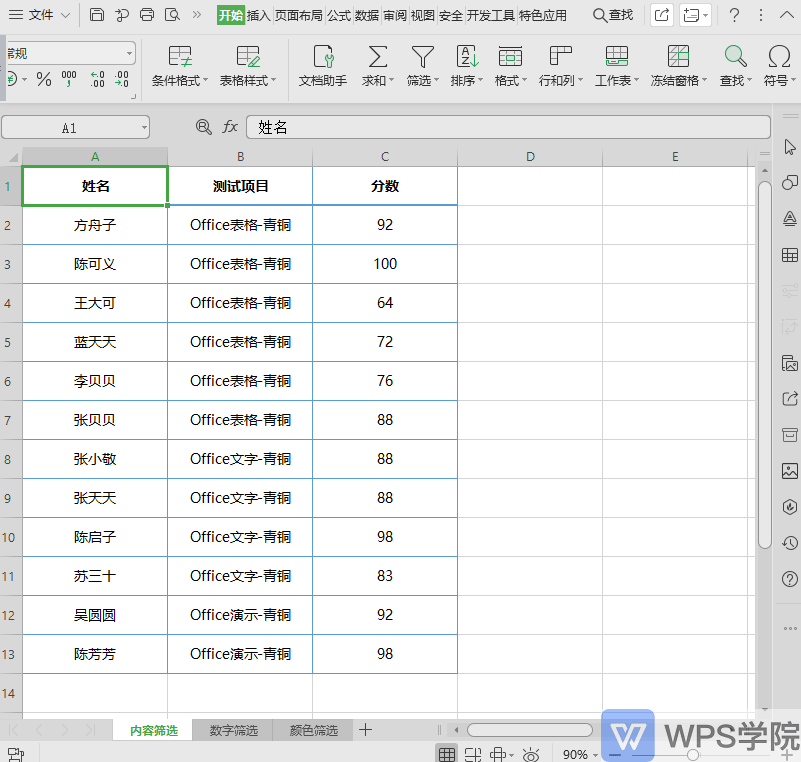
Click the gray fold in the lower right corner to expand the filter details, and you can see that the data is automatically divided into three categories. Click "Text" and the data extraction is completed immediately.
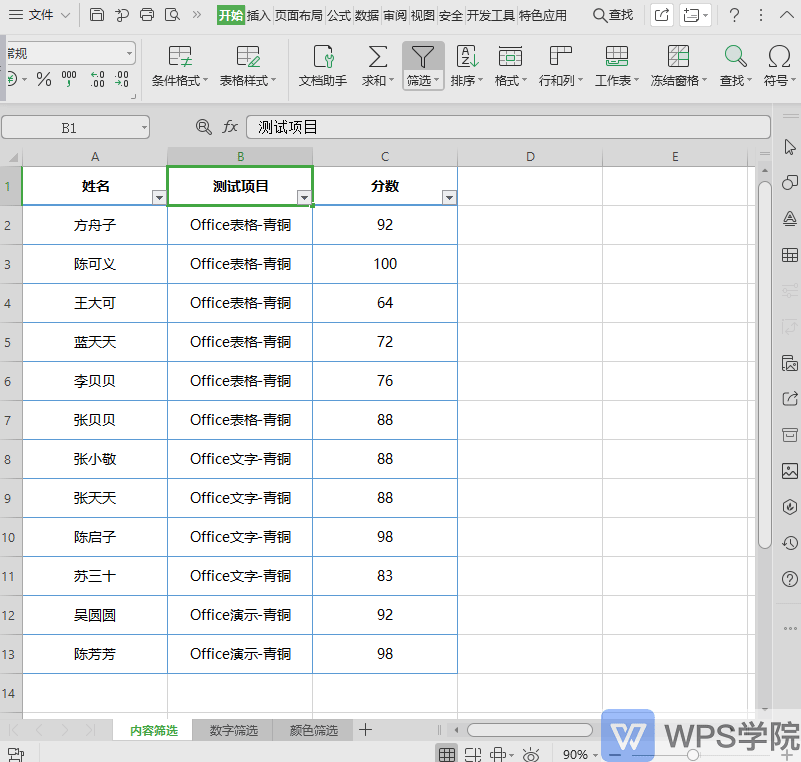
You can also quickly perform digital screening during screening, for example, if you want to extract test data with a score greater than 90 points. Click on the number filter, select greater than 90, and the filter is completed immediately!
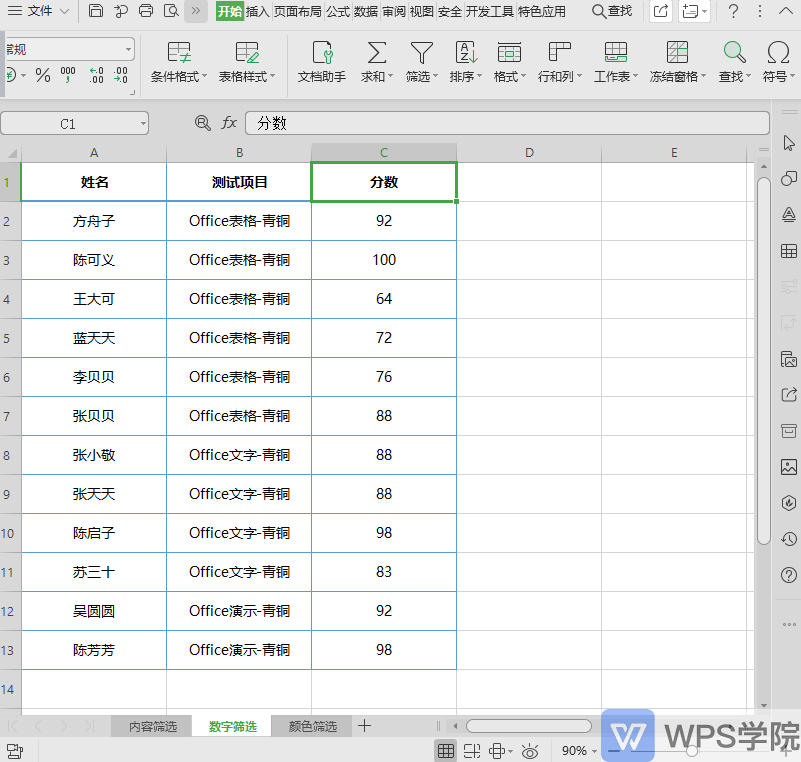
If the table content has used different colors to mark different categories of data, you can also choose to filter by color. Set up the filter first, expand the filter details, select "Color Filter", select a color, and you're done!
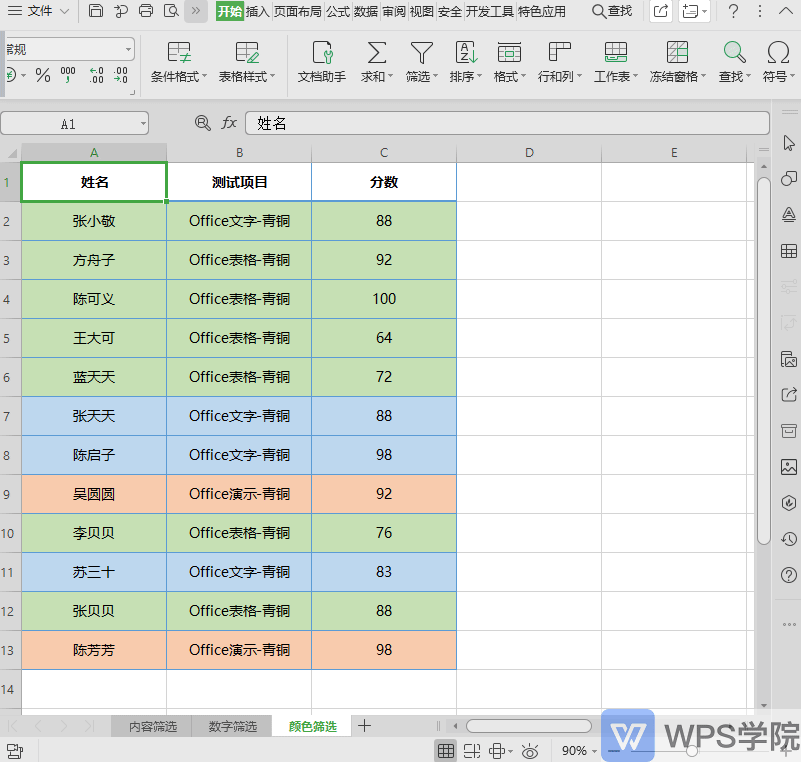
To cancel filtering, just click the "Filter" button again.
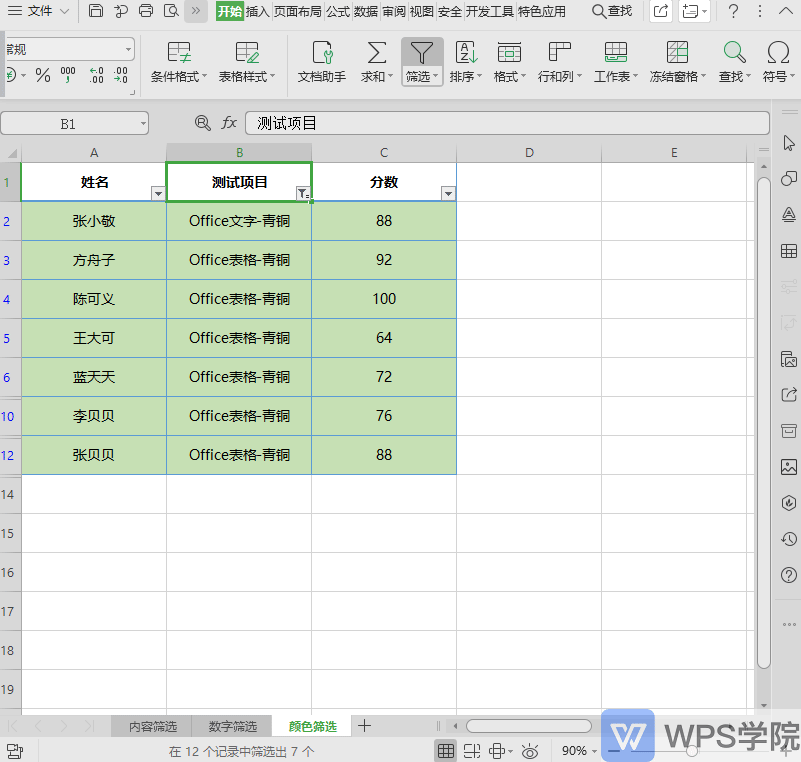
This function is very practical, you must know it!
Articles are uploaded by users and are for non-commercial browsing only. Posted by: Lomu, please indicate the source: https://www.daogebangong.com/en/articles/detail/shu-ju-fen-lei-kuai-su-ru-men-biao-ge-shai-xuan-ji-qiao-zhi-nan.html

 支付宝扫一扫
支付宝扫一扫 
评论列表(196条)
测试