We can see many icons on the status bar of mobile phones. Common icons include Wi-Fi, mobile data, Bluetooth, signal, alarm clock, etc. But there are also some uncommon icons that appear in the status bar of mobile phones, so what are these? Today we will take Xiaomi mobile phone as an example to share with you the information about the drop-down status bar icon.
1.HD VoLTE

HD VoLTE
VoLTE is the abbreviation of Voice over LTE, which is a service that uses 4G network to realize data and voice services on the same network to realize calls and network services running at the same time. Generally speaking, VoLTE uses data to make calls. After activation, you can enjoy clearer call quality without worrying about incoming calls causing the game to be disconnected.
Detailed activation method: Settings-Dual SIM and mobile network-SIM card information-Enable VoLTE HD calling.
2. Do Not Disturb Mode

Do Not Disturb
Do Not Disturb mode is a good choice when a disturbing phone call suddenly disturbs your rest at night, or when you need to mute your phone during a meeting and other situations where you cannot be disturbed by your phone. The Do Not Disturb mode on Xiaomi phones blocks all sounds and does not wake up the phone screen. Calls from others will go unanswered. Of course, remember to switch back to normal mode on regular occasions to avoid missing calls.
Detailed turning method: Settings-Sound and Vibration-Turn on "Silent/Do Not Disturb".
3. Xiaomi mutual transmission
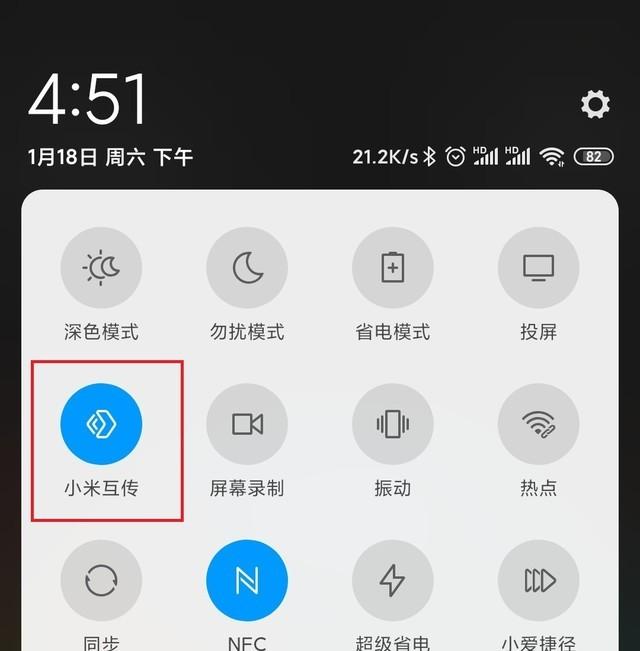
Xiaomi mutual transfer
After turning on Xiaomi mutual transfer, files can be transferred between OPPO, vivo and Xiaomi. The transfer process does not require additional apps and networks. Mobile phones under the three brands can also freely transfer pictures, files, music, videos and even folders. At the same time, Xiaomi mutual transfer has now enabled mutual transfer between mobile phones and Xiaomi notebooks.
Detailed usage: Enable Xiaomi mutual transfer on the status bar - select the file to share
4. Dark Mode

Dark Mode
Dark mode is mainly designed for users who use mobile phones at night and the brightness is irritating to their eyes. After turning it on, the phone is relatively more comfortable and easier to read at night. At the same time, mobile phones with OLED screens will also reduce power consumption by using dark mode.
Detailed turning on method: Settings-Display-Turn on dark mode.
5. Screencast

Screencast
After turning on the screen casting function, Xiaomi mobile phones can cast the screen display content to a TV or computer under the same Wi-Fi (the device turns on the wireless display function in advance). The screen mirroring in Xiaomi mobile phones supports screen mirroring and privacy protection functions.
Detailed turning on method: Settings-Connection and Sharing-Turn on screen mirroring.
After reading this, have you discovered that there are so many interesting contents in the drop-down status bar of mobile phones? In the future, everyone should pay attention to the drop-down status bar when using mobile phones. Maybe there will be new content in the drop-down status bar after the system is updated.
Articles are uploaded by users and are for non-commercial browsing only. Posted by: Lomu, please indicate the source: https://www.daogebangong.com/en/articles/detail/shou-ji-zhuang-tai-lan-shang-kan-bu-dong-de-ji-ge-tu-biao-da-an-dou-zai-zhe-li.html

 支付宝扫一扫
支付宝扫一扫 
评论列表(196条)
测试