How to make a PPT background?
I believe this problem has troubled many PPT novices.
So in this article, I will share with you two very good websites, so that you can directly find cool pictures, and no longer need ugly solid colors or ugly pictures as backgrounds.
Welfare:

First website: freellustrations
Website: https://freellustrations.com/
I discovered it by accident when I was looking for material on the Internet. After opening it, I was full of surprises.
Let me show you the pictures provided on the website:
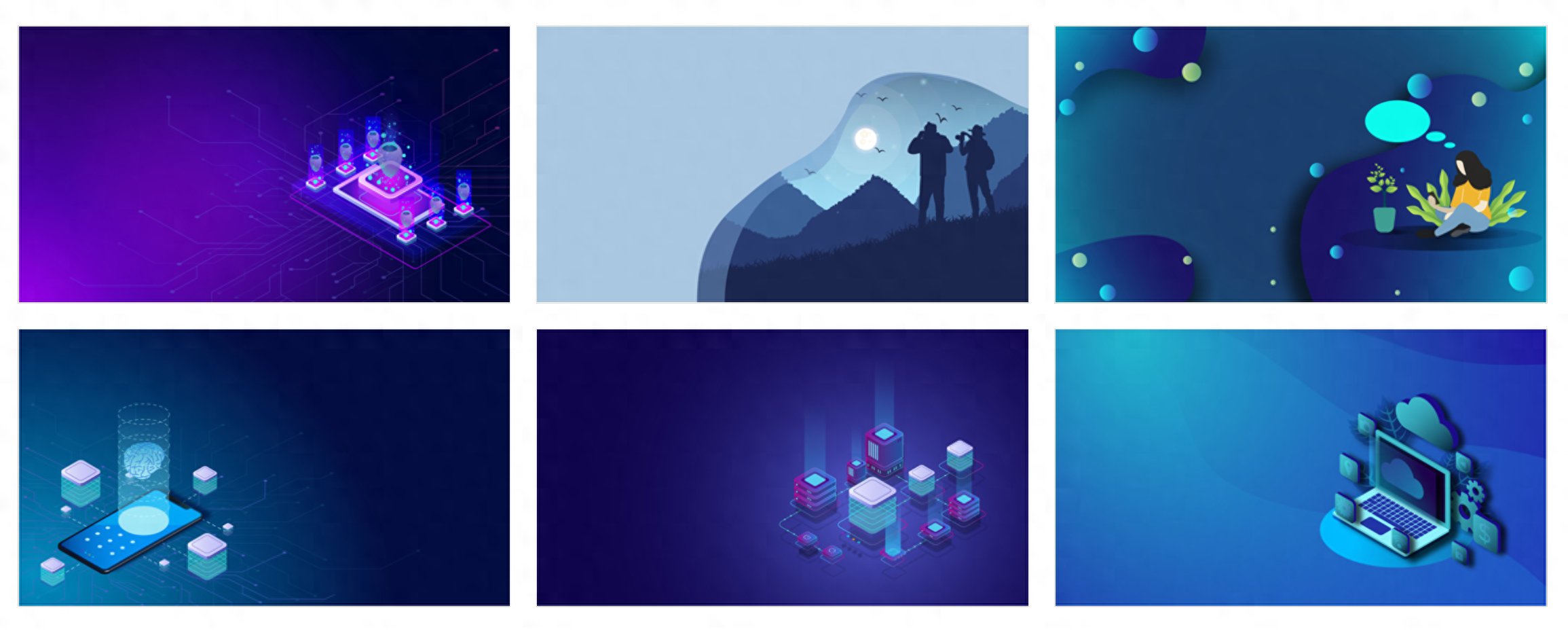
The styles are relatively grand, and many of them have gradient colors, which are very suitable for technology-style PPT.
How to use it?
Most pictures can be downloaded for free, and then copied to PPT and used as background images. Then add appropriate copy or title, and you have a good PPT cover page!
Here, let me give you a small case:
Here, I downloaded a really cool background image.

Insert it into the PPT and directly use it as the background image, and then place the title copy according to the blank part of the page.

Overall it's pretty cool, right?
When making PPT, you only need to find a good background image on this website, and the efficiency of PPT production will be greatly improved.
Of course, if you often write articles, you can also use it to make article covers or header images.
Reason for recommendation:
1. The pictures are of high quality and suitable for technology-style PPT.
2. Free download, easy to obtain
3. Rich resources, updated from time to time
Second website:
2.5 D material picture
Website: https://isometric.online/
In many data report PPTs, some 2.5D materials are often used. For example: Toutiao, Douyin annual data reports, etc. will directly use some 2.5D materials as the background.

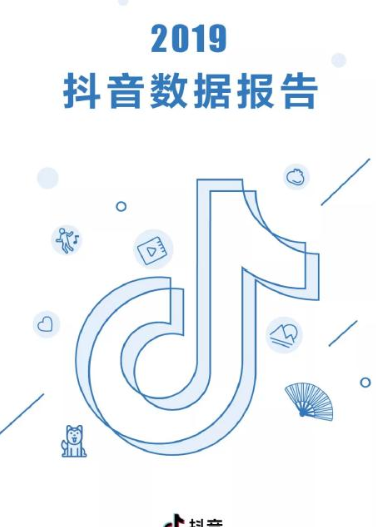
This website provides a large number of 2.5D materials that can be changed in color and size.
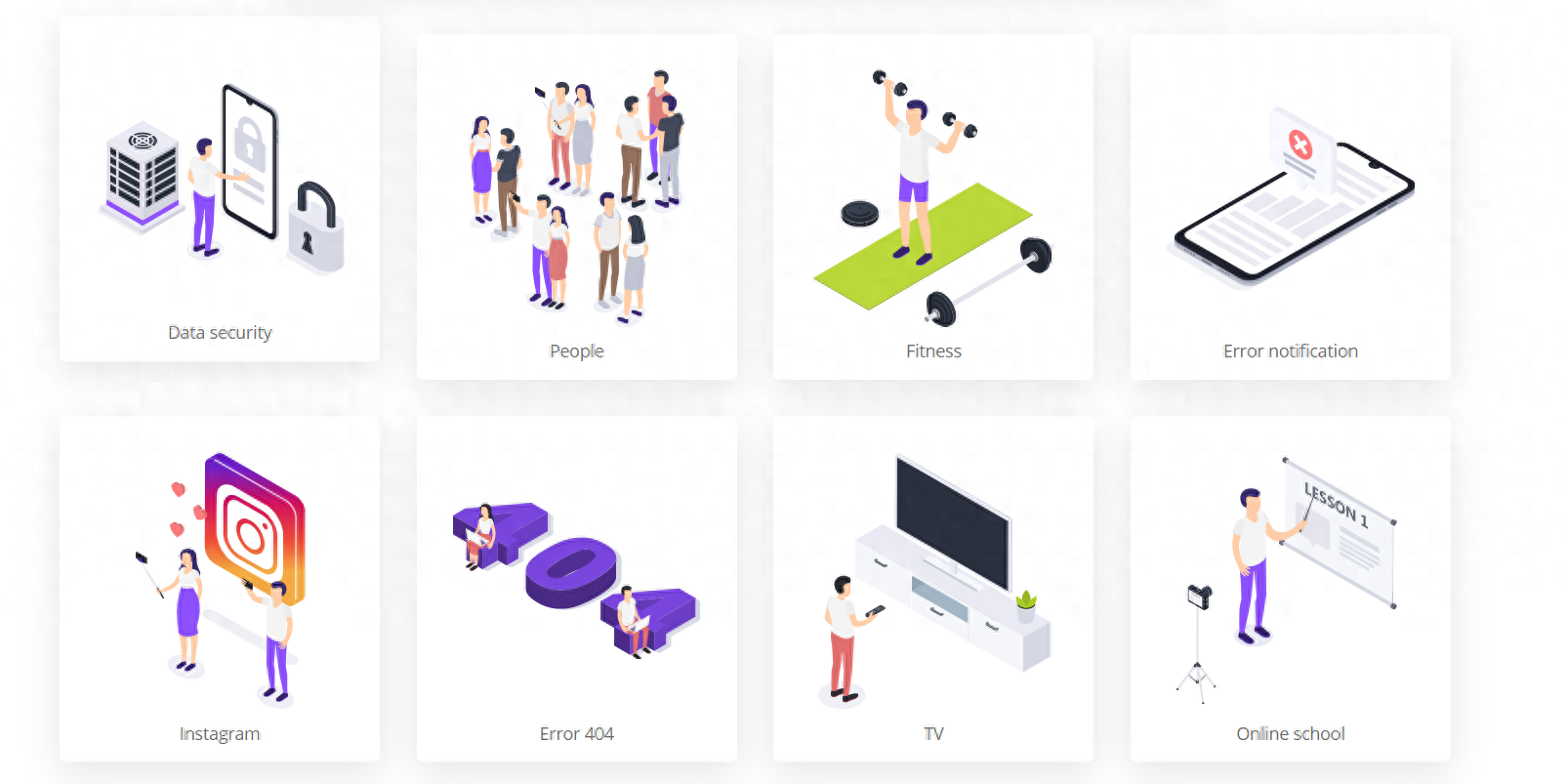
After downloading, drag it directly into PPT as a background image:

Reasons for recommendation:
1. Provide a large number of 2.5D materials for free
2. Support downloading PNG and SVG formats
That’s it.
Benefits:
Follow @PPT Evolution, reply to the keyword [30 sets] via private message, and you can get my collection of workplace PPT template resources~
Articles are uploaded by users and are for non-commercial browsing only. Posted by: Lomu, please indicate the source: https://www.daogebangong.com/en/articles/detail/shou-cang-hao-zhe-liang-ge-shen-qi-wang-zhan-PPT-xiao-bai-zai-ye-bu-wei-bei-jing-tu-fa-chou-le.html

 支付宝扫一扫
支付宝扫一扫 
评论列表(196条)
测试