- Picture and text skills
A good PPT at work can instantly attract the attention of others , so how to quickly create PPT with cool animation effects?

■Using this slide as an example, we want to emphasize slide 1 The theme is "The National Tide is Coming".
You can select the text box, click Animation - smart animation - crashing down.
Preview the added animation effect , the crashing falling effect makes the theme more prominent.
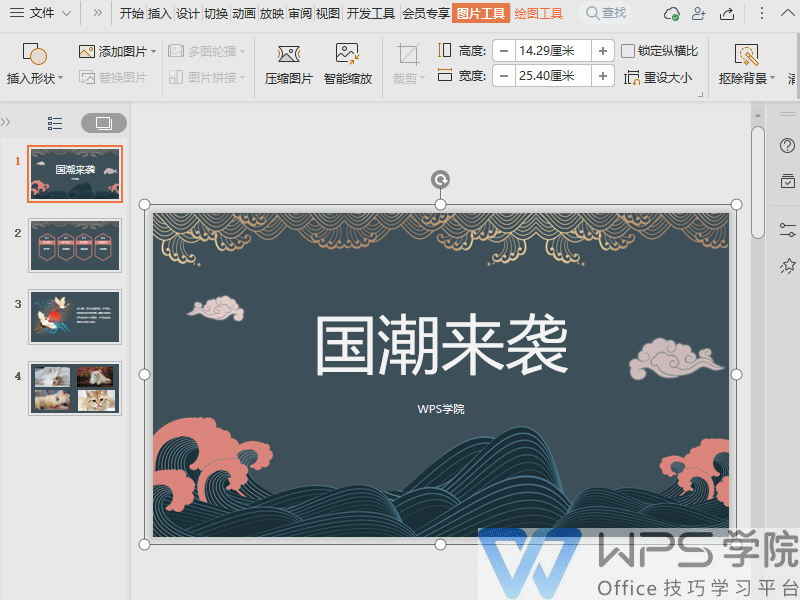
■If you want the text to appear verbatim, you can click on the whole to fade into verbatim.
This will make the text render A typewriter-like effect appears, word by word.
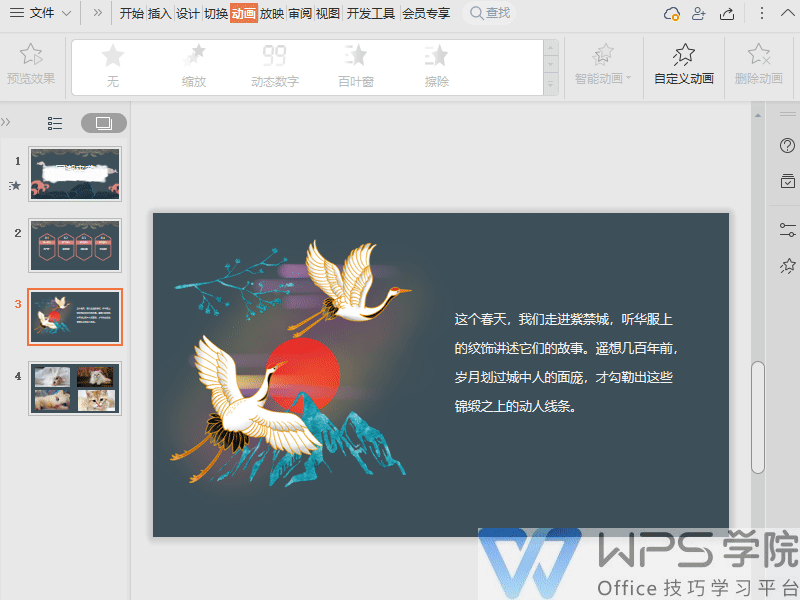
■Except title Animation, text animation, smart animation can also design picture animation with one click, such as multi-picture carousel effect.
Hold down the Shift key to select the pictures that need to be rotated, and click Smart Animation - Picture Carousel Effect, so that you can realize the picture carousel.
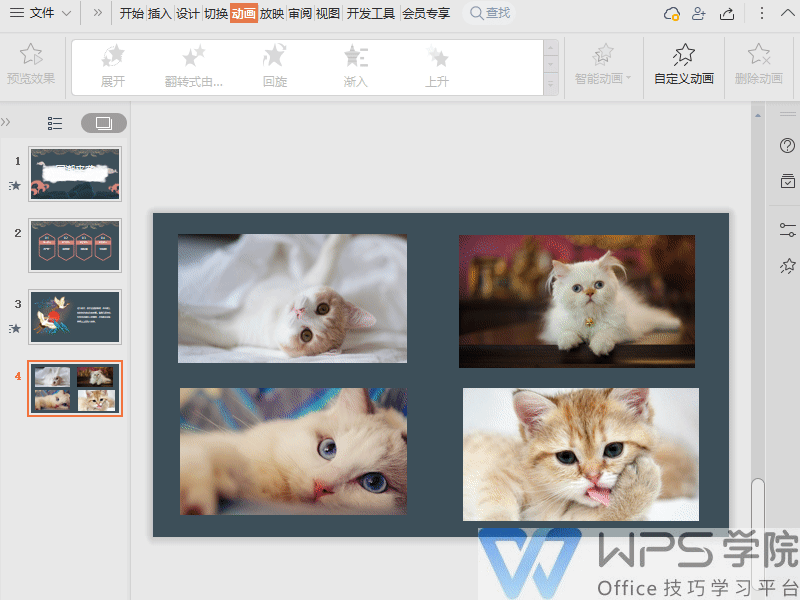
There are more cool effects in smart animation, just waiting for you to discover them~
Articles are uploaded by users and are for non-commercial browsing only. Posted by: Lomu, please indicate the source: https://www.daogebangong.com/en/articles/detail/shou-ba-shou-jiao-ni-zhi-zuo-xuan-ku-dong-hua-xiao-guo-de-PPT.html

 支付宝扫一扫
支付宝扫一扫 
评论列表(196条)
测试