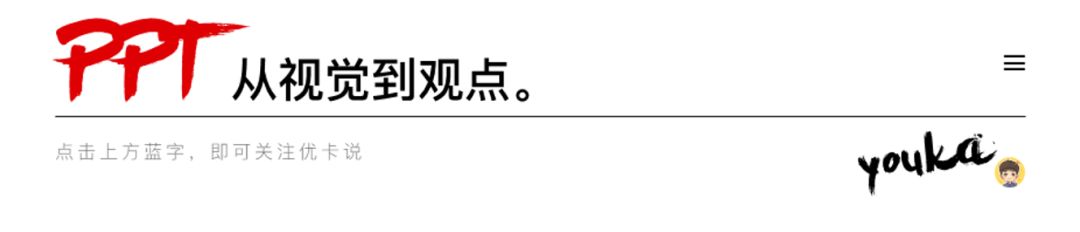
PPT has already become an inseparable part of work and study. It helps us better express ourselves and express our views.
So, how does Microsoft, the R&D company of PowerPoint, make PPT and what are the specifications?
Today, let's take a lookMicrosoft's internal PPT resource collection.
This is the first time Microsoft officially shared internal office resources, full of dry goods, as follows:

In addition to dry goods resources, there are alsoMicrosoft internal employeesfollowing the specifications and paying attention to details when making PPT.
I believe that after reading carefully, you can understandhow the minimalist and professional Microsoft PPT is made.
The resource download method is at the end of the article!
PART 1: PPT template
How to do product introduction PPT? 10 Microsoft product PPT templates to give you inspiration.
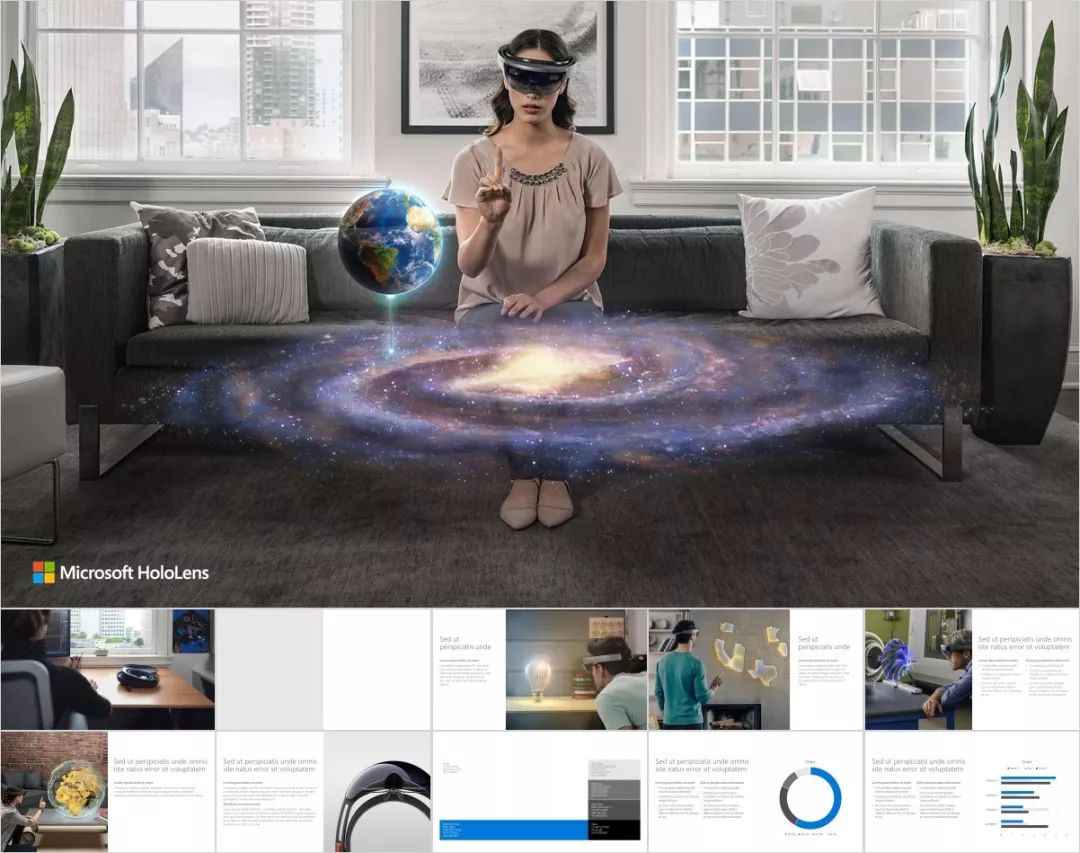
- HoloLens Official Template -
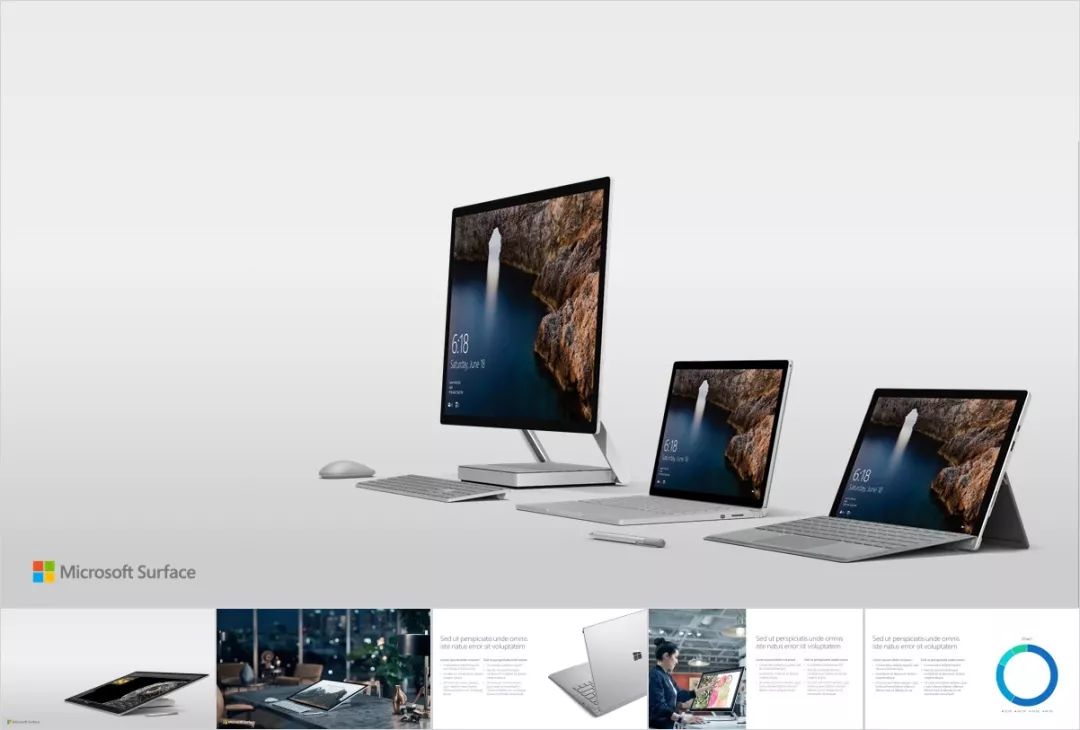
- Surface Official Template -
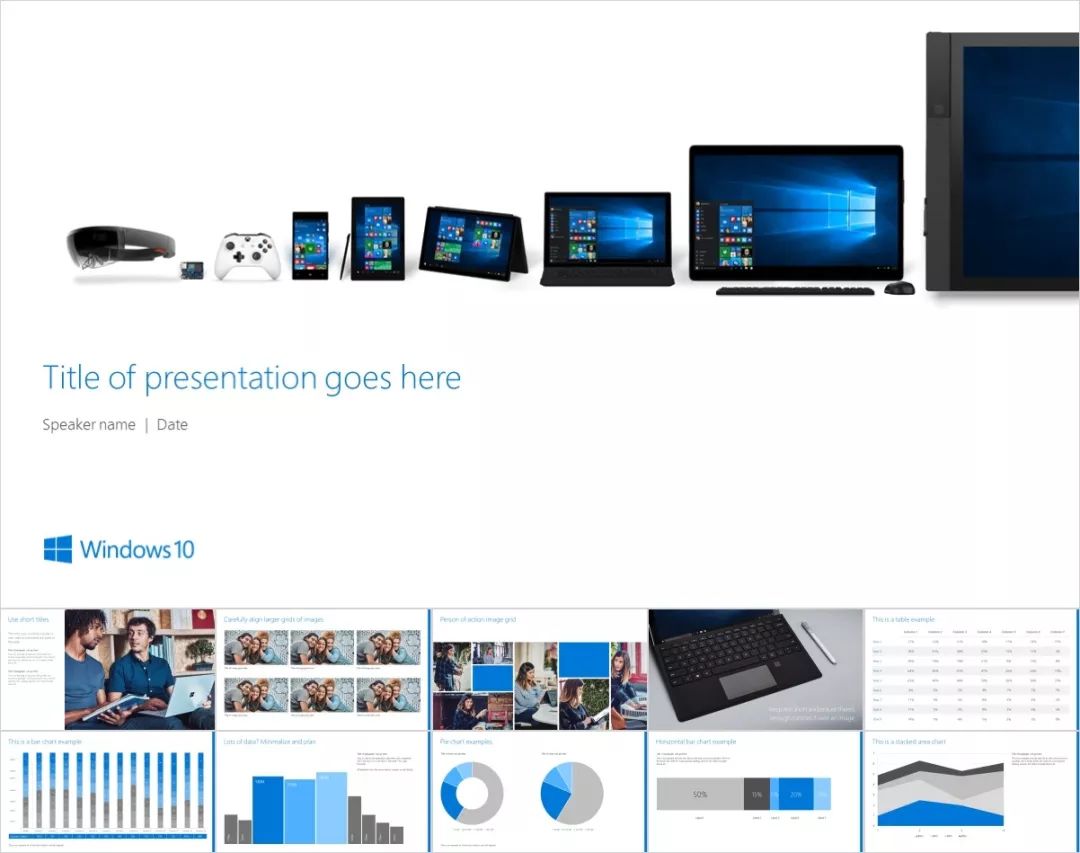
- Windows 10 Official Template -
Each template also includes Microsoft's official color palette, and you can use the color picker to adjust the color of the content at any time.
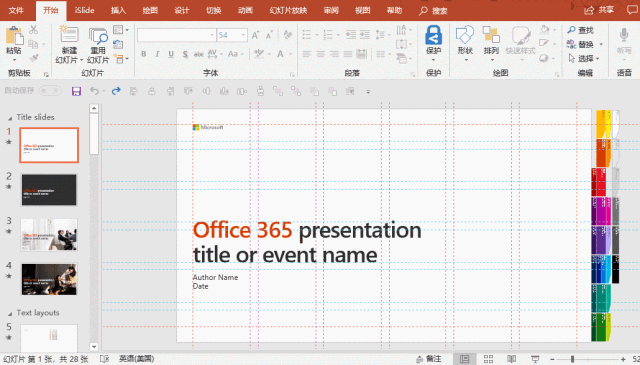
Combined with template usage guidelines, Microsoft employees can fully understand the details that need to be paid attention to when editing documents.
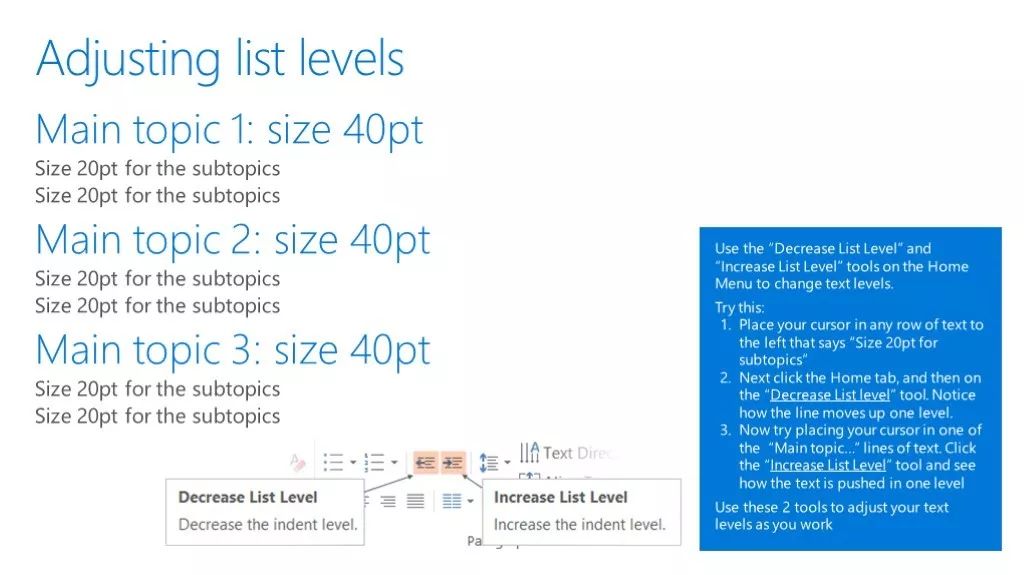
- Font Size Usage Guidelines -
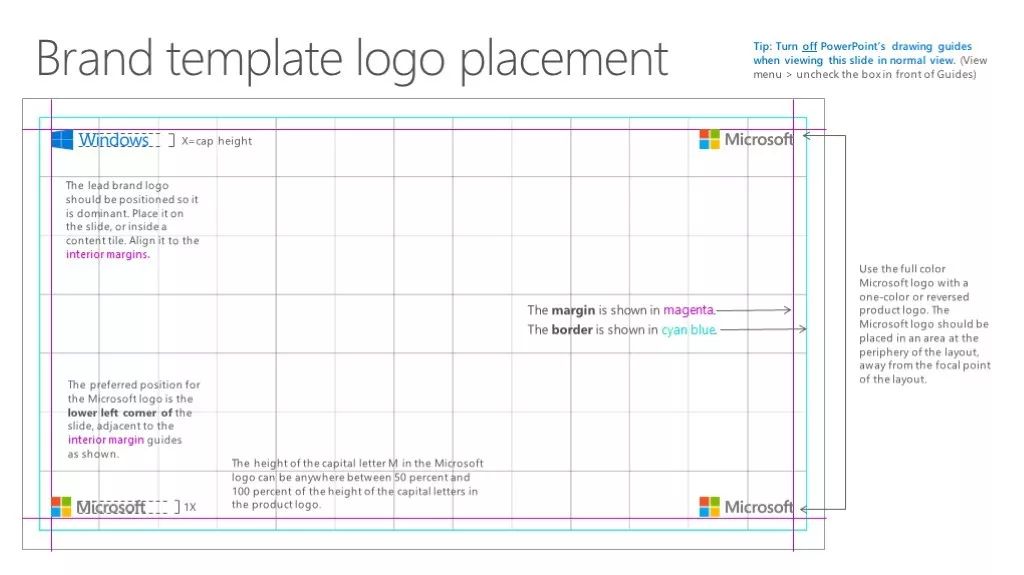
- Logo Position Specification -
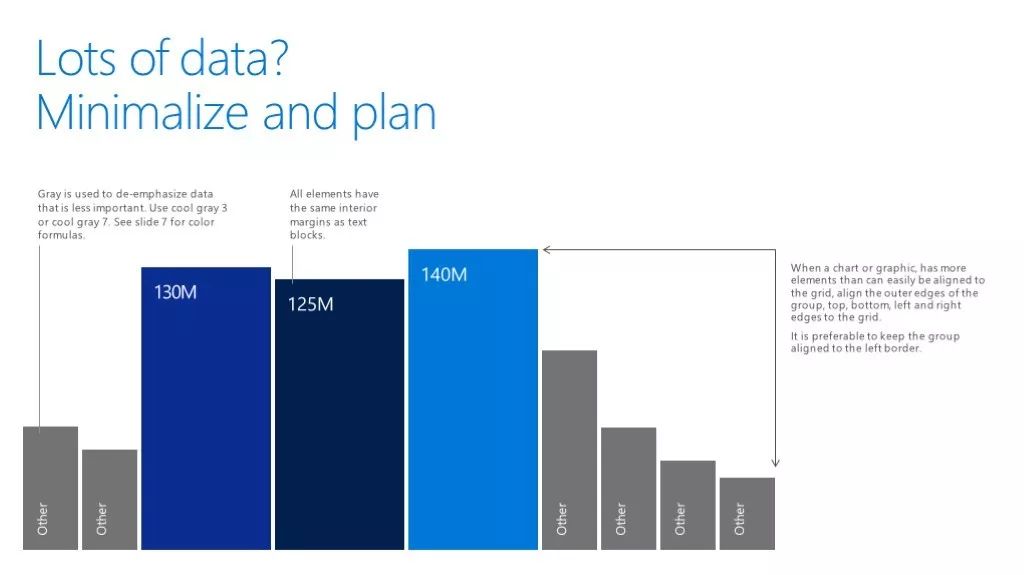
- Chart Usage Guidelines -
The template is equipped with simple and professional animation effects.

If this is not enough, this 765-page Microsoft official chart covers all the needs of students and white-collar workers to make PPT, and the following are screenshots of some pages.

PART 2: Illustrations and Icons
According to the content, Mr. Office divided the illustrations into 20 categories, with a total of 86 pages.
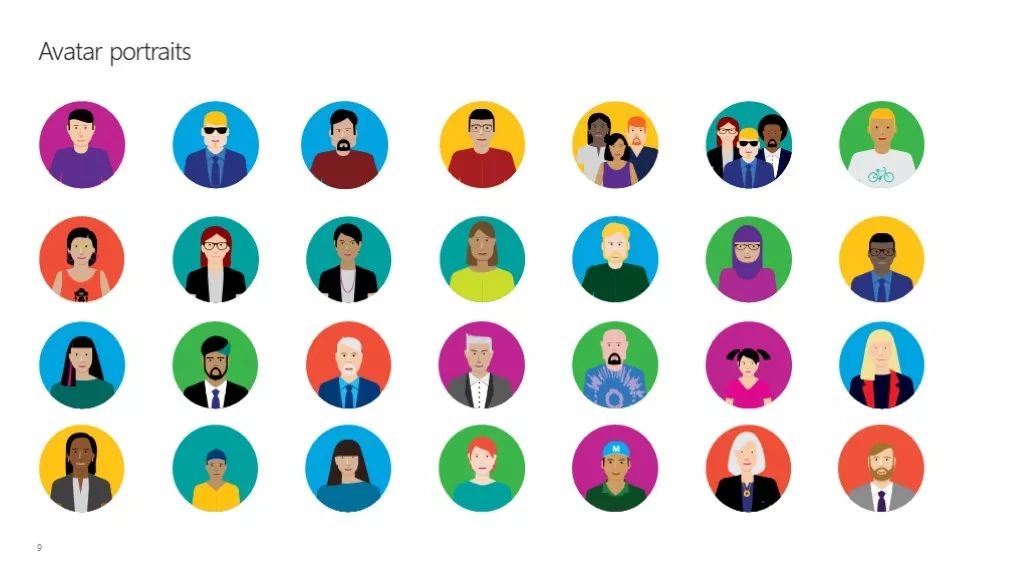
- Business Portrait -

- City Landmarks -

- Office Category -
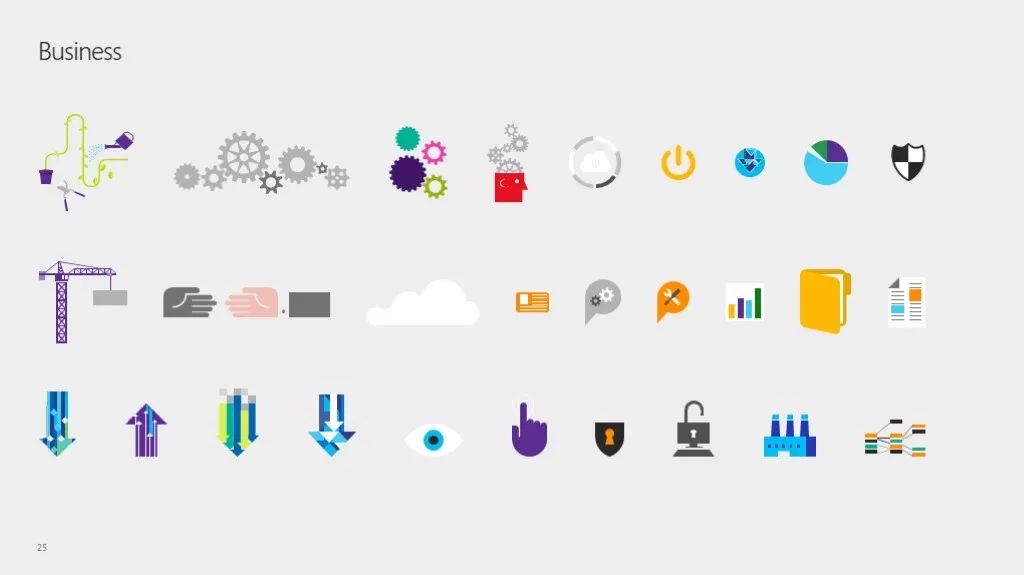
- Business Category -
Assembly and collocation guide, you can edit and color each illustration to make it your favorite style.
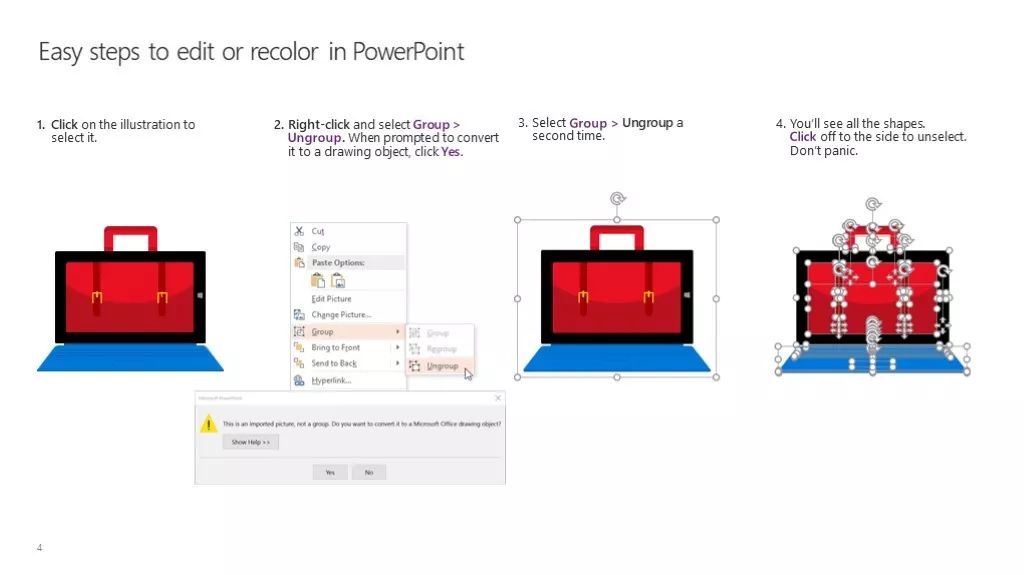
- Re-edit -
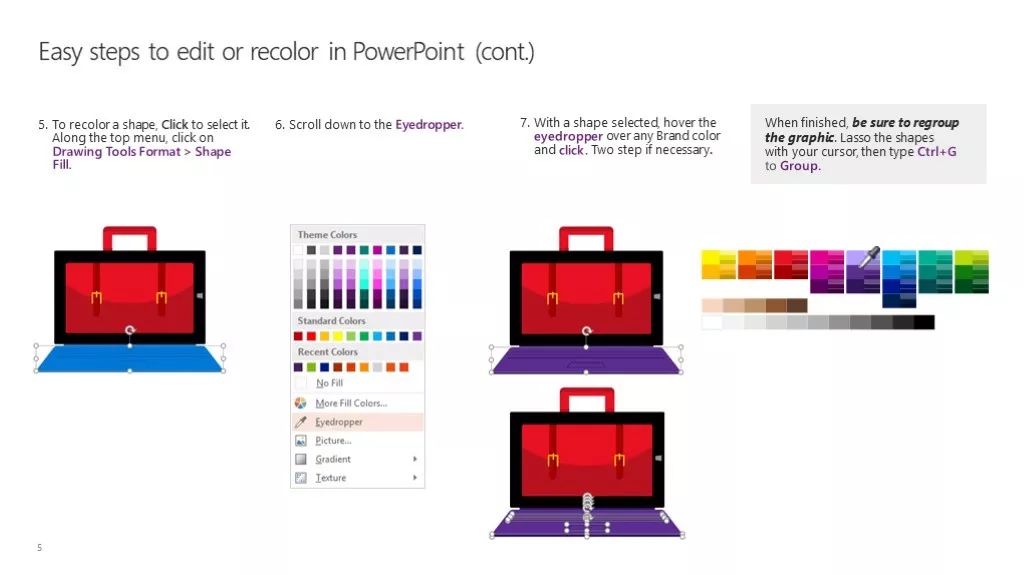
- Recolor -
In addition to the illustrations, Mr. Office has also prepared Monoline icons designed by Microsoft. This new design will gradually be applied to various products of Microsoft.
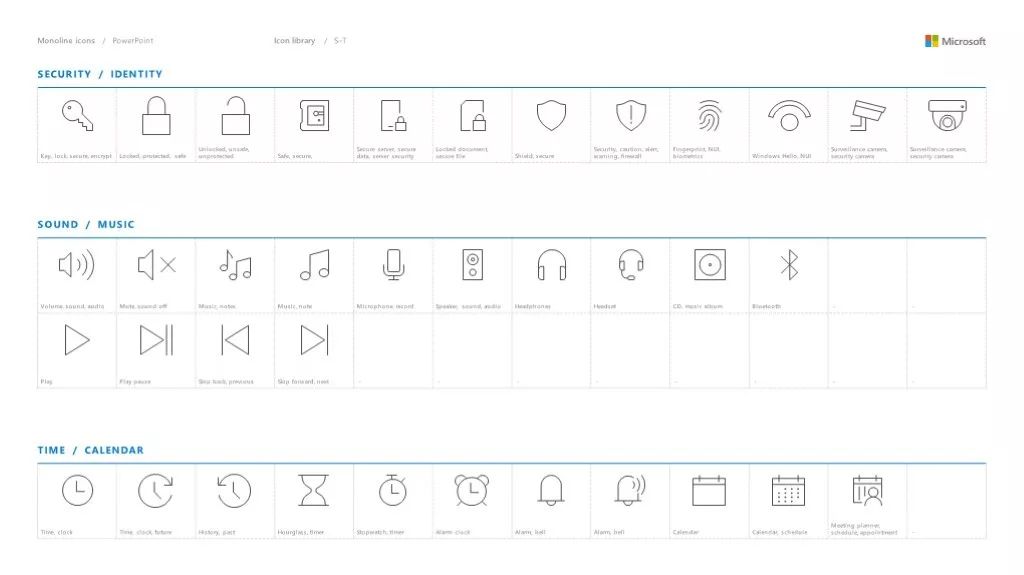
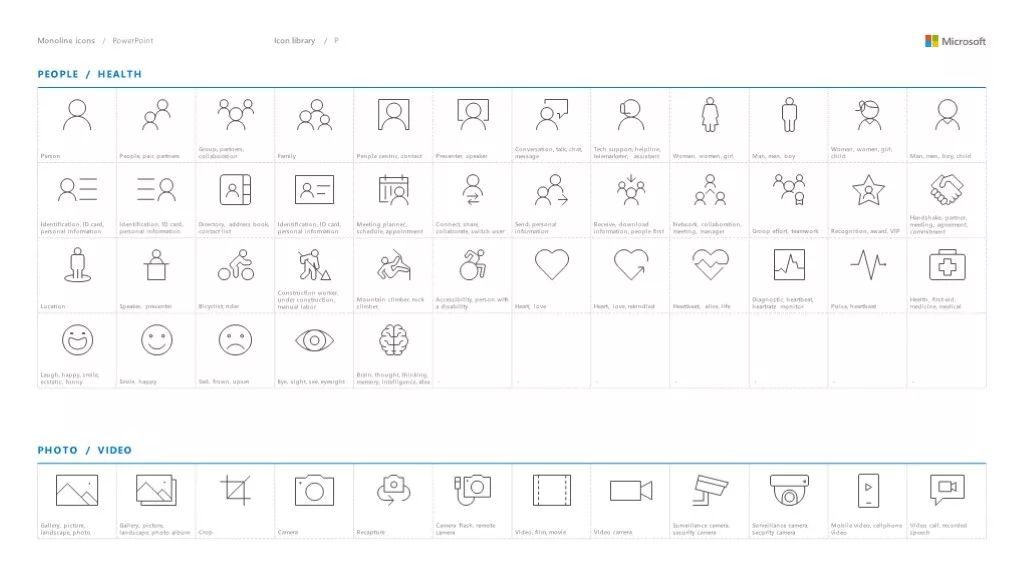
If you want to know more, the Monoline icon usage specification document will tell you detailed usage skills.
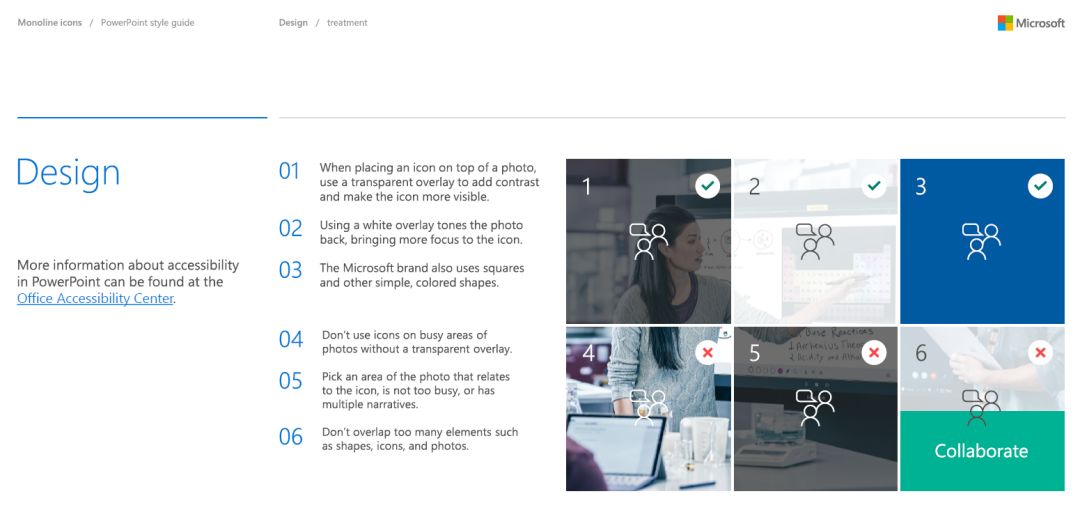
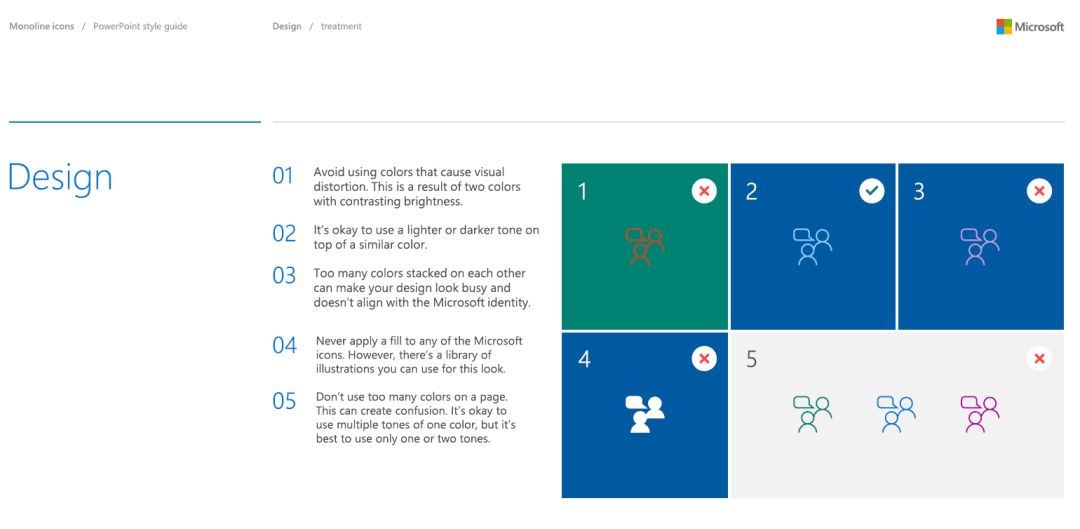
PART 3: Official Brand Design Guidelines
How is the Microsoft website designed?
How should the font size of the title body be matched?
I think, here is the answer you want to know.
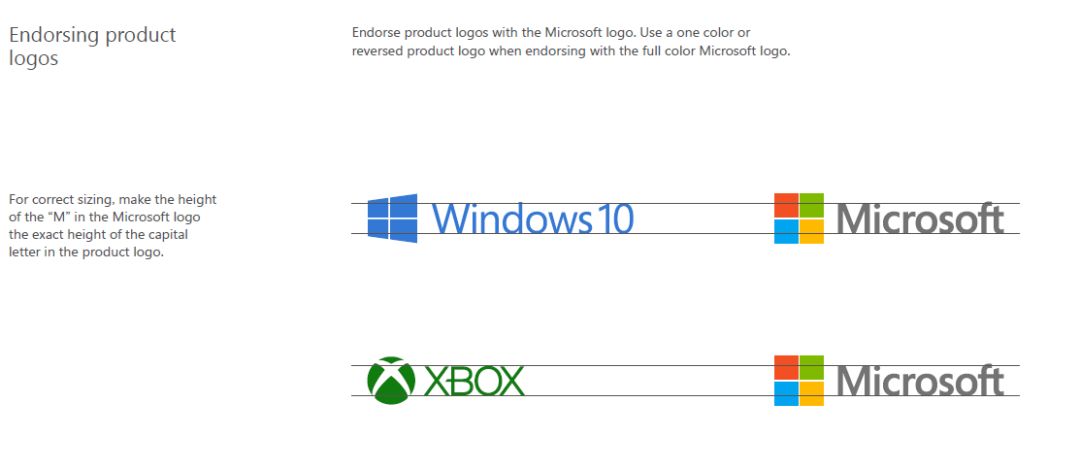
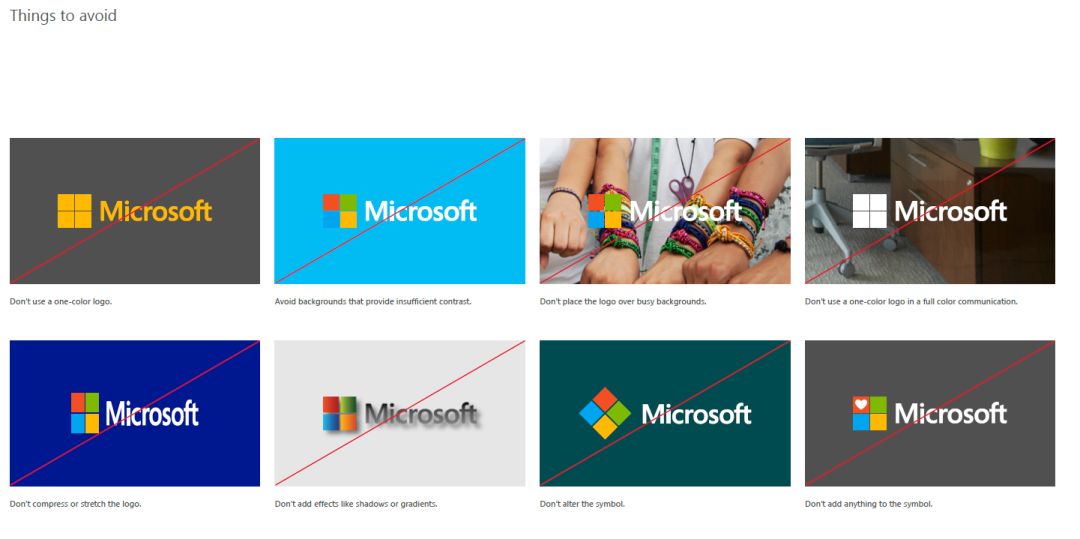
- Logo Usage Guidelines -
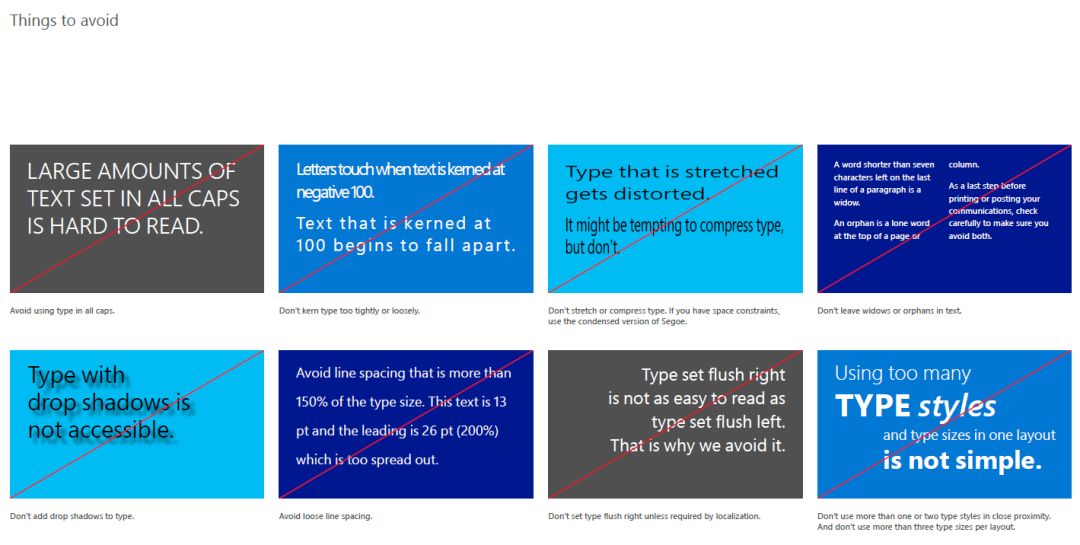
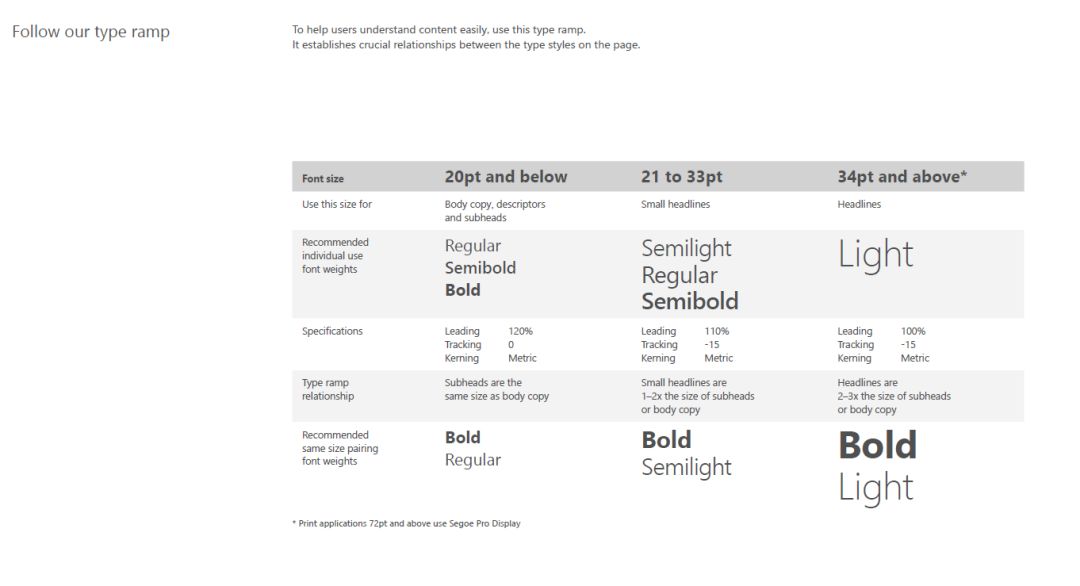
- Font Usage Guidelines -
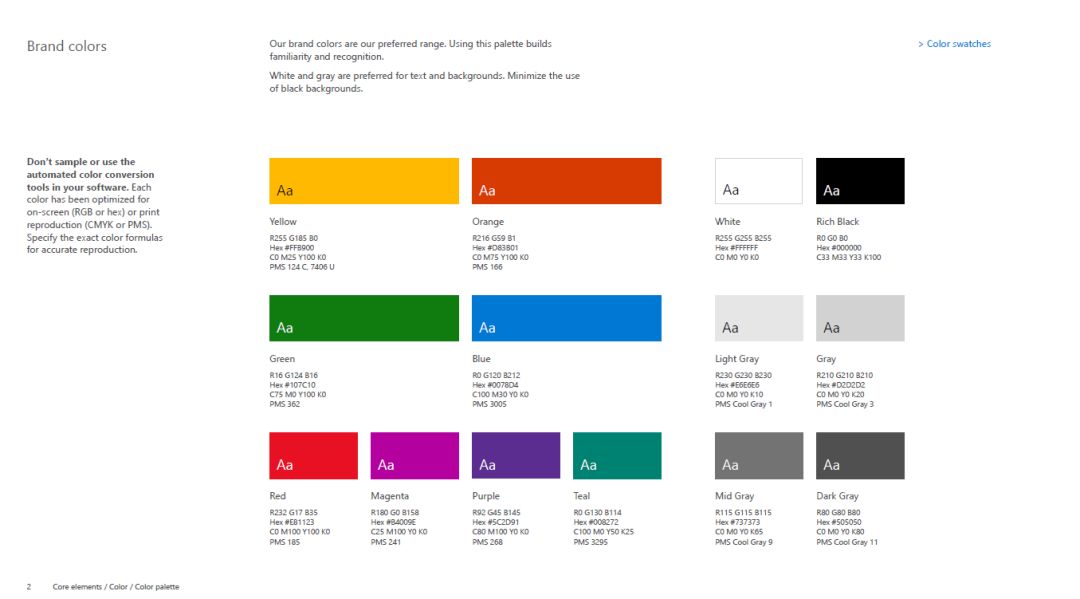

- Color matching specification-
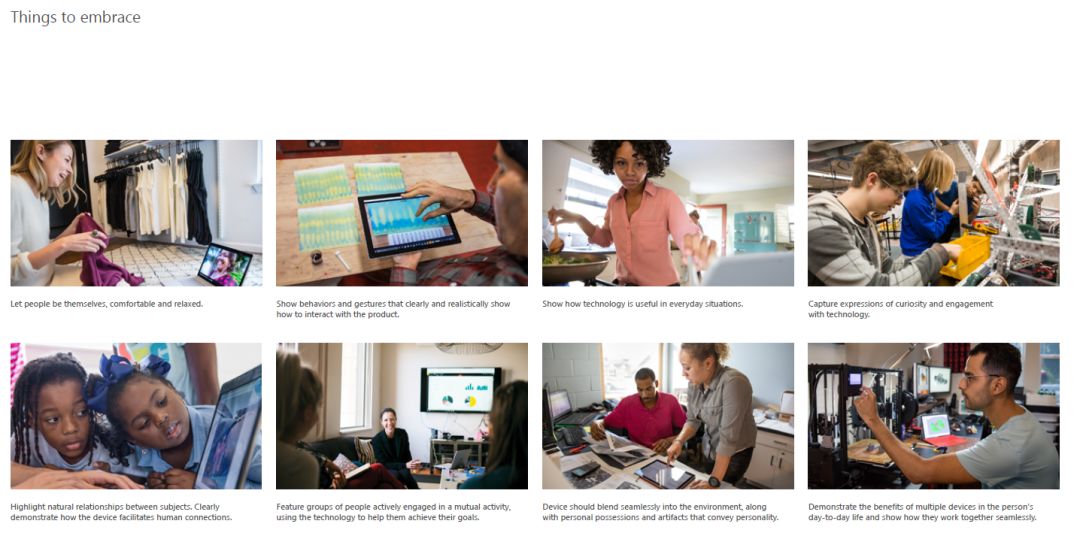
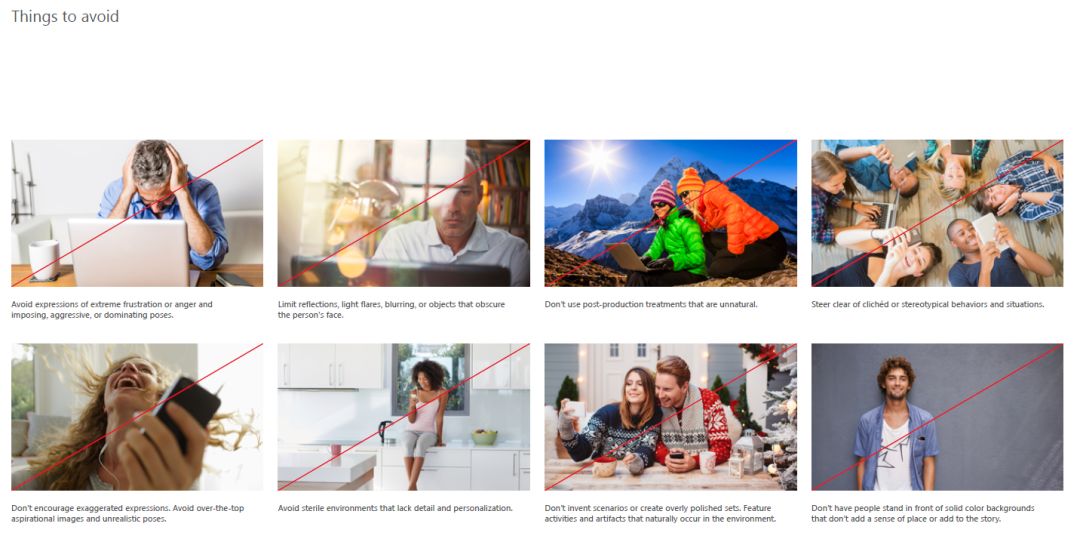
- Image Usage Guidelines -
PART 4: Microsoft official conference PPT source file
In addition to design specifications, Office has also preparedthree Microsoft official conference PPT source files.

They are:
Microsoft Building 2018
Speech PPT source file

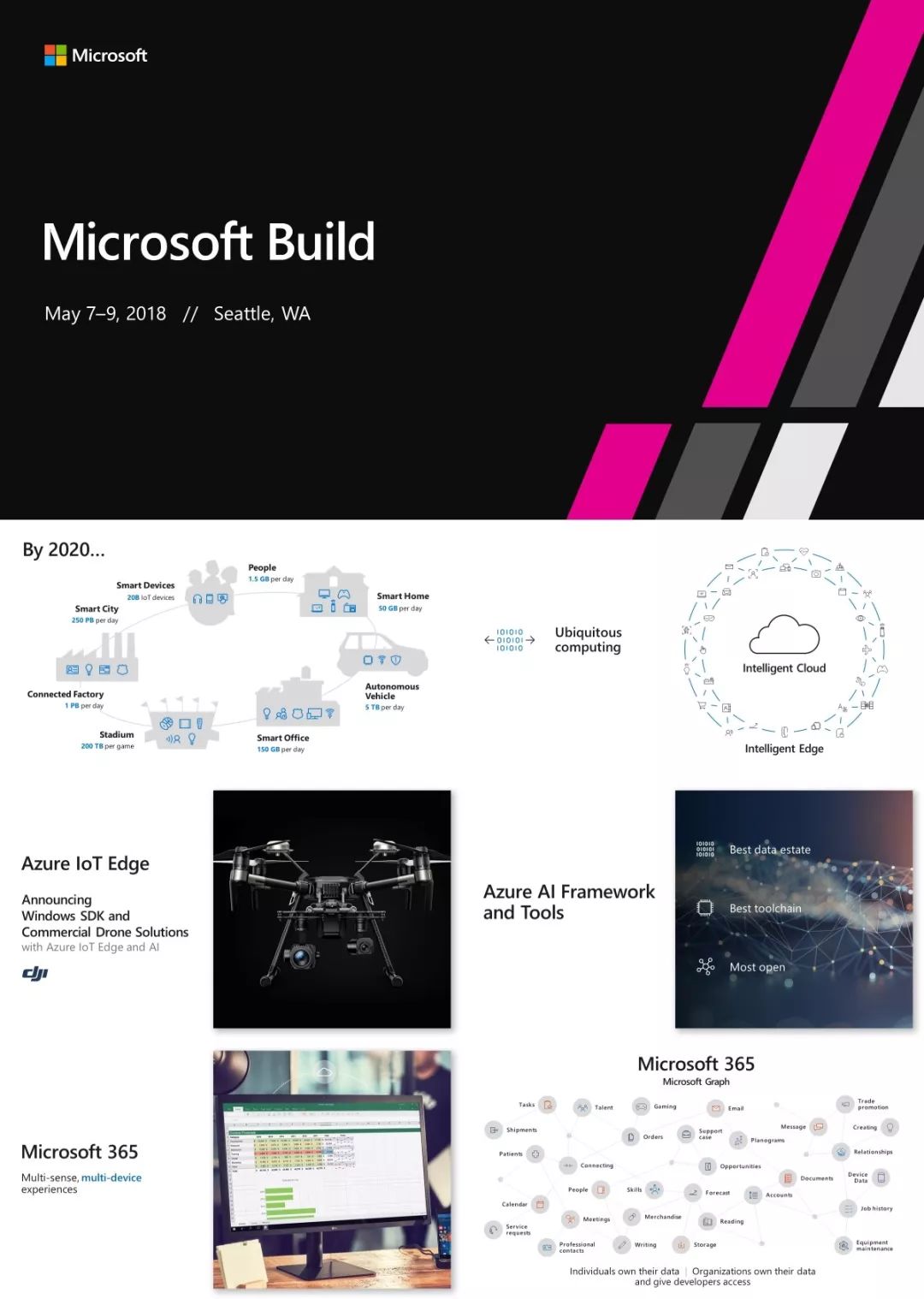
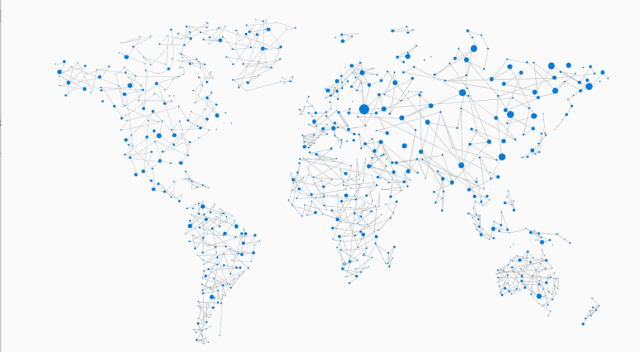
Microsoft Inspire 2017
Speech PPT source file

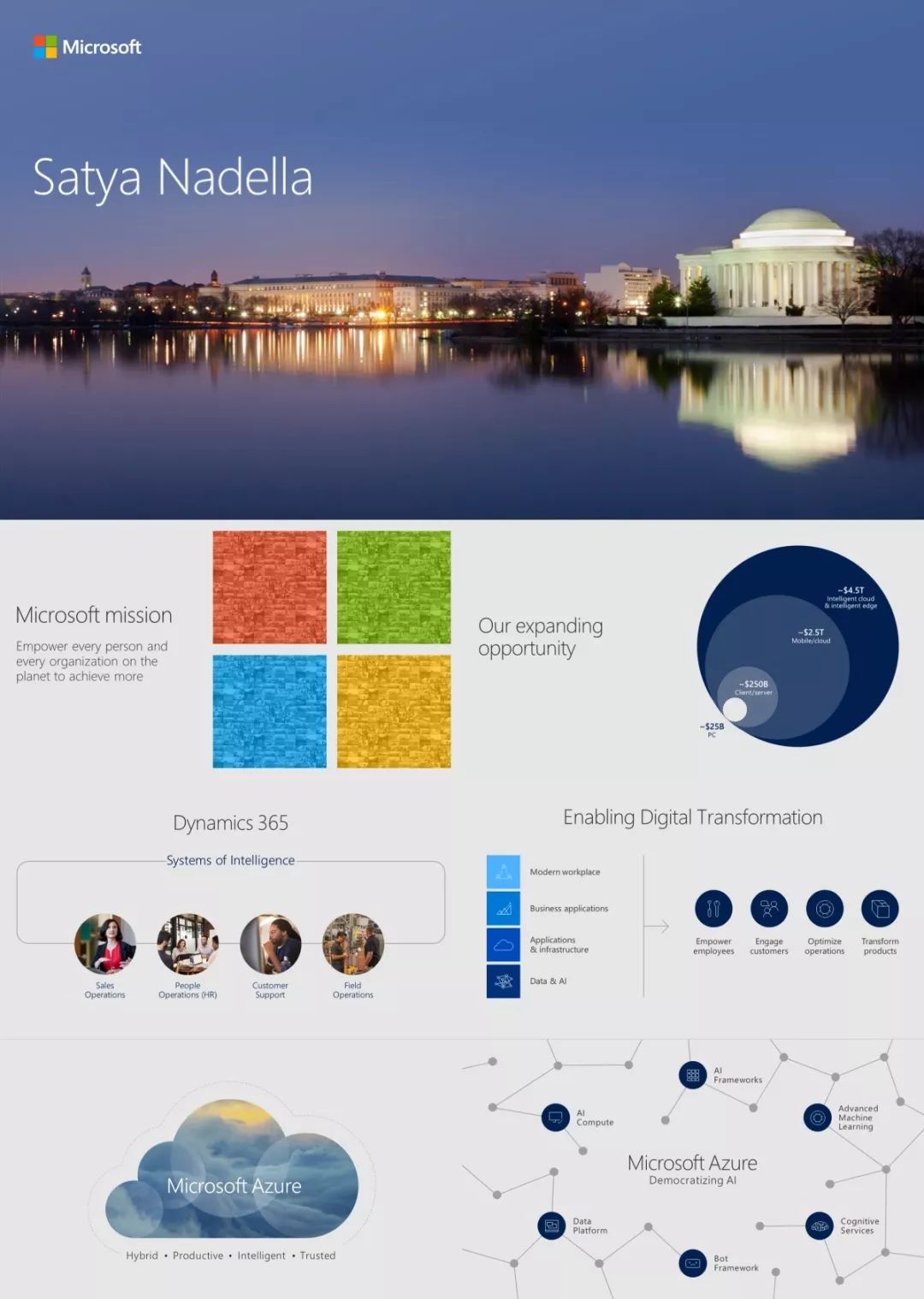
2016 Microsoft Ignite Conference
Speech PPT source file

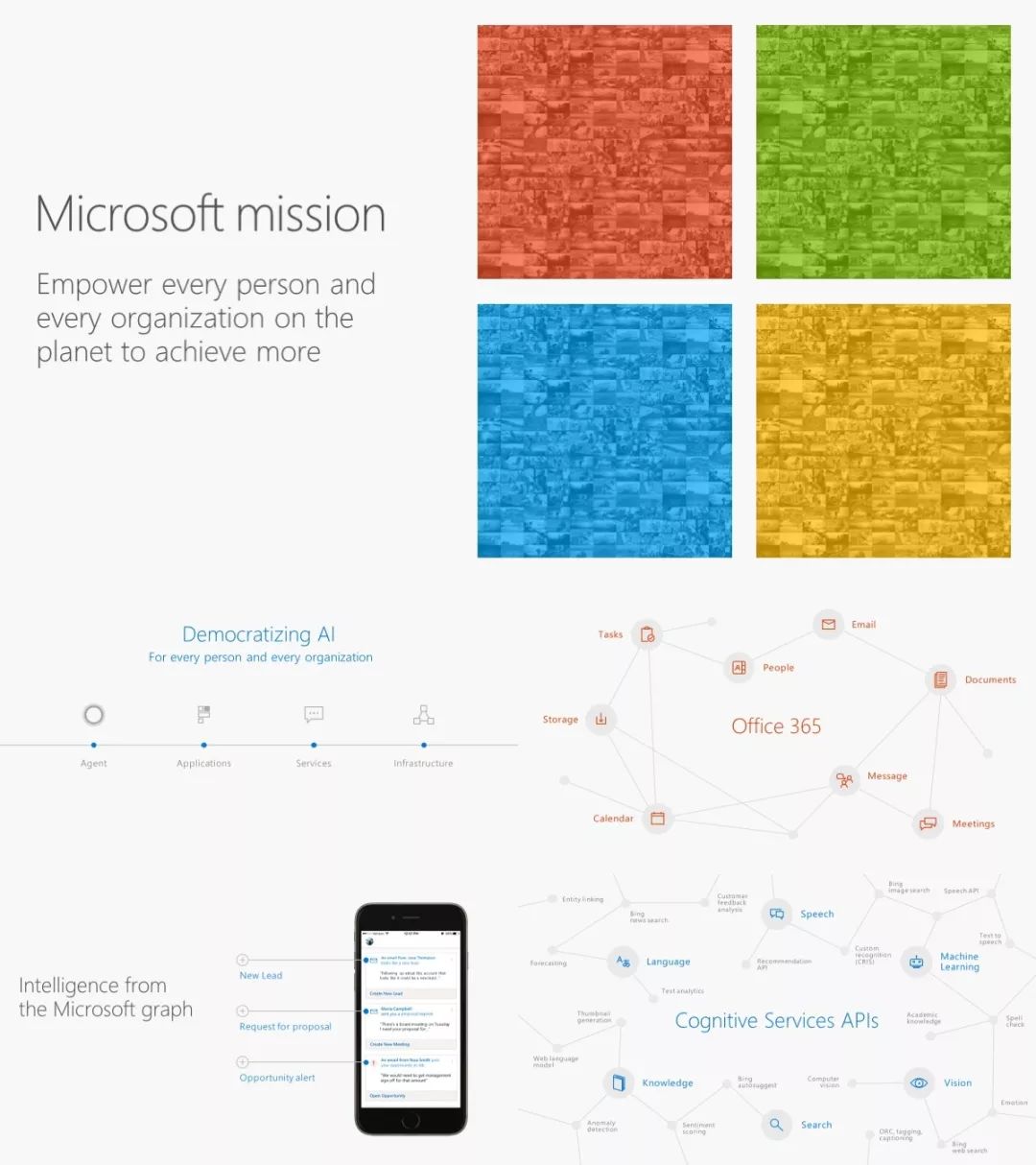
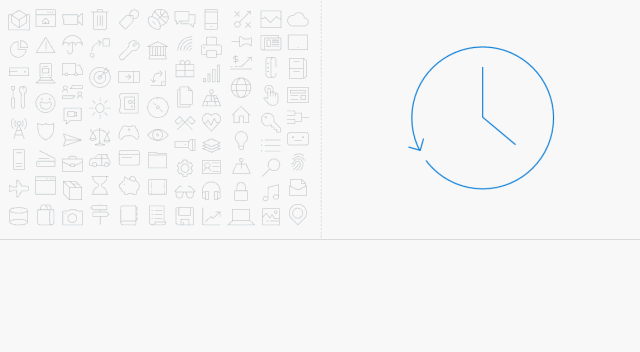
The above is all the content of Microsoft's internal resource collection.
Finally, Mr. Office would like to introducefive free Microsoft black technology tools to help you easily process documents in WeChat.
PART 5: Black Technology Tools
"Template Recommendations"
Follow the "Microsoft Office Documents" service account to use it
Through natural language dialogue, Mr. Office will recommend suitable PPT templates or chart templates to you. The templates cover various industries, free and commercially available, and will be updated from time to time.
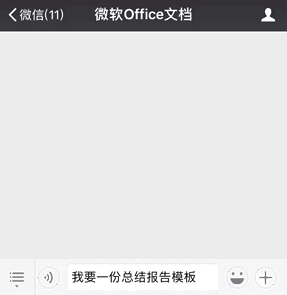
"Transfer Archive"
Follow the "Microsoft Office Documents" service account to use it
Convert WeChat articles into PPT or Word documents and archive them, so that you can collect articles and record your thoughts.
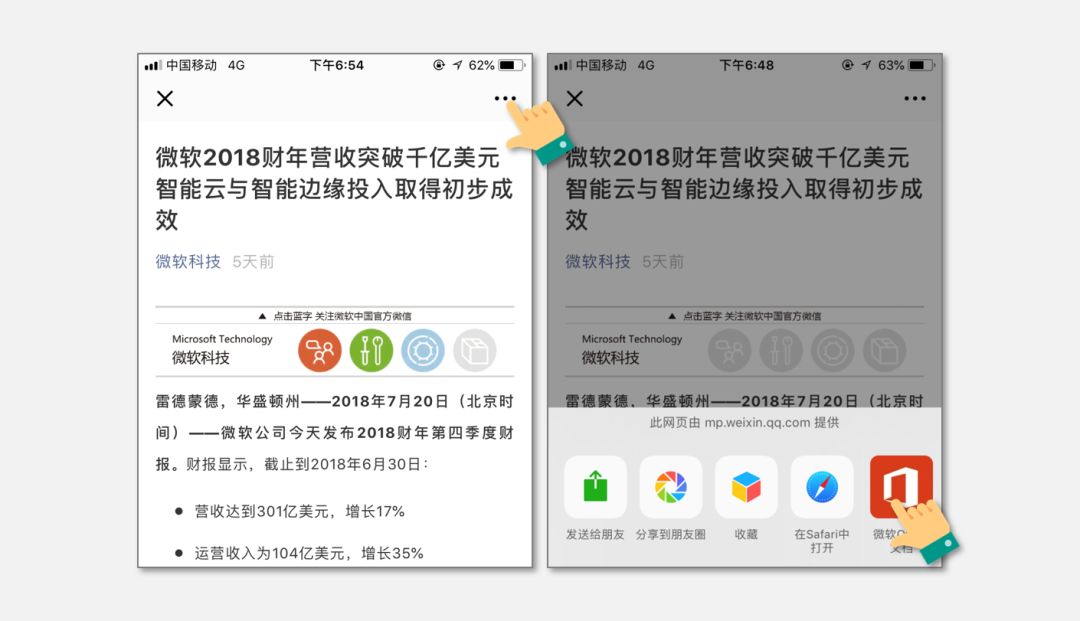
Microsoft Xiaomi applet
Using Microsoft's years of research on image recognition capabilities, it helps you intelligently generate Office documents by identifying images, extracting information, and generating documents in three steps.

Microsoft Listen to Docs applet
Add voice to documents or pictures, so that everyone has their own podium, express opinions, and record emotions.
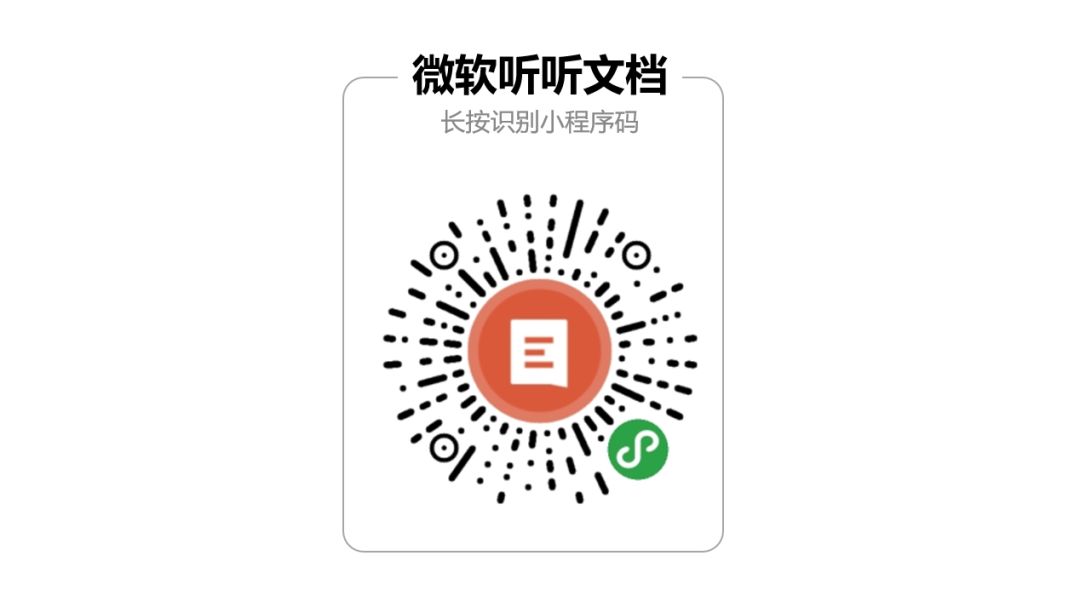
Microsoft Office Documents Applet
Access OneDrive for Business in WeChat to efficiently browse and share your Office documents.

How to download Microsoft's internal PPT resource collection
This resource islimited download, according to the following method, the top 5000 lucky ones You can download it for free!
1 / Long press to identify the QR code below,Follow Microsoft Office Documents WeChat Official Account

2 / official account background reply keywords: resource package
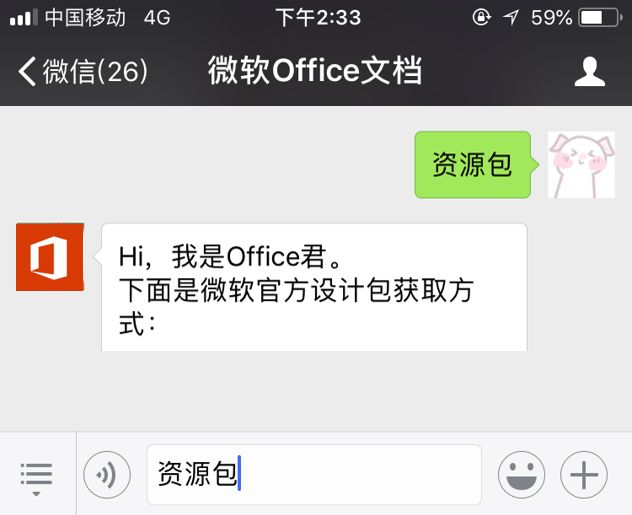
Follow the prompts, and you canfree claim it!
ps: No organization or individual may reprint this article or disseminate the material resources in this article without the authorization of Microsoft China
Recommended reading
Click on the picture to jump to view

It's not easy to be original, like and share with Moments~
Articles are uploaded by users and are for non-commercial browsing only. Posted by: Lomu, please indicate the source: https://www.daogebangong.com/en/articles/detail/shocked%20Microsoft%20officially%20released%20the%20secrets%20of%20PPT%20production%20for%20the%20first%20time%20and%20also%20gave%20away%20a%20lot%20of%20resources.html

 支付宝扫一扫
支付宝扫一扫 
评论列表(196条)
测试