- Image and text skills
In the process of making PPT, we often use the "icon" element, because icons are concise, concise and beautiful.
We can create effects like this inpages, so where can we find these icons, and what should we pay attention to after finding them?


■I would like to recommend a website I often use "Alibaba Vector Icon Library".
Open the "Alibaba Vector Icon Library" website and enter the icon type you want in the search bar.
I enter "work" to search for work-related icons, select the one I like, and click the "Download" button.
You canselect the "Color" and downloaded "Format" in the pop-up window. After downloading, you can insert it into your slideshow.



■Let’s talk about the precautions for using icons.
If you want your slides to look beautiful, you need to pay attention to the unity of style.
You can compare these two sets of icons. Is the first set of unified linear styles much better looking?
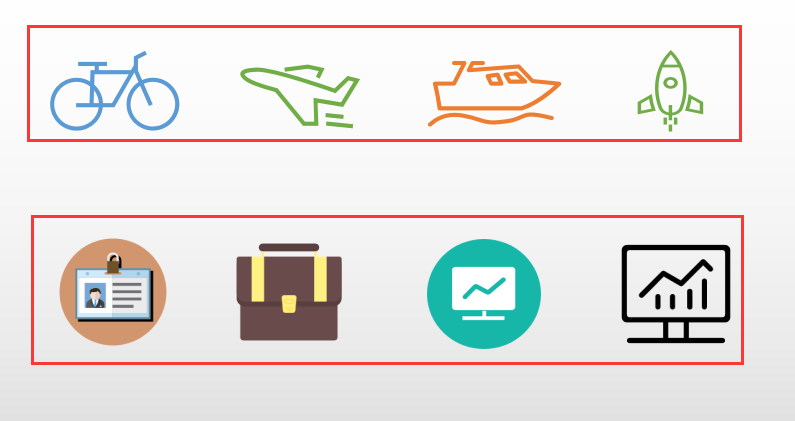
■In addition, WPS also has a built-in icon library. Click the "Insert" menu bar and select "Icon Library".
Enter content in the search bar, select the element you like, and click to insert.
You can also click "Workbench" in the upper right corner, and the icon toolbar will appear on the right.
Click the icon here to display it directly in the slideshow. Alsois a very convenient method.

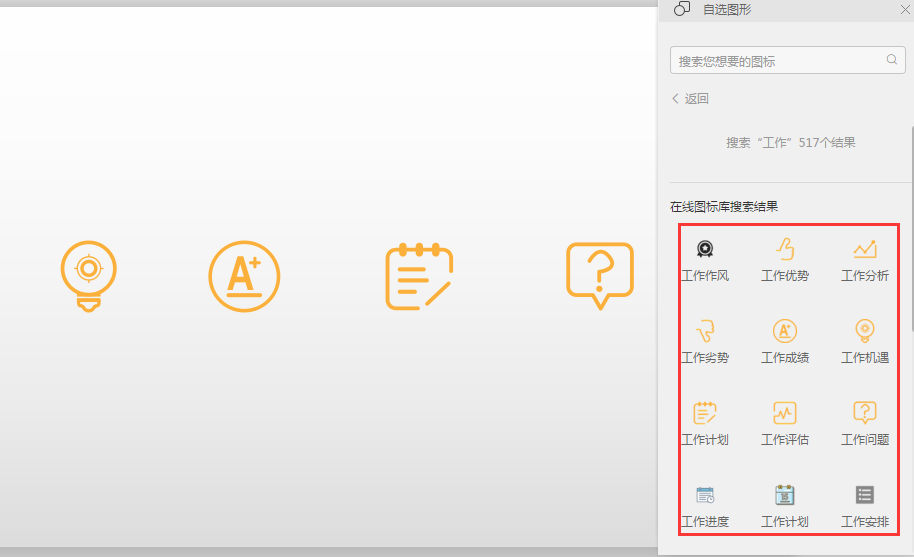
Articles are uploaded by users and are for non-commercial browsing only. Posted by: Lomu, please indicate the source: https://www.daogebangong.com/en/articles/detail/shi-yong-lyu-chao-gao-de-xiao-gong-ju-tu-biao.html

 支付宝扫一扫
支付宝扫一扫 
评论列表(196条)
测试