- Image and text skills
The "Navigation Pane" can display the document table of contents chapters, which can help us quickly jump to the target paragraph.

▪Click the "Navigation Pane" button on the "View" tab to open the navigation pane.
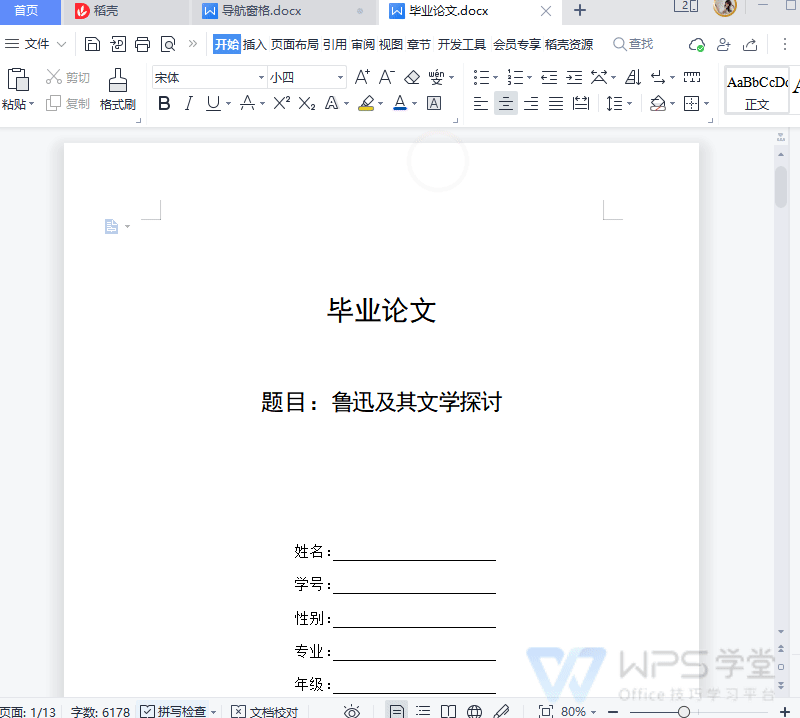
▪In the table of contents box of the "Navigation Pane", you can view the document table of contents and click the table of contents to jump to the corresponding title position.
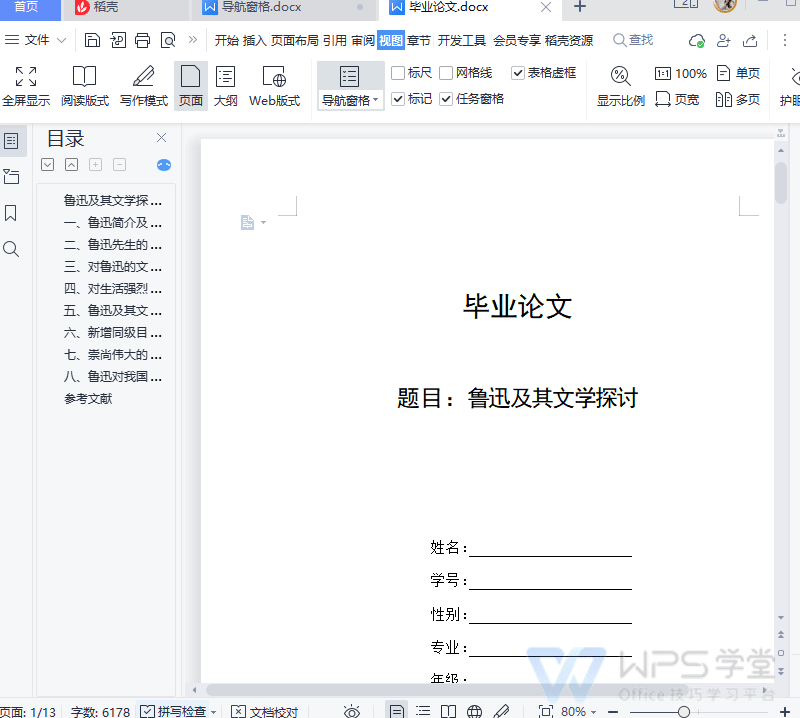
▪In the chapter box of the "Navigation Pane", you can view document chapters divided by section breaks, such as cover chapters and reference chapters.
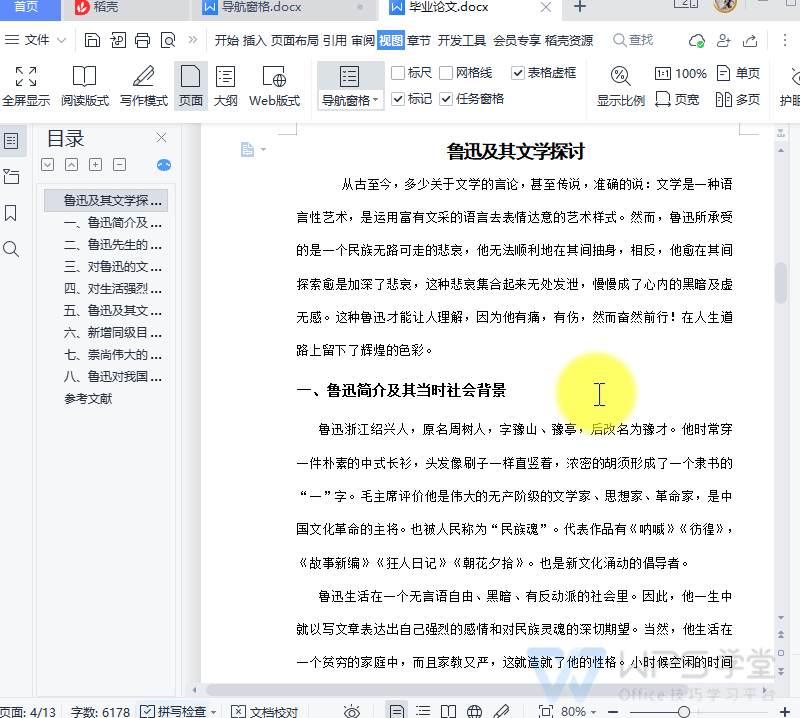
▪In the bookmark box of the "Navigation Pane", you can view the bookmarks inserted in the document. Click the bookmark to jump to the corresponding bookmark location.
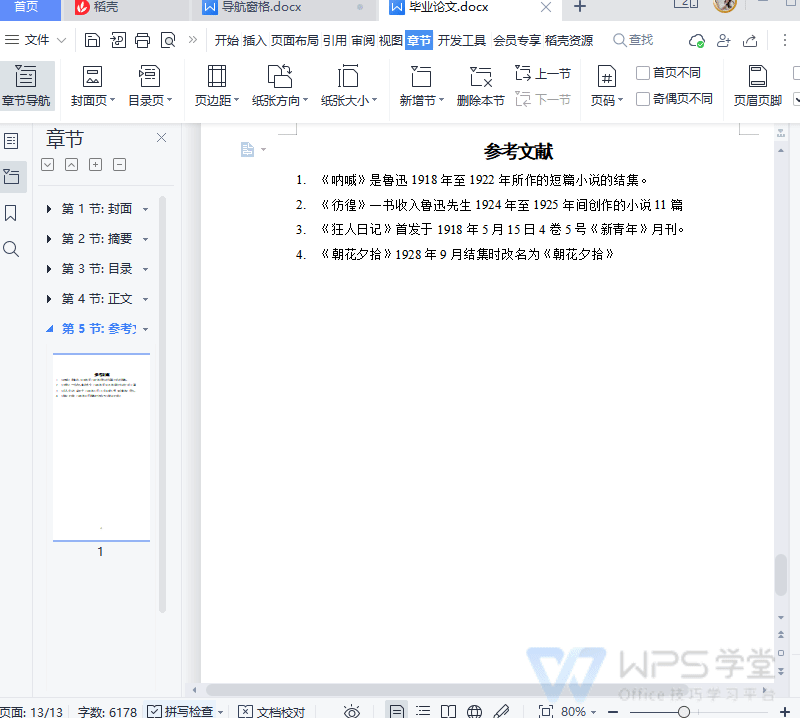
▪In the search box of the "Navigation Pane", you can enter the desired search content.
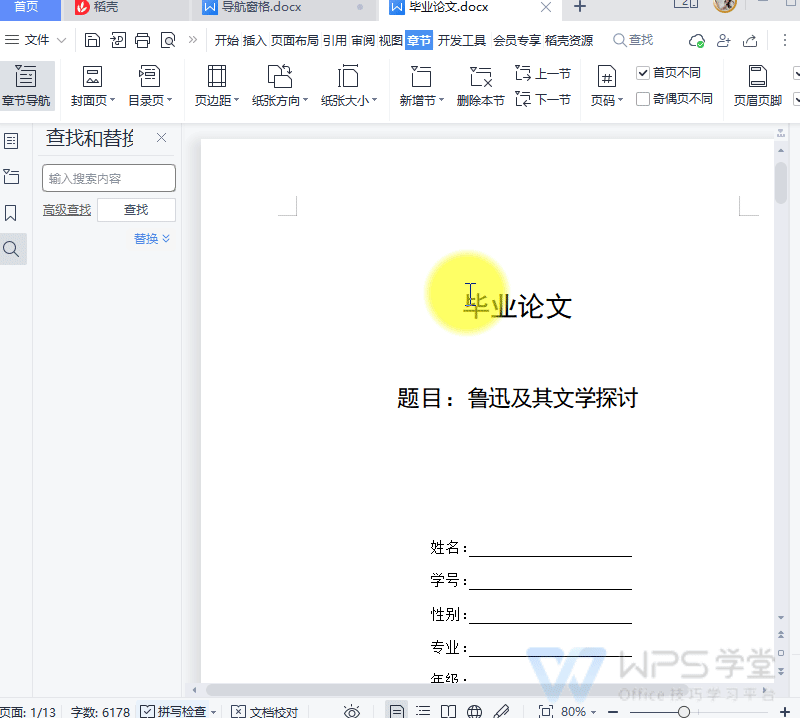
Find the corresponding position in the full text, and you can also replace specified content in batches.
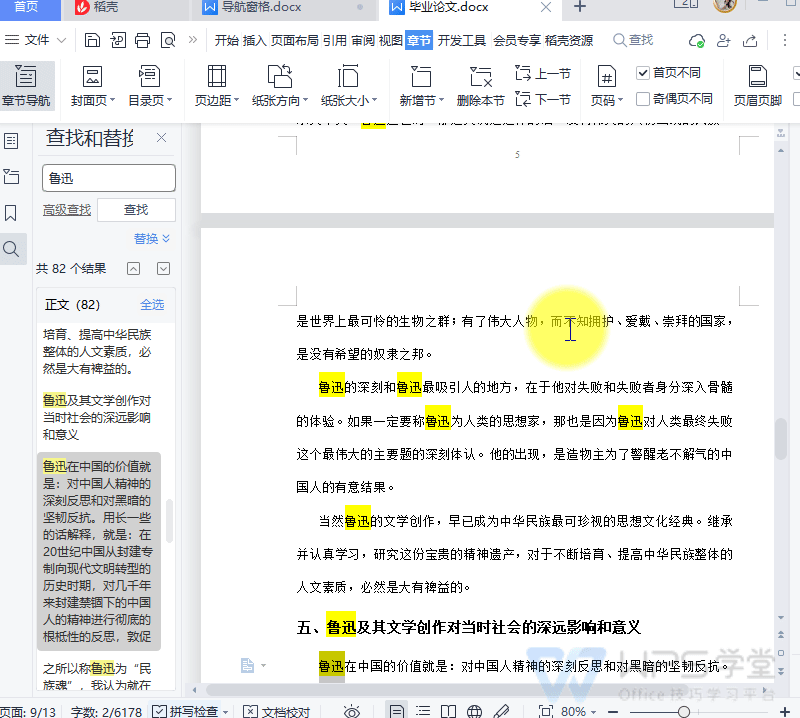
"Navigation Pane" can help us better read documents. Have you learned it?
Articles are uploaded by users and are for non-commercial browsing only. Posted by: Lomu, please indicate the source: https://www.daogebangong.com/en/articles/detail/shi-yong-dao-hang-chuang-ge-kuai-su-tiao-zhuan-mu-biao-duan-luo.html

 支付宝扫一扫
支付宝扫一扫 
评论列表(196条)
测试