- Graphic and text skills
In the workplace, it is often necessary to compare data in different tables, and it is extremely inconvenient to switch views frequently.
At this time, the "side by side comparison" function of WPS spreadsheet can come in handy.

First, open the two data tables that need to be compared, and use the mouse to position the cursor on the first table.
Then, click on the menu bar at the top of the screen, select the "View" option, and then click "Compare Side by Side."
In this way, the two tables will be displayed side by side on the same screen, making it easier for you to conduct comparative data analysis.
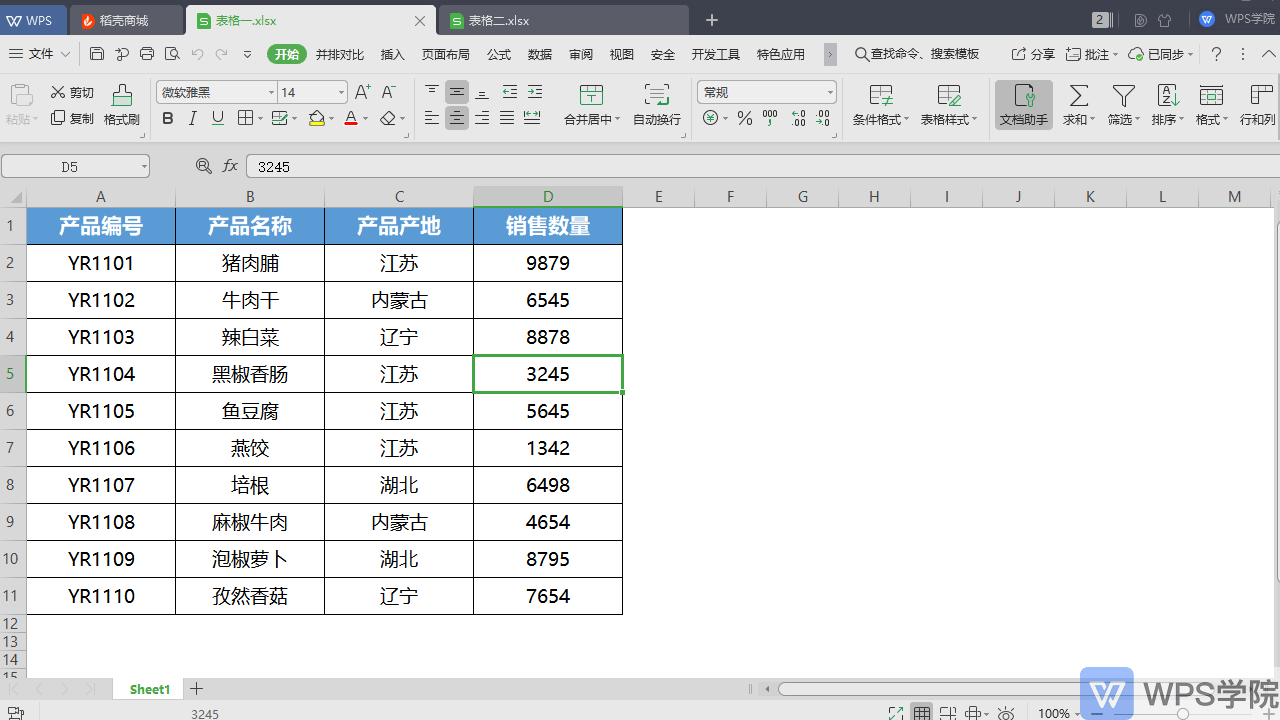
Articles are uploaded by users and are for non-commercial browsing only. Posted by: Lomu, please indicate the source: https://www.daogebangong.com/en/articles/detail/shi-xian-duo-ge-gong-zuo-biao-bing-pai-zhan-shi-de-fang-fa.html

 支付宝扫一扫
支付宝扫一扫 
评论列表(196条)
测试