When it comes to video editing, I often wonder if it would be okay to add animations to the video? Can it be operated in batches? Today, the editor will teach you how to operate it.
First of all, the first step is to enter the main page of Media DreamWorks and select the "Picture-in-Picture" section in the section bar.

In the second step, after entering the section, click "Add underpainting video or picture" and import the video materials one by one into the main page in the pop-up file box.
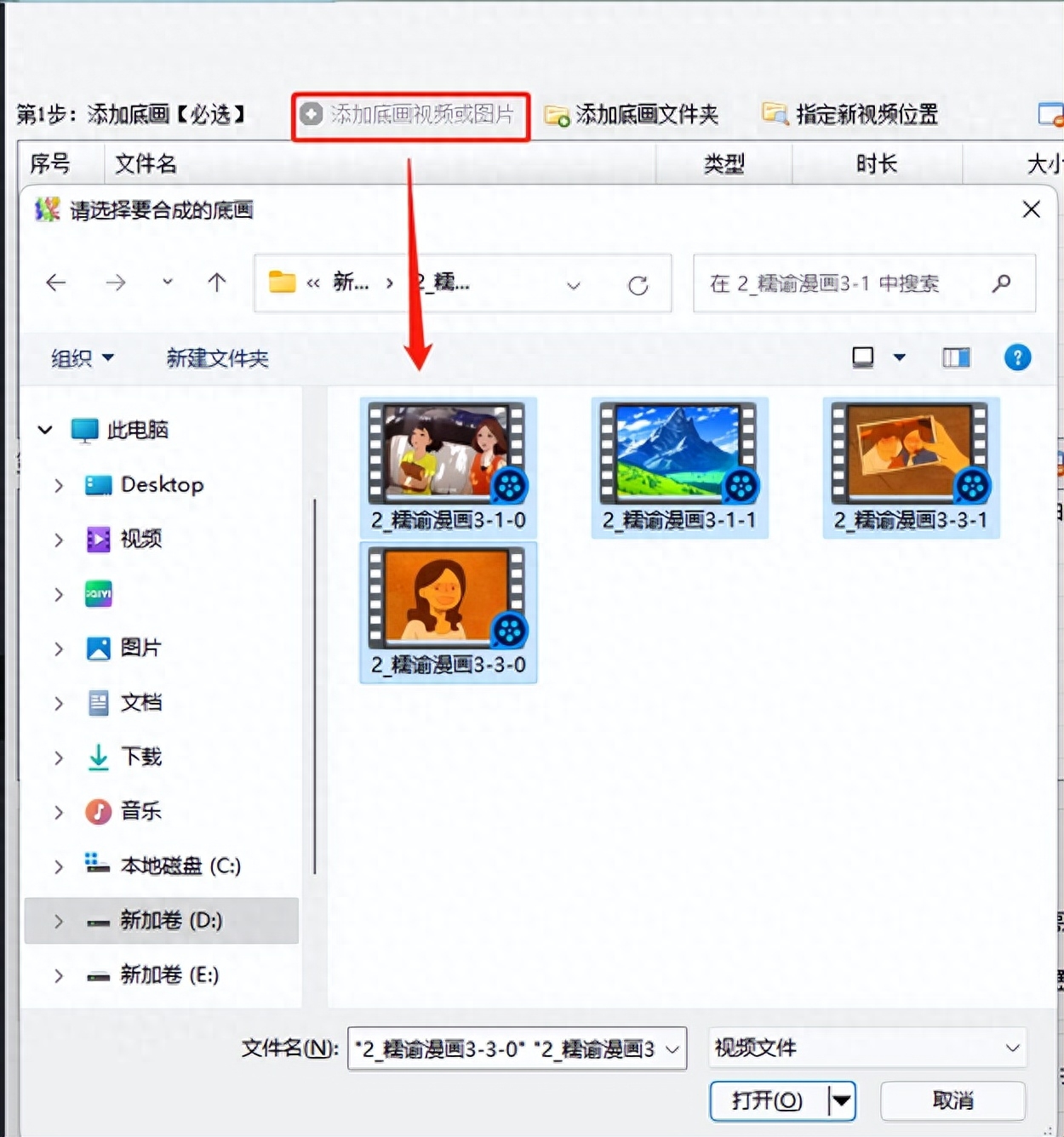
The third step, after adding the underpainting, we will start to set up the mid-picture. Click "Add mid-picture video or picture" to import all the picture materials of the GIF animation into the main page one by one.

The fourth step is to set the picture-in-picture option. Set the position and size of the middle picture in the bottom picture. You can set it according to your own needs.

The fifth step, There are two synthesis modes, one isProgressive: One underpainting corresponds to one Medium-picture synthesis; the second isoverlay: Each base painting corresponds to each mid-painting synthesis. The editor chose line by line

The sixth step, after everything is set up, we have to click "Start Synthesis" and a progress bar will appear below it to scroll, indicating that it is Clip.


Step 7. After the synthesis is completed, open the folder and you will see a GIF animation appearing on the screen when the new video is played. , indicating that our editing was successful.

Articles are uploaded by users and are for non-commercial browsing only. Posted by: Lomu, please indicate the source: https://www.daogebangong.com/en/articles/detail/shi-pin-jian-ji-gei-shi-pin-tian-jia-GIF-dong-tu-tu-pian.html

 支付宝扫一扫
支付宝扫一扫 
评论列表(196条)
测试