
Shenzhou 12 was launched at 9:22 yesterday morning.
As a Chinese, I feel very proud, but as a designer, what attracted me was not only the moment of the rocket launch, but also the live broadcast page of yesterday's conference.
The picture conveys the feeling of not forgetting the original intention. As a professional PPT designer, today I will teach you how to achieve the same effect in PPT.
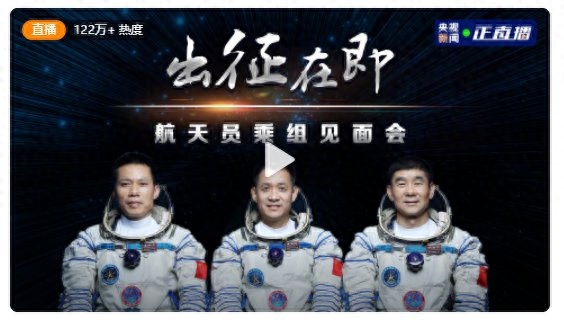
(Via: CCTV News)
According to common sense, let’s analyze it first. To complete this page, we need to do these three things first:
- Selection of fonts
- Adding text effects
- Light effects Processing
Without further ado, let’s start with Watch part one.
Font selection
Why do we use calligraphy fonts in this poster? Because calligraphy fonts can convey a positive and majestic feeling to us.
We can also use calligraphy fonts in our daily use of ppt. , then you will encounter a problem at this time, what if you don’t have calligraphy fonts? Here I recommend a few calligraphy fonts that I commonly use:
Founder Lu Jiande font

Li Xuke's calligraphy writing

Momo Mountain Soul Handwriting

Jin Meiyu Han Mao Kai
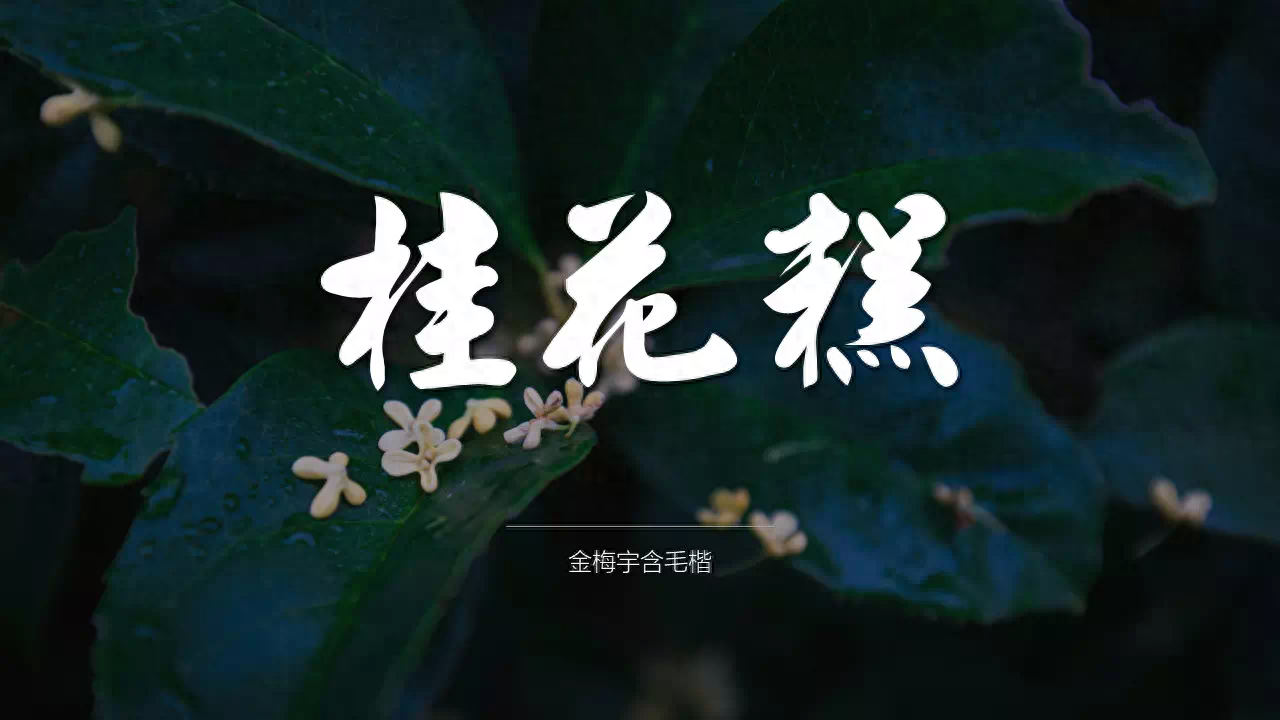
Han Yi Shang Wei’s handwriting
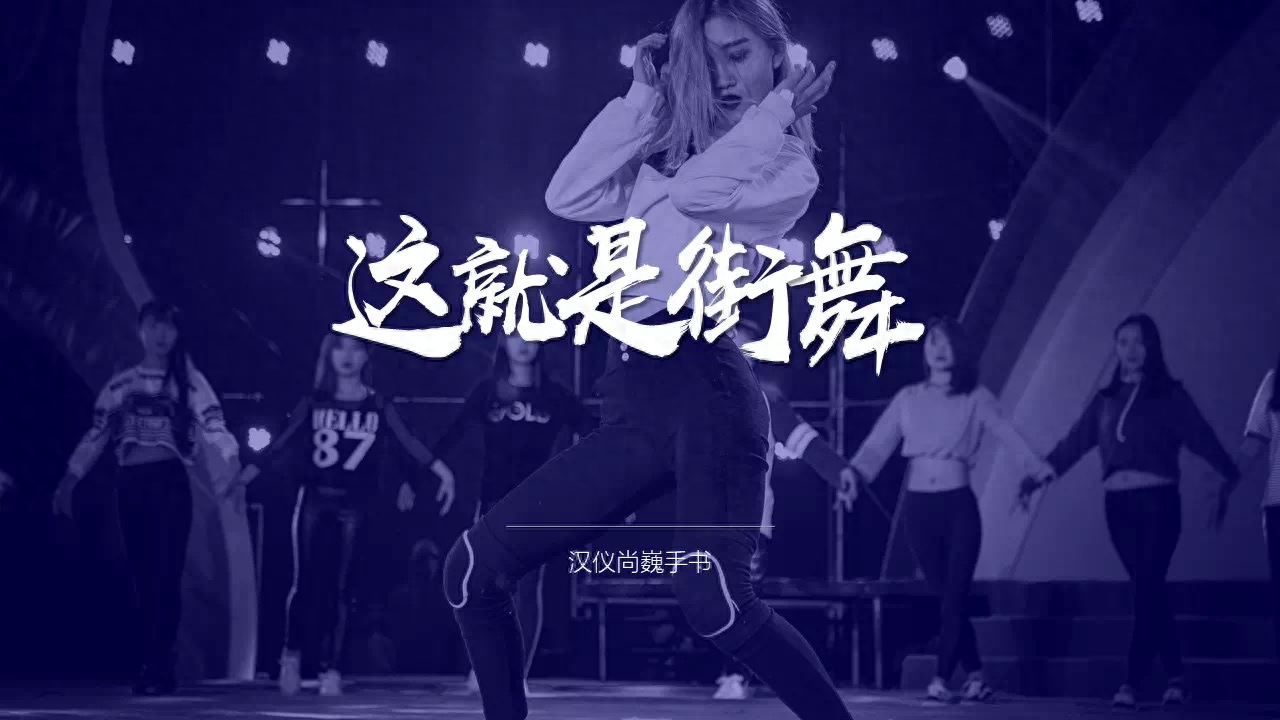
Duan Ning's calligraphy
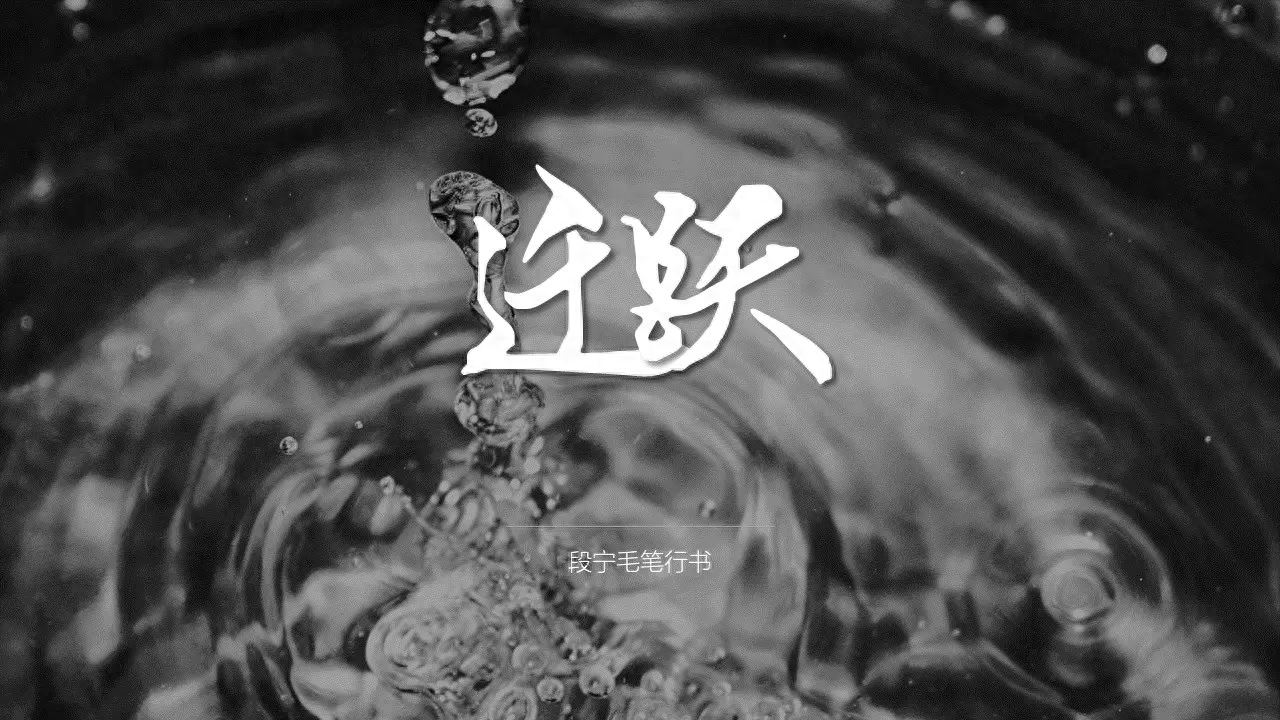
Adding text effects
After getting the calligraphy font, through analysis we found that the calligraphy font on the page is not like our usual pure white calligraphy font.

Like when we type in ppt, the fonts that appear may have a white texture and It’s not a metallic font. How do we design and produce this font in ppt?
At this time we will use an element called Boolean operation.
The so-called Boolean operation refers to the shape merging function in PPT. Five forms of Boolean operations: combine, combine, split, intersect, and prune.
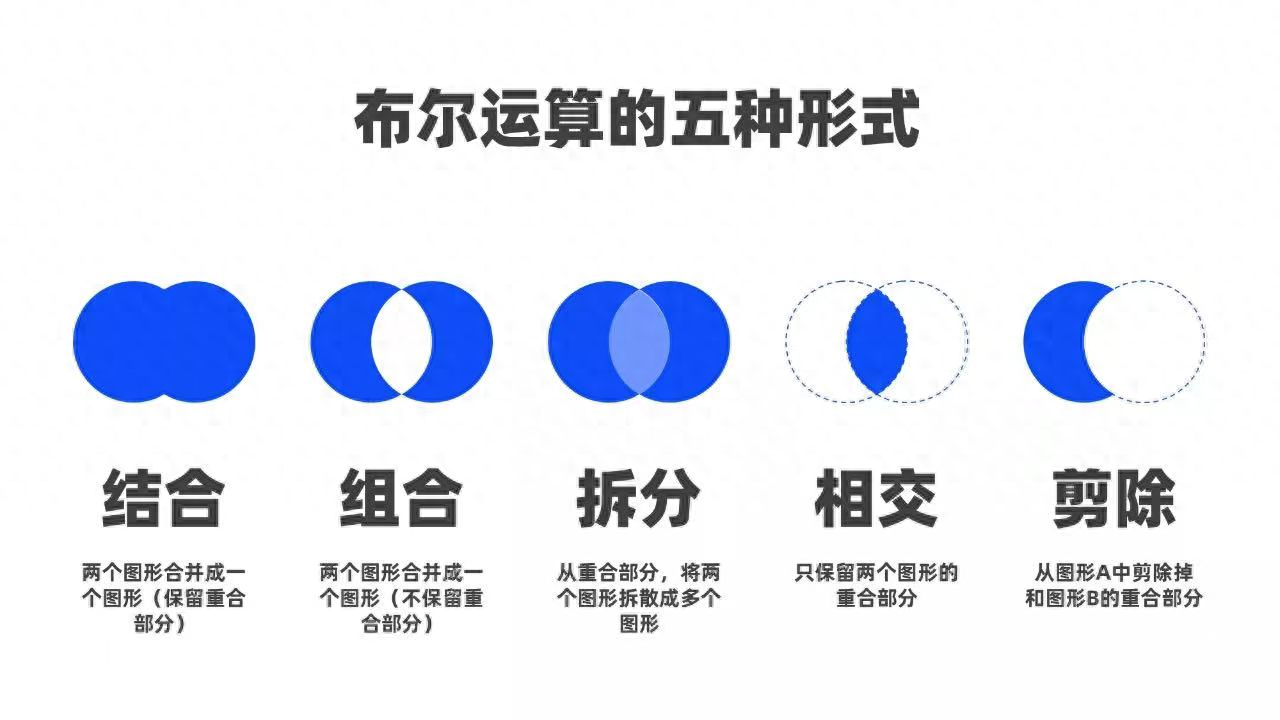
I will show you how to operate it in detail.
First, we need to get a metal texture picture. The material can be found on other websites Find it online.

Next, we use the ppt to write "The expedition is about to begin" in calligraphy fonts A few words:

Then start the Boolean operation: select two elements, select the toolbar, and click Shape Format , select Boolean operation-Intersect click.
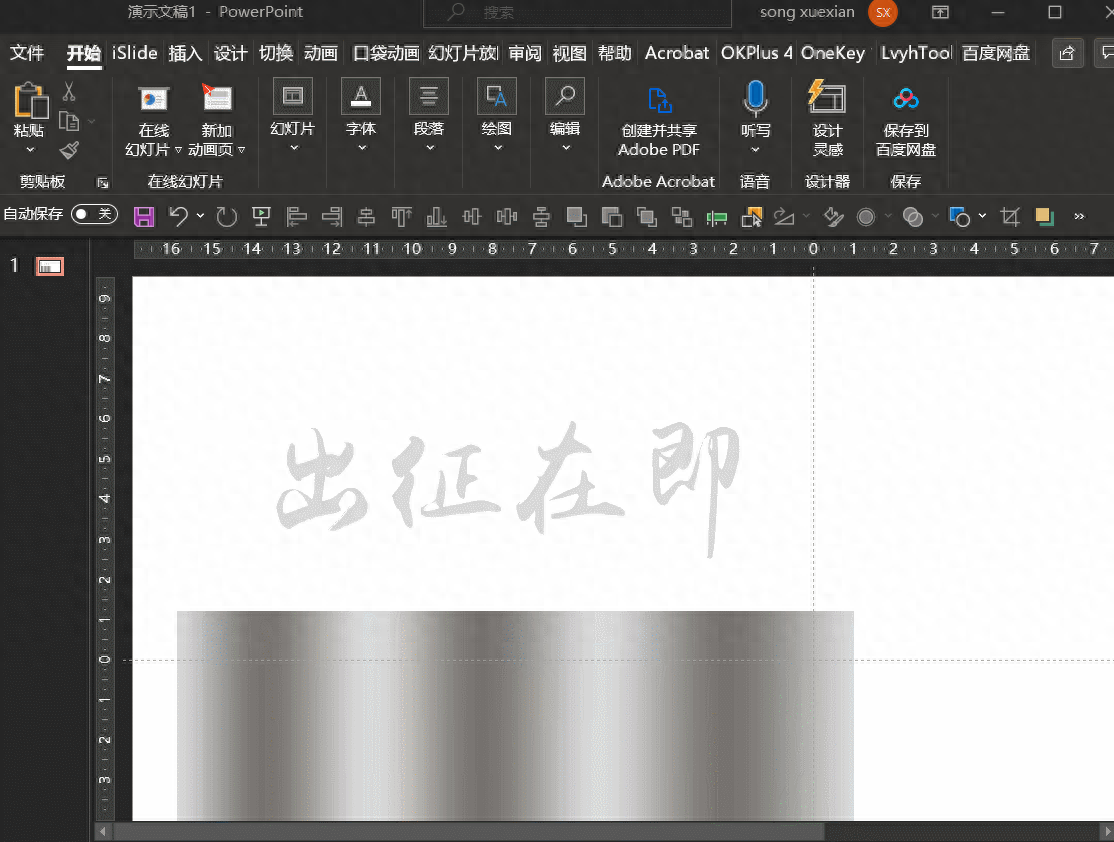
Isn’t it super simple? You can get the same metal font in one step.
Light effect processing
Continuing to analyze the page, we found that a light effect is used above the astronaut, and the light effect can make our page brighter.

When doing ppt every day, we can think along the same lines. Here Light effects can be added to the starry sky background. So if we make something with Chinese style, can we also add some white clouds?

Halo:
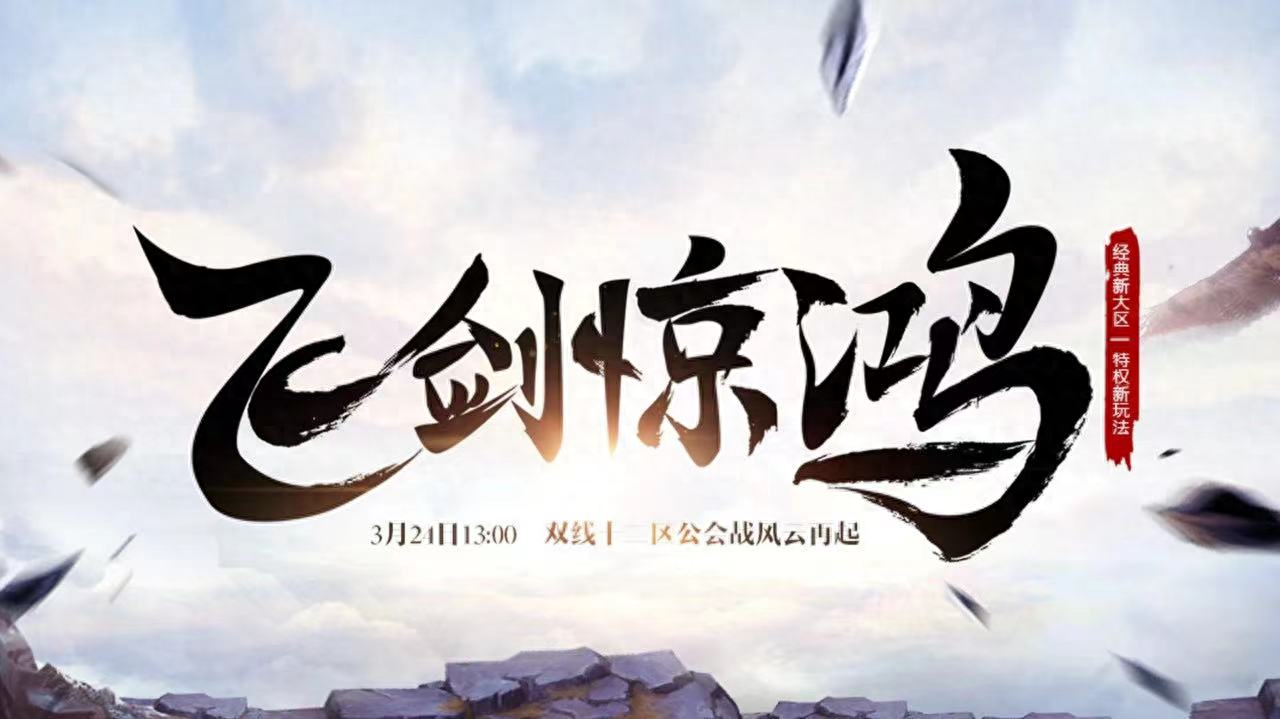
Ink:

Scratches:
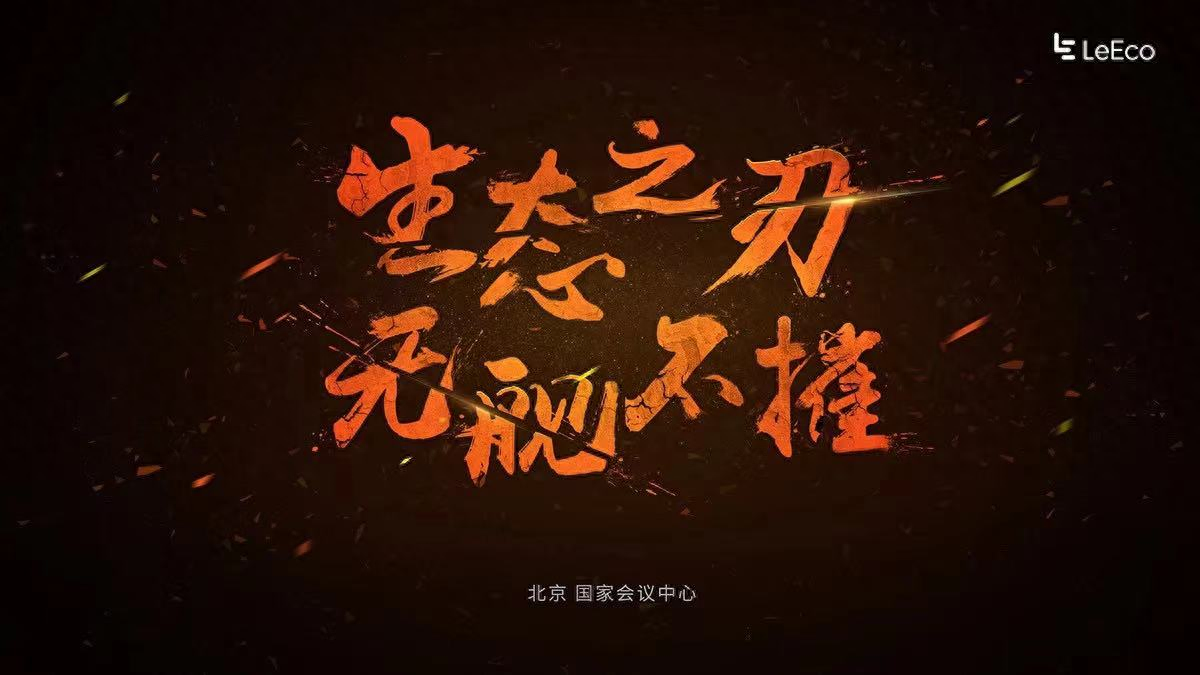
When making ppt, we can optimize similar details to make us The page is more unified and integrated.
At this point you have got some very important points in this poster, what about the details? How do we use this thing in ppt design?
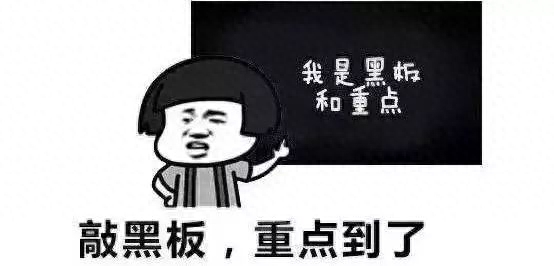
I recommend that you use it on two channels: the first is the cover page.
Use calligraphy fonts on the cover page because calligraphy fonts can show majesty, such as This cover I made before:

In addition, calligraphy fonts can also be a small embellishment on the page, using elements to appear on the catalog page. This is a catalog page I made for a client before:

The page also uses metallic characters, but this is not a silver metallic texture. Boolean operations are done in the same way.
The above is just to give you two ideas for using ppt calligraphy fonts, and I hope you will If you have more ideas, please leave a message in the background and let’s chat together~
Articles are uploaded by users and are for non-commercial browsing only. Posted by: Lomu, please indicate the source: https://www.daogebangong.com/en/articles/detail/shen-shi-er-ao-you-tai-kong-zhe-pian-PPT-jin-jie-jiao-cheng-jiao-ni-zhi-zuo-tong-kuan-xing-chen-da-hai.html

 支付宝扫一扫
支付宝扫一扫 
评论列表(196条)
测试