- Graphic skills
When processing table documents, we often need to adjust the font format. The following will introduce how to set the default font format of WPS tables.

If you want to change the default font of the table from Song Dynasty to Heilongjiang and set the font size to 16, you can follow the steps below:
1. Open the WPS form, click the "File" button in the upper left corner, and then select "Options".
2. In the pop-up settings window, find the "General and Save" section.
3. In the "General and Save" settings, change the "Standard Font" to Bold and set the font size to 16.
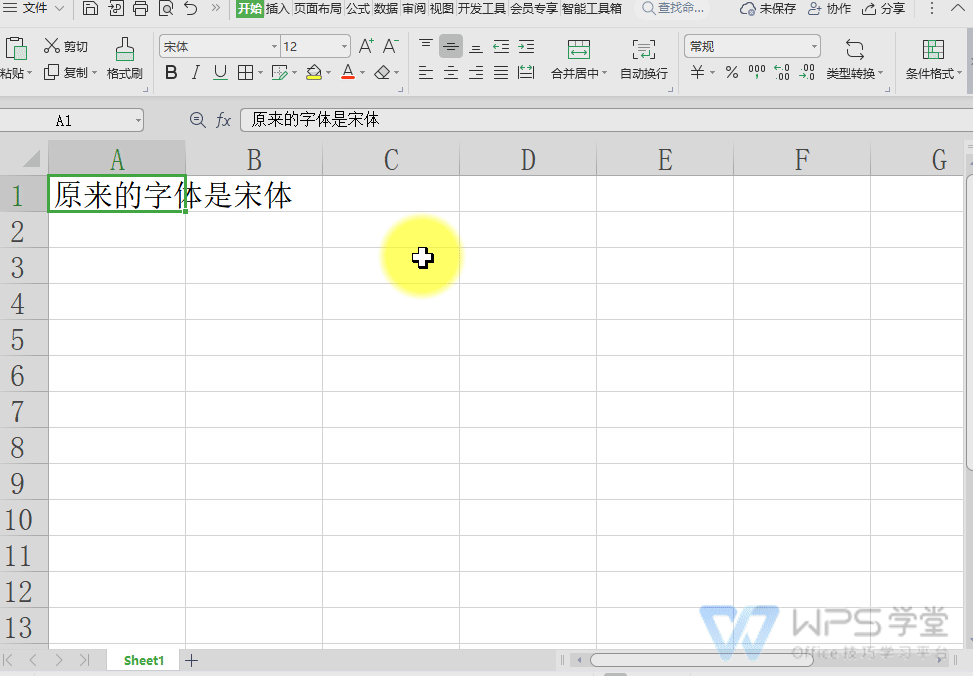
After completing the above steps, WPS will automatically use the set default font for editing every time you create a new table document.
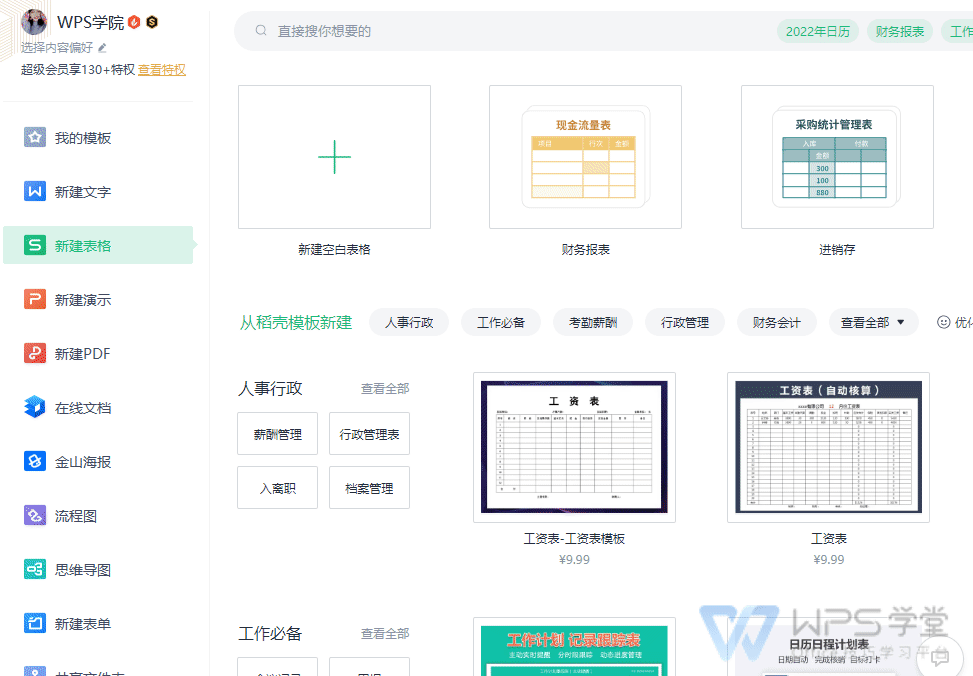
Articles are uploaded by users and are for non-commercial browsing only. Posted by: Lomu, please indicate the source: https://www.daogebangong.com/en/articles/detail/she-zhi-biao-ge-mo-ren-zi-ti-de-fang-fa.html

 支付宝扫一扫
支付宝扫一扫 
评论列表(196条)
测试