- Image and text skills
In order to protect the privacy and security of the form, you can use the "Security" option of the WPS form to Set encryption protection and document permissions.

▪ Take this form as an example, click the "File" menu-"Options" button, and select the "Security" tab in the pop-up "Options" dialog box.

▪We can set permissions or passwords for documents, set document permissions, and enable private document protection.
Only logged in account can view the table document.
You can also add permission designators. Only people who are added as permission designators can view and edit sheet.
For how to use document permissions, you can search for the keyword "document" in WPS Academy Permissions".
Watch and learn how to use document permissions.
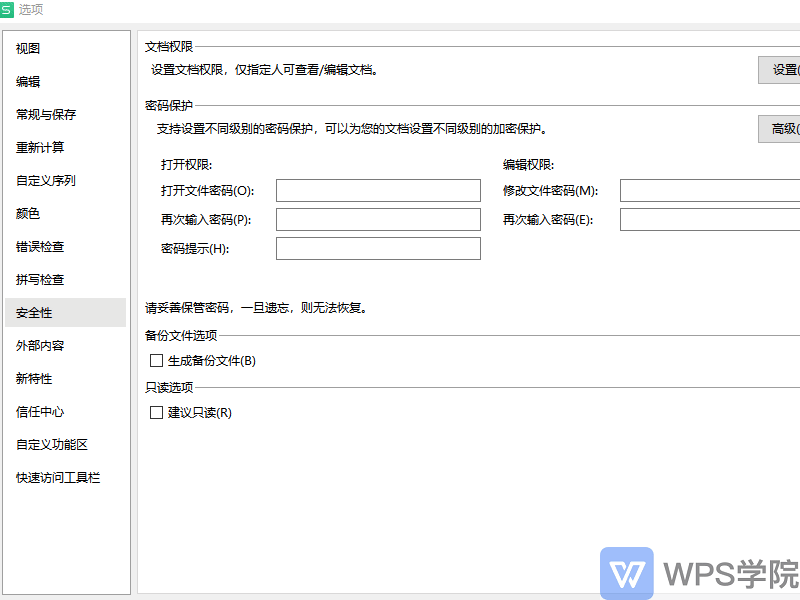
▪If we want to set up password encryption, we can set up table opening encryption and table editing encryption in the password protection area below.
After setting the form to be encrypted, you will need to enter a password when opening the form before you can open the form. .
After setting the form editing encryption, you need to enter a password when entering the form before you can edit the form. .
If you do not enter the password, the form will enter the read-only state and the edited content Unable to save.
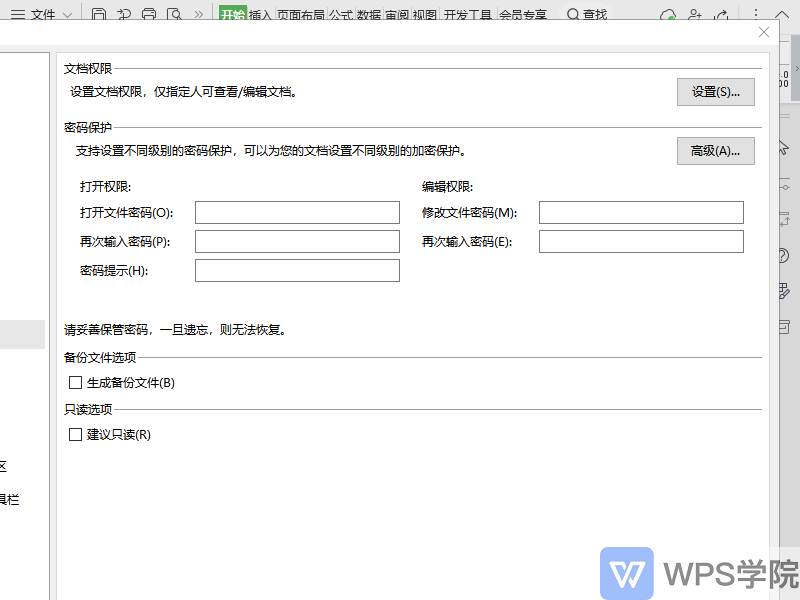
When choosing to use password protection, remember the password. Once lost, it cannot be retrieved.
Articles are uploaded by users and are for non-commercial browsing only. Posted by: Lomu, please indicate the source: https://www.daogebangong.com/en/articles/detail/she-zhi-biao-ge-an-quan-xing-bao-hu-biao-ge-yin-si.html

 支付宝扫一扫
支付宝扫一扫 
评论列表(196条)
测试