Siyuan Heidi is a well-known free and commercial font. It is a font launched by Adobe and Google in July 2014.
Siyuan Heibo series has a total of 7 font weights, which can basically meet daily needs.

Just recently, Siyuan Blackbody series has launched a new font: Variable source black body.

Its font weight can be adjusted arbitrarily, achieving seamless connection from thin to thick.

AI variable source boldface example (only supports AI CC 2018 and above versions)
If you think that variable Siyuan black body only has this feature, you are totally wrong.
In addition to the font weight that can be adjusted arbitrarily, this Siyuan black body also has a very important feature:Strokes can be split.
When we create an outline for the text, you will find that each stroke is independently separable.
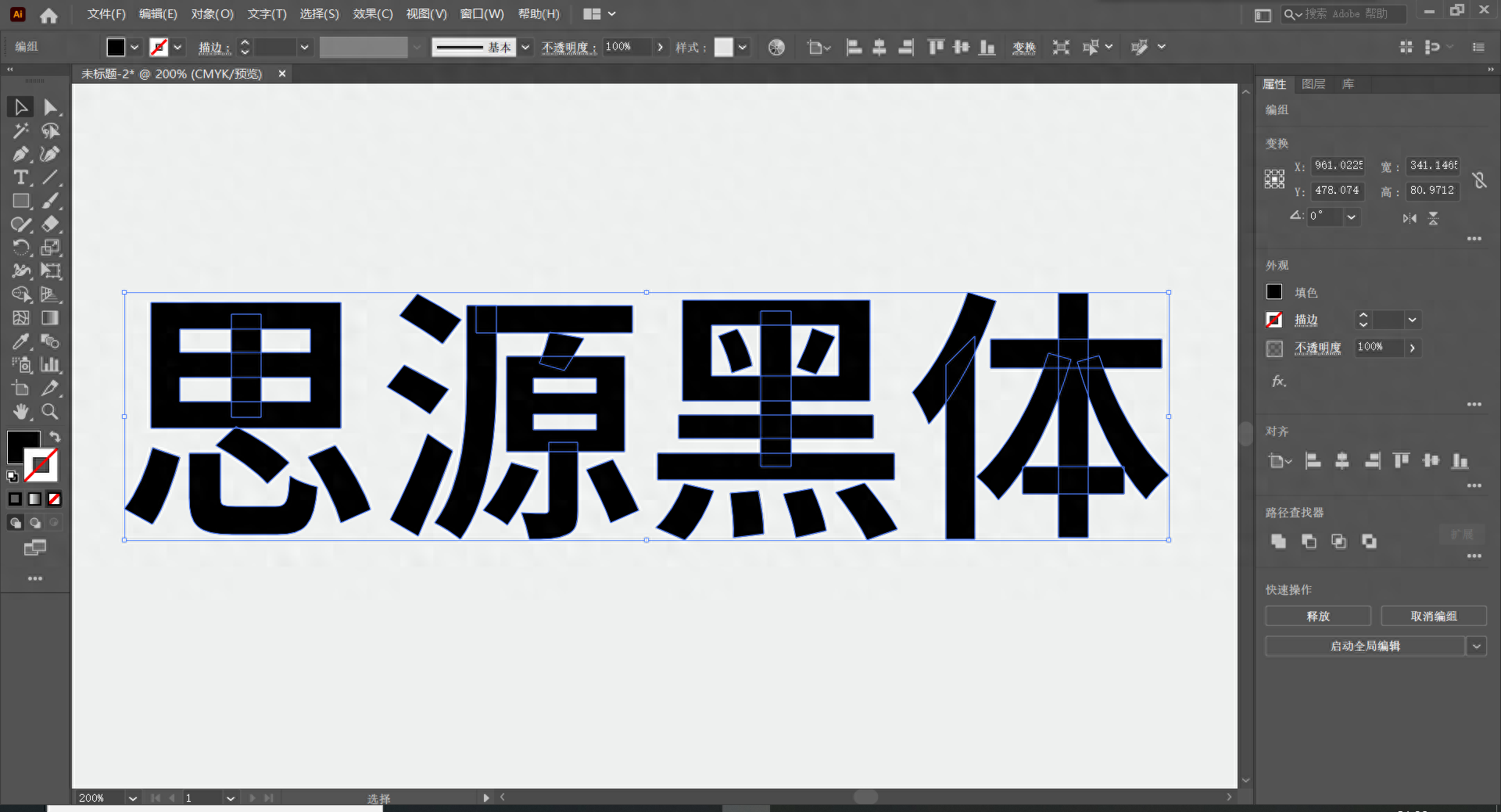
Sometimes when we design posters, we need to disassemble the strokes of text. With this function, it is very convenient to do so.
The above are the two major characteristics of variable dark mode: The font weight can be adjusted arbitrarily, and the text strokes can be split.
Next, let’s talk about how to install the variable Siyuan blackbody.
Currently, this font cannot be installed directly on Windows systems. If you want to use it in PS/AI, you can copy the font file to Adobe's Fonts folder.
Specific Path: Installation drive letter\Adobe\Illustrator CC\Support Files\Required\Fonts
After installation, we open Illustrator, enter text, and select the variable Siyuan Helvetica we just installed. All variable fonts have a "_VF" suffix at the end, and a "VAR" sign after the font name.
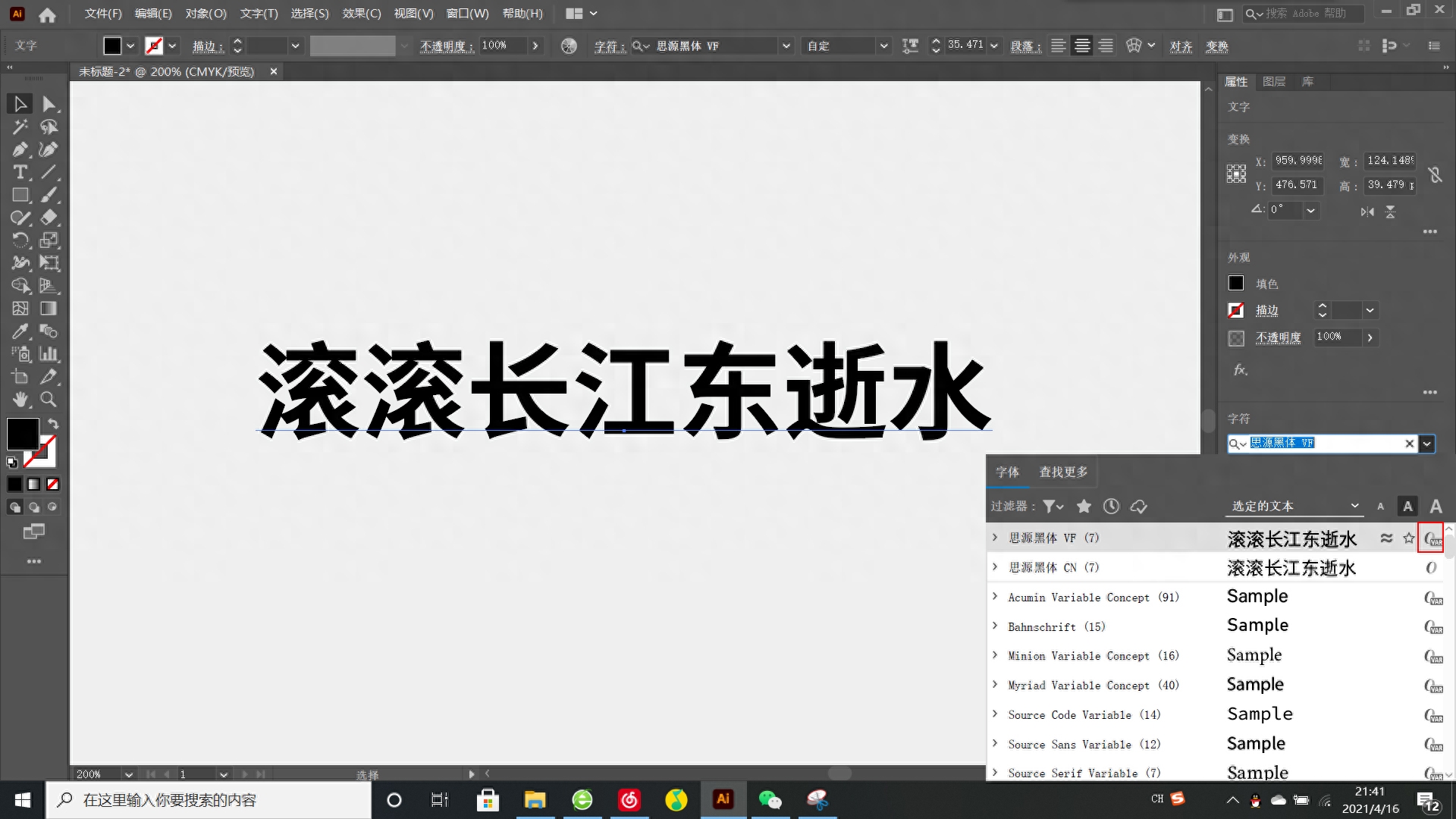
When we select the variable Siyuan Helvetica, a button will appear on the control bar. Click it and we can adjust the font weight arbitrarily.

Finally, we want to talk about variable fonts.
In 2016, at the 60th ATypl Symposium, independent font factories and font design studios such as Apple, Adobe, Microsoft, Google, and Dalton Maag jointly released OpenType version 1.8, introducing "OpenType Variable Fonts" into the extended specification. Variable fonts were officially launched.

ATypl Seminar 2016
The famous Chinese can Variable fonts include Xiaomilanting Pro, Founder Youhei, Wending Jingxihei, etc.

Xiaomilanting Pro, you can adjust the font weight at will
If you want to know more about design-related content, please follow my Toutiao account!
Articles are uploaded by users and are for non-commercial browsing only. Posted by: Lomu, please indicate the source: https://www.daogebangong.com/en/articles/detail/she-ji-shi-de-fu-yin-ke-bian-si-yuan-hei-ti-lai-le-bi-hua-jing-ran-ke-chai-fen.html

 支付宝扫一扫
支付宝扫一扫 
评论列表(196条)
测试