Returns the absolute value of a number. Absolute values have no sign.
SyntaxABS(number)Number A real number whose absolute value needs to be calculated.
In mathematical calculations, we often need to calculate the absolute value of a real number, so how to quickly calculate the absolute value of a real number? The ABS function is involved here.

Open the form, place the cursor at (D3), and click Insert Function-Mathematics and Trigonometric Functions-ABS Function.
At this time, a dialog box pops up with one parameter: "Value" is the value that needs to be calculated as the absolute value, and the value here needs to be a real number.
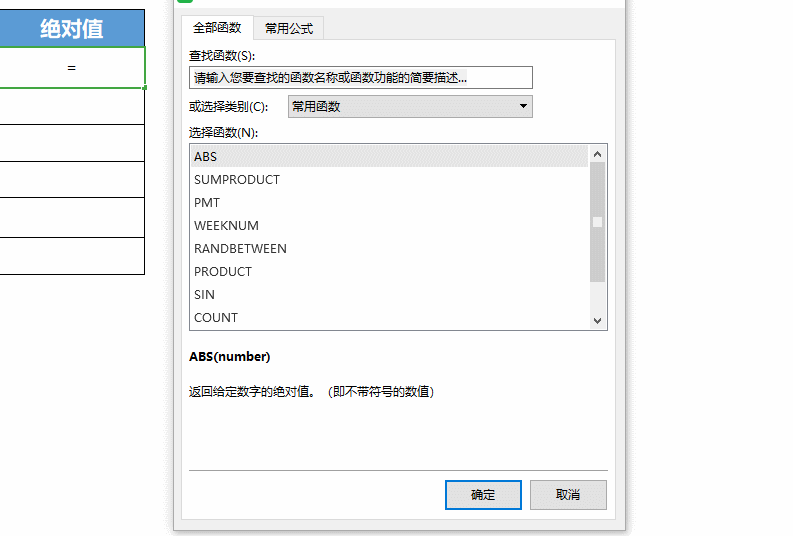
Enter (C3) in "Value" and click OK to get the absolute value of the real number. Place the cursor at (D3) and use + drop-down to fill in the formula, and you can get the absolute values of all real numbers.
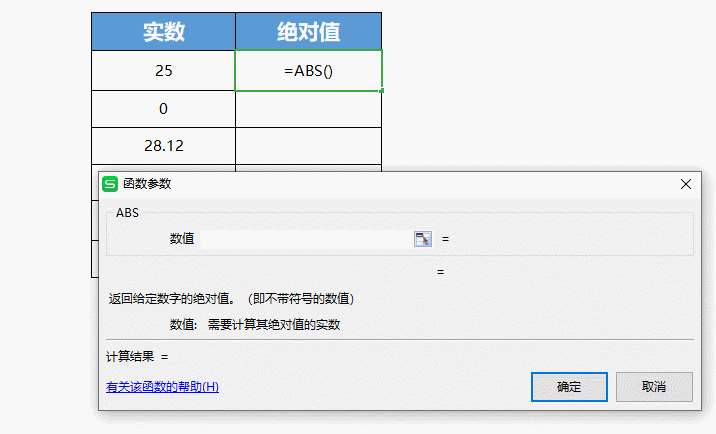


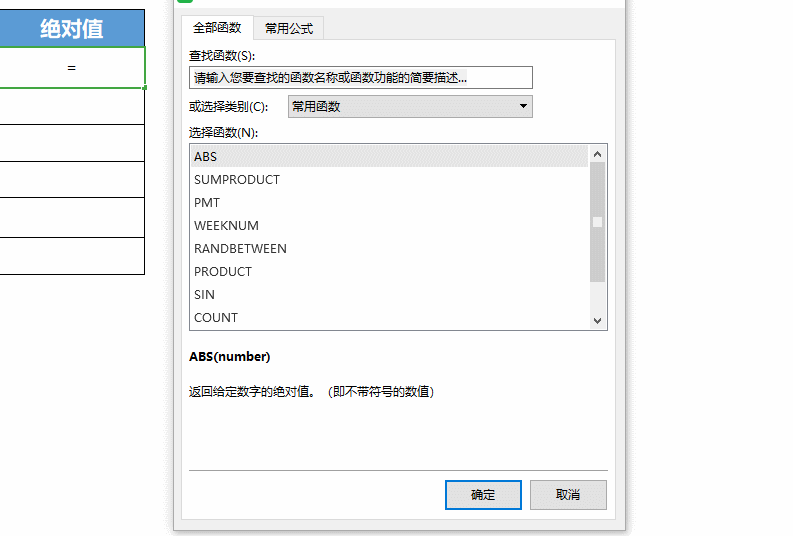
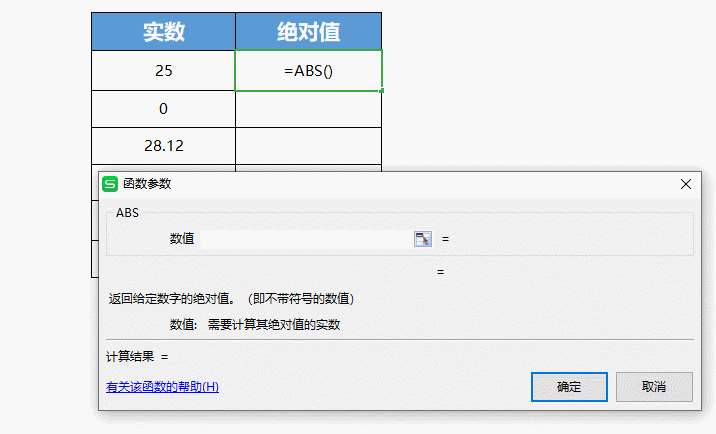
 支付宝扫一扫
支付宝扫一扫 
评论列表(196条)
测试