- Image and text skills
After Guan Guan handed the paper to his supervisor for review, the supervisor wrote comments on the paper, but during the conversion, he found that the comments could not be converted together. What should I do if I want to convert the instructor's comments together?

■First click the "File" button drop-down, click the "Options" button, in the "Options" edit box, click the "Output PDF" button - "Comment Box" Check "Comments" and click the "OK" button.
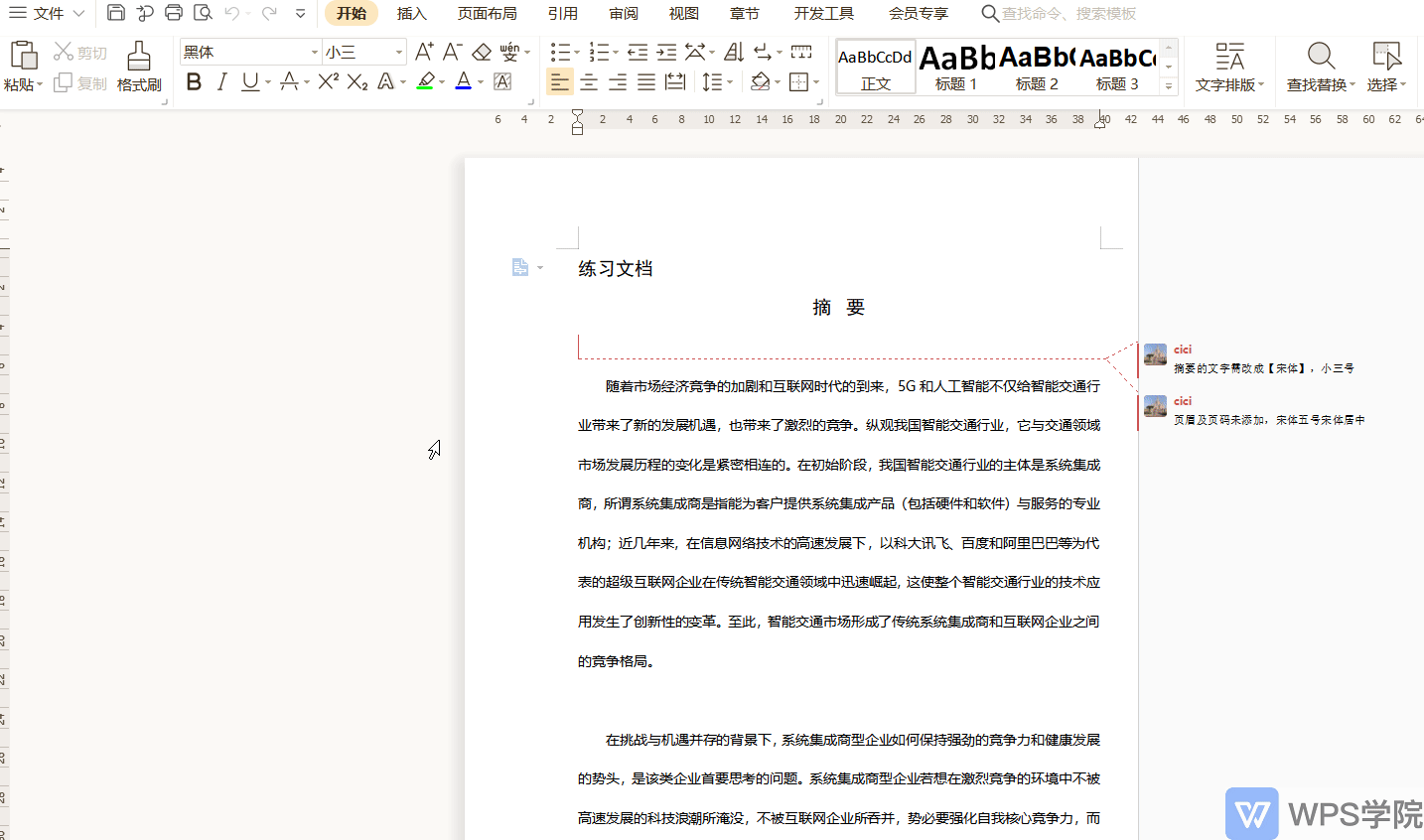
■Under the "File" button, click "OutputPDF format", click output You can view the annotation information of the paper, but after exporting, you find that the bookmarks are not exported together. What should you do? Similarly in the "Options" edit box, click "OutputPDF" button and check the bookmark in the edit box.
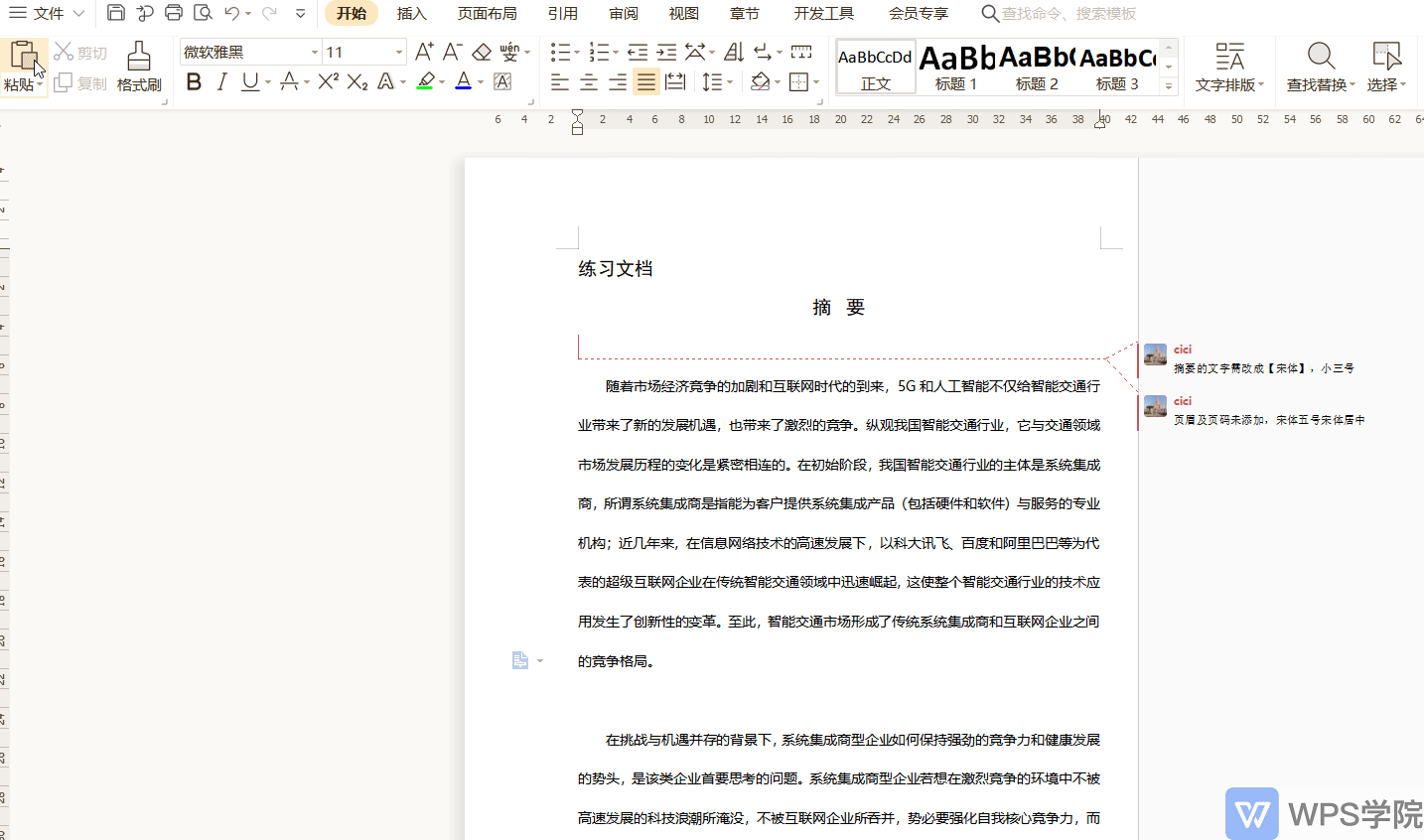
Articles are uploaded by users and are for non-commercial browsing only. Posted by: Lomu, please indicate the source: https://www.daogebangong.com/en/articles/detail/ru-he-zi-ding-yi-she-zhi-shu-chu-PDF-wen-jian-de-nei-rong.html

 支付宝扫一扫
支付宝扫一扫 
评论列表(196条)
测试