- Picture and text skills
Use track reference cells in a data table to indicate cells that affect the current cell value with arrows.
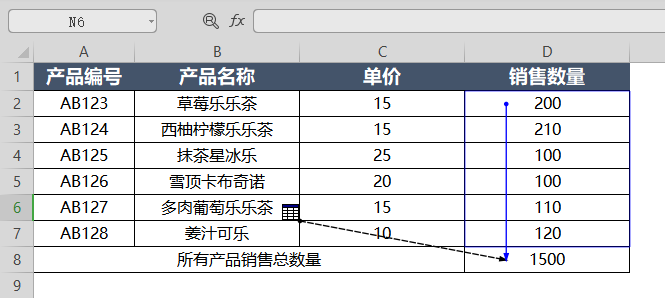

■Take this sales table 1 as an example. Place the cursor at D8. D8 is the total sales quantity.
We can see that the formula is =SUM(D2:D7).
Click the upper menu bar - Formula - Track the referenced cell. At this time, the blue straight arrow marks the path where this cell is referenced.
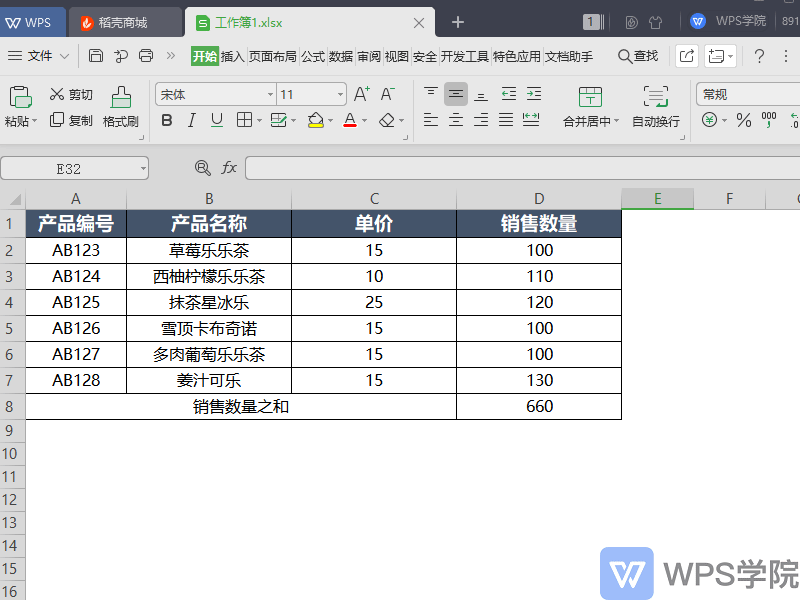
■So how to reference cells across tables?
Open Sales Table 2 and place the cursor at D8. D8 is the total sales quantity of all products.
We can see that the formula is =SUM(D2:D7,'1'!D2:D7).
Click Formula-Trace the referenced cell, and a blue straight arrow and a black dotted arrow will appear.
Click the black dotted arrow to query the data location.
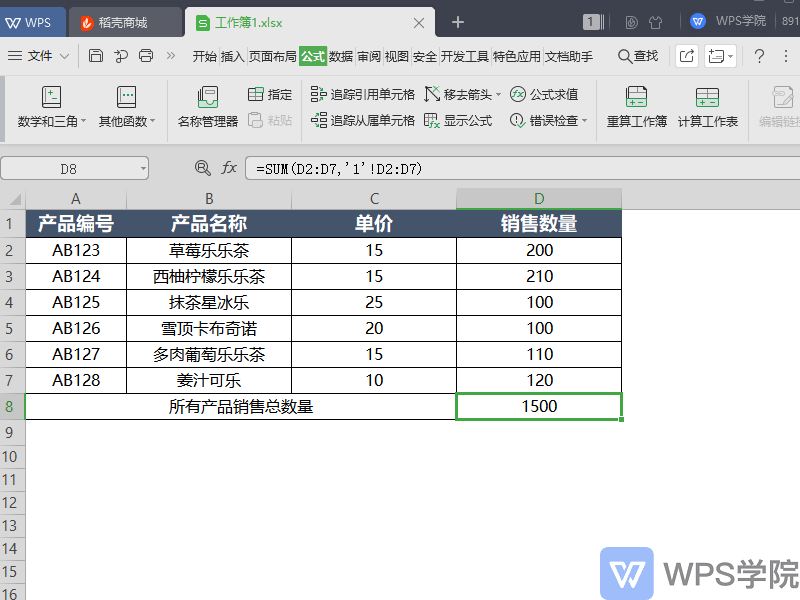
Articles are uploaded by users and are for non-commercial browsing only. Posted by: Lomu, please indicate the source: https://www.daogebangong.com/en/articles/detail/ru-he-zhui-zong-yin-yong-dan-yuan-ge.html

 支付宝扫一扫
支付宝扫一扫 
评论列表(196条)
测试