Coincidentally, my uncle has just helped his little cousin correct his thesis defense PPT, and I want to share some of my experience with children
Today I will mainly talk to you about what the defense PPT should contain and some precautions. At the end of the article We have compiled a large number of free PPT templates for everyone (if you want PPT, just scroll to the end~)
The annual defense season is here again. I hope that some of my experience will make your graduation path smoother~
The key points are at the front:
The purpose of thesis defense PPT is: to win the favor of the defending teacher in just a few minutes. Thesis defense PPT is a summary of your thesis. At the same time, you have to show the core, thinking and innovation of your thesis
The following text begins:
1. Main contents of thesis defense PPT
1. Defense PPT structure
Research background and current situation:Concisely summarize the background, significance and research objectives of the paper, and briefly explain the results of the research
Research ideas and structure:Thesis development ideas, paper structure and logic
Thesis methods and research content:What methods were used? Where to start? How to implement? Where do you get the information?
Summary/Innovation points:Finally summarize your own research results, if there are any innovations, focus on them
Literature/deficiencies:Which literature was referenced? How to deal with references? What are the shortcomings of the paper?
Acknowledgments
2. Defense PPT content
1) PPT cover, The complete thesis defense PPT cover should include the thesis title, respondent and supervisor information, defense date, etc. The background color of the cover should be simple and monotonous, and the school logo can also be added. , landmark buildings, etc. for decoration

2)The table of contents cannot be missing. The table of contents of the PPT should be logically clear, concise and concise. Teachers can understand the level of your return through your table of contents. Table of Contents Generally, it includes research background, research content (several works in the paper), summary and outlook, etc. The details should be adjusted according to your own research logic.

3) Next comes the text of the PPT. The research content of the topic: research objectives, research plan (it is best to attach a flow chart), research process, research results, innovation, What is the value, extended insights on the subject, etc., this part must be concise. The author believes that the reasons are as follows:
a. The defense teacher’s scoring criteria are mainly based on your thesis, so the focus should be on your thesis
b. Teachers have to listen to many students' defenses a day. If they are queued for defense at the back, teachers are generally relatively tired and lose patience easily. They don't want to waste time listening to you saying useless things. Uncle Guo witnessed this during his graduation defense. I met a classmate who was at the back of the queue. He spent a full 10 pages introducing other people’s work. He was stopped by the teacher because he was too procrastinating and asked to start talking about his own topic directly. He was already nervous during the defense, and this happened again. , it is easy to affect your own performance.
4) Then introduce the research content of the topic
That is, what work you have done, usually this part includes:
a.The basic theories and research methods of the project research. For methods that are very mature, there is no need to introduce them in detail. They can be briefly mentioned. If there are more unique methods or innovative methods, you can focus on them. A detailed introduction that highlights the advantages of your research is a plus.
b.The main work of the project research, the defense usually involves multiple teachers. This part can allow teachers who do not know much about the relevant aspects to have an overview and know what work you have done for the project research. , clarify your workload.
c.Research results and conclusions. Detailed analysis of your research results and the reasons for the results, such as what innovations are there or what efforts were achieved.
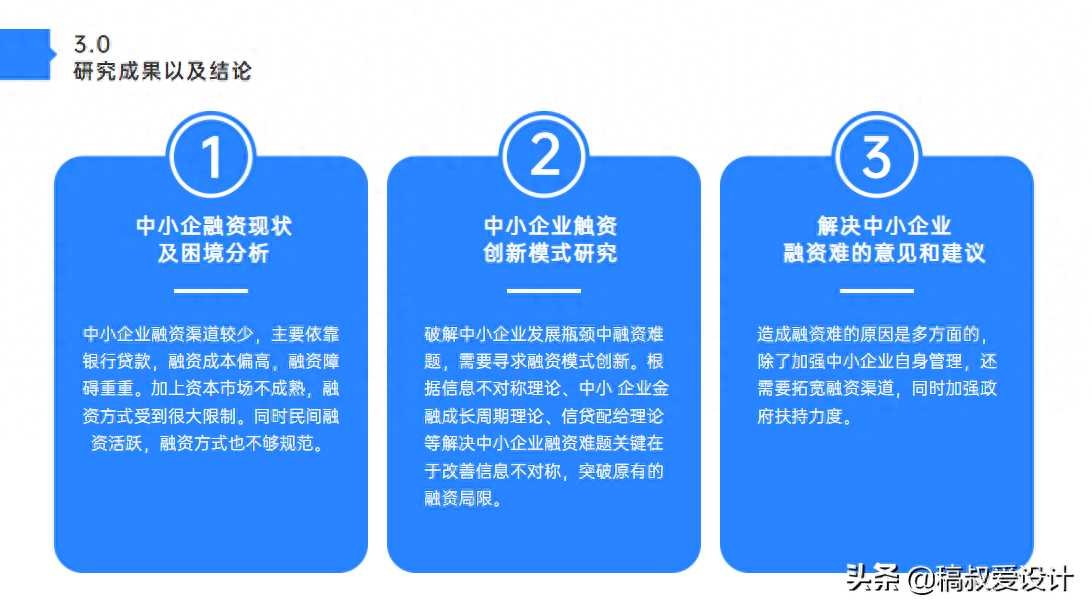
5) Results page and acknowledgment page
Results page: organizes all the results of the project research
Acknowledgement page: Thank you to the tutors and defending teachers, and welcome questions from teachers and experts

2. Notes on thesis defense PPT
1. Keep the PPT as concise as possible You never know what the school projector will look like. I suggest you try to choose a light-colored simple background. It is best not to exceed three pages of PPT per page. The color can be used without animation special effects, eliminating the possibility of affecting the teacher's ability to view the PPT.
2. Keep the text as concise as possible. Do not copy the content of the paper directly into the PPT. Instead, summarize a keyword and express it in simple words. You can use charts to assist expression. Charts It is more intuitive and vivid, allowing the respondent teacher to quickly and accurately obtain the content you want to express.
3. Reasonable use of text color. Choose the text color according to the background color. The color should be reasonable, not too dazzling, nor too light to be seen clearly. Never look like this:

4. The PPT content information is complete. Conceive the relevant questions that may be asked in advance, and organize the relevant materials. For example, the methods and names of the references should be given for the literature that appears.
5. For opinions that you are not sure of, do not mention them in the PPT. Try to let the content of the PPT guide the defending teacher to ask questions.
6. It is best to choose the default font for PPT. Pay attention to using different font sizes to distinguish the title and body text. It is recommended to use boldface for the title and Song Dynasty for the body.
7. Use artistic fonts with caution. Remember to use fancy fonts in your thesis defense PPT. No matter how beautiful the artistic fonts are, you must also pay attention to the usage scenarios, and you don’t know whether the computer at the defense venue has downloaded fancy fonts. Rather than risk it, stick to normal fonts, which are also good for reading.
8. Do not use too many fonts. Too many fonts will not make it beautiful, but will present a messy visual experience, so do not use more than three fonts, such as the picture below, see Is it comfortable to get up?
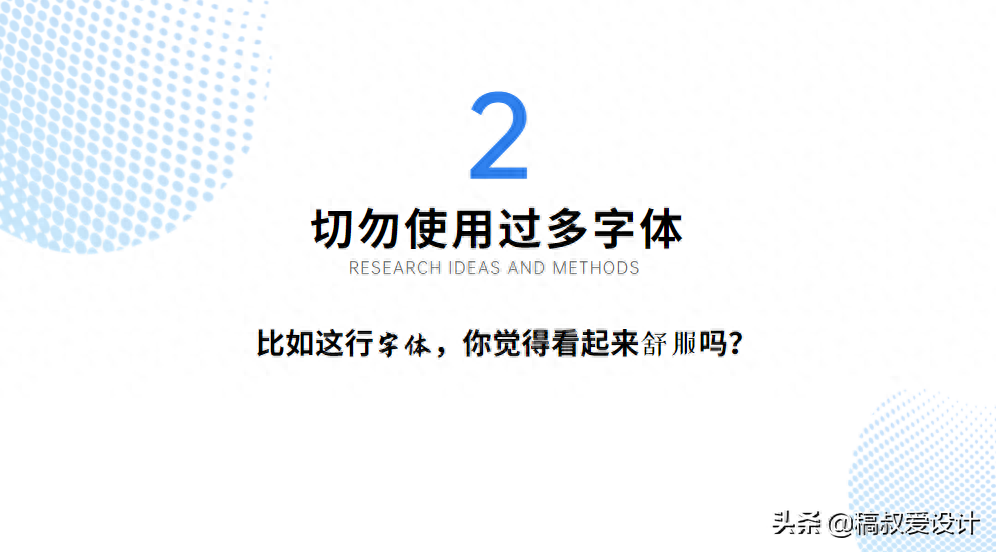
9. Add page numbers to each PPT page so that you can quickly find the corresponding content when the defending teacher asks questions.
10. It is best to play the PPT in order. Do not set up random hyperlinks to jump around. The defense is a very formal occasion. This format is not suitable for this scene and is not conducive to good communication. Answer questions and cause unnecessary trouble.
The focus of the thesis defense is to justify myself, what topic I chose, what content I studied, how I studied it, and what results I achieved.
Ding dong, the most anticipated item for children's shoesPPT templateIt's here! I randomly cut out some simple thesis defense PPT templates for everyone to see:



Is it not bad? In fact, my uncle collected them from the draft design website. With it, you can create a thesis defense PPT online. Simply drag and drop, and modify the content to generate a high-quality thesis defense PPT~

In addition to graduation defense, there are also more than ten different types of PPT materials and PPT design elements to choose from, such as summary reports, single-page charts, and competition resumes. Even novices can easily create high-end PPTs!
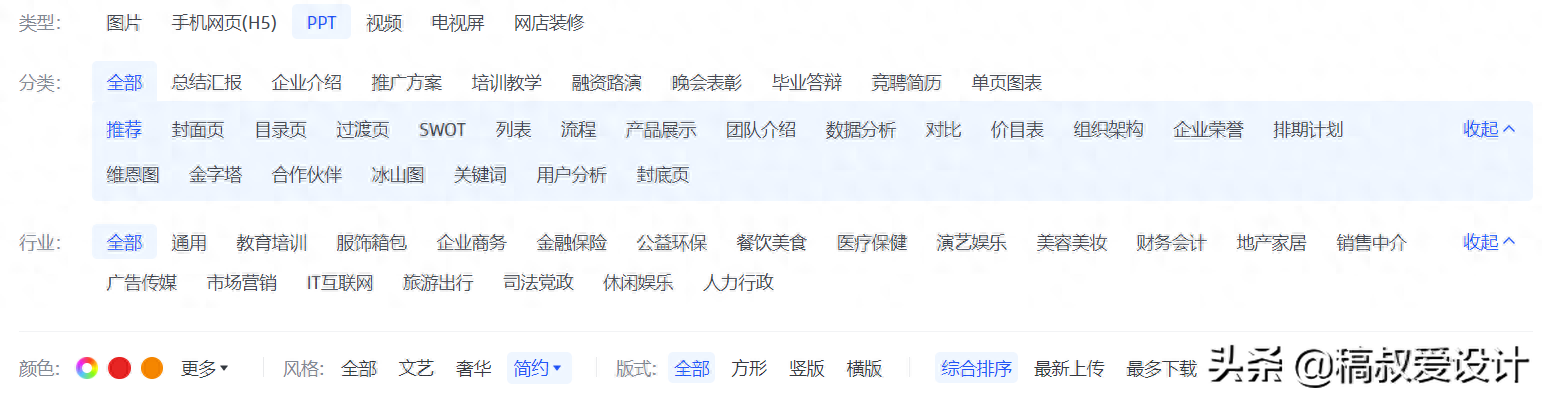
What I like about the draft design is that it is very easy to operate. You can edit it online once you find a suitable template. In addition to basic replacement content, it also provides a large number of backgrounds, photos, charts, text, legends and other designs. Element, if you want any material, just search it directly on the left toolbar

When downloading at the end, it is recommended that you choose the [PPT file] format, so that if you need to modify it later, you can directly open it and modify it without returning to the website~

I wish everyone a smooth graduation!
Articles are uploaded by users and are for non-commercial browsing only. Posted by: Lomu, please indicate the source: https://www.daogebangong.com/en/articles/detail/ru-he-zhi-zuo-you-xiu-de-bi-ye-lun-wen-da-bian-PPT-gan-huo-lai-le.html

 支付宝扫一扫
支付宝扫一扫 
评论列表(196条)
测试