- Picture and text skills
When we do annual summary and data reporting, if we want to emphasize the relationship between data and time, we can use area charts.
It can show the changing range of data over time and can be used to draw attention to the trend of total values.
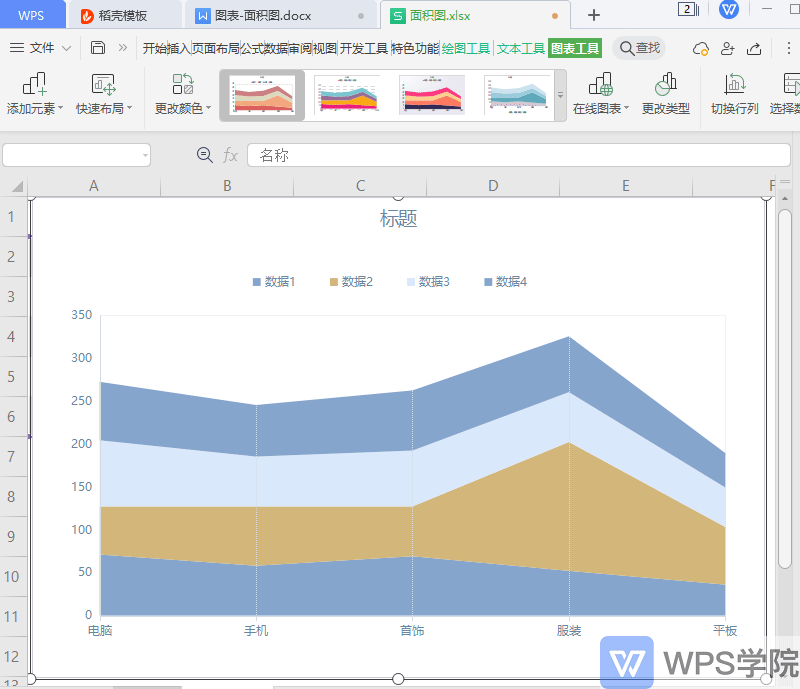

▪Taking this data table as an example, if we want to draw a general area chart of market share for this year, showing the trends of various values over time or categories.
Select the data area, click Insert on the upper menu bar - Insert area chart,You can also click Insert span>-All charts-Area chart.
This allows you to quickly insert an area chart.
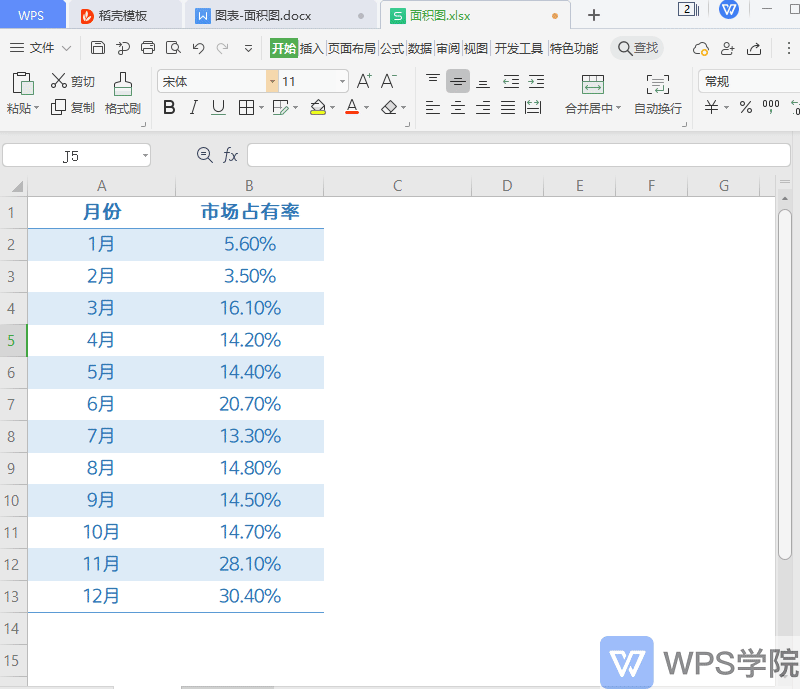
▪ We can also insert a stacked area chart.
It can display the trend line of the size of each value changing with time or category, and can emphasize the trend line of the values of a certain category that intersect on the series axis.
Take this data table as an example, if we want to draw a stacked area chart of this data table.
Select the data area and click Insert-All Charts-Area Chart-Stacked Area Chart.
This will allow you to insert a stacked area chart.
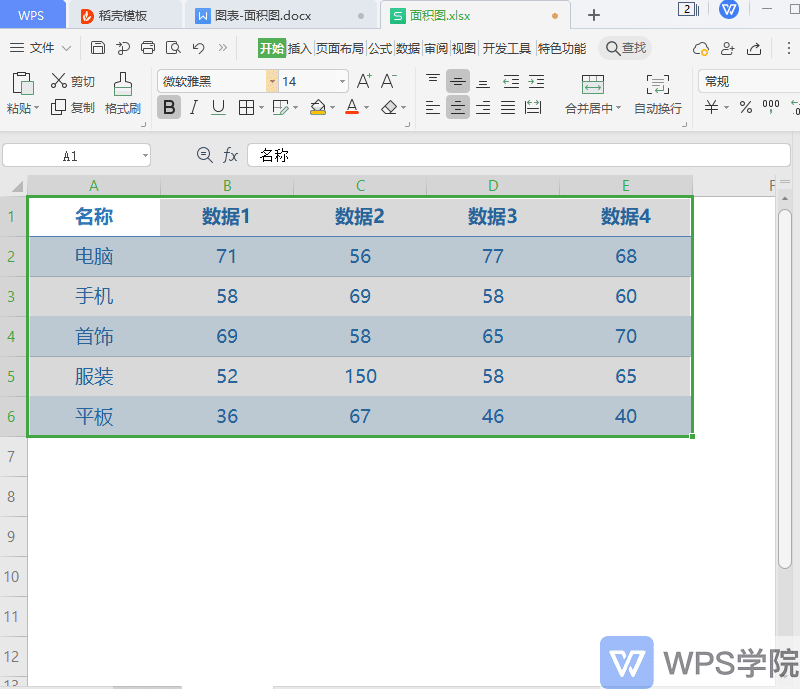
Stacked area charts can help us compare data sizes more easily.
As we can see from this icon, the area of data 2 is larger than data 1.
Then the total amount of data 2 will be greater than the total amount of data 1.
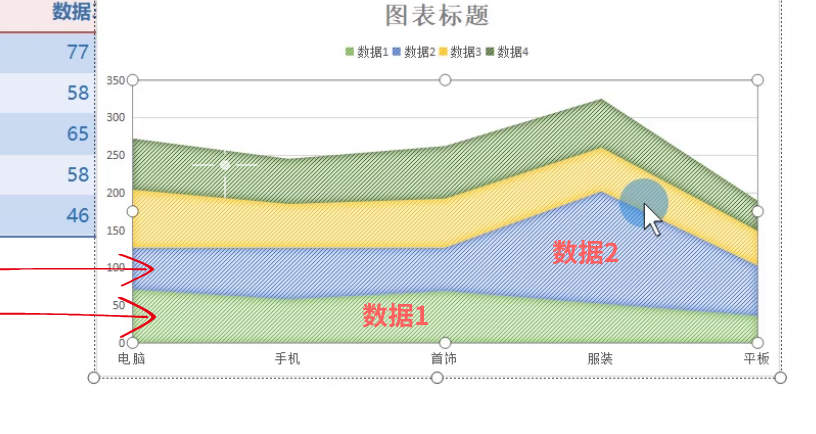
How about this, have you learned this practical skill?
Articles are uploaded by users and are for non-commercial browsing only. Posted by: Lomu, please indicate the source: https://www.daogebangong.com/en/articles/detail/ru-he-zhi-zuo-mian-ji-tu.html

 支付宝扫一扫
支付宝扫一扫 
评论列表(196条)
测试