- Picture and text skills
The drop-down menu function of the WPS table is very powerful. Using the drop-down menu function can help us quickly enter content at work.
When there is too much data content, we can create a dynamic drop-down menu of Lenovo. When we enter a keyword, the drop-down menu will appear with relevant content.
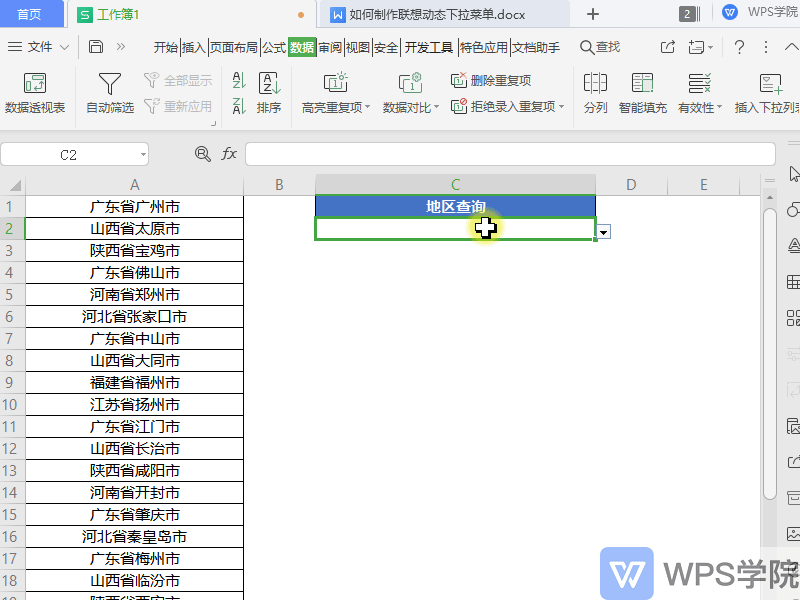

■Click Data-Validity and set the condition to "Sequence".
Enter =OFFSET($A$1,MATCH(C2&*,A:A,0)-1,,COUNTIF(A:A,C2&*),1) in the source.
The OFFSET function means taking the specified reference as the frame of reference and returning a new reference, which can be used to set the association of keywords.
The function of the Match function is to return the corresponding position that matches it in the specified way.
The COUNTIF function counts the number of cells in a range that meet a given condition.
In this way, when we enter a keyword in the form, related content will appear in the drop-down menu.
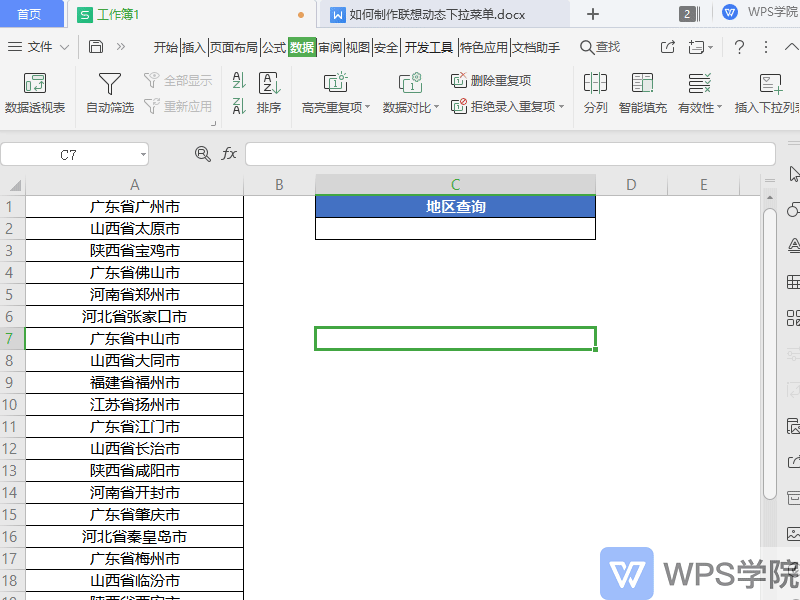
Articles are uploaded by users and are for non-commercial browsing only. Posted by: Lomu, please indicate the source: https://www.daogebangong.com/en/articles/detail/ru-he-zhi-zuo-lian-xiang-dong-tai-xia-la-cai-dan.html

 支付宝扫一扫
支付宝扫一扫 
评论列表(196条)
测试