- Picture and text skills
Radar chart can express multiple data in the style of network chart.
It can help us quickly analyze the overall comparison of values, and compare the comparison between projects faster.
It is often used in financial reporting, quality and ability analysis and other work scenarios.
How to use radar chart?
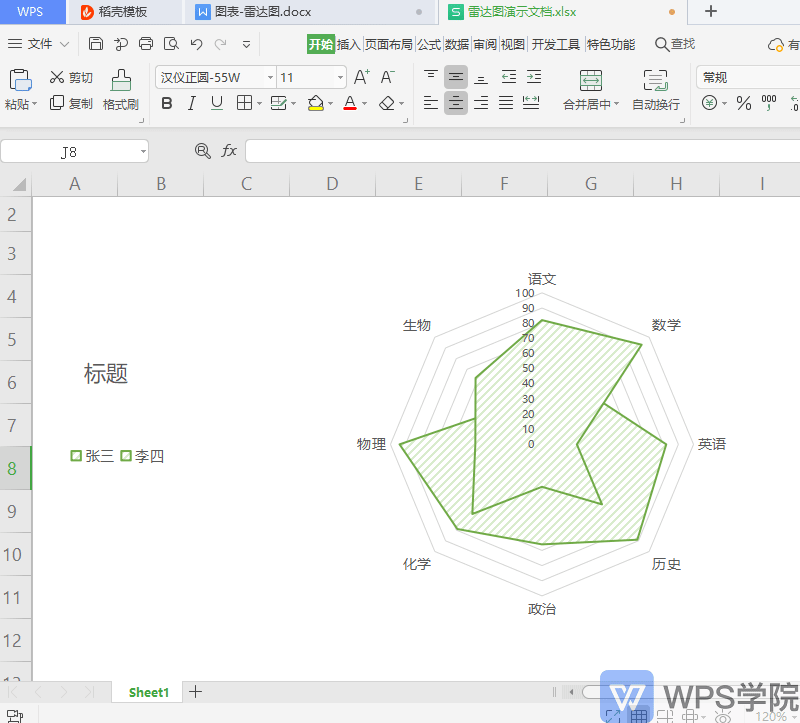

▪Taking this form as an example, if we want to analyze the results of this exam.
Select the table area and click Insert - Insert Radar Chart on the menu bar above.
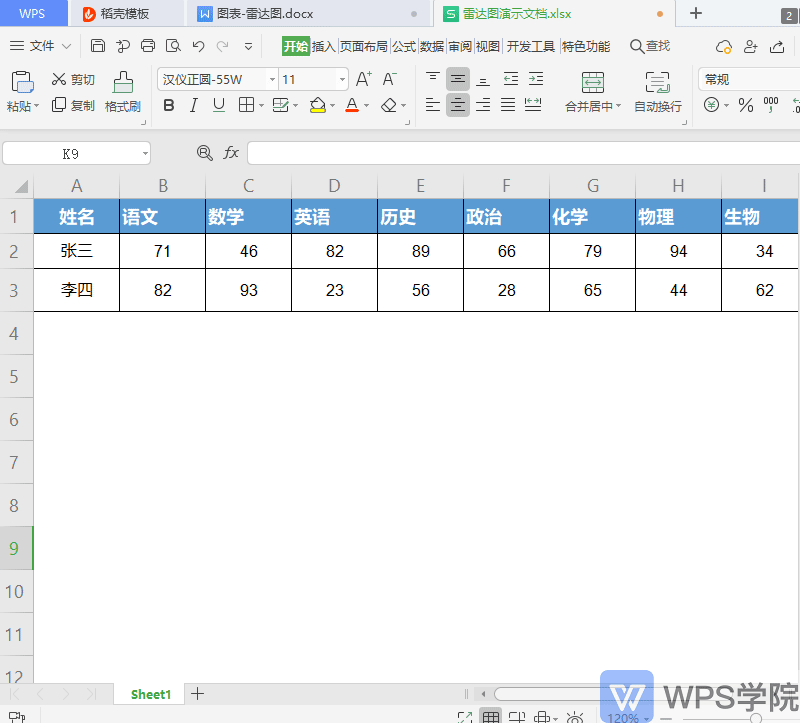
You can also click Insert-All Charts-Radar Chart.
Select the radar chart, and become a member of Rice Husk to enjoy the exquisite chart style. Click Insert to insert the radar chart.
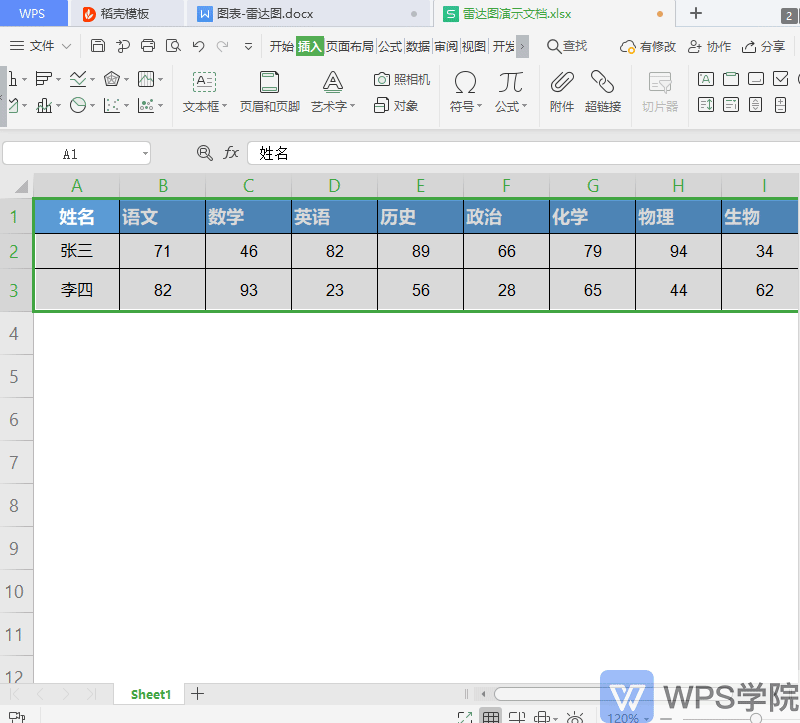
In this way, we can quickly compare the scores of students in subjects, as well as the comparison of students in single subjects.
▪ We can see that the total score of the fractional radar chart is 100. How to change the maximum value of the radar chart?
In the chart element area on the right side of the chart tool, select "Radar Axis (Value) Axis" to quickly select the radar axis of this chart.
Click Set Format, and the properties sidebar will pop up on the right. At Coordinate Axis - Axis Options - Boundary, you can modify the boundary value.
At this time, the radar chart will change with the change.
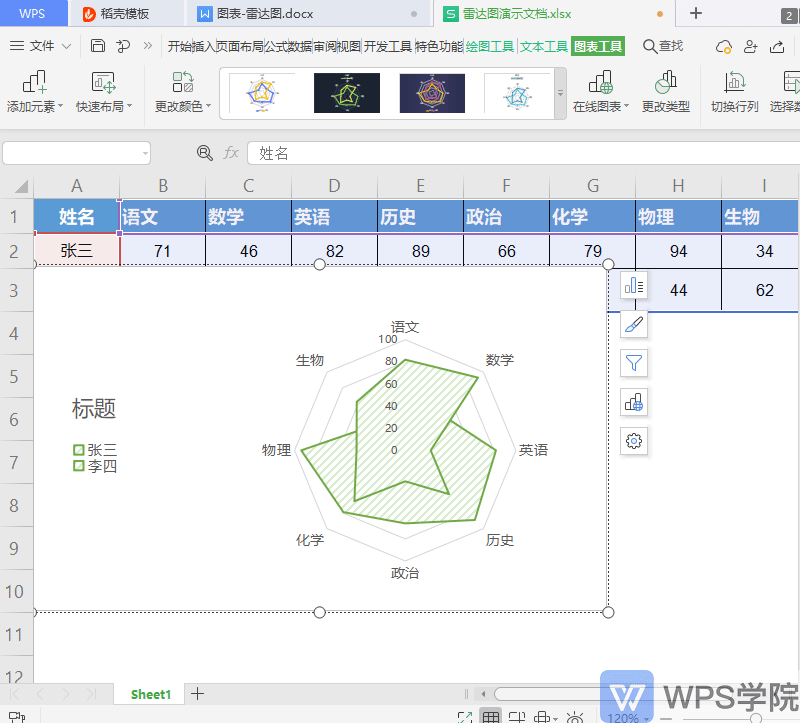
▪ We can also add data labels to the radar chart to facilitate us to view each value.
Click Chart Tools-Add Element-Data Label and select Show Data Label, so that the values of various items can be displayed in the radar chart.
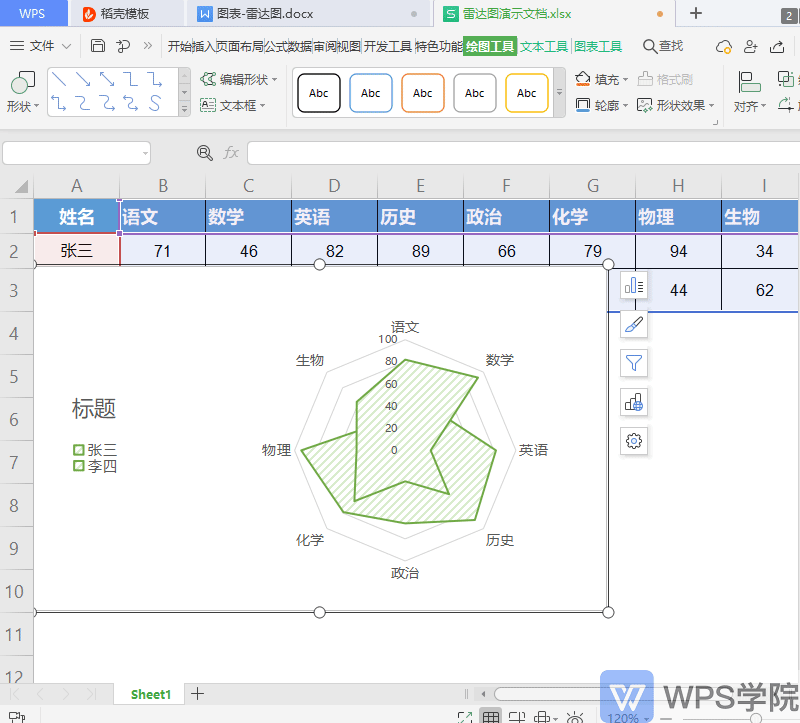
Have you learned this practical skill?
Articles are uploaded by users and are for non-commercial browsing only. Posted by: Lomu, please indicate the source: https://www.daogebangong.com/en/articles/detail/ru-he-zhi-zuo-lei-da-tu.html

 支付宝扫一扫
支付宝扫一扫 
评论列表(196条)
测试