- Image and text skills
We often add multiple independent worksheets to a table file, and the worksheet tab is used in this case.
Its location is in the start-worksheet. Click to see 7 functions. We can also right-click in the lower left corner to find these options.
The following introduces these functions one by one.

■ Inserting into a worksheet creates a new worksheet, and you can select the number and location of insertions.
Click OK and you will see that a new worksheet has been created in the lower left corner.
You can switch worksheets by clicking with the mouse, or you can directly click the + sign in the lower left corner to complete the new operation.
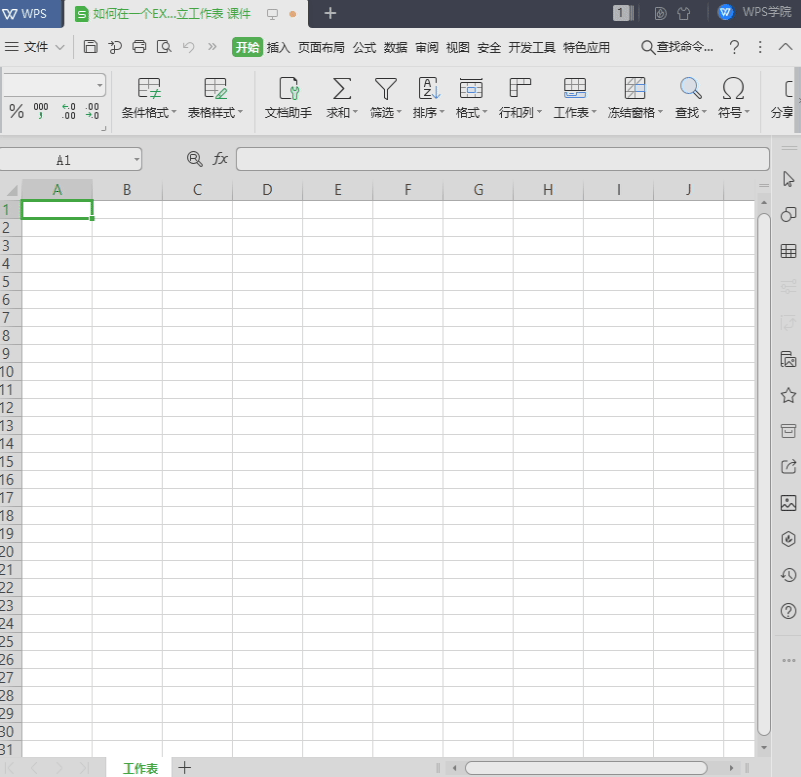
■ Delete the worksheet to delete the selected worksheet. You can also select the worksheet title in the lower left corner, right-click - Delete worksheet.
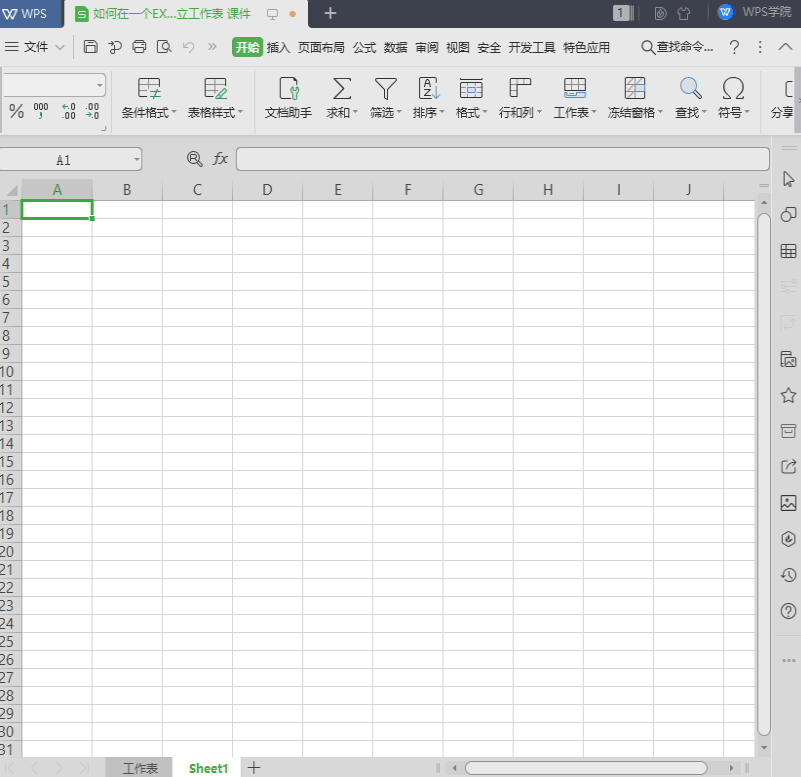
■ To protect the worksheet, you can set the editing permissions of the worksheet, and you can also set the editing password of the worksheet. Click OK to modify it.
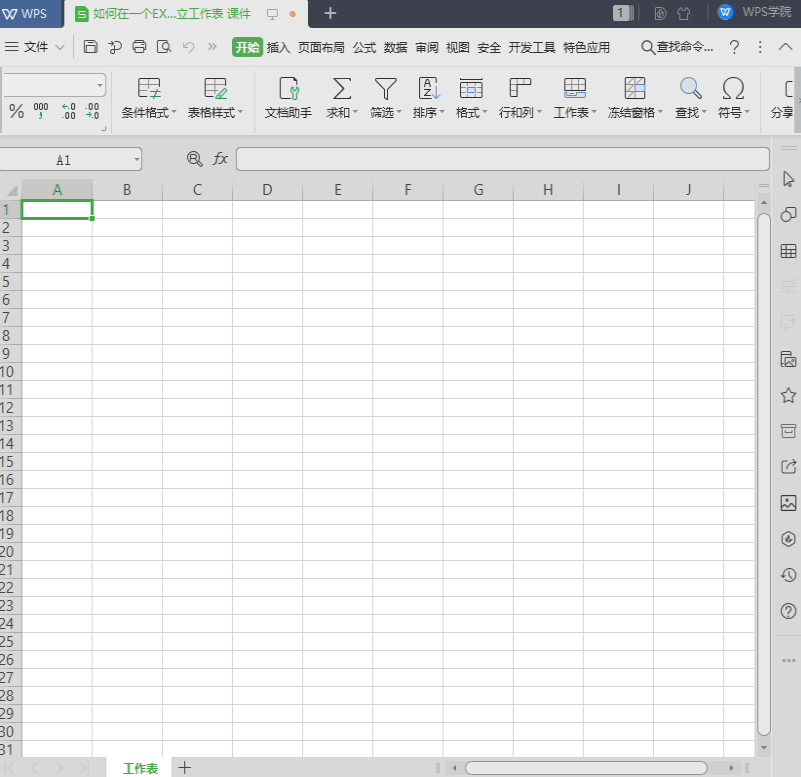
■ Renaming means naming the worksheet. The shortcut operation is to double-click the worksheet. After entering the table name, click Enter.
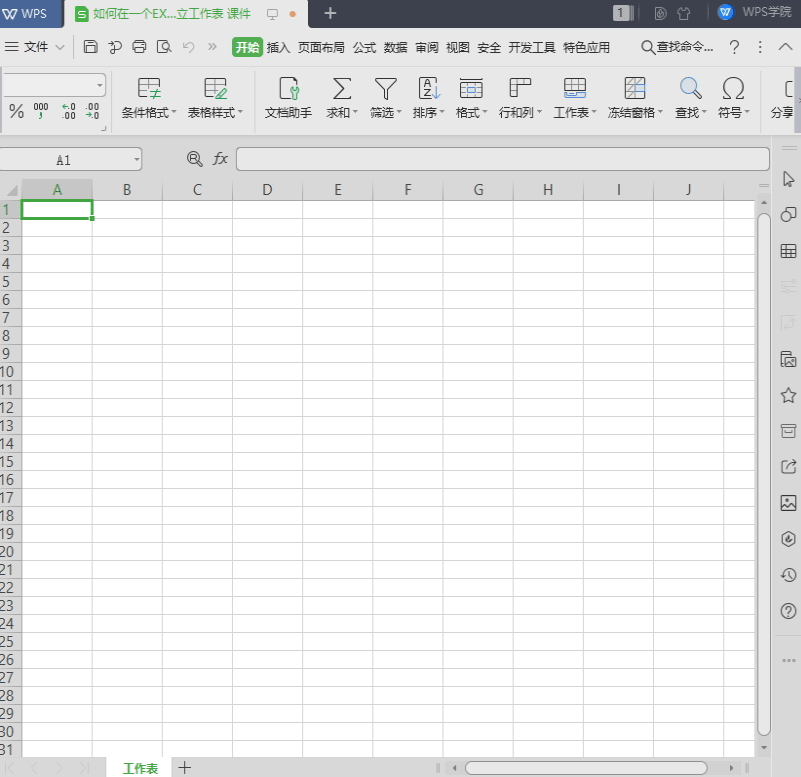
■ Move or copy a worksheet to move the selected worksheet to an open table document or in the newly created table document.
If you select an open table document, you can also set the worksheet arrangement position.
Check Create a copy to copy the worksheet and move it to the selected location.
Uncheck Create a copy to move the worksheet in the source document to the selected location.
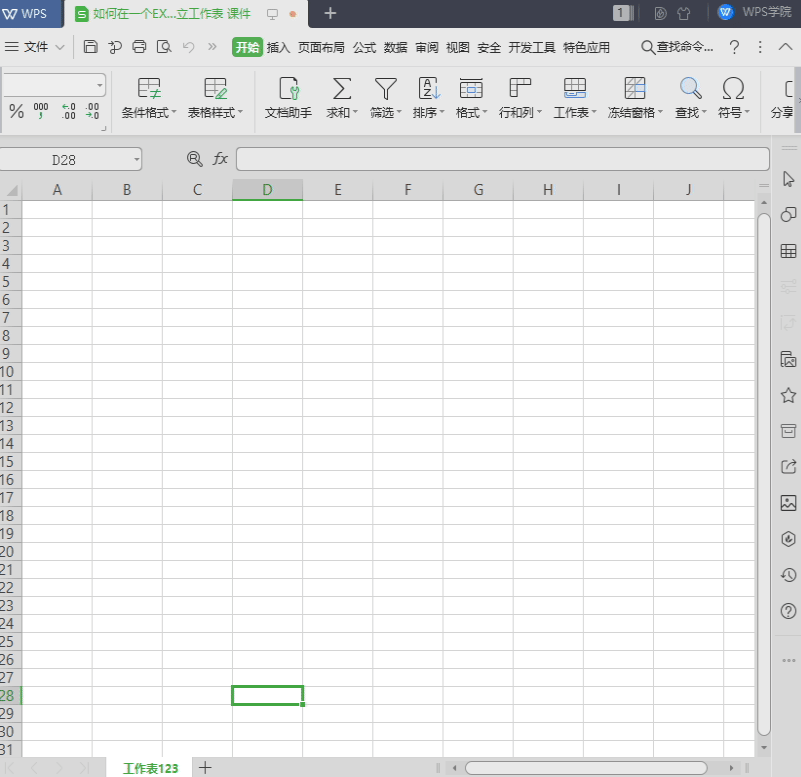
■ Worksheet label color You can add a color label to the worksheet name to facilitate classification and distinction.
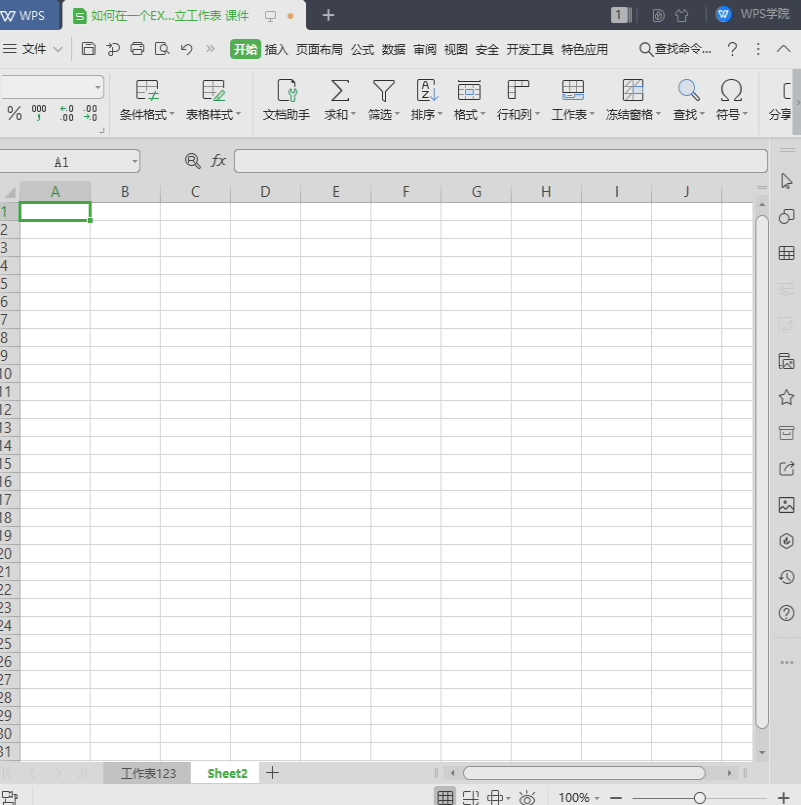
■ Hide and unhide to choose to hide the worksheet.
But there must be one visual worksheet in the entire table document, so you can only choose to hide it when there is more than one worksheet in the table.
To unhide, click Unhide and select the worksheet you want to unhide.
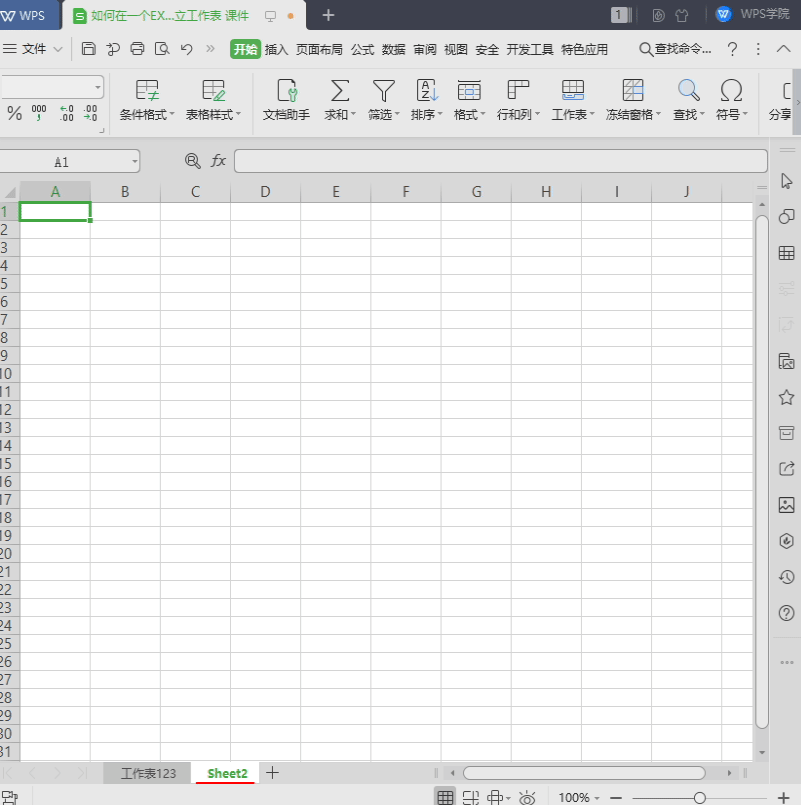
Articles are uploaded by users and are for non-commercial browsing only. Posted by: Lomu, please indicate the source: https://www.daogebangong.com/en/articles/detail/ru-he-zai-yi-ge-biao-ge-zhong-jian-li-duo-ge-du-li-gong-zuo-biao.html

 支付宝扫一扫
支付宝扫一扫 
评论列表(196条)
测试