- Picture and text skills
In our daily work, we often need to insert date and time into documents, so how to insert date and time into documents.
And the date and time will be automatically updated?

▪ Taking this contract document as an example, click Insert - Date on the menu bar above.
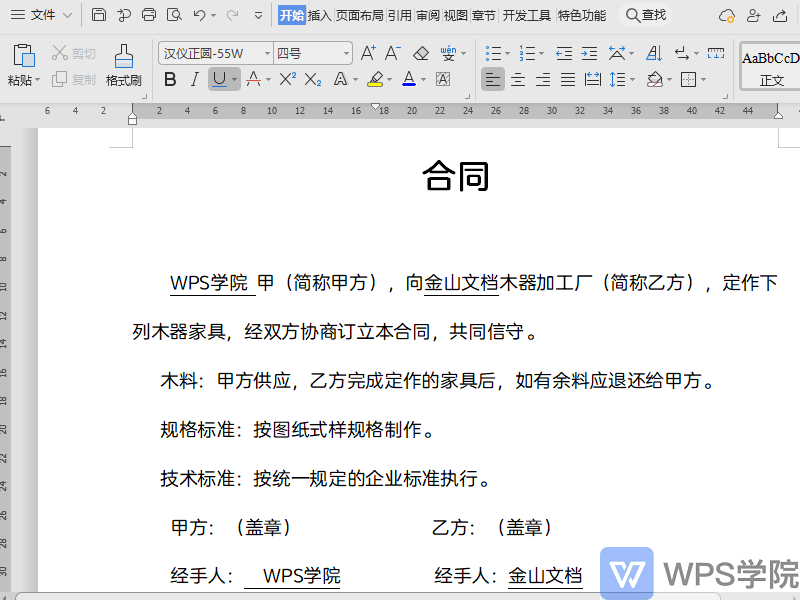
▪ A date and time dialog box will pop up, select the language country and region, here you can select the United States English and Chinese Chinese.
Select the date and time format, such as hour, minute and second. If we want the date and time to be updated automatically, we can check the "Automatic update" option below.
Click OK to insert the date and time into the document.
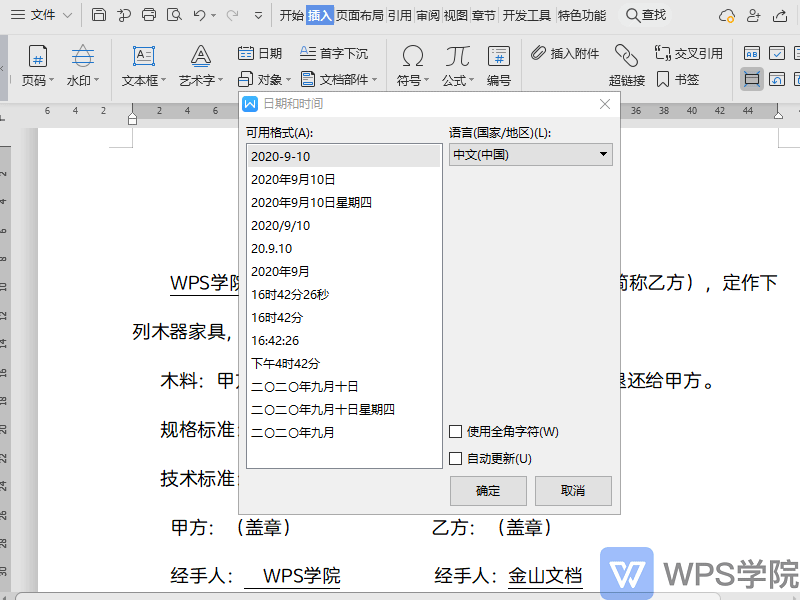
▪ In this way, when we save the document, close it and open it again, the date and time in the document will be Updated automatically.
Do you understand this practical function?
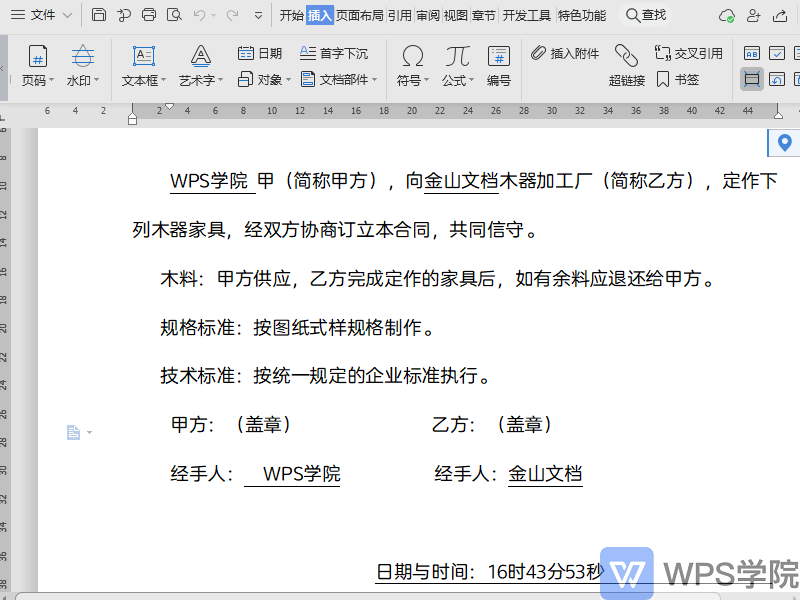
Articles are uploaded by users and are for non-commercial browsing only. Posted by: Lomu, please indicate the source: https://www.daogebangong.com/en/articles/detail/ru-he-zai-wen-dang-zhong-cha-ru-ri-qi-he-shi-jian.html

 支付宝扫一扫
支付宝扫一扫 
评论列表(196条)
测试