- Picture and text skills
In daily typesetting, different layout settings need to be used for different parts of the same document , you can add "sections" to the document at this time.
"Section" is a part of the document, we can set it individually through "Section" Section page format.

▪ Take this document as an example. If we want to add a new section and set different layouts, click "Chapter" - "Add Section" in sequence.
If you need to divide the sections into sections on the next page, select "Next page section break" That's it.
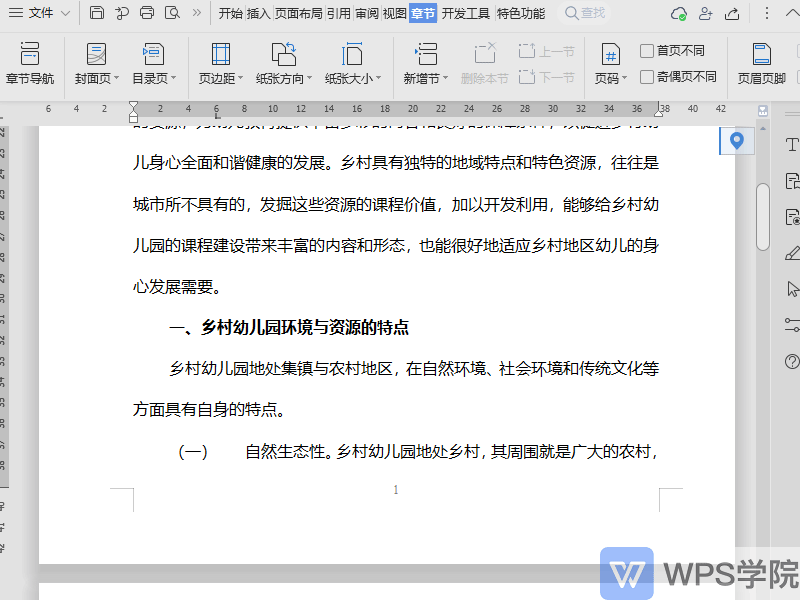
▪If you need continuous sections, you can select "Continuous Section Break".
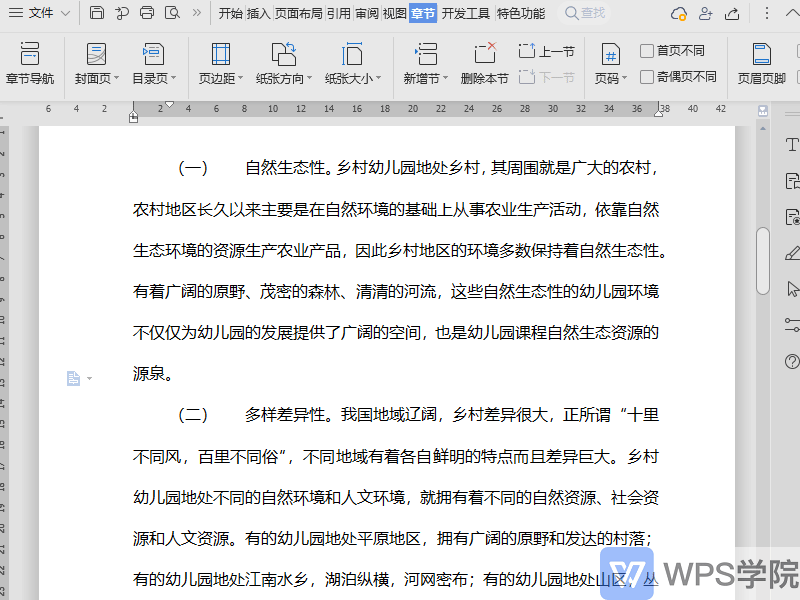
▪If you perform sectioning on a specific odd page or even page, you can select the odd page section break or the even page section break for operation.
Have you learned it?
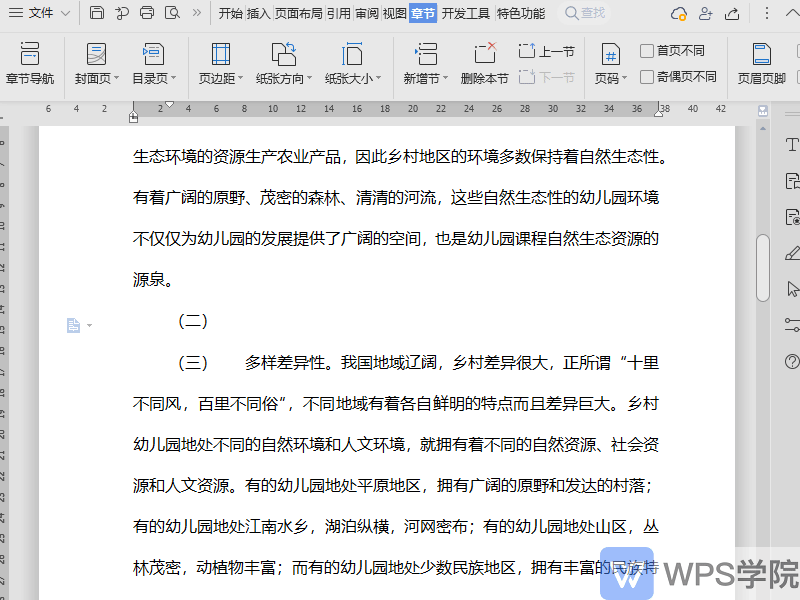
Articles are uploaded by users and are for non-commercial browsing only. Posted by: Lomu, please indicate the source: https://www.daogebangong.com/en/articles/detail/ru-he-zai-wen-dang-zhong-cha-ru-fen-jie-fu.html

 支付宝扫一扫
支付宝扫一扫 
评论列表(196条)
测试