- Image and text skills
In actual work, we often encounter this situation. The contract notice has been printed and needs to be stamped, but the boss or the accountant is not available and cannot stamp and issue the notice in time.
Just a little trick can solve this problem. First, you need to prepare the electronic seal image. Next, I will teach you how to insert the electronic seal above the text.

■Take the following document as an example. This is a holiday notice. Now you need to stamp it. First, click "Insert" - "Picture" on the menu bar and select the stamp image.
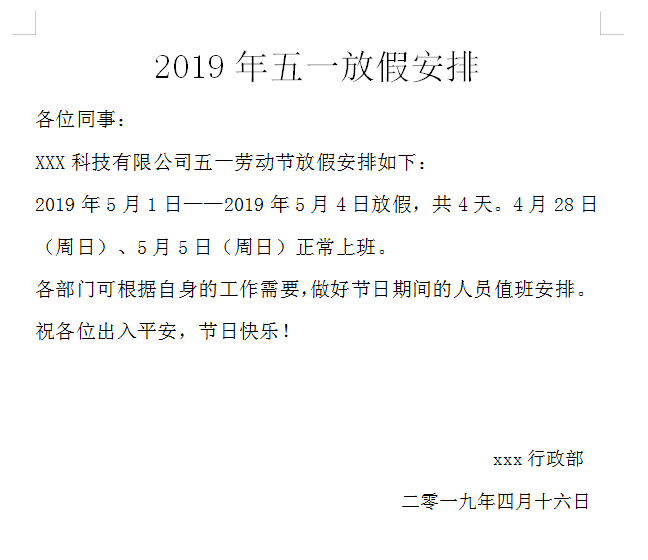
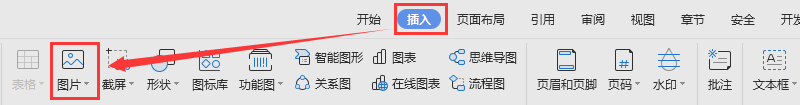
■Click on the picture, and several buttons will appear next to it. Click the "Layout Options" icon, select "Float above text", and then drag the seal to the signature text
But the back of the picture is white at this time, blocking part of the text content. What should I do?
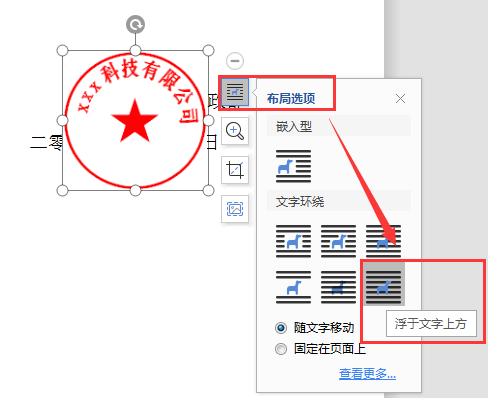
■Select the picture again and click "Picture Tools" - "Set Transparent Color" in the menu bar. At this time, the mouse changes to the shape of a pen.
Move the cursor to the white background of the sealclick, and it will become a hollow effect.
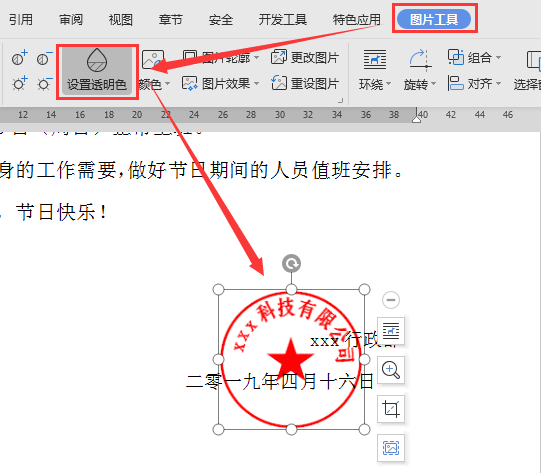
■At the same time, in order to prevent others from tampering with the file, we can add editing permissions to the document. Click "Review" - "Document Encryption" in the menu bar.
Select "PasswordEncryption", enter the password for editing the file under "Edit Permissions", and after setting it, click "Apply".
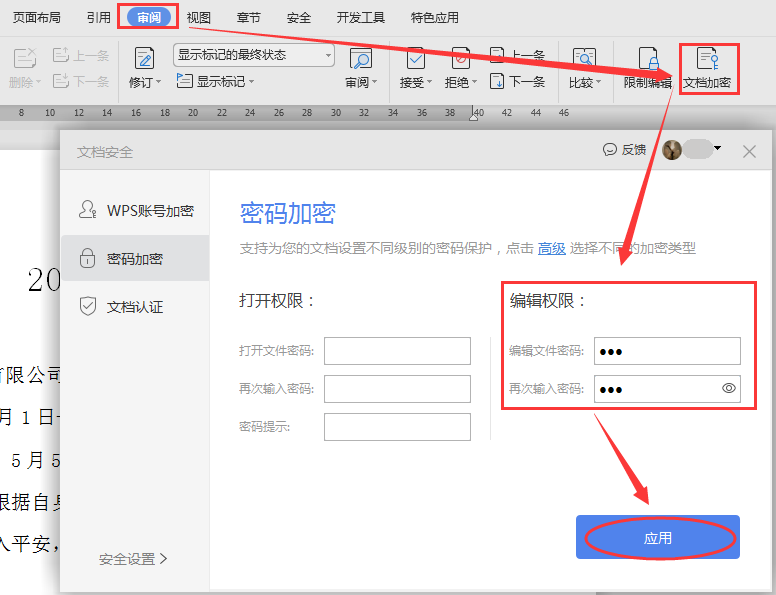
■In this way, when others open the document, they can only choose to open it in "read-only mode" without editing the password.
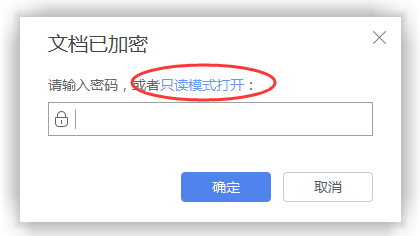
Articles are uploaded by users and are for non-commercial browsing only. Posted by: Lomu, please indicate the source: https://www.daogebangong.com/en/articles/detail/ru-he-zai-wen-dang-li-cha-ru-dian-zi-yin-zhang.html

 支付宝扫一扫
支付宝扫一扫 
评论列表(196条)
测试