It’s the end of the year again! Is everyone preparing PPT for various annual meetings at this time? Friends who are racking their brains and worrying about this, hurry up and look over! Today, the editor will teach you how to make a one-minute countdown PPT to ensure that you are the most beautiful person at the annual meeting! And it’s super easy to make! It can be done in 1 minute! Friends who still don’t know how to do it, come and learn!

1. Countdown effect production
1. Material preparation
First, we insert the number we want to count down in the PPT. For example, if I want to make a 5-second countdown, then insert the number 5 first and adjust the size and color, as shown in the figure:
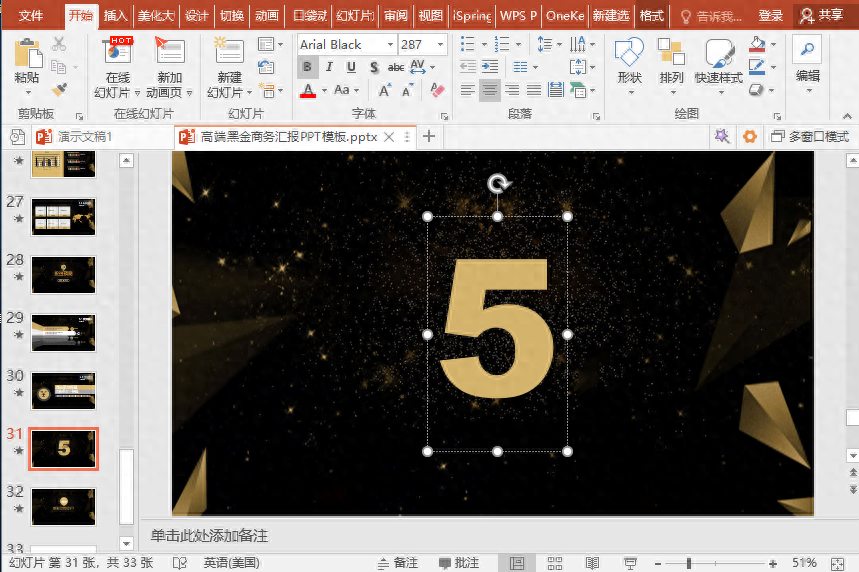
2. Text settings
Then we need to set this number and add the following four animation effects to this number at once:
Enter effect: [Basic zoom], time 0.4 seconds, at the same time as the previous animation:

Emphasis effect: [Zoom in/out] 110%, time 0.2 seconds, delay 0.4 seconds:


Emphasis effect: [Zoom in/out] 500%, time 0.2 seconds, delay 0.6 seconds:

Exit effect: [fade out], time 0.2 seconds, delay 0.6 seconds:
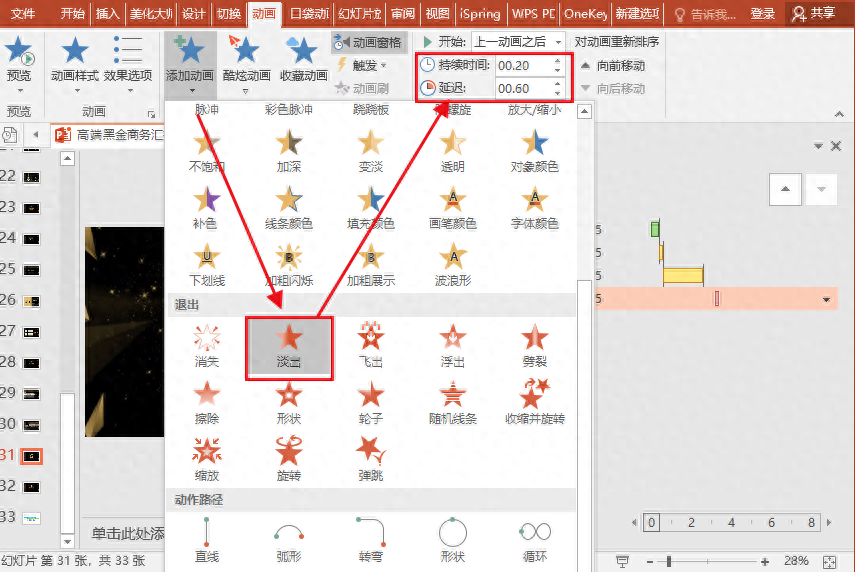
Note that each animation effect is set to [Start after the previous item]. The animation pane on the right should look like this:

3. Animation settings
Next we copy this text box and change the numbers inside:

Then set the animation of each text box to [start after the previous item], as shown in the figure:

Finally, stack several text boxes together and try to play it, and you will get this effect!

2. Countdown template
1. Template website
If you guys feel that time is too late to make such a countdown effect by yourself, we can also directly apply the template. [Office Resource Network]There are many PPT template resources on this website~

2. Template search
Enter this website and search for the keyword [countdown], and you can find many countdown templates!

3. Template download
After previewing the template, click [Download Now] on the right to download the template and apply it!

Have you learned the countdown PPT skills? If you don’t understand something, you can ask in the comment area!
Articles are uploaded by users and are for non-commercial browsing only. Posted by: Lomu, please indicate the source: https://www.daogebangong.com/en/articles/detail/ru-he-zai-nian-hui-shang-tuo-ying-er-chu-zuo-yi-ge-zhe-yang-de-dao-ji-shi-PPT-bao-zheng-jing-yan-quan-chang.html

 支付宝扫一扫
支付宝扫一扫 
评论列表(196条)
测试