- Graphic skills< /li>
Tables Too many charts and complicated comparisons , which is not conducive to our observation; WPS's new "mini-picture" function You can create a small chart in a cell , to make it easier Clearly discover the changing trends of a certain set of data.
If you find that the "Mini Chart" is grayed out, it may be because the version is too low, or the current table is in XLS format. You can save the table in XLSX format, reopen the table, and then use the "Mini Chart" related functions.
▪ Taking this table as an example, position the mouse at the location where we want to insert the line sparkline.
For example, we insert the line sparkline into the H2 cell and click to select this cell.
Then click the "Insert" tab - "Polyline Sparkline", and then click once to insert the "Polyline Sparkline".
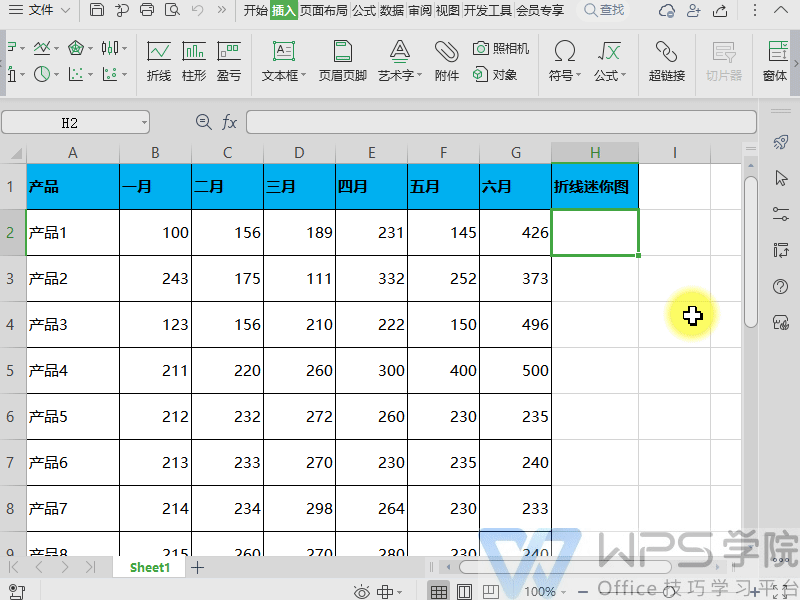
▪ In the "Create Sparkline" pop-up, we need to select the data range of the line sparkline.
Articles are uploaded by users and are for non-commercial browsing only. Posted by: Lomu, please indicate the source: https://www.daogebangong.com/en/articles/detail/ru-he-zai-biao-ge-zhong-cha-ru-zhe-xian-mi-ni-tu.html

 支付宝扫一扫
支付宝扫一扫 
评论列表(196条)
测试