- Picture and text skills
When working with tables, sometimes you need to add pictures for a more visual display.
So how to insert pictures into the table, set the pictures, and adjust them as the cells are resized?

▪First, insert the image into the table.
Click Insert-Picture on the menu bar above. Here we can choose floating pictures or embedded cells.
If we want to insert a picture into the table and the picture floats above the table, Select"Floating image", choose to insert a local image.
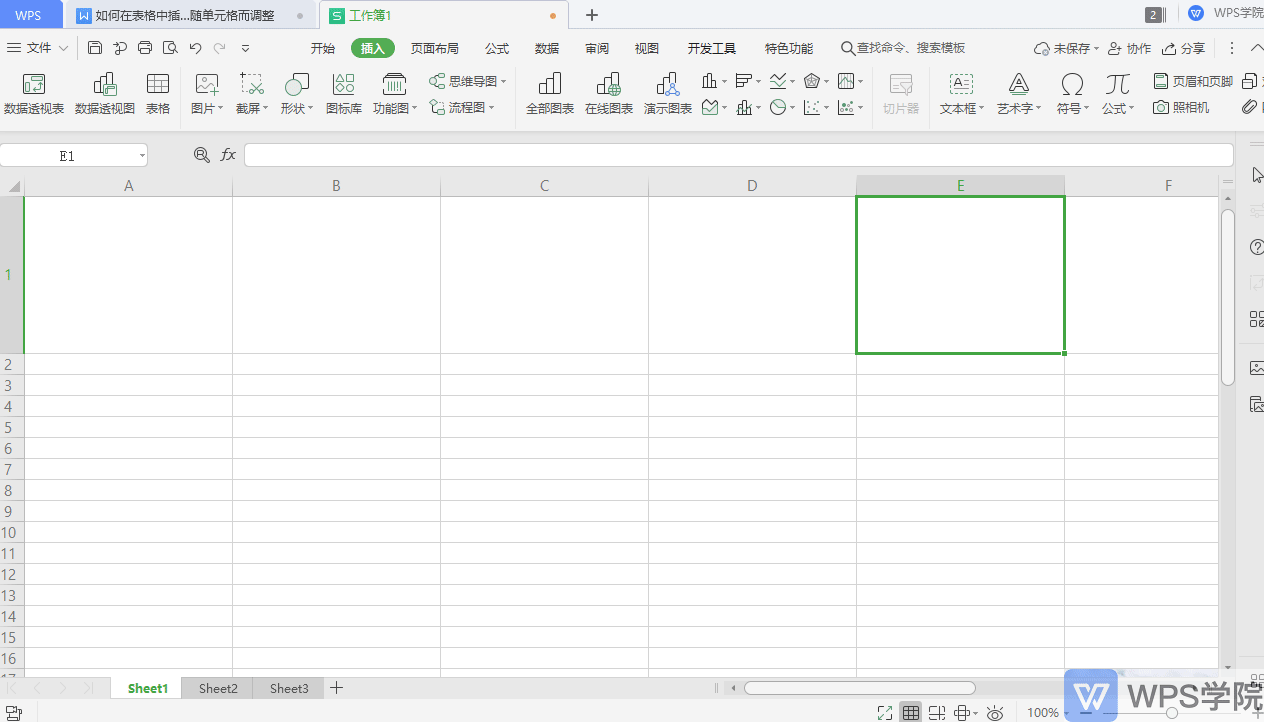
▪Or use the image transfer function of your mobile phone to insert the pictures on your mobile phone into the table by scanning the QR code.
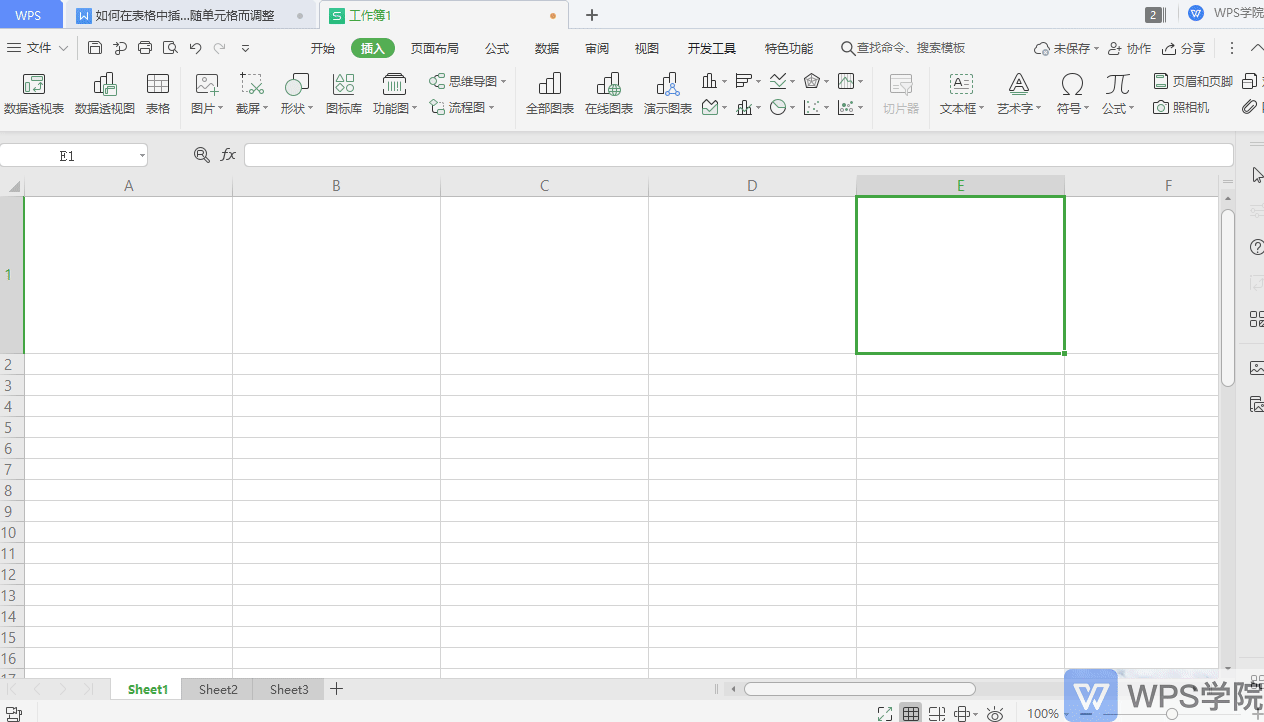
▪WPS Rice Husk provides us with an exquisite picture material library. Register as a member and enjoy a large number of free picture materials.
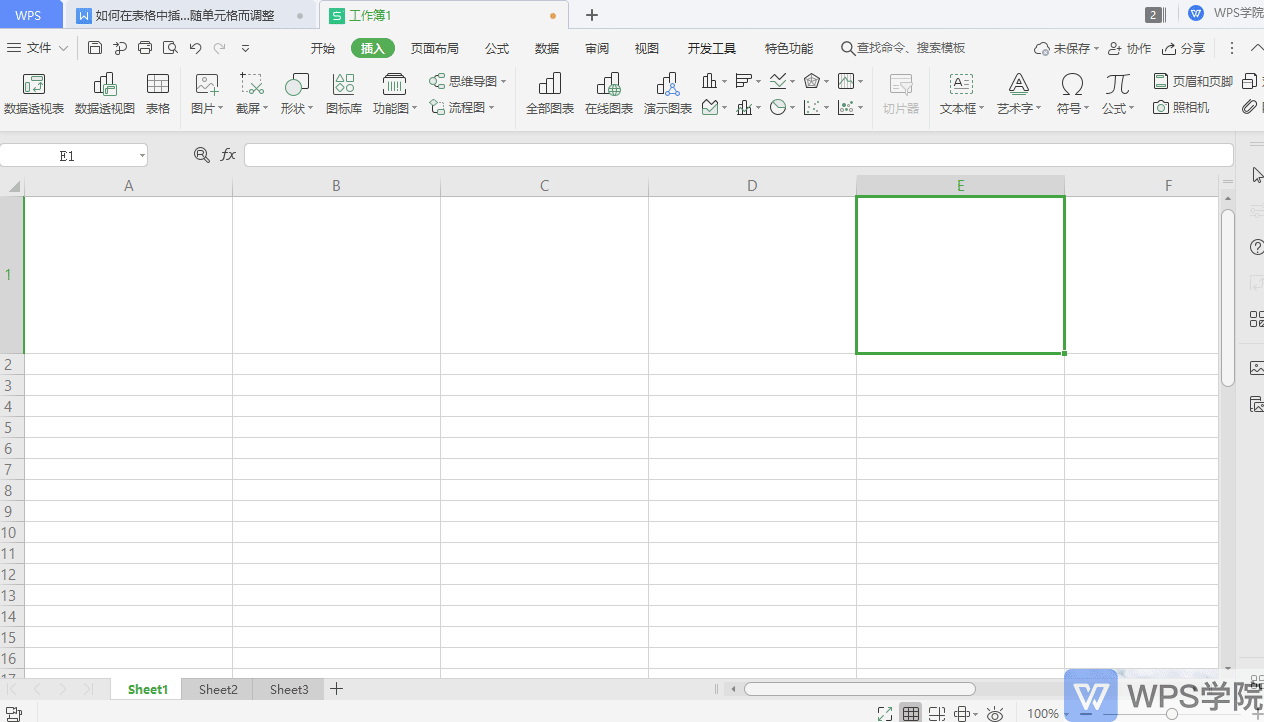
▪How to embed a picture into a cell so that the picture adjusts as the cell adjusts?
Click Insert-Picture on the upper menu bar, select Embed Cell, and the picture will be embedded in the cell.
When we adjust the cell size, we can find that the picture in the cell will adjust with the cell.
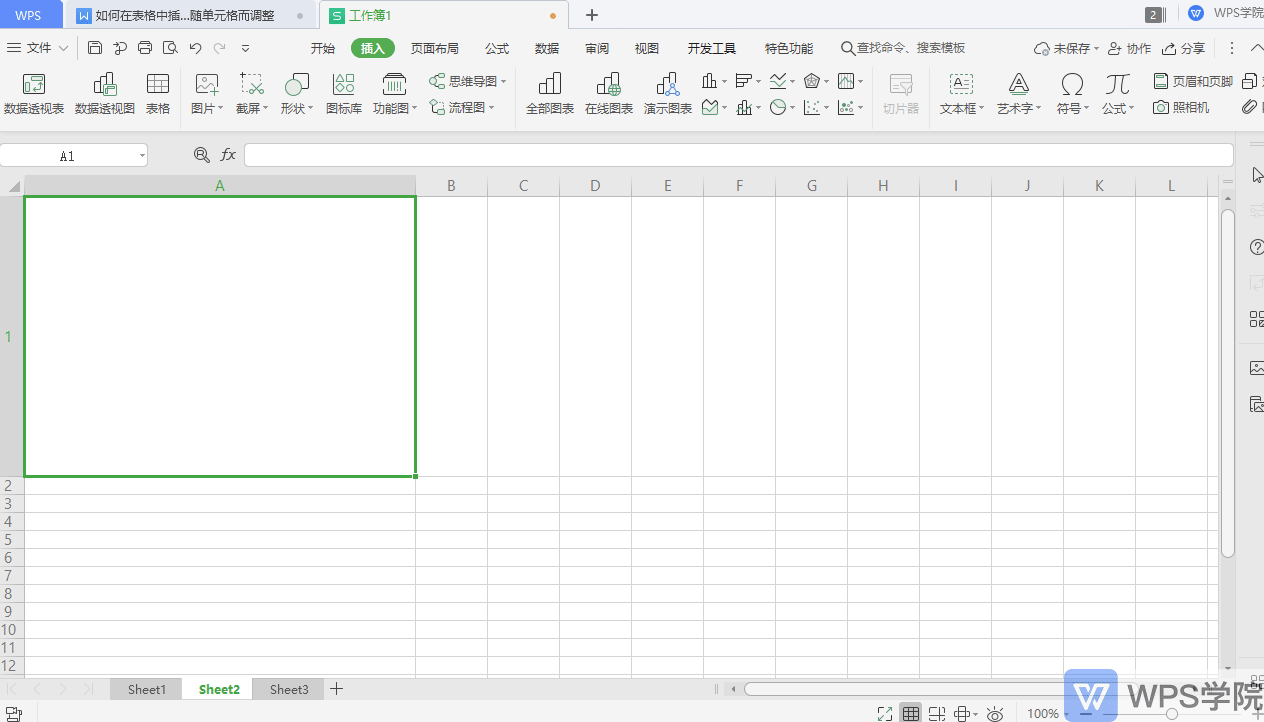
▪In addition, you can also right-click on the image, Select "Embed cell picture", embed the picture into the cell.
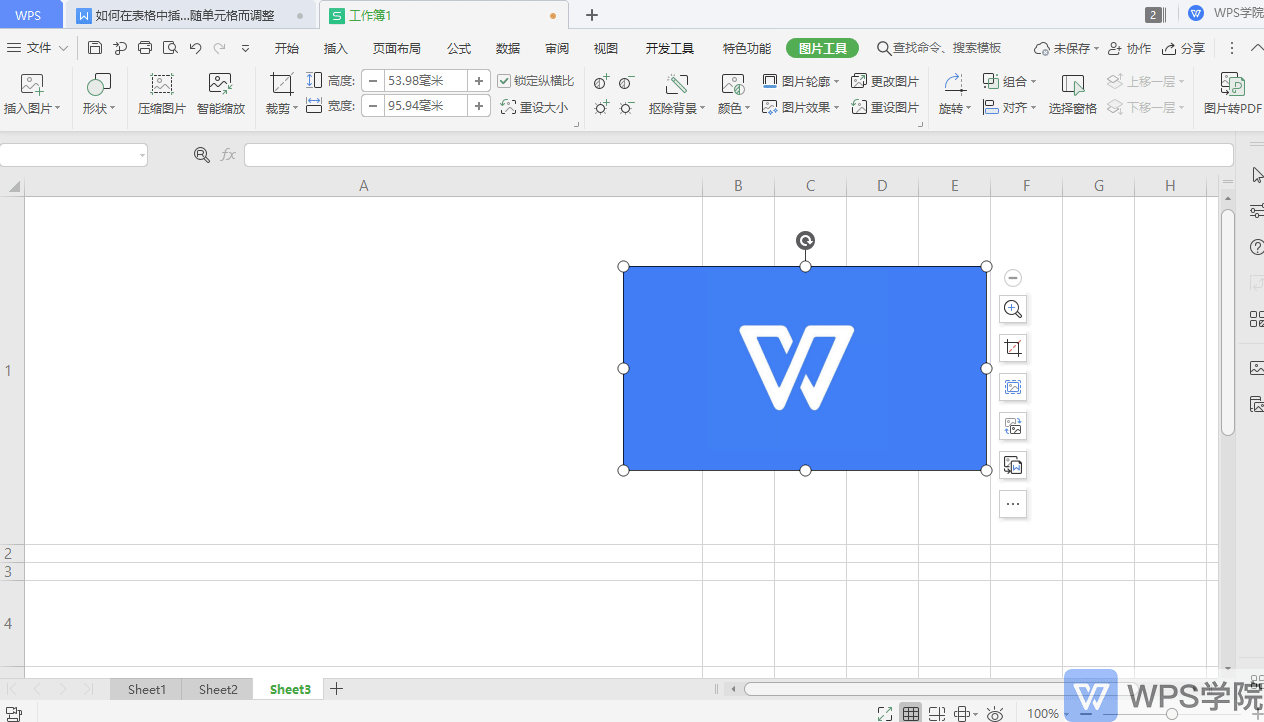
How about it, do you understand this practical function?
Articles are uploaded by users and are for non-commercial browsing only. Posted by: Lomu, please indicate the source: https://www.daogebangong.com/en/articles/detail/ru-he-zai-biao-ge-zhong-cha-ru-tu-pian-bing-sui-dan-yuan-ge-er-tiao-zheng.html

 支付宝扫一扫
支付宝扫一扫 
评论列表(196条)
测试