- Graphic and text skills
During the process of printing the table, in order to facilitate previewing the effect, we can add headers and footers to the table.

▪ Take this table as an example, click the "Insert" tab - "Header and Footer" button to set .
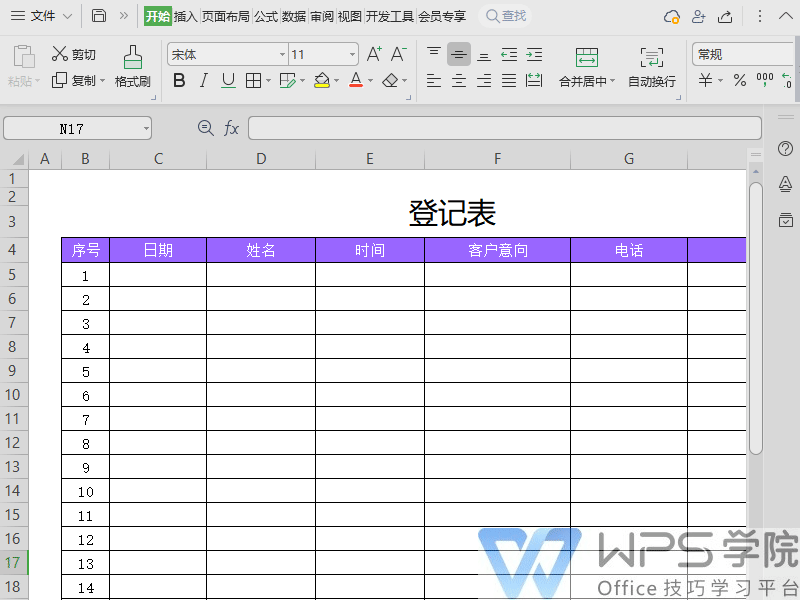
▪ You can also set it in the "Print Preview" tab - "Header and Footer" button.
The "Page Setup" dialog box interface pops up, and you can quickly set the header page in the default header and footer. foot.
You can also customize the header and footer, just enter the content at the specified position, and you can view the effect in the preview .
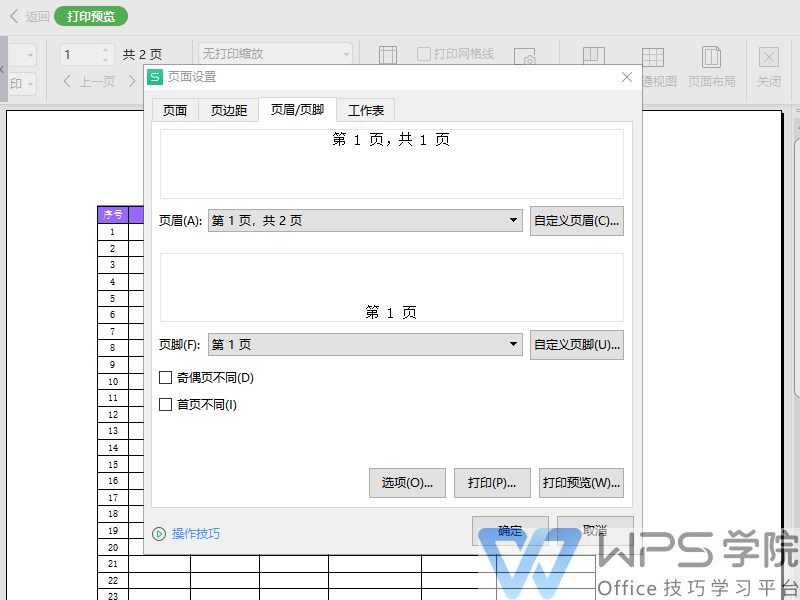
▪ After setting, click OK to save the settings, click Print to print, and click Print Preview to view in advance. Effect.
It should be noted that the header and footer settings only apply to the current worksheet.
If you want to add headers and footers to other worksheets in this workbook, you need specific settings oh.
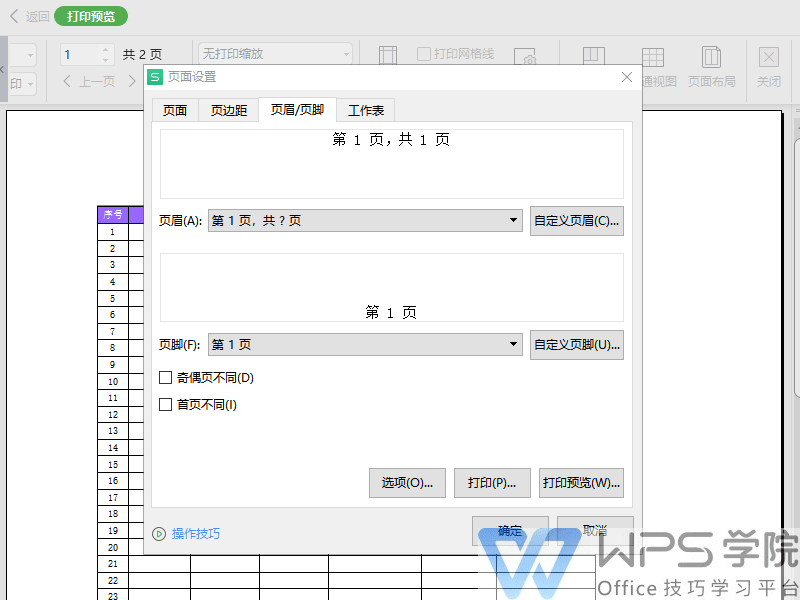
If you want to know more related content, you can search for header and footer courses in WPS Academy.
Articles are uploaded by users and are for non-commercial browsing only. Posted by: Lomu, please indicate the source: https://www.daogebangong.com/en/articles/detail/ru-he-zai-biao-ge-ye-mian-she-zhi-zhong-tian-jia-ye-mei-he-ye-jiao.html

 支付宝扫一扫
支付宝扫一扫 
评论列表(196条)
测试