Inserting visual elements into your text will make it more vivid, concise and easy to understand. This article will teach you how to use the freeONLYOFFICE Editor inserts videos into Word documents.
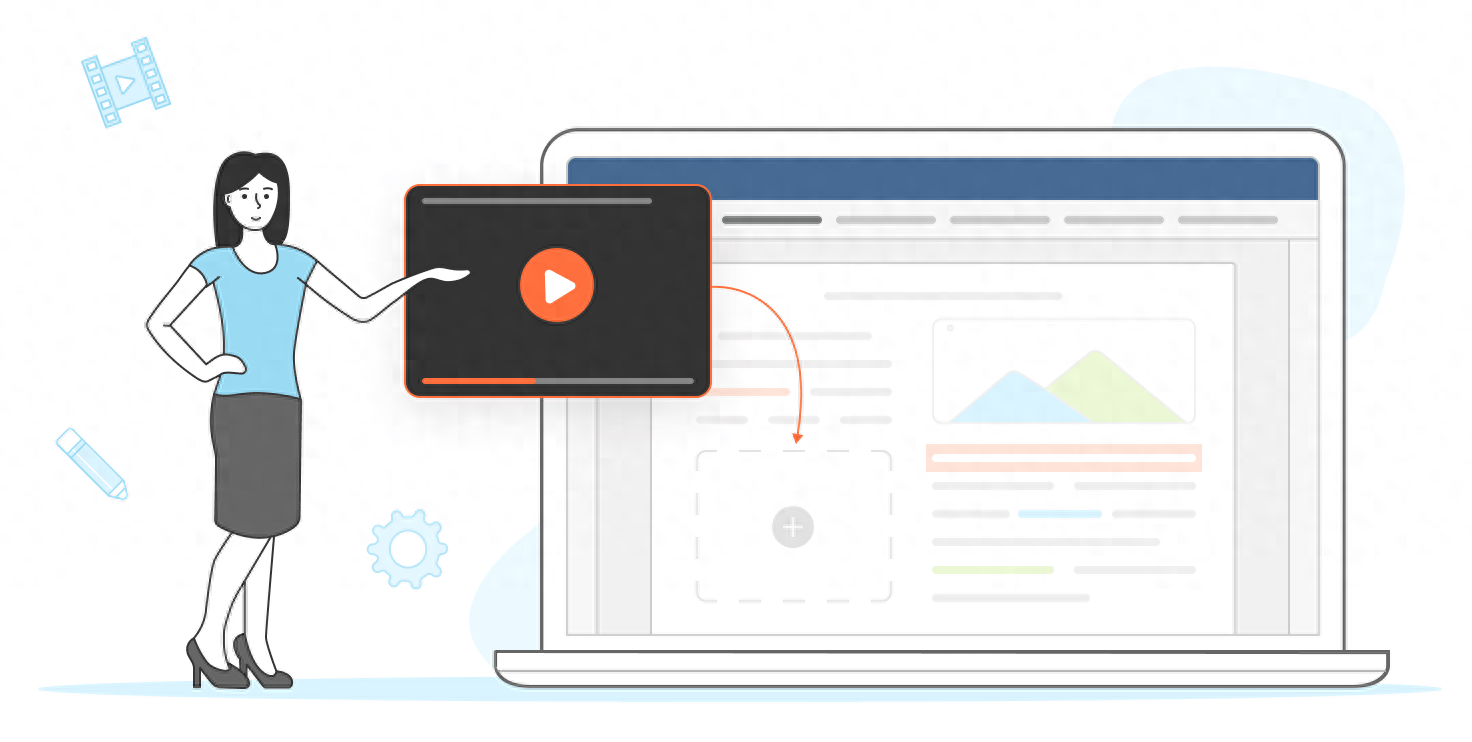
Why insert videos into Word documents
Lots of monotonous text can put readers off, so adding visual elements can be helpful. Nowadays, everyone is accustomed to opening and reading documents on electronic devices, so we can not only enrich the text by inserting pictures, but also use videos. Here are a few reasons to add visual elements:
- Inserting a video within the text will make it more visually appealing.
- It is for readers with excellent memories Another way of information.
- Video is the best way to provide explanation and guidance Way.
- Readers do not need to search for videos themselves, which can save time .
Let’s take a look See how to embed a video into a Word document using ONLYOFFICE document editor.
Use hyperlinks to insert videos into Word documents
Using a hyperlink is the easiest way to embed a video into a Word document, allowing readers to explore on their own without making the text too lengthy.
The method is very simple, first copy the video link you want to add. Then, select the text you want to add a link to in the Word document, right-click and select "Super Link". Then paste the link into"Link to" in the field.
at"Show" in the field , you can also enter or modify the text you want readers to see, but this will not affect the links you add.
at"Screen prompt text" field where you can enter text that appears when you hover your cursor over the link.
Click"OK", The hyperlink is successfully inserted into the text.
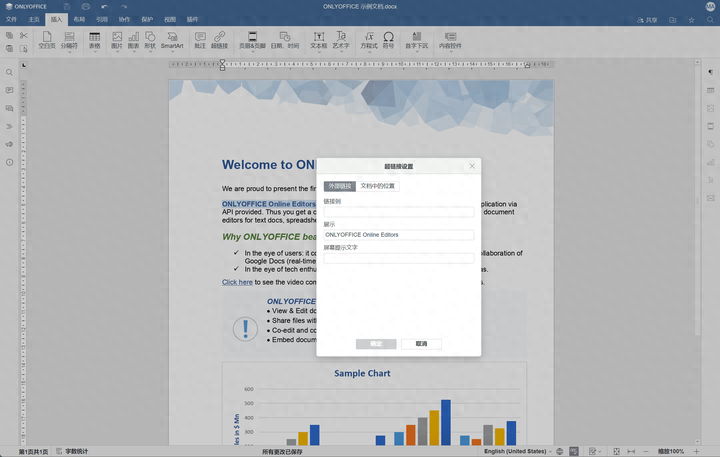
Embed YouTube video
ONLYOFFICE editor supports users to insert YouTube online videos into text documents and presentations. This method is convenient and does not infringe copyright. You can also play videos directly in the editor without switching to another app.
You can follow these steps to insert a YouTube video into a Word document:
- Find the video on YouTube, right-click and select Copy the video URL. If you want the video to start at a specific time, just target that time in the video. Right-click and selectCopy the video URL at the current time.
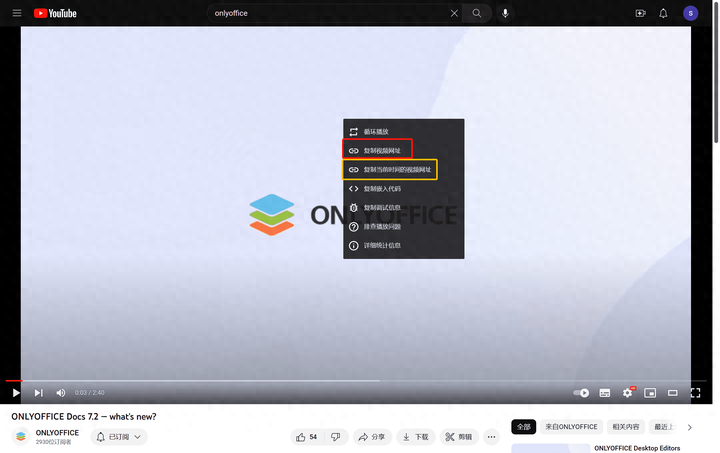
- Create a new document or open an existing document.
- Place the cursor where you want the video to appear Location.
- In the Plugins tab of the top toolbar , find the YouTube plug-in that is installed by default.
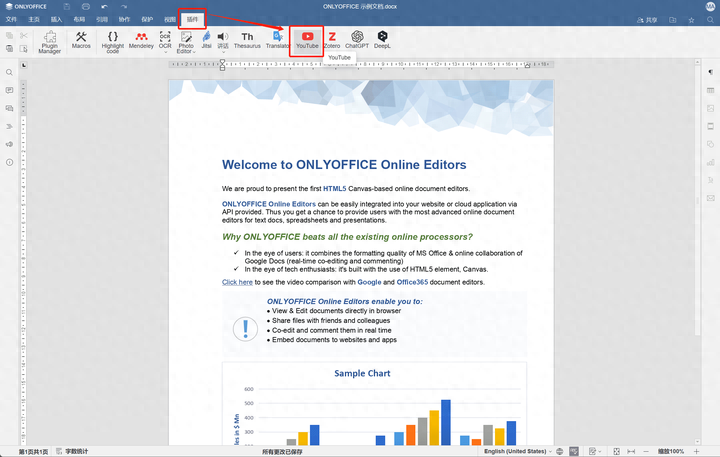
- Paste the URL you copied into the window that appears and click Click OK to confirm.
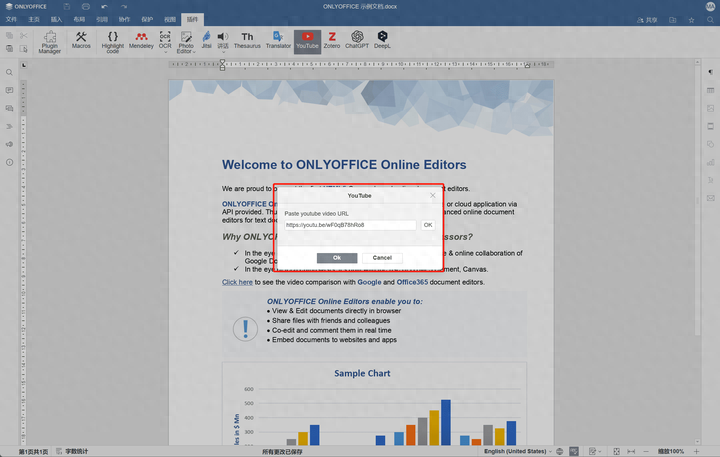
In this way, the YouTube video is successfully embedded. The video will be inserted into the document next to the cursor. You can adjust its size, position, and, if necessary, rotate the video on the right toolbar.
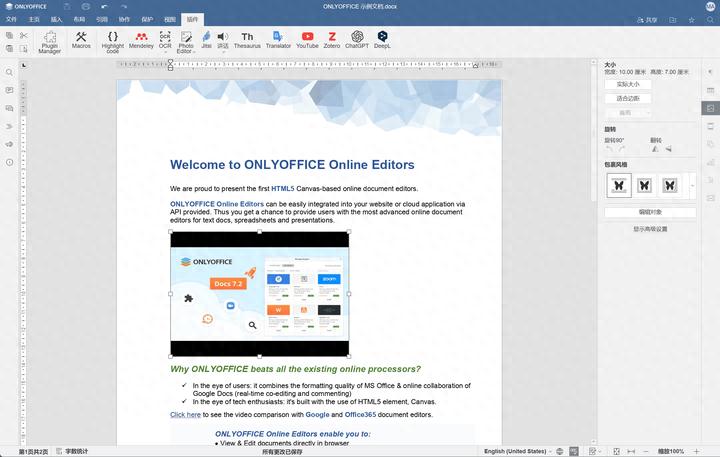
You can use the free ONLYOFFICE document editor to create a document and insert a video, or create your own personal online office, whether it is Windows, macOS or Linux system.
Related links
How to print a Word document
How to password protect text documents in ONLYOFFICE
How to find and replace text in a Word document
What is SmartArt? How to use it in office documents?
Articles are uploaded by users and are for non-commercial browsing only. Posted by: Lomu, please indicate the source: https://www.daogebangong.com/en/articles/detail/ru-he-zai-Word-wen-dang-zhong-tian-jia-shi-pin.html

 支付宝扫一扫
支付宝扫一扫 
评论列表(196条)
测试