- Picture and text skills
WPS is commonly used in life and work to edit text content and data tables,Sometimes I forget to save the edited document and the computer loses power and crashes.
How to retrieve files if document cloud synchronization is not turned on?

▪OpenWPS, < /span>Create a new document and edit the content.
Click the "File" menu - "Backup and Restore" button - "Backup Center" button.
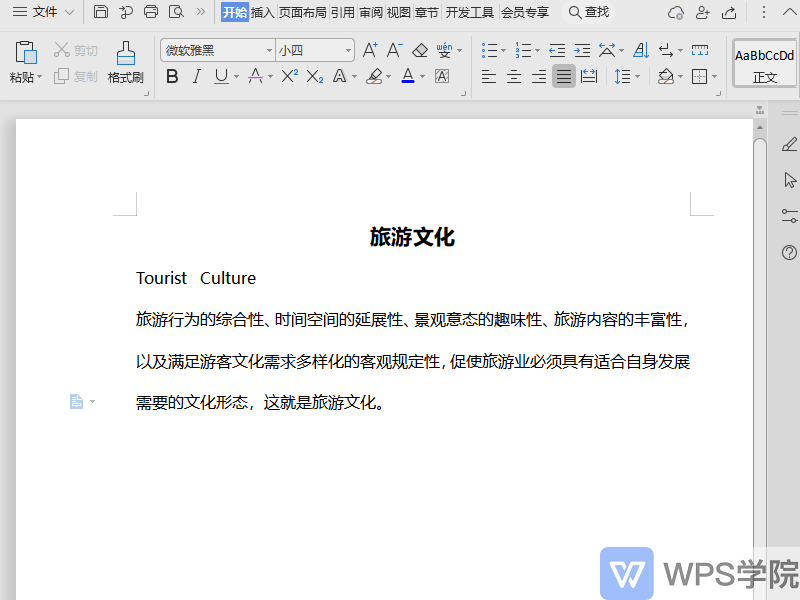
▪In the pop-up "Backup Center" dialog box, click the "Local Backup" button, find the file that needs to be restored, and click to open it.
Then click the "Settings" button. In the "Backup to local" area, we can set the backup to local mode according to our needs.
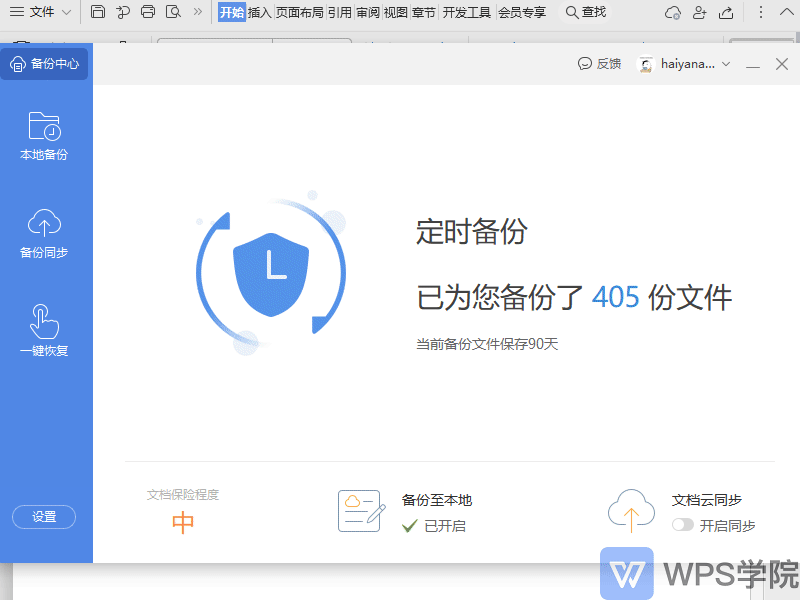
▪If we want other devices to view the document at the same time, we can turn on document cloud synchronization and click the "Backup Sync" button.
We can choose "manual backup" or turn on "document cloud synchronization" according to our needs.
After opening it, we click the "Settings" button and set the effect as required.
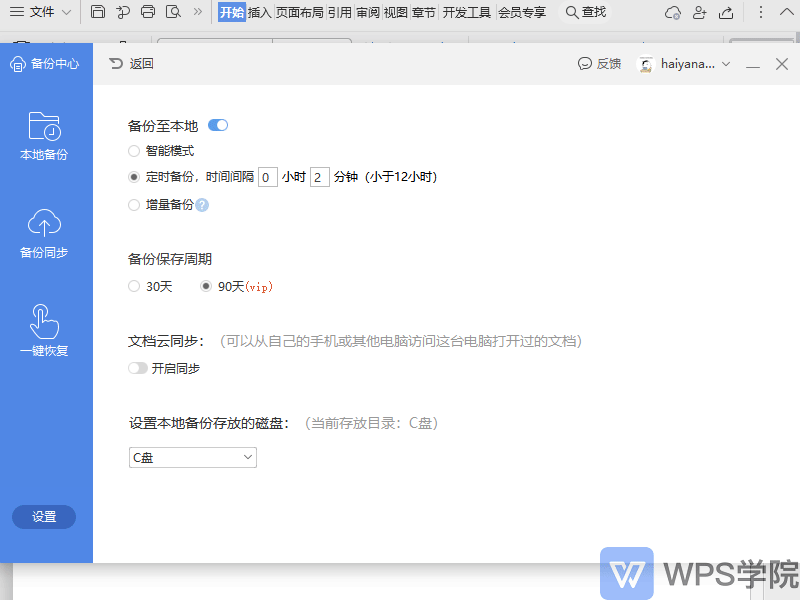
▪If the document is damaged or accidentally lost or deleted, you can click the "One-click recovery" button to operate it. Have you learned it?
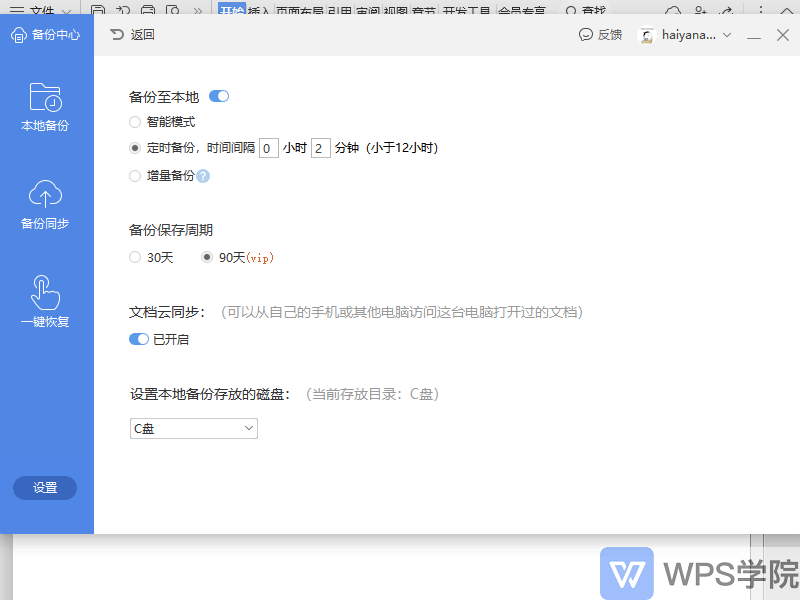
Articles are uploaded by users and are for non-commercial browsing only. Posted by: Lomu, please indicate the source: https://www.daogebangong.com/en/articles/detail/ru-he-zai-WPS-hui-fu-wei-bao-cun-wen-jian.html

 支付宝扫一扫
支付宝扫一扫 
评论列表(196条)
测试