- Image and text skills
Want to use PPT How to open a multi-person conference directly in >? Currently, the Kingsoft conference function only supports corporate accounts.

▪Taking this presentation as an example, click the "Show" tab-"Conference" function button,Upload presentations to the cloud and initiate multi-person online meetings.
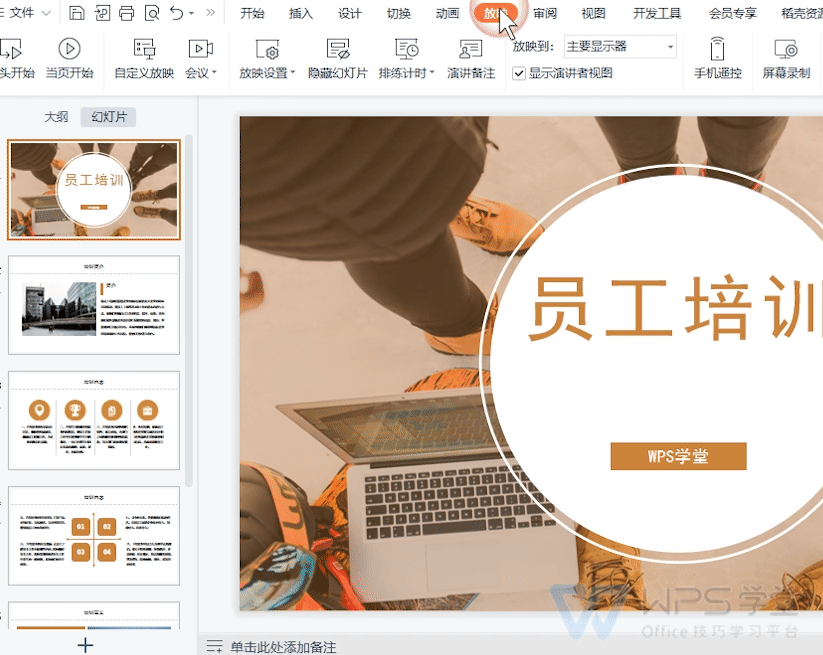
▪After the presenter enters the conference mode, click the "Invite Members" button.
Send the meeting link to corporate members, and corporate members click the link to enter the meeting. You can also send the conference QR code to corporate members, and corporate members can use "Jinshan Conference"AppScan the QR code to join the meeting.

▪When showing PPT, you can right-click to turn on the "Laser Pointer" to make the operation more obvious.
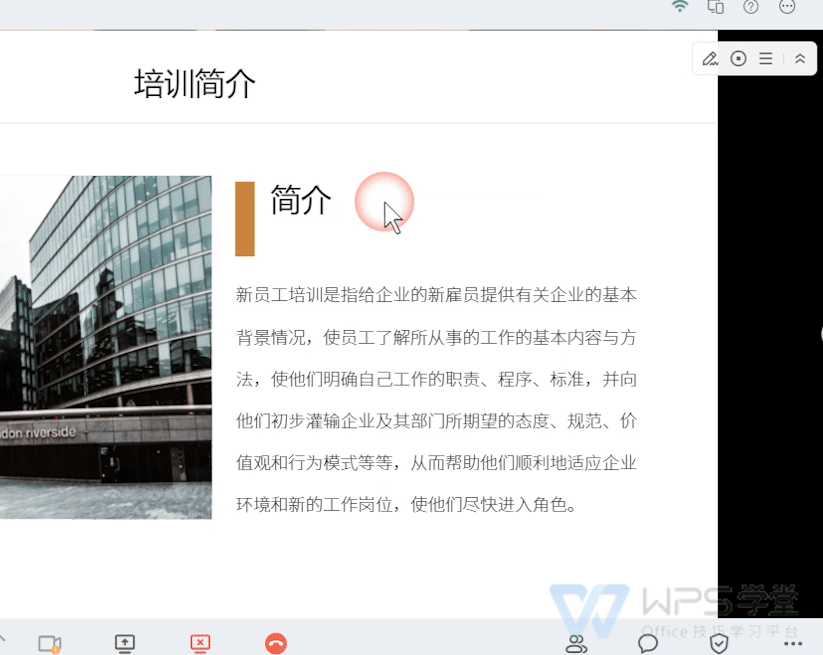
You can also replace other brushes, such as "watercolor pen", "highlighter pen", etc., in< /span>PPTAdd comments on.
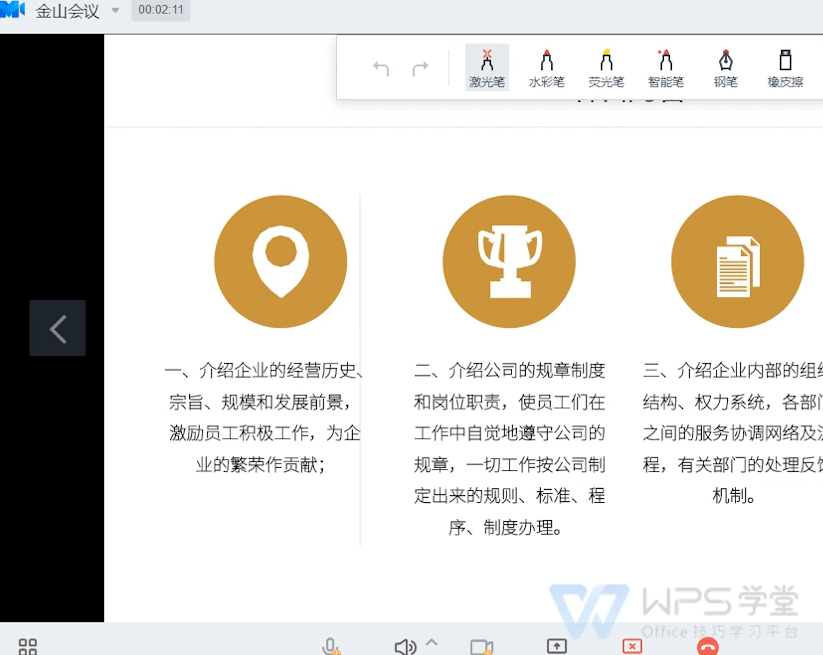
If you want to erase the comment, just use the "eraser" to erase it.
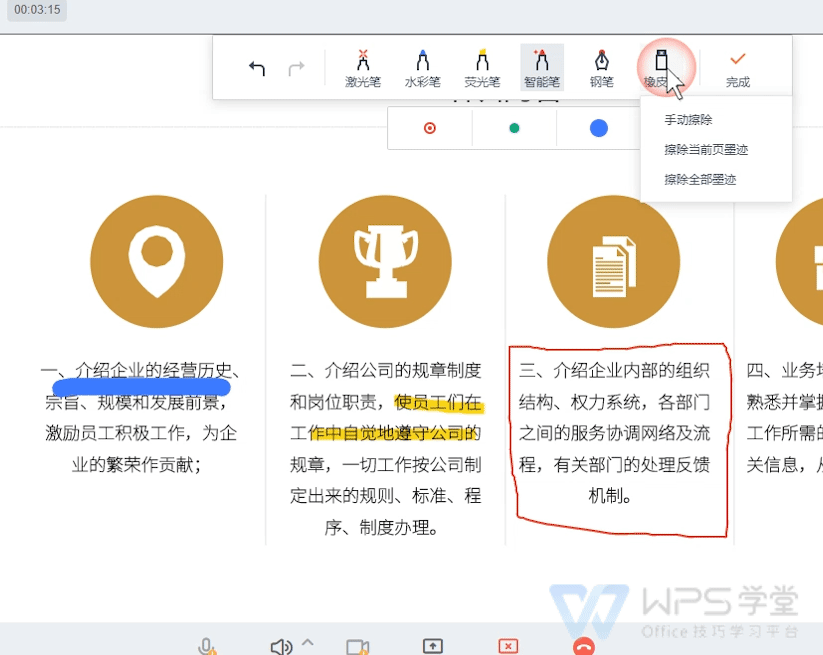
▪If you want to switch the meeting screen and meeting documents, you can switch the screen in the meeting and the documents in the meeting in "Switch Sharing".
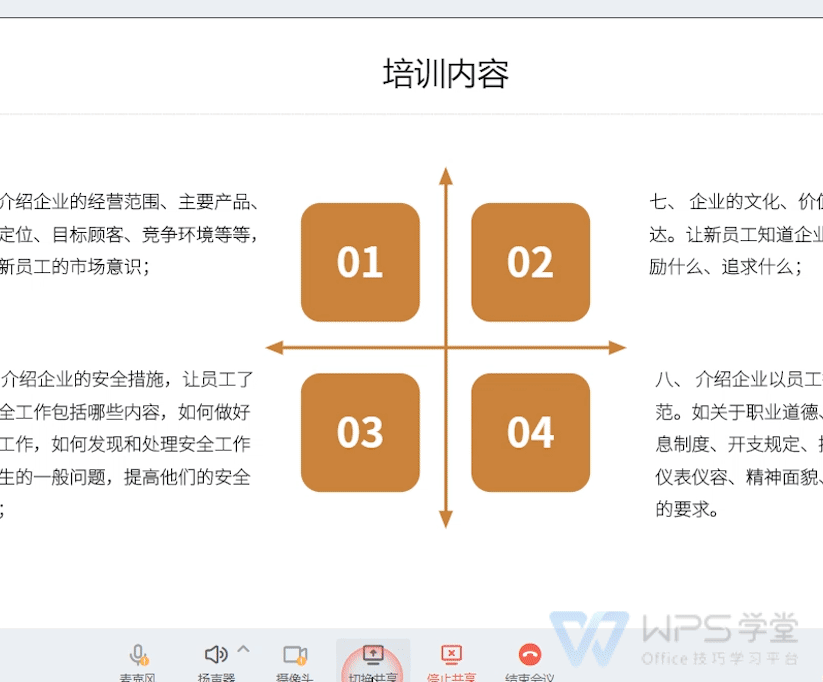
▪If you want to close the meeting, click the "End Meeting" button to end the current meeting.
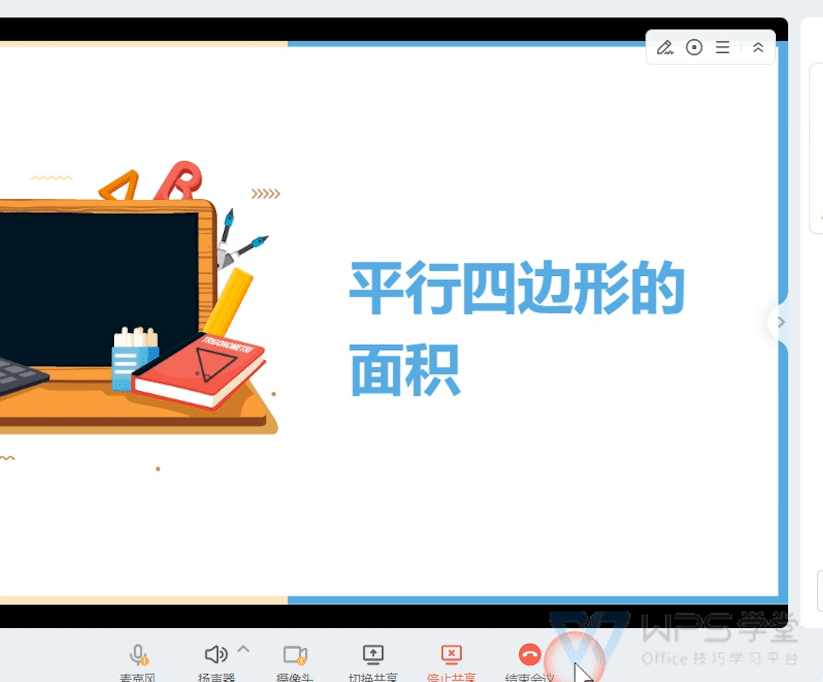
Articles are uploaded by users and are for non-commercial browsing only. Posted by: Lomu, please indicate the source: https://www.daogebangong.com/en/articles/detail/ru-he-zai-PPT-zhong-kai-qi-duo-ren-xian-shang-hui-yi.html

 支付宝扫一扫
支付宝扫一扫 
评论列表(196条)
测试