- Picture and text skills
When we use PDF for office work, we sometimes need to insert attachment information into the PDF Additional explanation, How to PDFHow about inserting attachments?

▪Take this PDF file as an example, click the "Insert" tab-"Attachment" button.
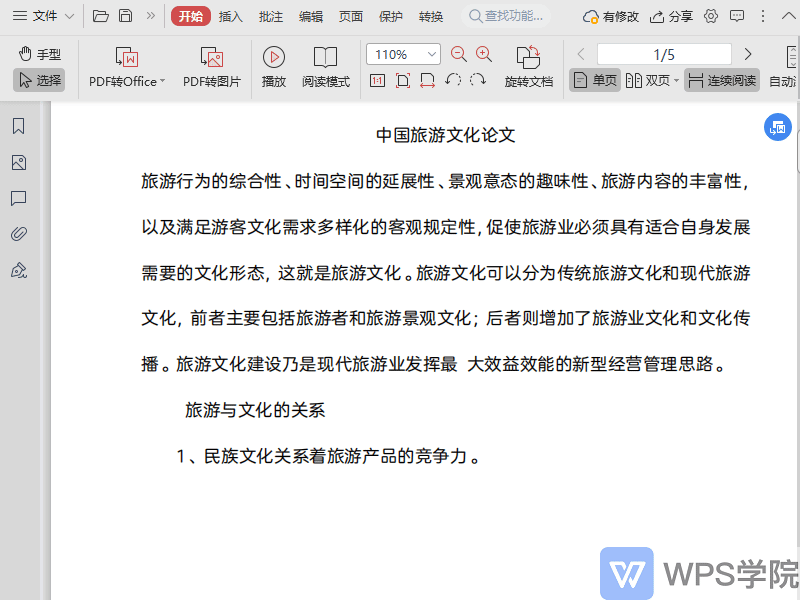
▪Locate the area where the attachment needs to be inserted, select the attachment content to be inserted, and insert it.
Hover the mouse over the attachment, and we can view the name and other information of the attachment.
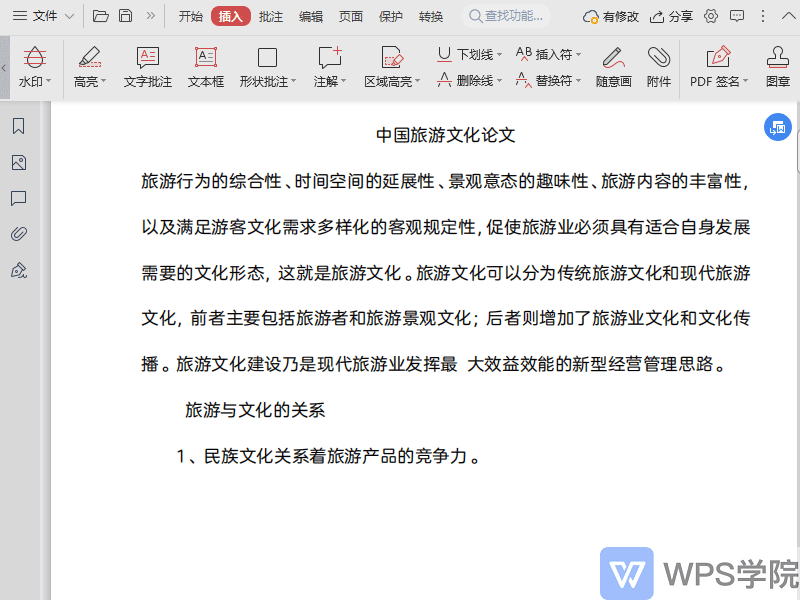
▪Double-click to directly open the attached content for viewing. Have you learned this?
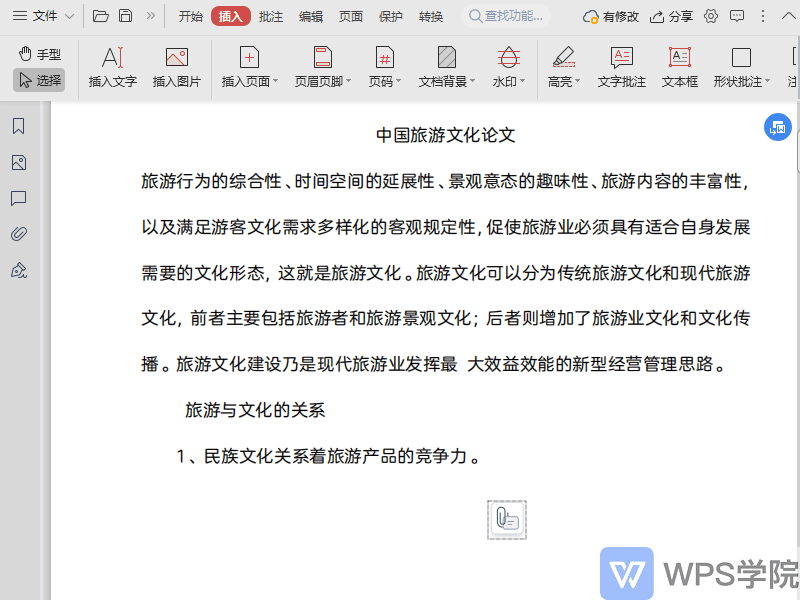
Articles are uploaded by users and are for non-commercial browsing only. Posted by: Lomu, please indicate the source: https://www.daogebangong.com/en/articles/detail/ru-he-zai-PDF-wen-jian-zhong-cha-ru-fu-jian.html

 支付宝扫一扫
支付宝扫一扫 
评论列表(196条)
测试