- Picture and text skills
When signing contracts and reviewing important documents, it is often necessary to stamp the end of the document.
How to add a graphic stamp to a PDF file?

▪ Taking this PDF file as an example, click the "Insert" tab - "Stamp" button ,WPS members provide us with multiple stamp styles.
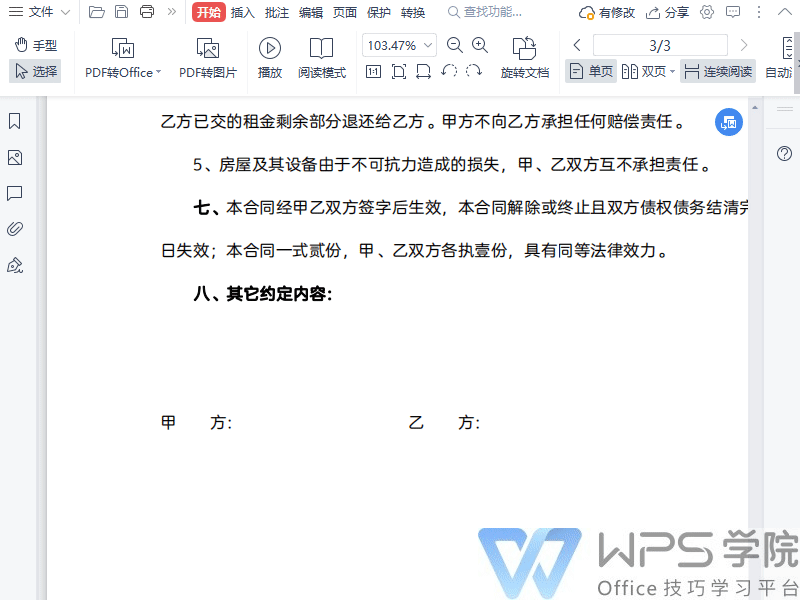
▪If the preset stamp does not have the style you want, you can click the Add button to customize the design stamp.
In the pop-up "Add Stamp" dialog box, we can add a round stamp and rectangular chapter.
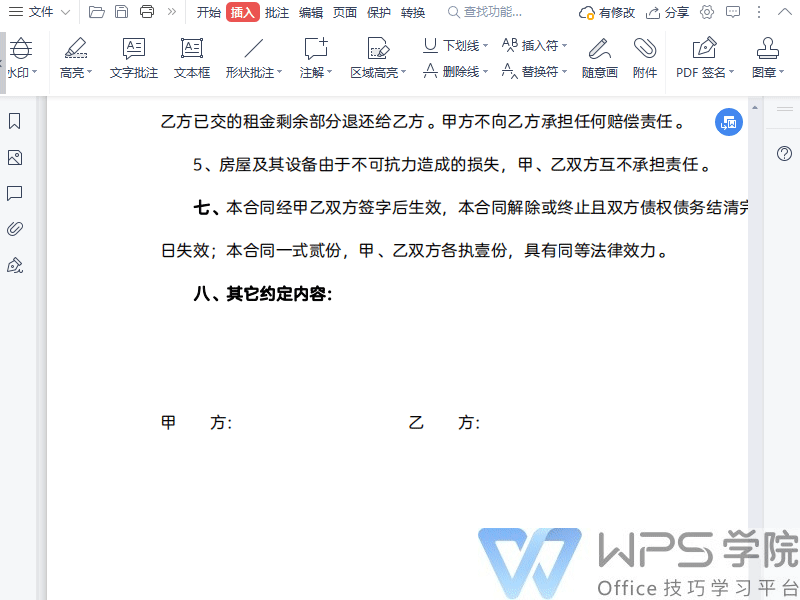
▪If we want to set up an approved medallion, click on the "Medal" column.
Here is an example of setting an exclusive stamp for Xiao Ming’s rental contract.
You can enter a name in content 1, such as "Xiao Ming".
Content 2 can customize the input date or directly select the current date.
In content 3, we can enter approval content, such as "agree".
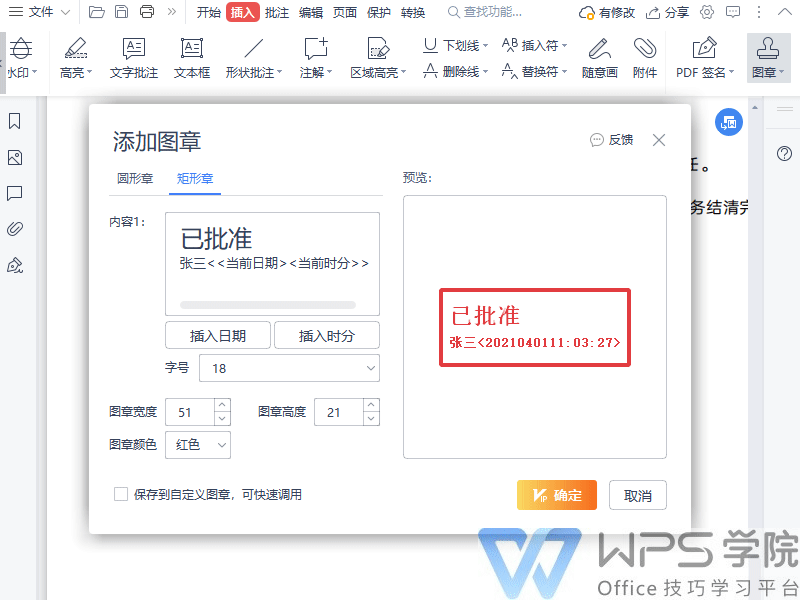
▪We can set the width, height, color and font size of the medal.
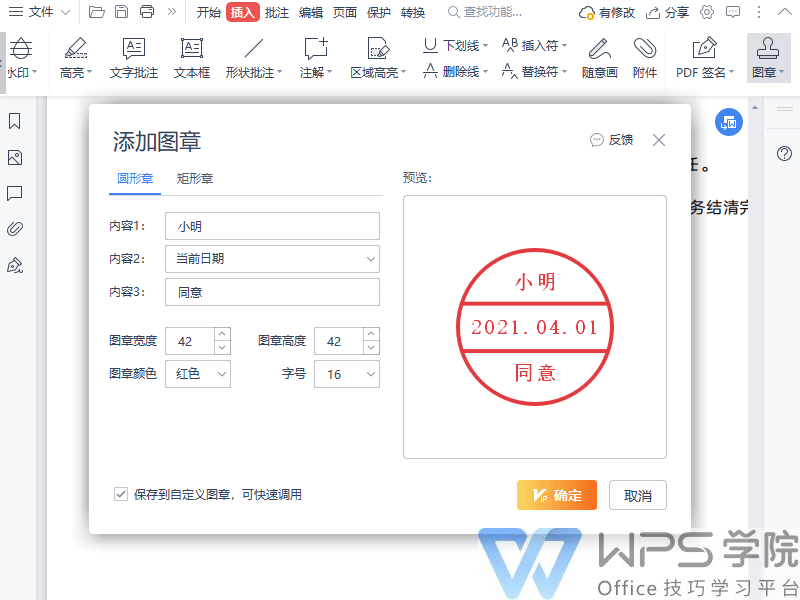
▪Check"Save to Custom Stamp"You can quickly call the stamp you made in the stamp list, Finally click OK‖Button.
Return to the PDF document page. At this time, the mouse will be displayed as a stamp style. Move the mouse Just place it where you want to insert the stamp.
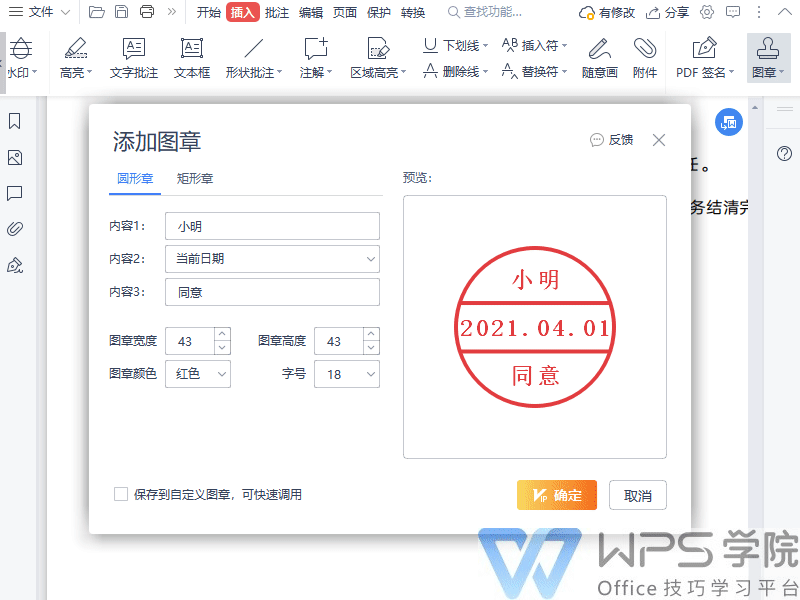
Articles are uploaded by users and are for non-commercial browsing only. Posted by: Lomu, please indicate the source: https://www.daogebangong.com/en/articles/detail/ru-he-zai-PDF-shang-tian-jia-tu-zhang.html

 支付宝扫一扫
支付宝扫一扫 
评论列表(196条)
测试