- Image and text skills
I want to create a calendar in an Excel spreadsheet, how to do it?
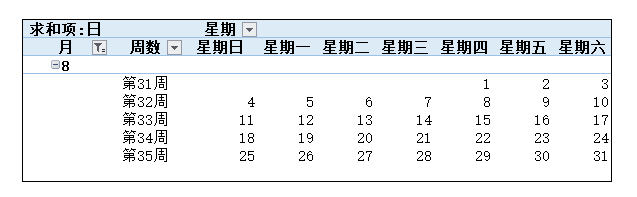

■First, you need to prepare a calendar data source. The required data include date, year, month, day, week, and week number.
Place the cursor at A2 and enter: 2019/1/1.
Click Start-Rows and Columns-Fill-Series, select Column-Date-Day in the Sequence box, and enter 2019/12/31 in the End Value.
Click OK and the dates for the entire year are filled in the form.
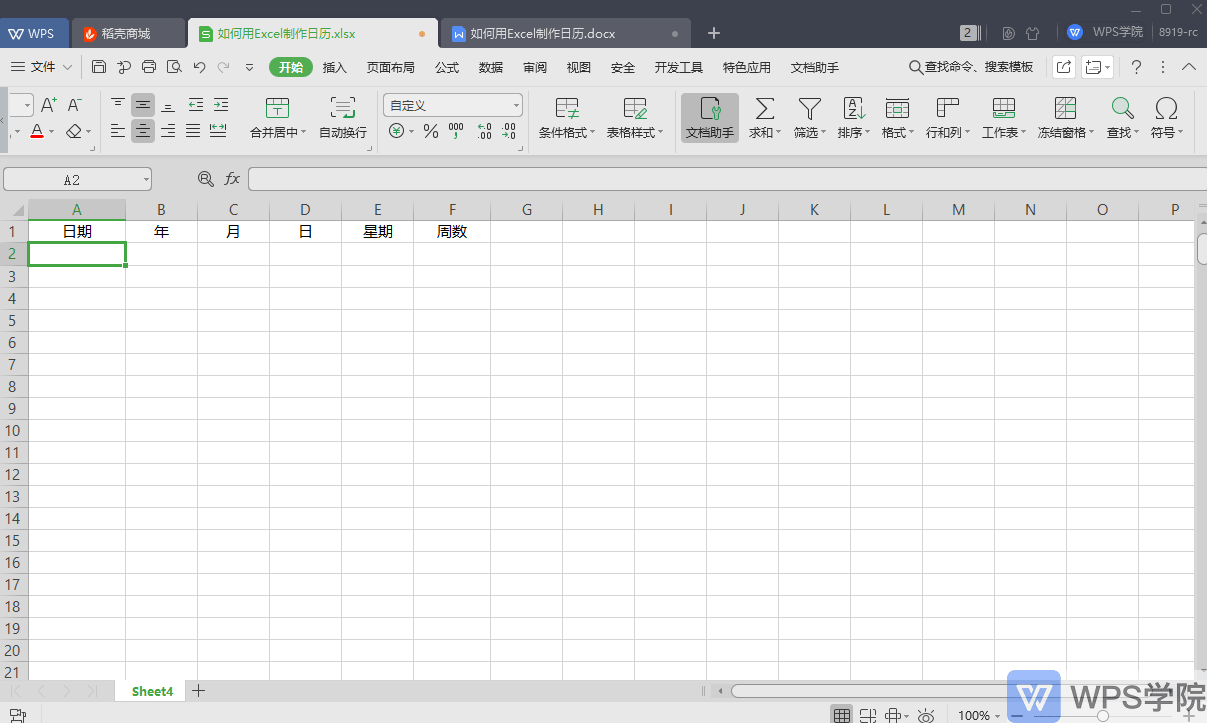
■ Next, I will teach you how to quickly fill in the year, month, day, week and week number of the whole year.
Place the cursor at B367, enter an arbitrary value, return to B2, select the cell and press the shortcut key Ctrl+shift+↓.
Enter =YEAR(A2) and press Ctrl+enter to confirm, so that you can quickly fill the cells.
The operation of month, day, week and week number is the same as above.
The functional formula for filling in months is =MONTH(A2), and the functional formula for filling in days is =DAY(A2).
The function formula for filling in the week is =WEEKDAY(A2), and the function formula for filling in the week number is =WEEKNUM(A2).
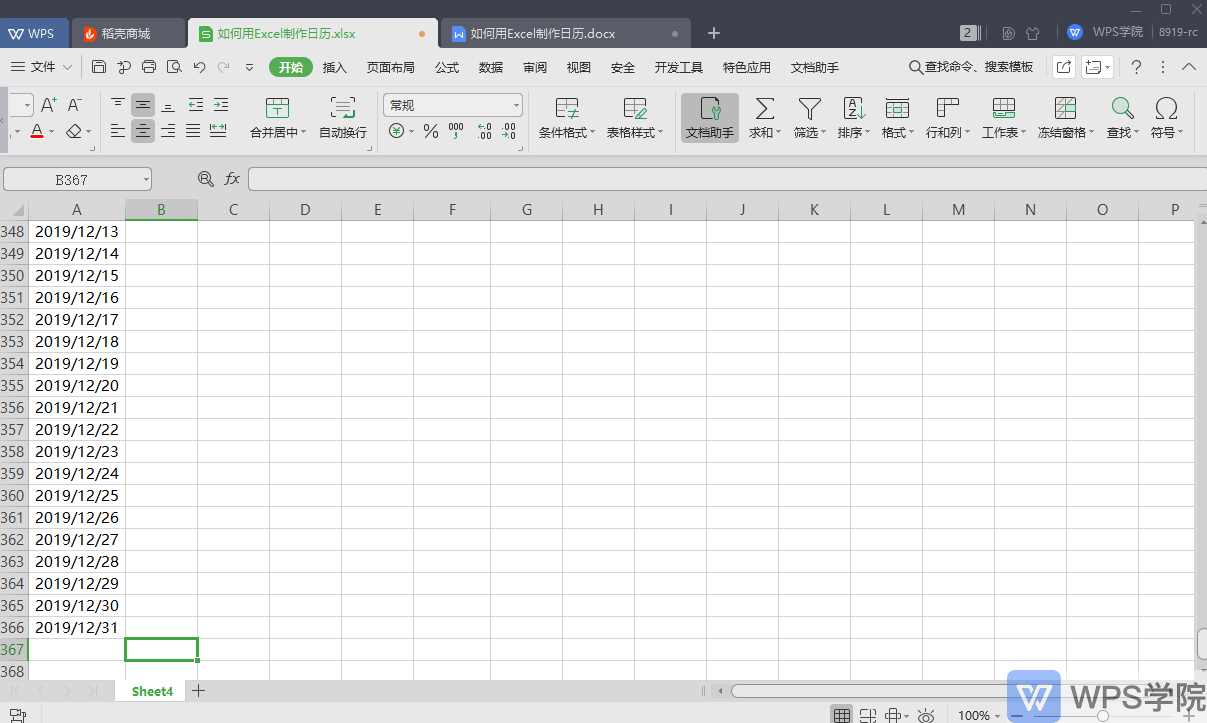
■For easier viewing, you can reset the cell format by week and week number.
Select column E, right-click and select Format Cells-Date-Wednesday, select column F, right-click and select Format Cells-Custom-Type-Week 0.
Finally, don't forget to clear the last value in the table.
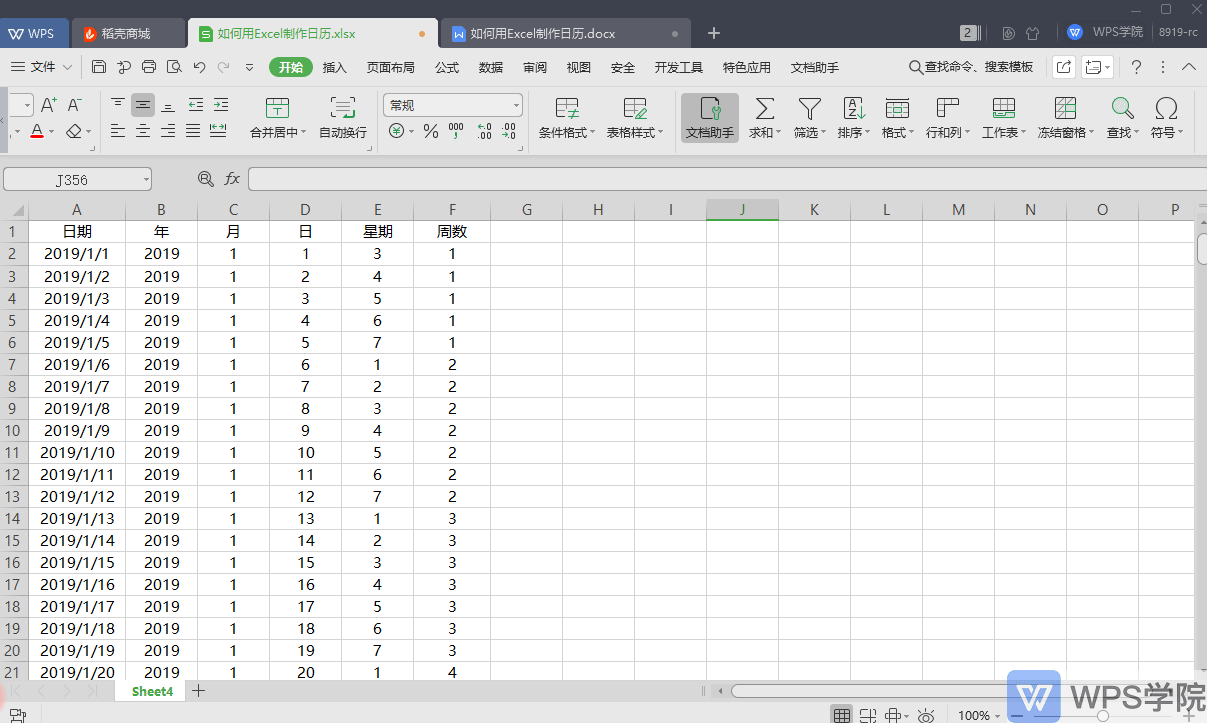
■The next step is to insert the data into the pivot table.
Click Insert - PivotTable, drag "Week" into the Column field, drag "Month" into the Row field, drag "Day" into the Value field, and drag "Week" into the Row field.
Click Design - Subtotals - Do not display column totals, click Analysis - Options - Click Merge to center the labeled cells.
This calendar is now complete.
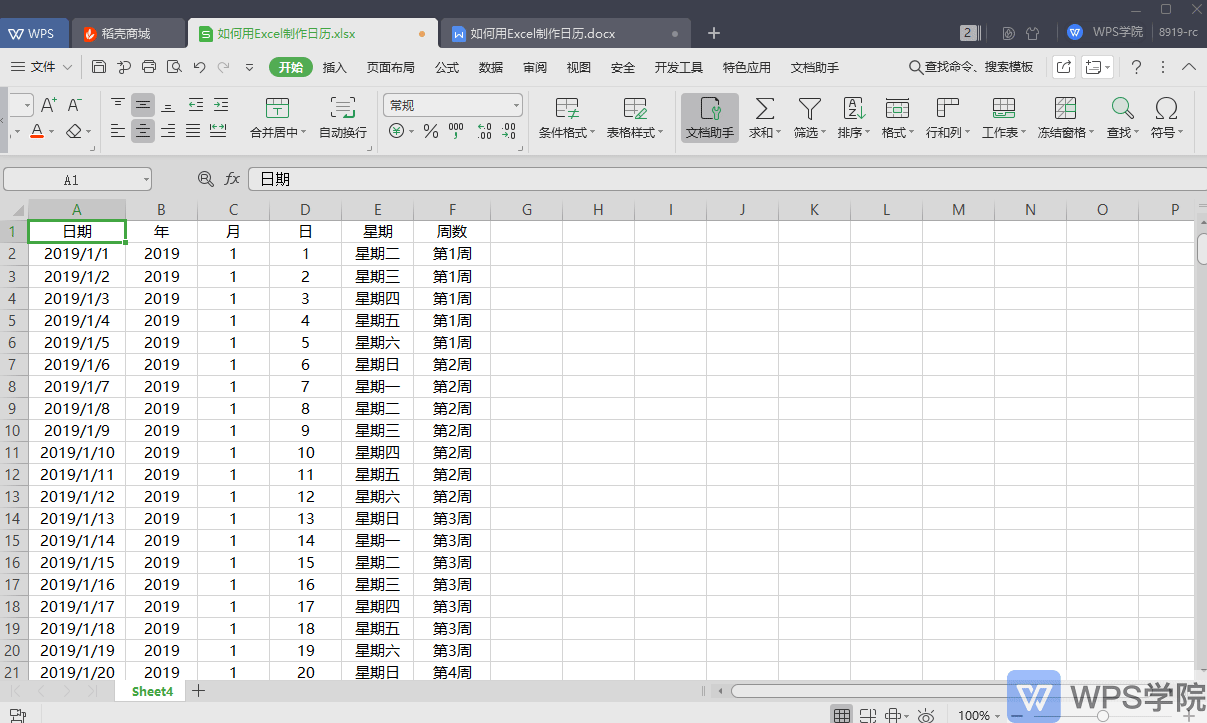
Articles are uploaded by users and are for non-commercial browsing only. Posted by: Lomu, please indicate the source: https://www.daogebangong.com/en/articles/detail/ru-he-yong-biao-ge-zhi-zuo-ri-li.html

 支付宝扫一扫
支付宝扫一扫 
评论列表(196条)
测试