- Graphic and text skills
In daily work, a lot of data is often processed.
The Pareto chart can analyze the causes and proportions of data. So how to draw a Pareto chart?
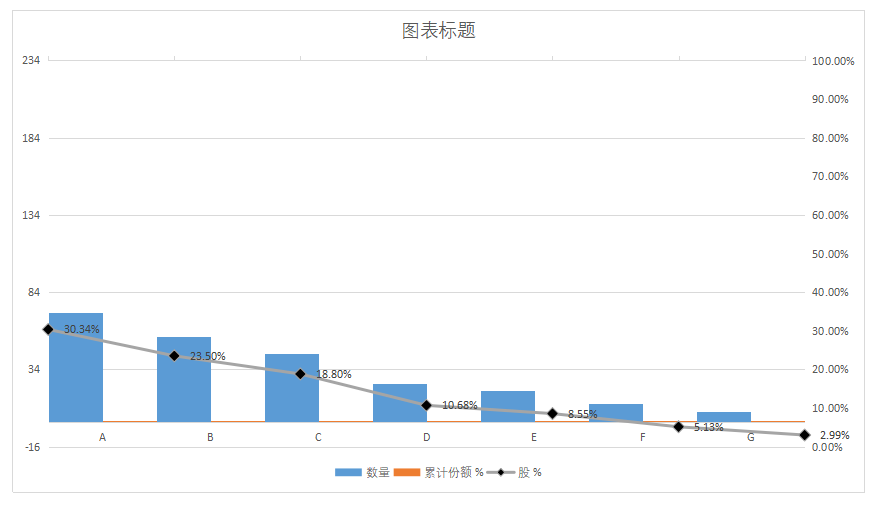

■Take this data table as an example. First, insert a column chart and click Insert - Two-dimensional Column Chart.
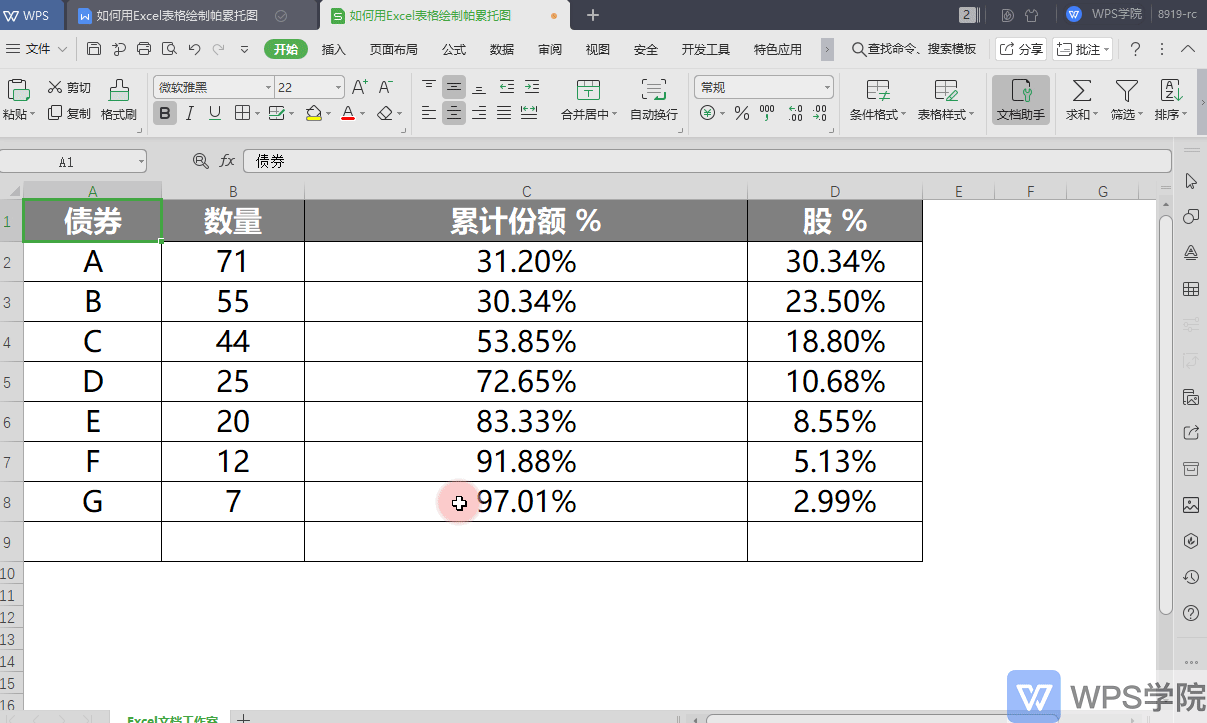
■Secondly, we need to perform a combined design on the original two-dimensional column chart.
Right-click the column chart, select Change Series Chart Type, and select Combination-Clustered Column Chart or Line Chart in the pop-up dialog box.
At the series name, we can check the chart type and secondary axis. For example, we check "Stocks".
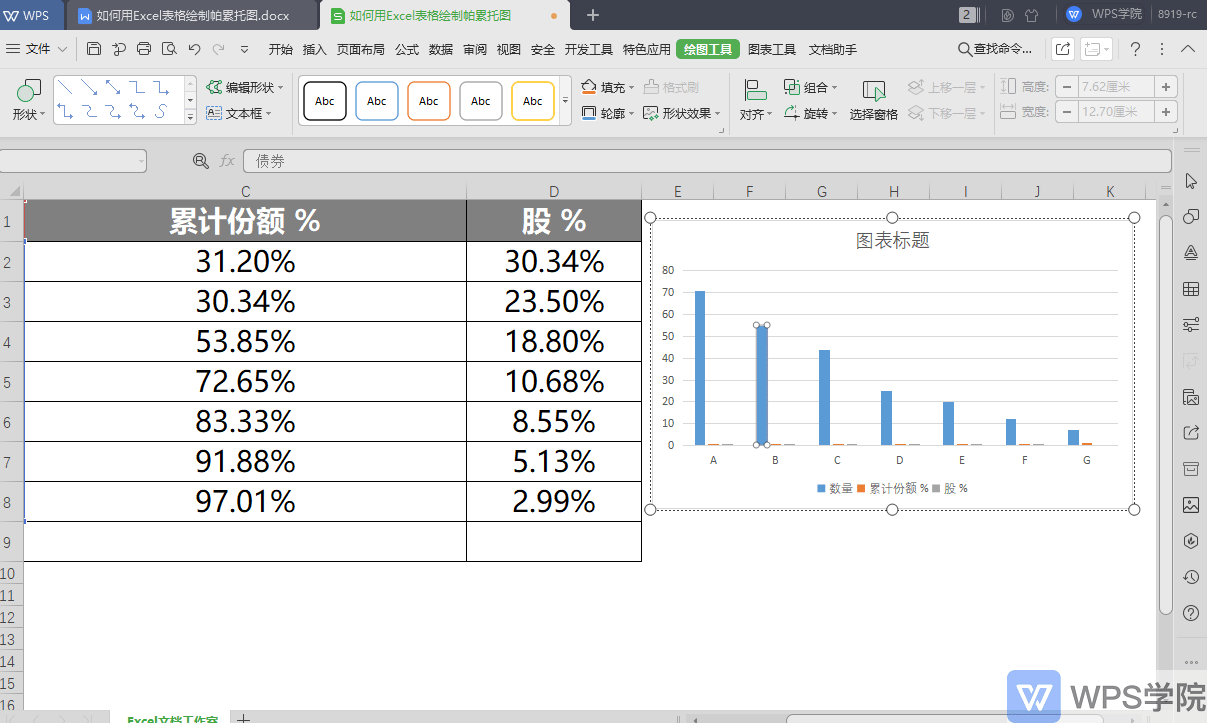
■Then adjust the axis data.
Click the chart component bar above and select Vertical Value Axis - Format.
The format property bar pops up on the right, click Axis Options - Axis.
Because this value represents Quantity, enter 0 for Bounds-Min and 234 for Bounds-Max.
Select "Secondary vertical value axis" in the component bar.
Because this value represents the "cumulative share", also enter the minimum value as 0 and the maximum value as 1 in the boundary value.
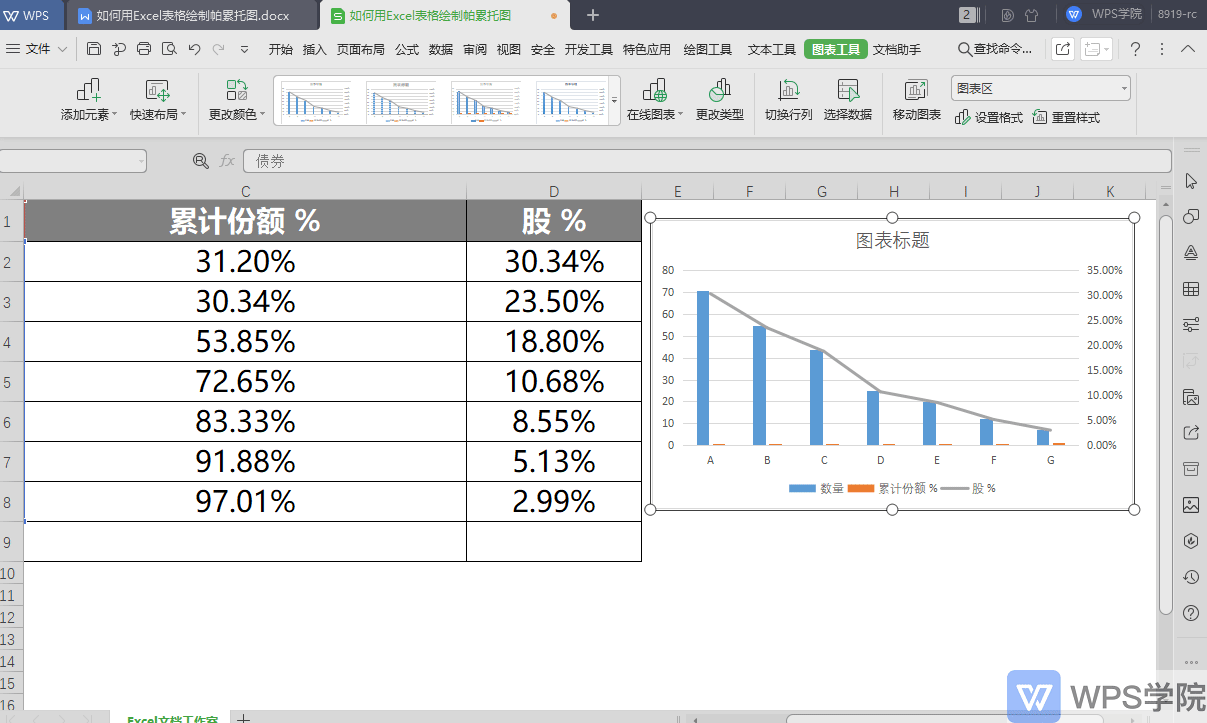
■The next step is to set the secondary abscissa axis.
Click Chart Tools-Add Element-Coordinate Axis-Secondary Abscissa Axis.
In Format Properties, select Axis Options - Axis Position - On Tick Lines.
At the same time, set the label position of this axis, click the label position, and select "None".
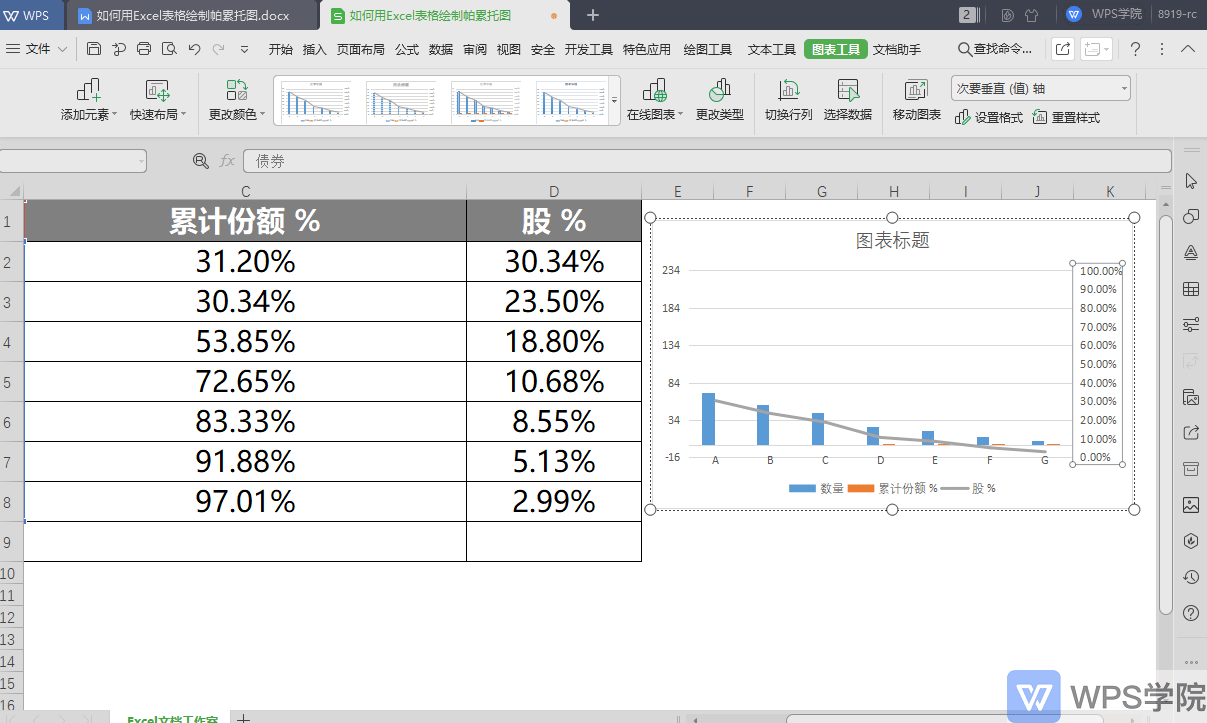
■Finally, select the series "Quantity" column chart and set both "Series Overlap" and "Category Spacing" to 0.
Select the series "Share" line chart, add markers and modify the type and size.
Right-click the line chart node and select Add Data Label, so that the node will be marked with a data label.
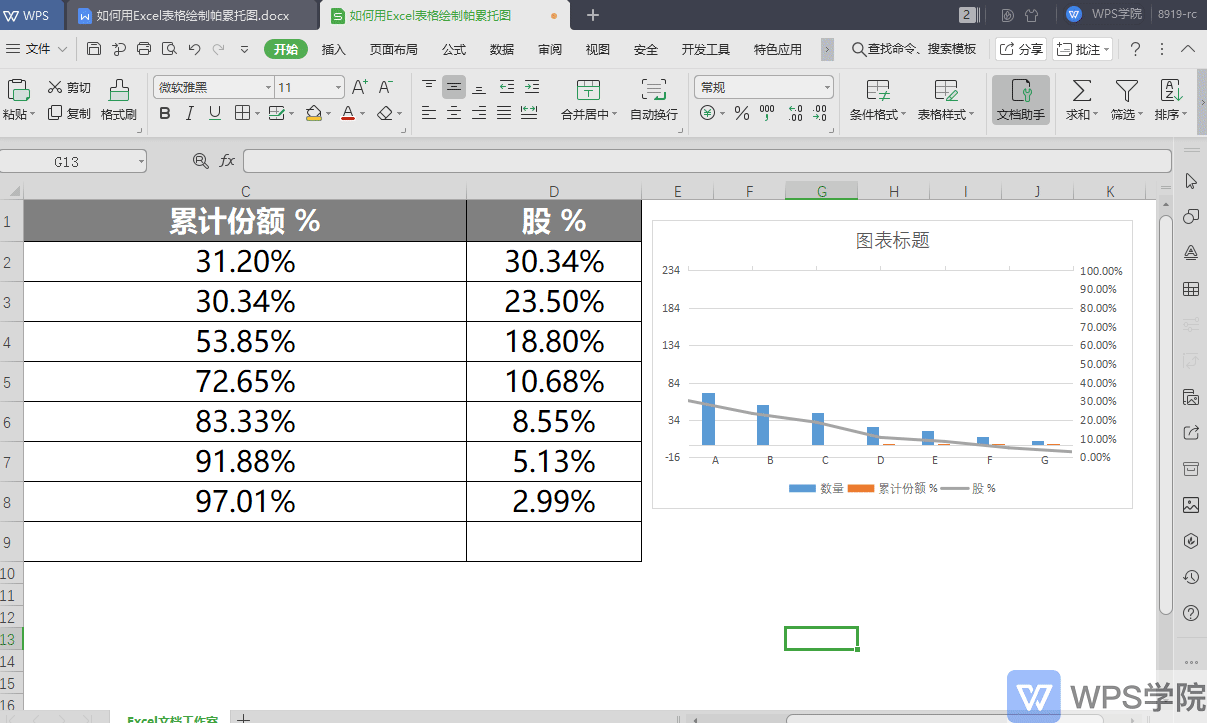
A clear and concise Pareto chart is now drawn.
Articles are uploaded by users and are for non-commercial browsing only. Posted by: Lomu, please indicate the source: https://www.daogebangong.com/en/articles/detail/ru-he-yong-biao-ge-hui-zhi-pa-lei-tuo-tu.html

 支付宝扫一扫
支付宝扫一扫 
评论列表(196条)
测试