- Image and text skills
How to create a simple postcard with WPS text?

■First, click Page Layout-Paper Orientation-Landscape.
Click Insert-Shape-Rectangle and go to Drawing Tools-Height and Width to modify the width and height of the rectangle.
The general size of the postcard is 148mm×100mm, and then the rectangle is filled with white.
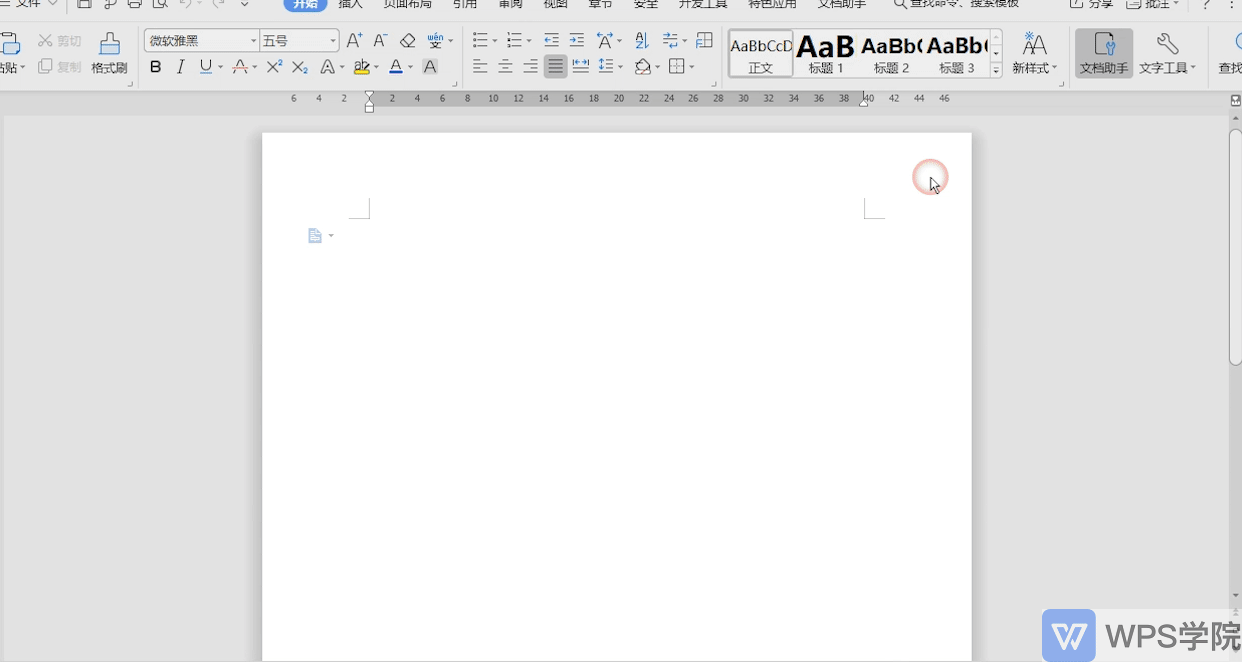
■Next draw 6 postal number boxes and 1 stamp box.
Click Insert-Shape-Rectangle and adjust the size and position.
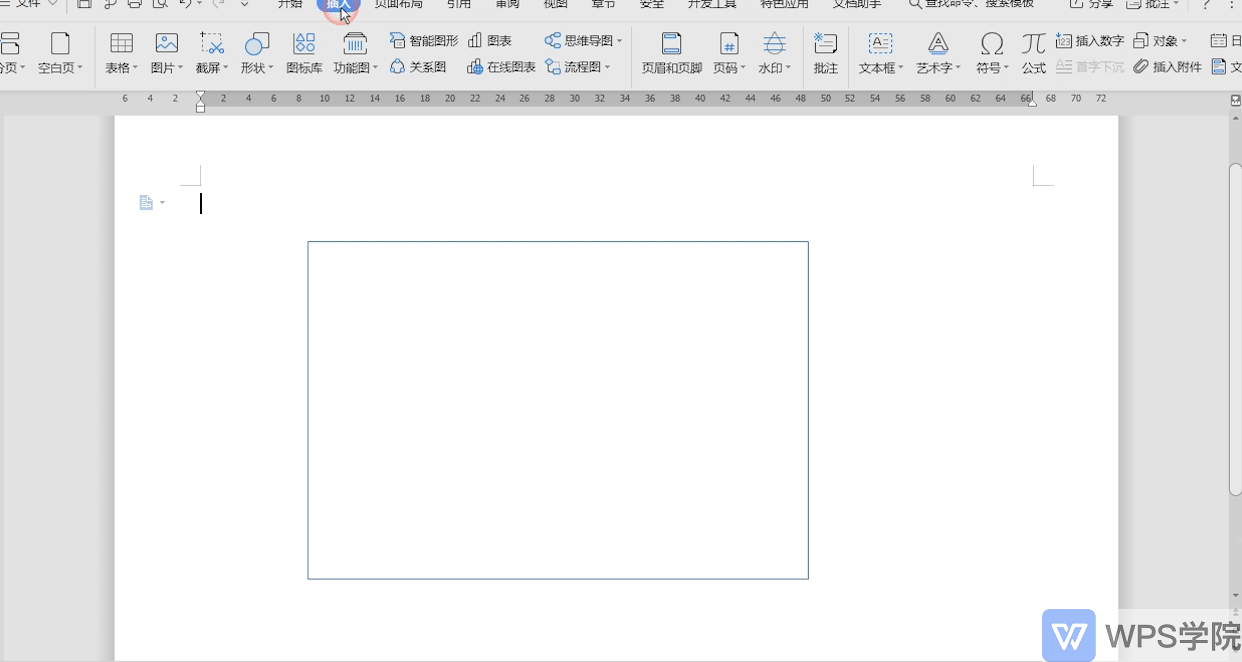
■Click Insert-Shape-Line to separate the content and address.
We can also insert picture borders for decoration.
A simple postcard is finished.
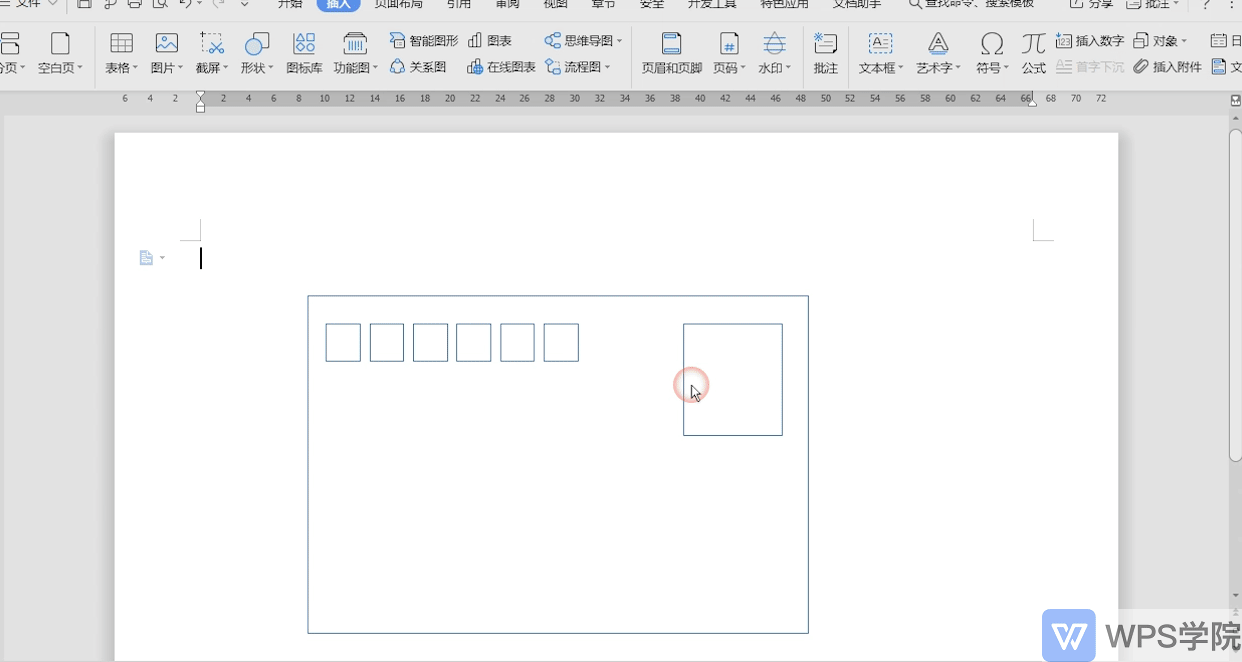
Articles are uploaded by users and are for non-commercial browsing only. Posted by: Lomu, please indicate the source: https://www.daogebangong.com/en/articles/detail/ru-he-yong-WPS-wen-zi-zhi-zuo-ming-xin-pian.html

 支付宝扫一扫
支付宝扫一扫 
评论列表(196条)
测试