- Picture and text skills
WPS "Smart Zoom" function can compress or enlarge images in documents.

▪To demonstrate the slideshow like this, select the picture and click the upper tab Picture Tools-Smart Zoom.
The smart scaling dialog box will pop up. We can compress the size of the image and set the quality of the image.
Finally click OK to resize and compress the image.
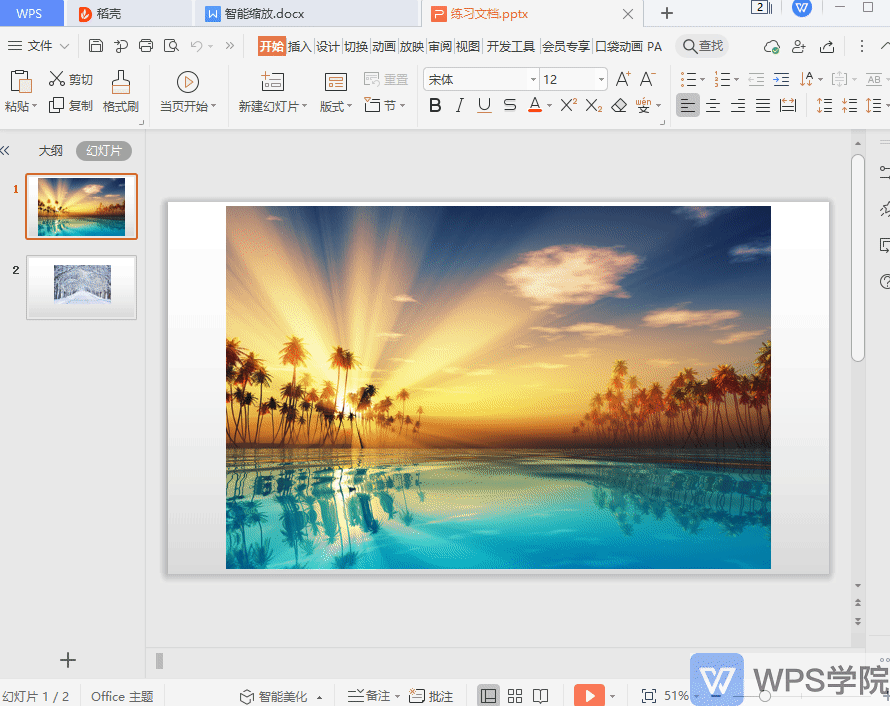
▪We can also enlarge the picture in the same way.
Select the image, click Smart Zoom, select Zoom in the pop-up window, and set the magnification factor.
Click OK to enlarge the image.
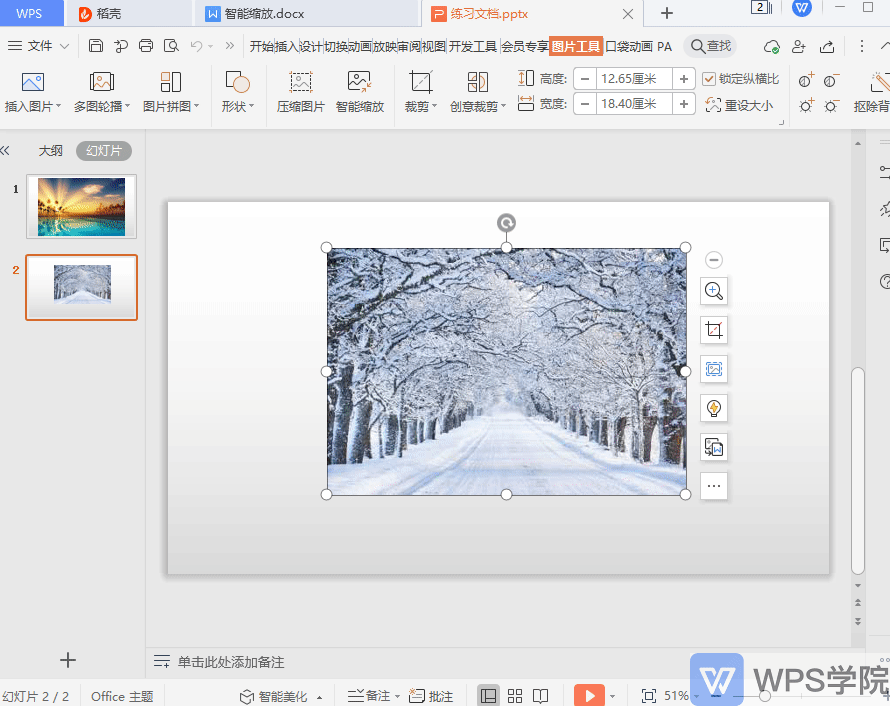
Articles are uploaded by users and are for non-commercial browsing only. Posted by: Lomu, please indicate the source: https://www.daogebangong.com/en/articles/detail/ru-he-ya-suo-huo-fang-da-huan-deng-pian-zhong-de-tu-pian.html

 支付宝扫一扫
支付宝扫一扫 
评论列表(196条)
测试