In our daily study and daily work, I believe many friends have encountered that the PPT file is too large, which makes it impossible to send it to others on WeChat. They want to compress the size of the PPT document, but they are not able to operate it. Here is what to do Teach you how to compress the size of PPT documents.
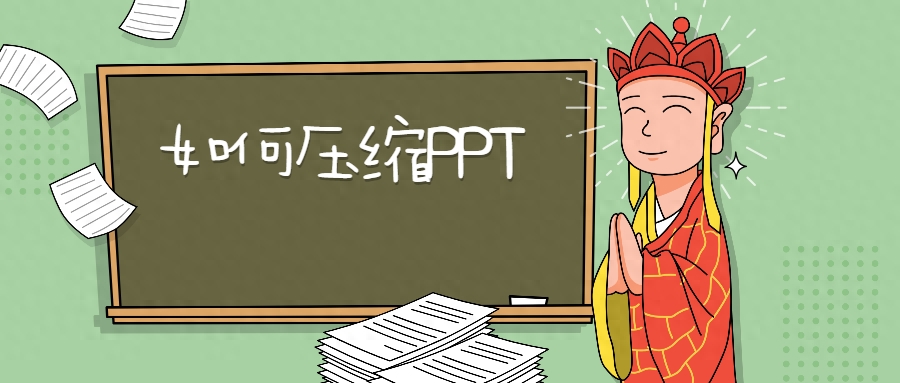
Tools/Materials
- Computer
- PPT file
- Fengyun File Compression
- Aurora Compression
Method/steps
- Method 1: Fengyun file compression
Hello everyone, The software I recommend to you today is simple and easy to operate, very suitable for novices to use, and its compression performance is very good.

2. When we open this software, we can see that it has multiple functions, including video compression, image compression, PDF compression, Word compression, and PPT compression. We click PPT compression. Function
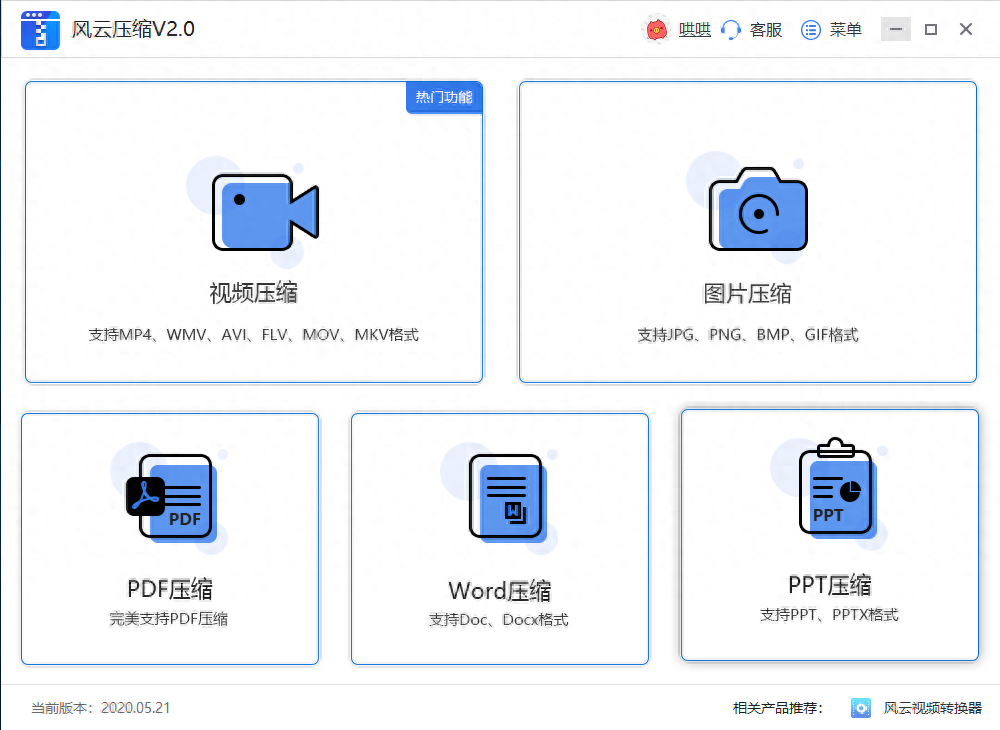
3. After entering the interface, we click Add File in the middle, find the file that needs to be compressed and open it


4. After the addition is completed, we adjust the output path and finally click to start compression.

5. Wait patiently for the conversion to be successful, then you can open the file for viewing.

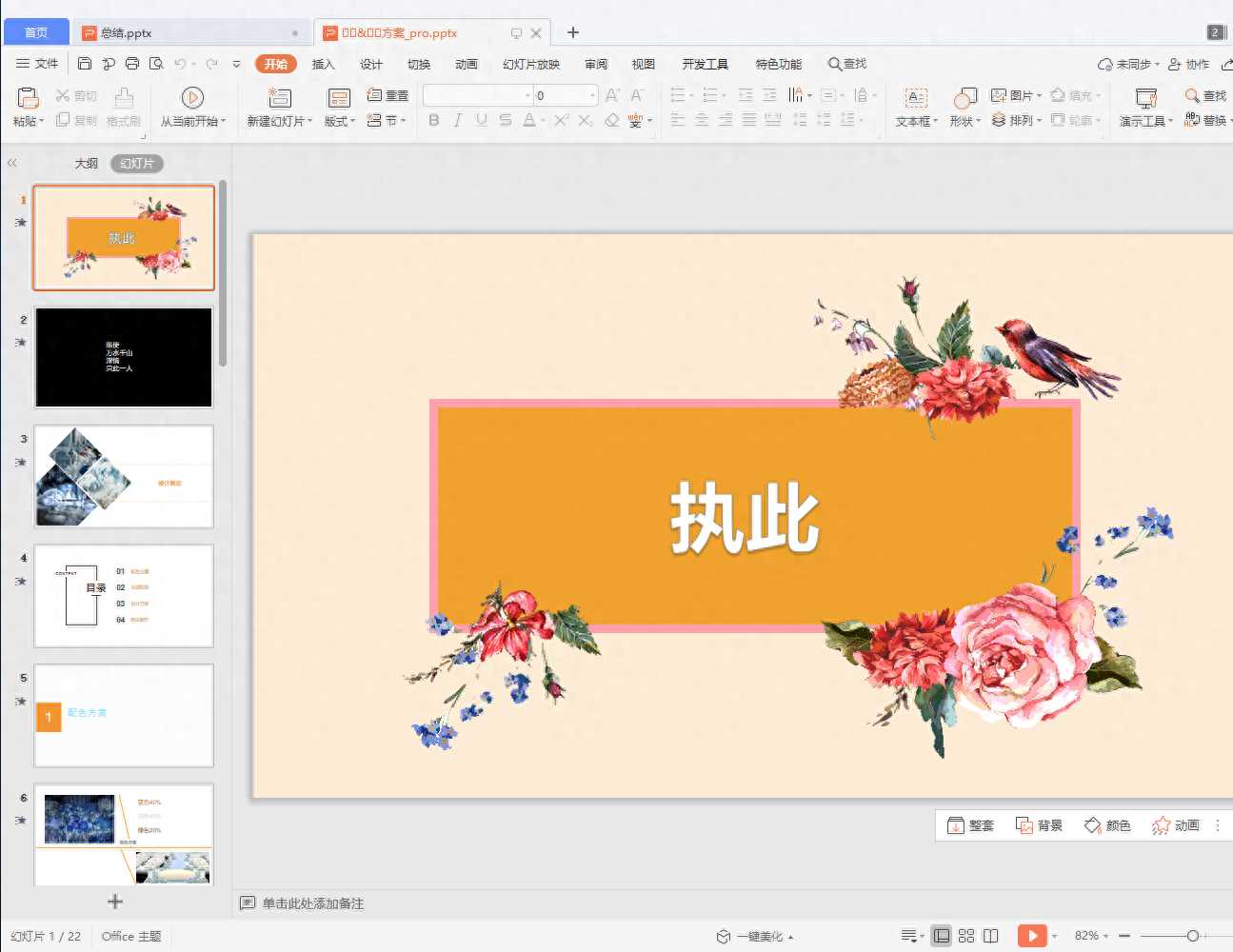
6. Method 2: Aurora compression
Mainly provides compression and decompression functions. You can choose different compression methods when compressing. Different compression methods can have different compression speeds and results.
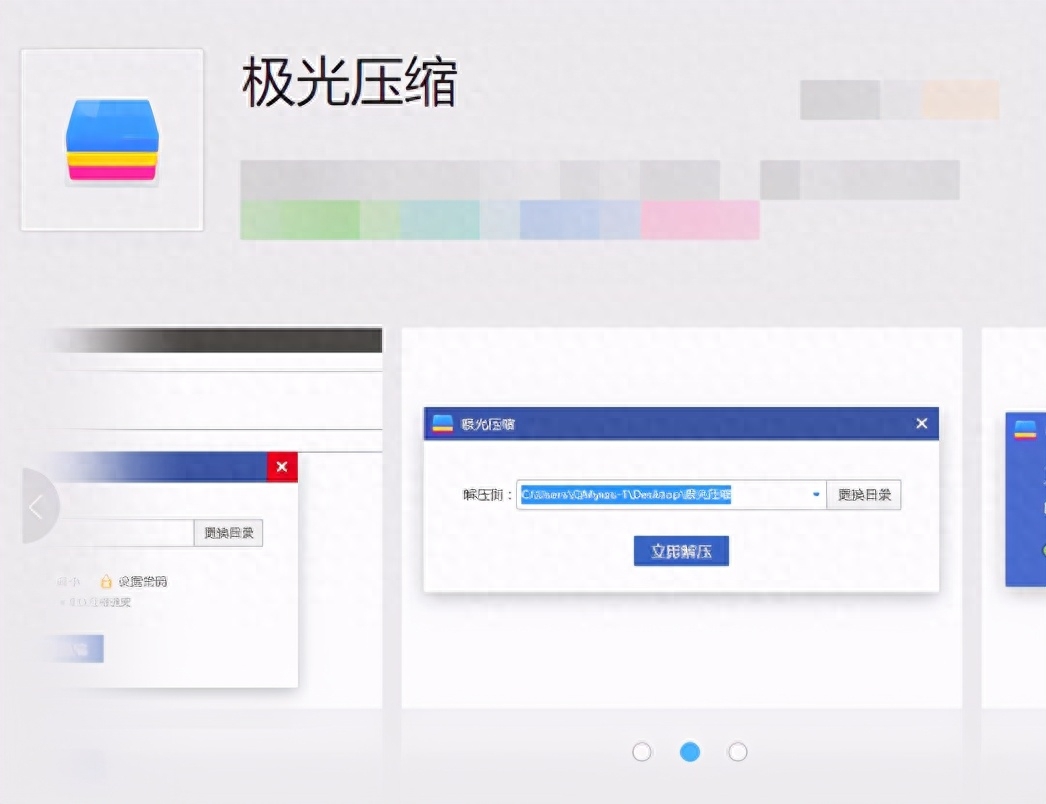
Precautions
- The software is fully functional
Articles are uploaded by users and are for non-commercial browsing only. Posted by: Lomu, please indicate the source: https://www.daogebangong.com/en/articles/detail/ru-he-ya-suo-PPT-yi-jian-cao-zuo-jiu-shi-zhe-me-jian-dan.html

 支付宝扫一扫
支付宝扫一扫 
评论列表(196条)
测试