- Picture and text skills
The file is too large and I want to reduce the space occupied. What should I do?

▪ Taking this PDF file as an example, click the "Start" tab - "Compress" button.
In the pop-up "Kingsoft PDF Compression" dialog box interface, we can check the compression in advance size after.
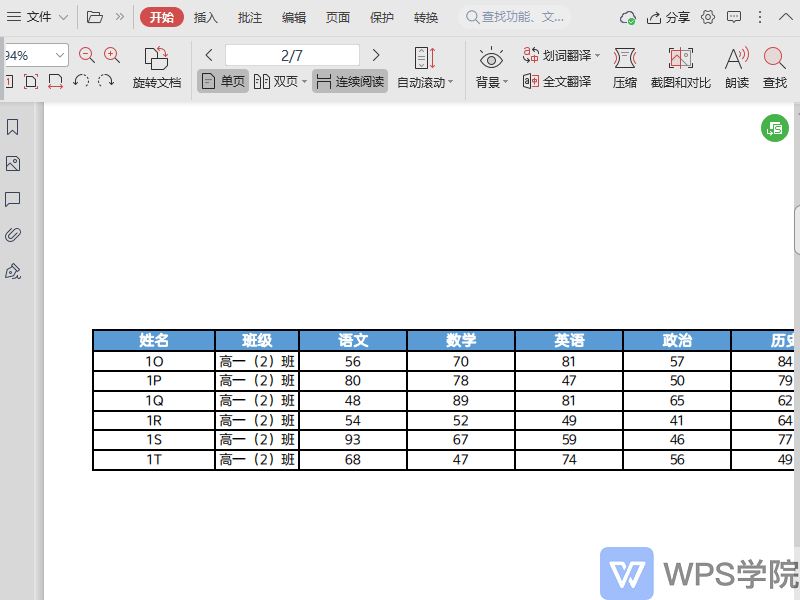
▪If you want to compress more than one file, you can click "Add File" to add more.
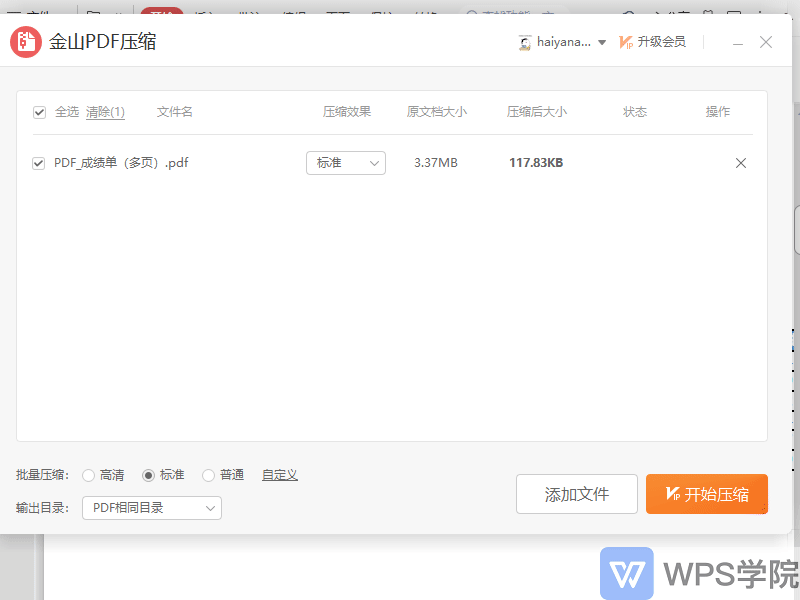
▪ In "Batch Compression" we can set the compression effect, taking high-definition effect as an example.
In the "Output Directory", just select the directory according to your needs.
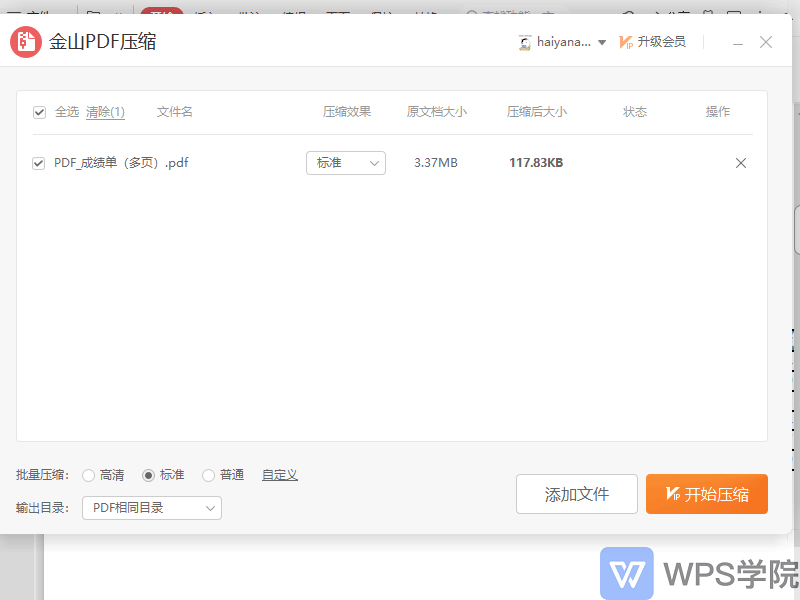
▪After setting up, click "Start Compression" to start compression. Have you learned it?
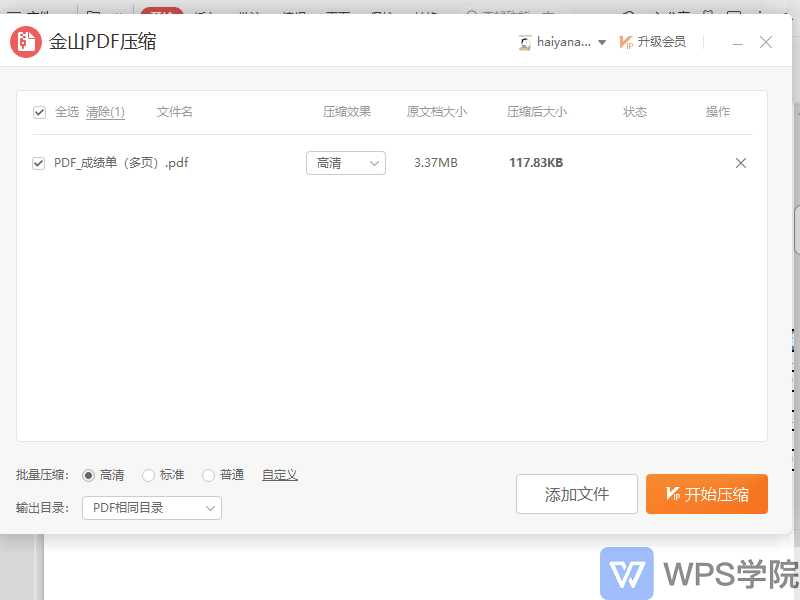
Articles are uploaded by users and are for non-commercial browsing only. Posted by: Lomu, please indicate the source: https://www.daogebangong.com/en/articles/detail/ru-he-ya-suo-PDF-wen-jian.html

 支付宝扫一扫
支付宝扫一扫 
评论列表(196条)
测试