- Image and text skills
In a pivot table, a calculated item refers to inserting a new item into an existing field. So how should calculated items be used?
Take this pivot table as an example. We can see the product sales volume in each quarter, so how to calculate the proportion of the first quarter to the whole year in the pivot table?
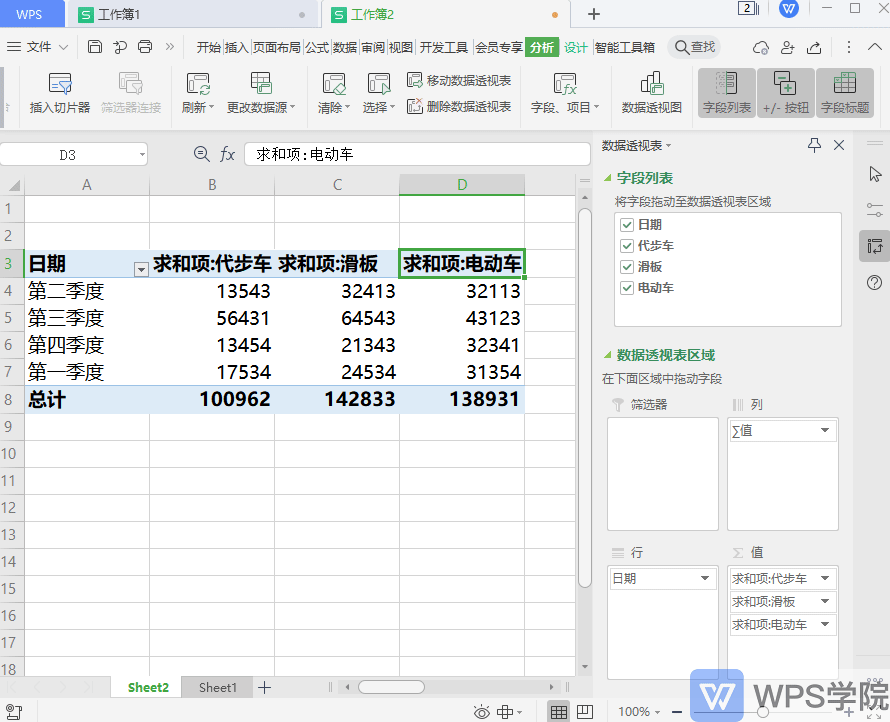

▪First click the date label in the created pivot table, and then select the analysis column of (field, item), select the calculated item.
Input (proportion of the first quarter) in "Name" and add "=first quarter/(first quarter+second quarter+third quarter+third quarter) according to the formula fourth quarter)". Click OK and the calculation item will be added.
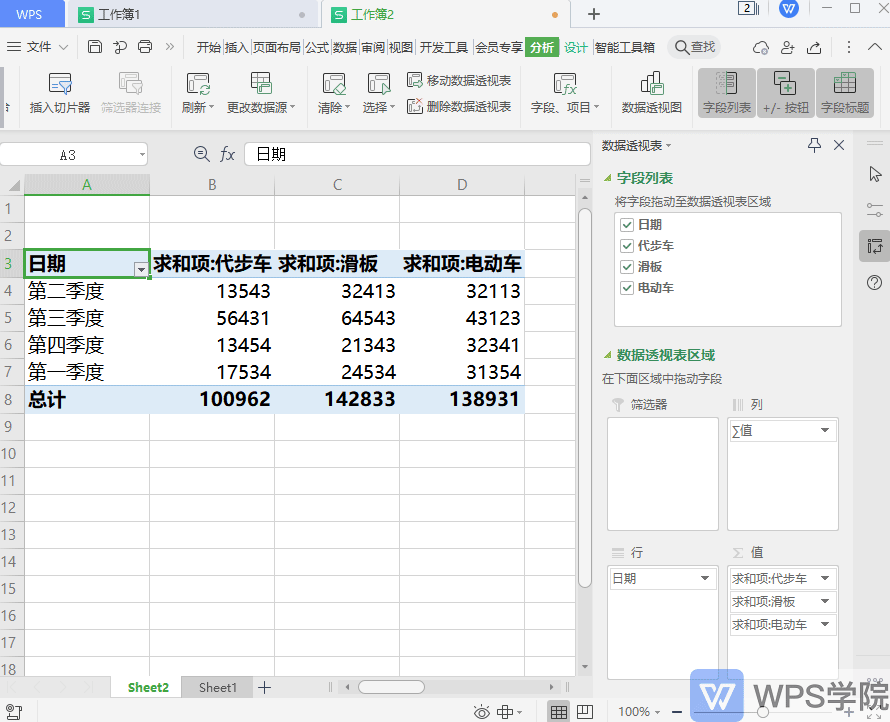
▪There is something to note here. Since it is an automatic summation, the added calculation items will also be included in the automatic summation.
So you need to click on the design in the start bar and select "Disable for rows and columns" under Total.
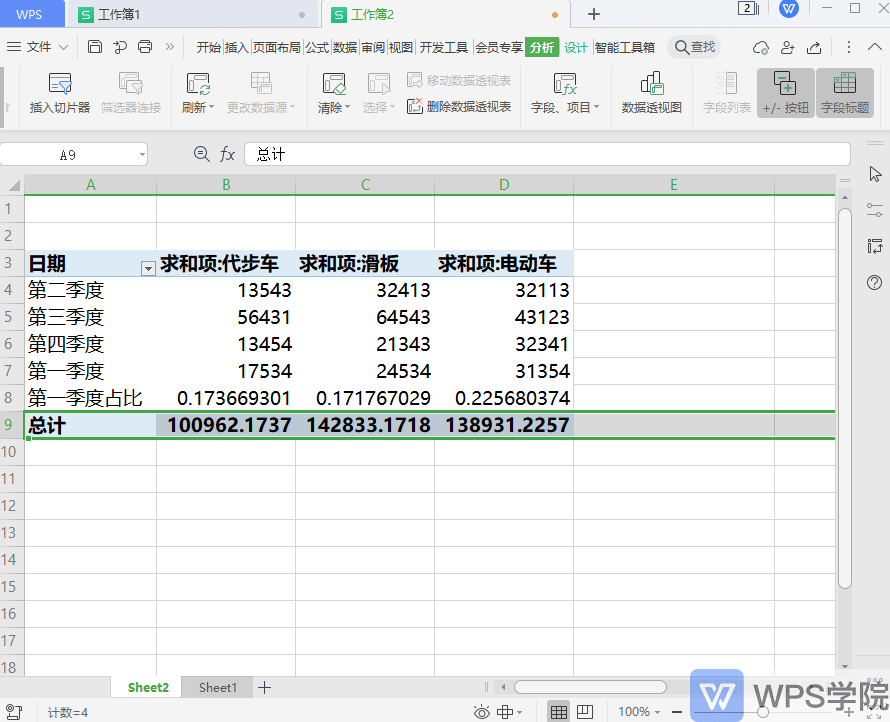
Articles are uploaded by users and are for non-commercial browsing only. Posted by: Lomu, please indicate the source: https://www.daogebangong.com/en/articles/detail/ru-he-xin-zeng-shu-ju-tou-shi-biao-de-xiang-mu.html

 支付宝扫一扫
支付宝扫一扫 
评论列表(196条)
测试