- Picture and text skills
In our lives, we will always encounter unfavorable stains such as watermarks in our favorite pictures.
WPS member function-Eliminate stains can easily remove stains from pictures.

▪Take this document as an example. First select the picture, and the "Picture Tools" tab will appear here.
Click on the "Picture Tools" tab, pull down "Remove Background", and click "RemoveBlemishes" button.
In the pop-up "Eradicate stains" interface, we first make basic settings,Set the brush Size, after setting, adjust the appropriate proportion.

▪Then use the mouse to smear the location that needs to be eliminated. WPS will automatically recognize the image, repair the image and remove the stain
Use the same operation to remove the remaining stains. Have you learned it?
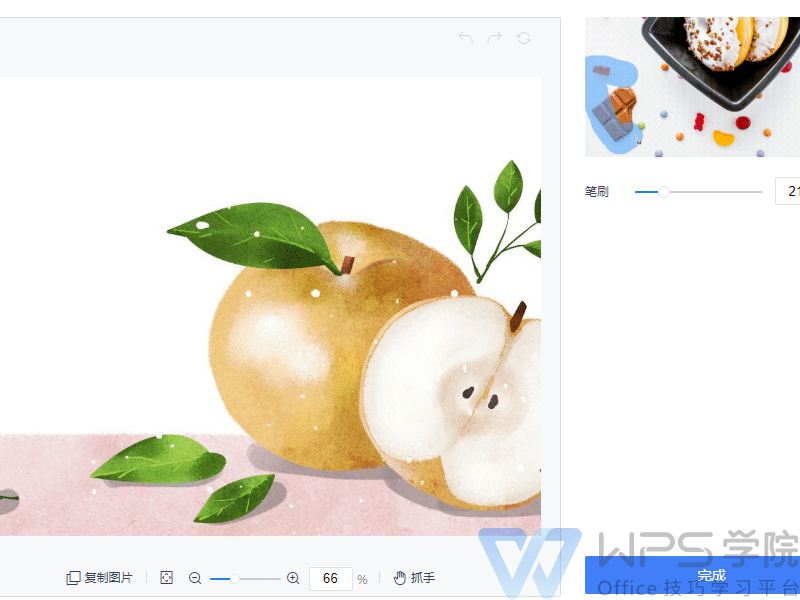
Articles are uploaded by users and are for non-commercial browsing only. Posted by: Lomu, please indicate the source: https://www.daogebangong.com/en/articles/detail/ru-he-xiao-chu-tu-pian-nei-rong-shang-de-wu-dian.html

 支付宝扫一扫
支付宝扫一扫 
评论列表(196条)
测试