- Image and text skills
When we use WPS tables to organize data forms, we sometimes need to add borders to the cells in the table.
Different data forms require different cell borders, such as using upper and lower borders to make three-line tables, four-line alphabets, music staffs, etc.
How to set the table border style?

▪Taking this table as an example, select the cell area and click Start - Border on the menu bar above, Here you can set the border of the cell.
If we want to add borders to all selected cells, click "All Borders" to add all borders;
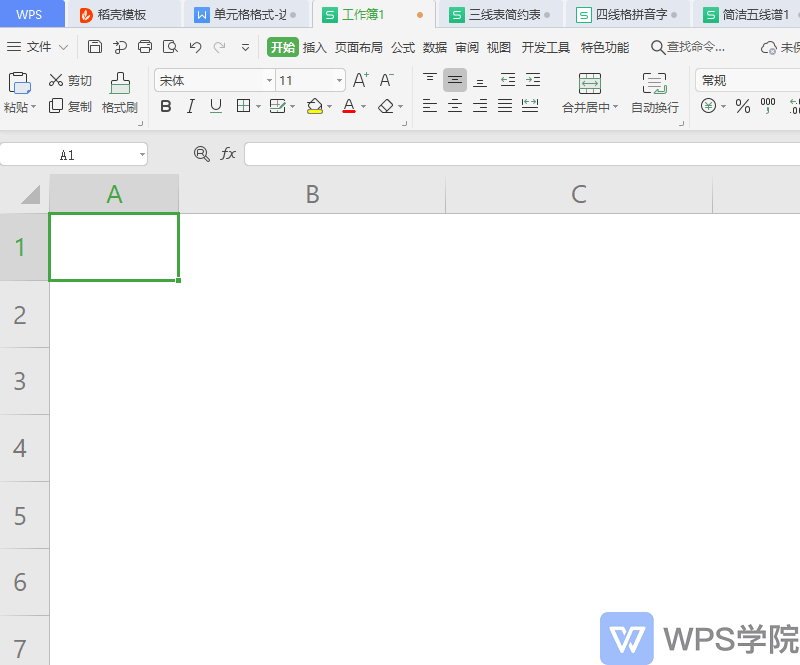
If we only want to add a border outside the selected cell, click "Outer Border" to add a border outside the cell;
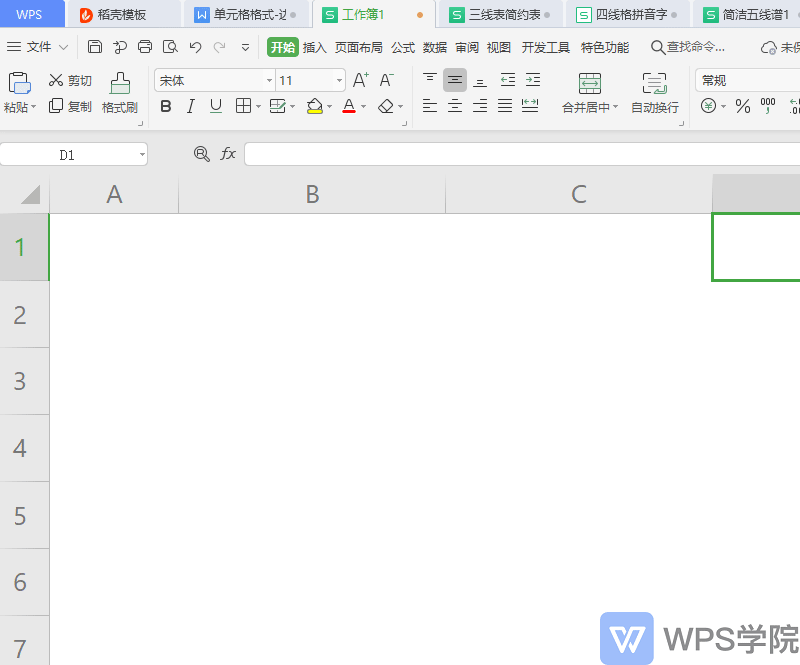
We can also choose to add borders according to the up, down, left and right directions of the cell;
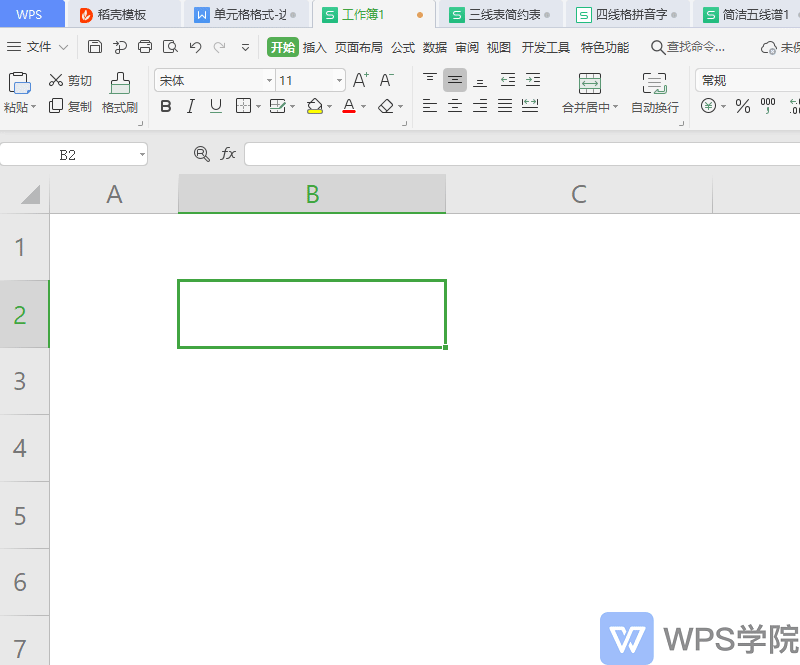
You can also add double bottom borders, which will add two borders to the bottom of the cell.
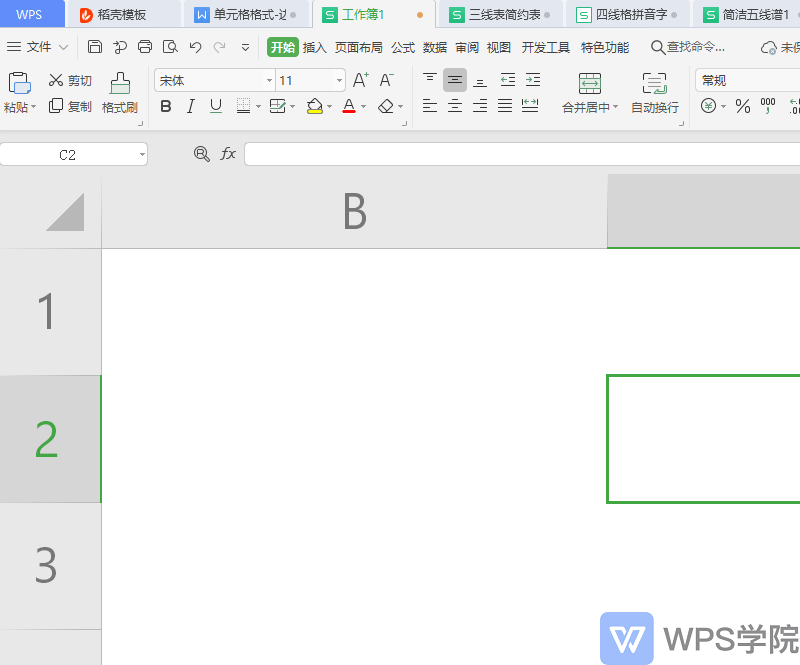
▪Click "Other Borders" and you can customize the frame lines in the pop-up cell settings.
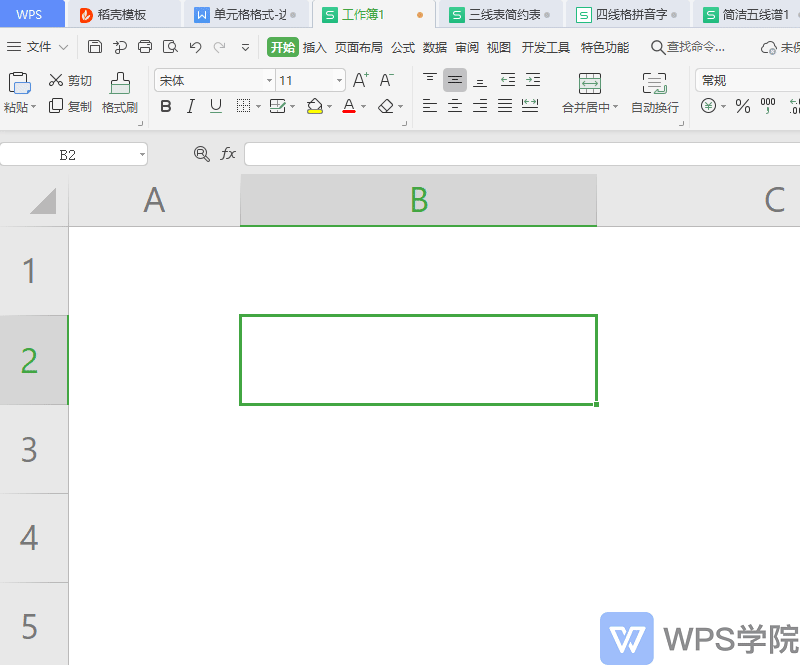
We can select the cell, right-click "Format Cells", and click the border in the Format Cells dialog box.
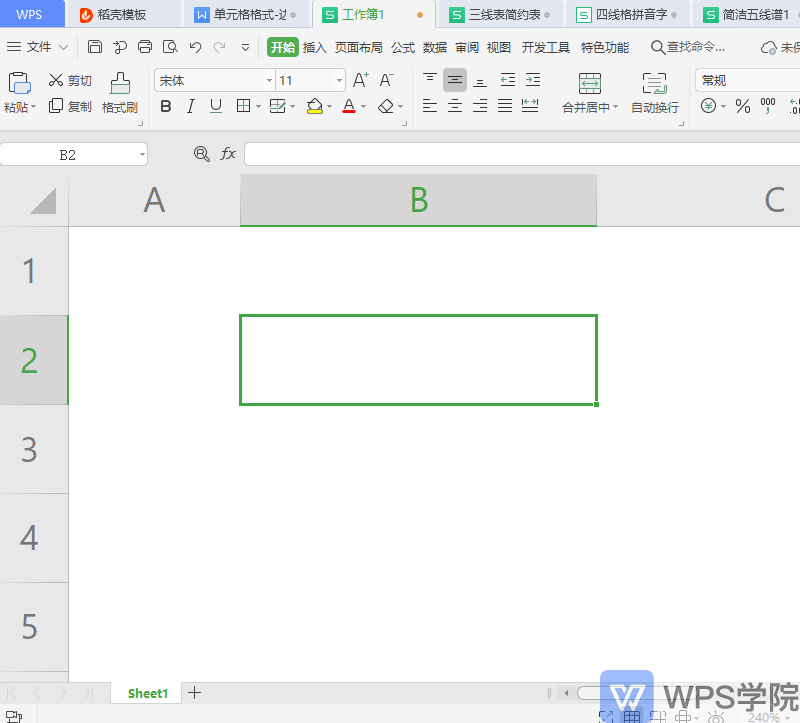
Here you can set the style, color, preset style, and border position of the border line.
Click OK to apply the border settings.
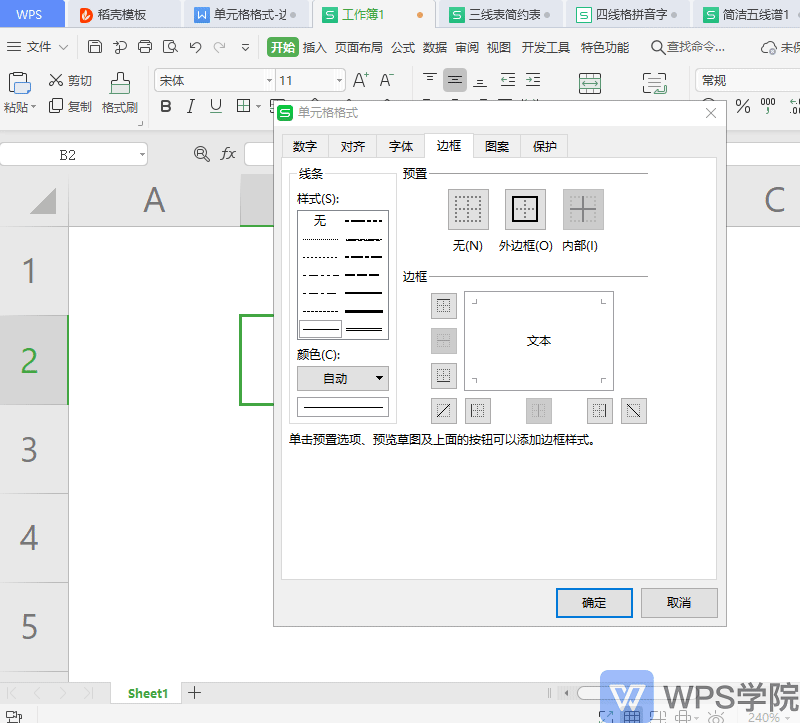
Do you understand this practical skill?
Articles are uploaded by users and are for non-commercial browsing only. Posted by: Lomu, please indicate the source: https://www.daogebangong.com/en/articles/detail/ru-he-wei-biao-ge-dan-yuan-ge-tian-jia-bian-kuang-she-zhi-bian-kuang.html

 支付宝扫一扫
支付宝扫一扫 
评论列表(196条)
测试