When using PPT to create slides, you can set the gradient border effect as needed. Here is an overview of the steps:
1. Open the PPT file
2. Select the text box, right-click and select "Format Shape"
3. In the "Shape Options" on the right, select "Fill and Line"
4. Click to expand the "Lines" ribbon
5. Click "Gradient Line" again
6. Select "Flat" in "Line End Type" to complete the settings
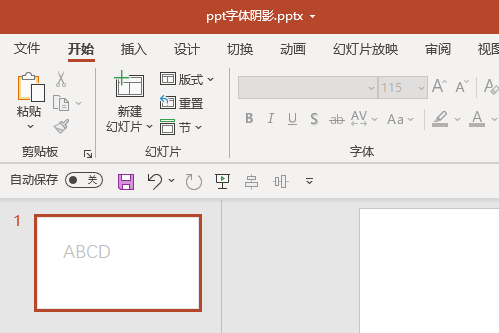
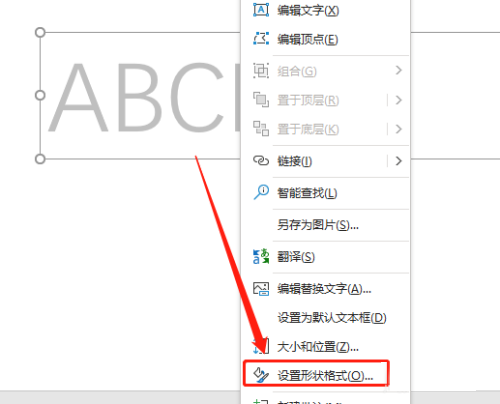
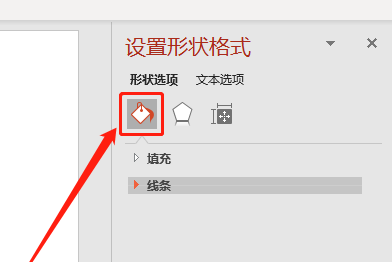
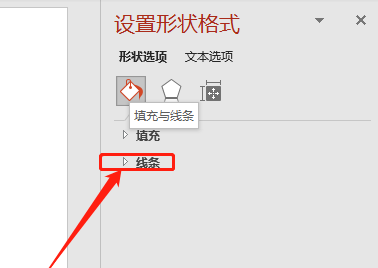
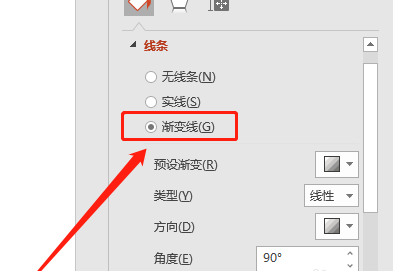
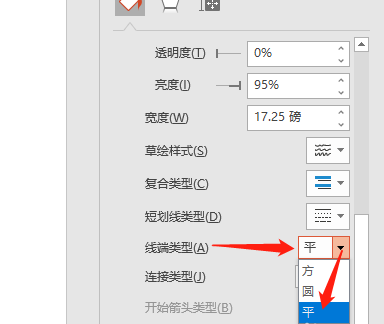
Articles are uploaded by users and are for non-commercial browsing only. Posted by: Lomu, please indicate the source: https://www.daogebangong.com/en/articles/detail/ru-he-wei-PPT-wen-ben-kuang-she-zhi-ping-zhi-jian-bian-bian-kuang-xian-duan.html

 支付宝扫一扫
支付宝扫一扫 
评论列表(196条)
测试