- Image and text skills
After adding numbers or bullets to a document, how do you want to adjust the indentation effect of the list?

If you want to adjust the position of the numbered list from the page margin.
In the "Adjust List Indent" pop-up window, select the number or bullet, right-click "Adjust List Indent", set the value, adjust the measurement unit, and click OK. Sets the position of numbering in text paragraphs.
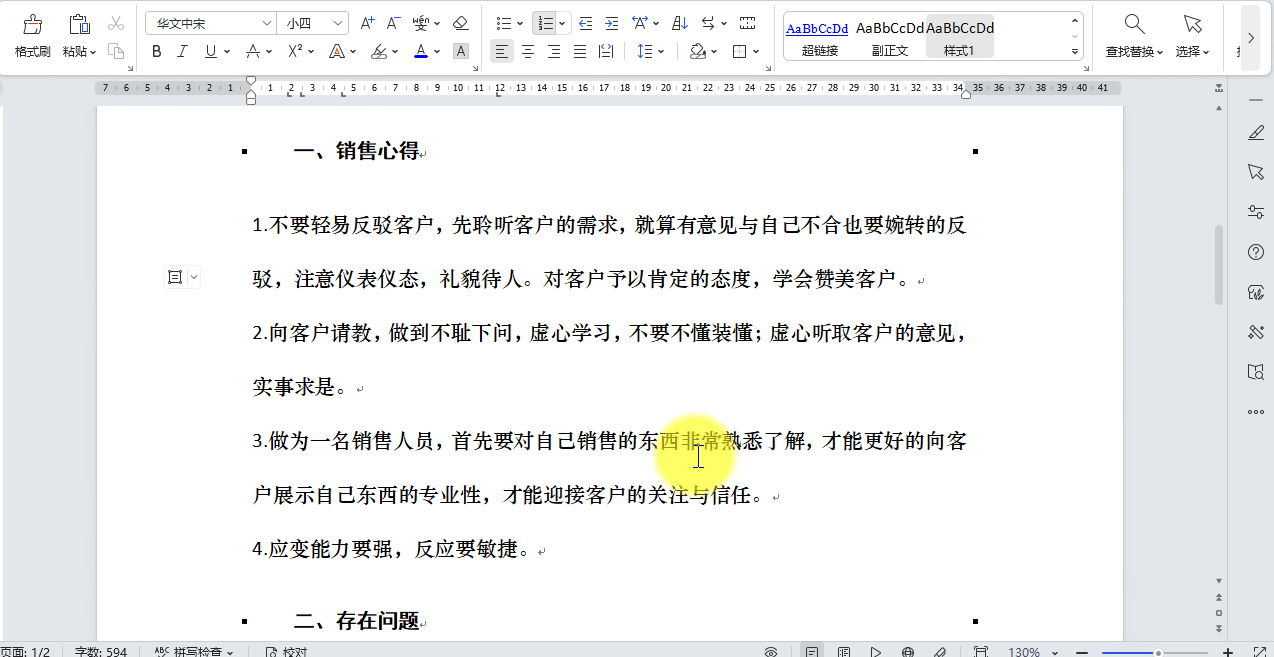
If you want to adjust the position of the text of the numbered list from the page margin.
Select the number, right-click "Adjust List Indent", set the text indentation unit and indentation value, and click OK.
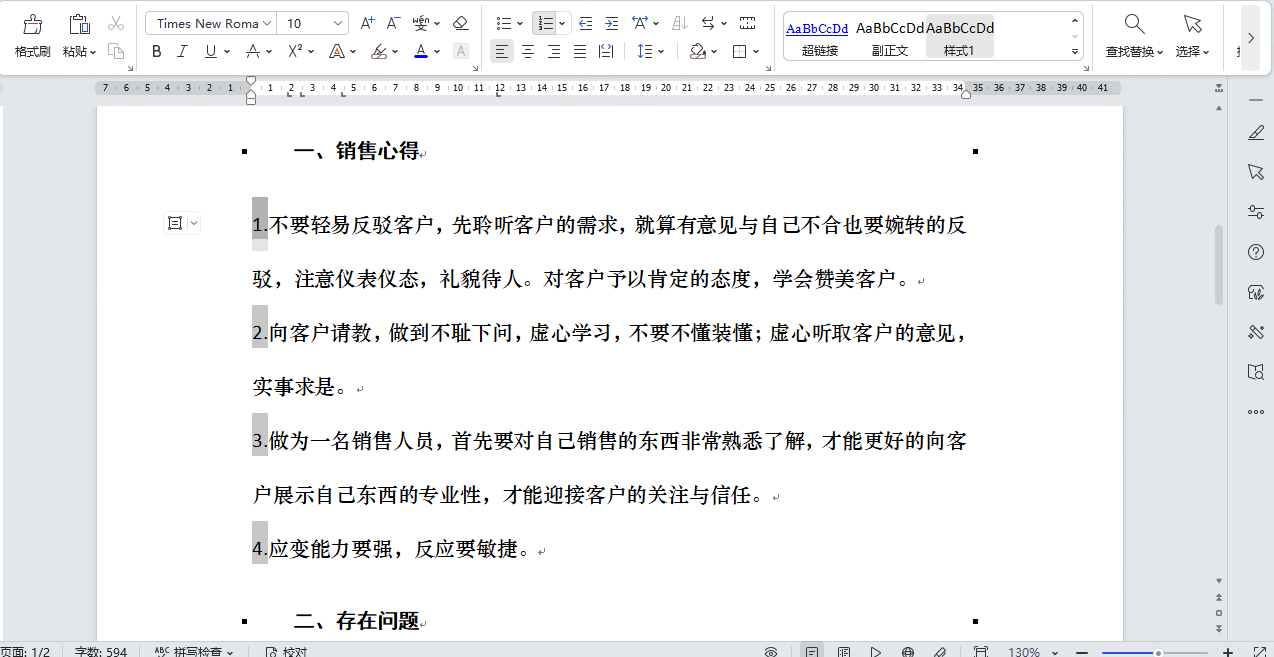
If you want to adjust whether there are spaces and position distance between the number and the text after the number.
Select the number, right-click "Adjust List Indent", and set no special marks or spaces in "After the number".
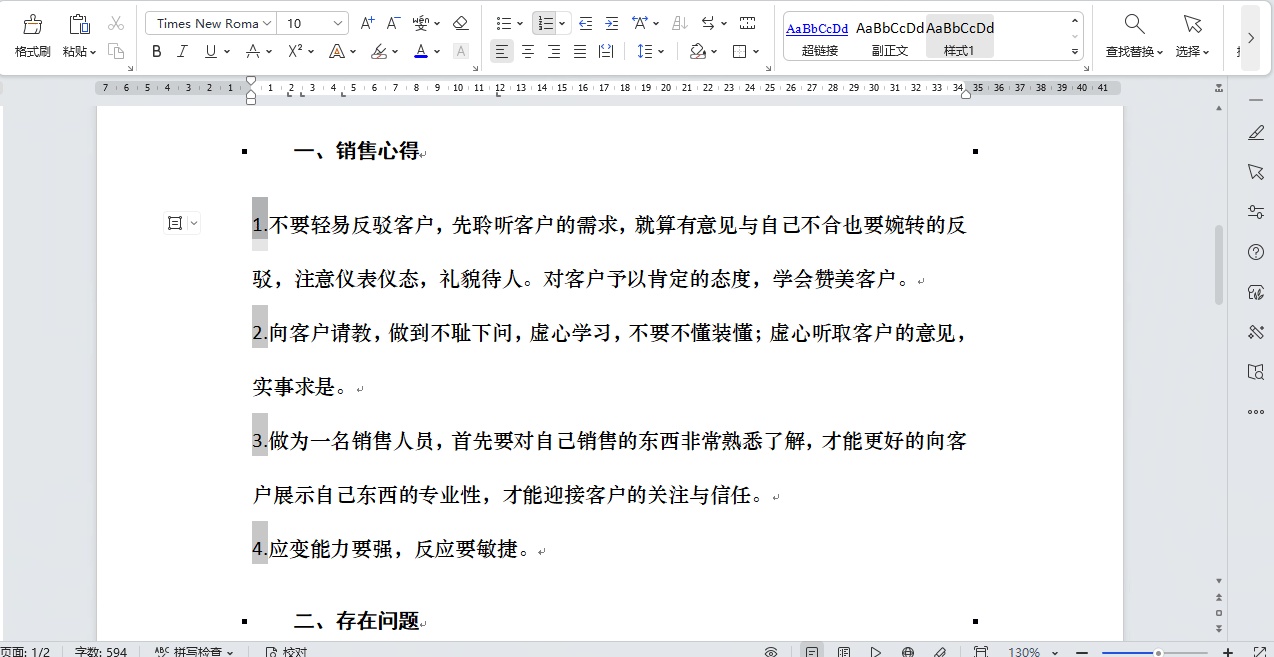
If you encounter a situation where you cannot select the number, it is because the "number" in the document is typed by hand. In this case, you need to clear the hand-typed number and then use the number. Just add the function again and that's it.
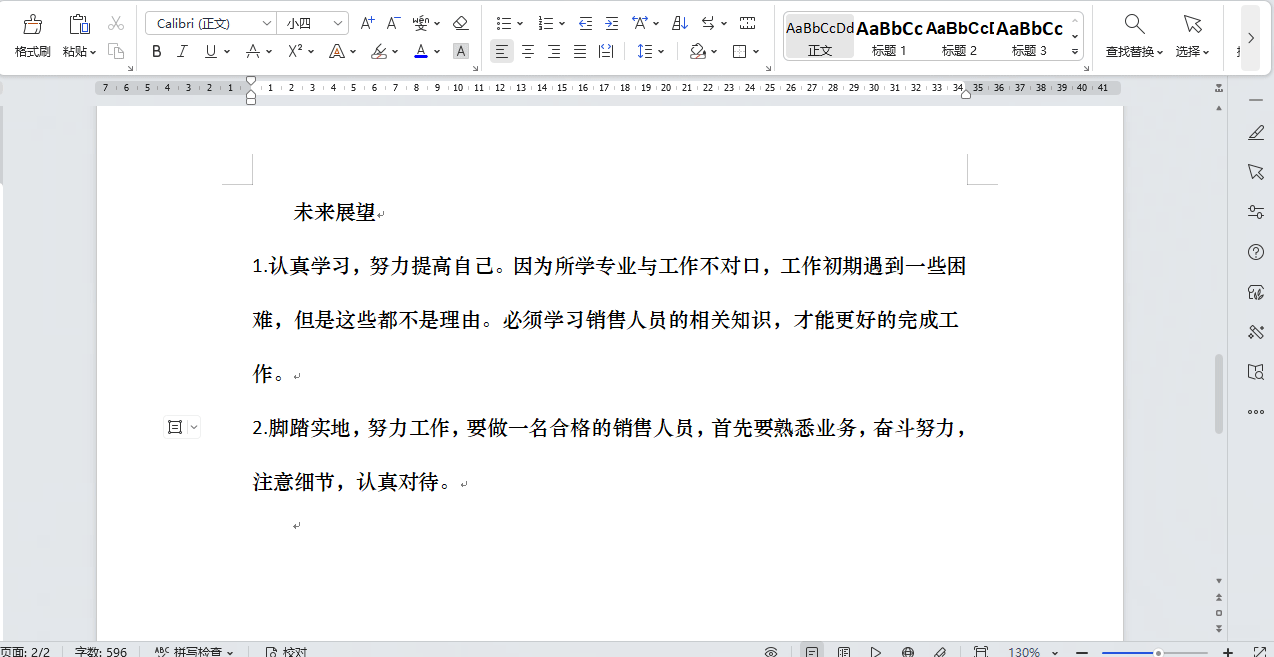
Articles are uploaded by users and are for non-commercial browsing only. Posted by: Lomu, please indicate the source: https://www.daogebangong.com/en/articles/detail/ru-he-tiao-zheng-wen-dang-zhong-bian-hao-lie-biao-de-suo-jin-xiao-guo.html

 支付宝扫一扫
支付宝扫一扫 
评论列表(196条)
测试