- Image and text skills
We often copy and paste some content from the Internet into documents, and sometimes we encounter shading in the pasted text.
How to add or delete text shading of text content?

▪Take this document as an example, if we want to highlight this text content.
Select the text content and click Start - Character Shading in the menu bar above.
You can add text shading to this text.
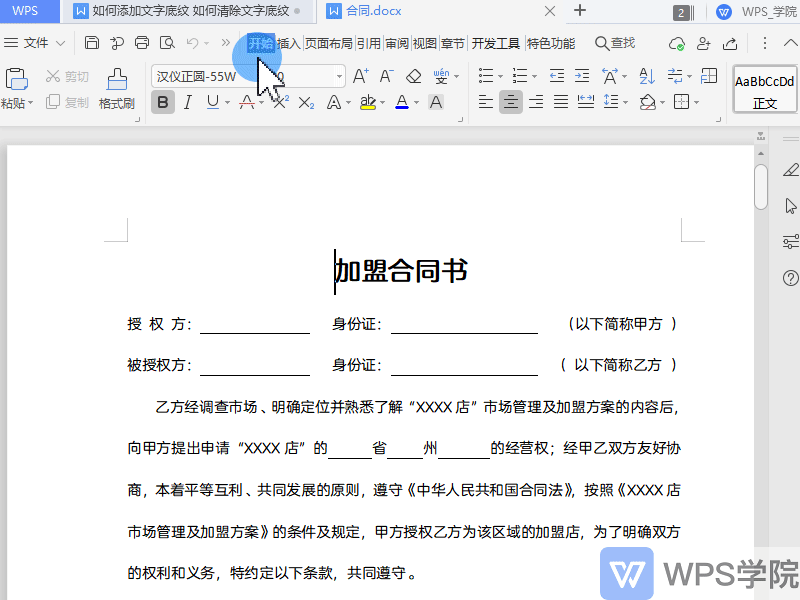
■How to delete text shading?
First select the text and click Start-Character Shading, so that you can quickly remove text shading.
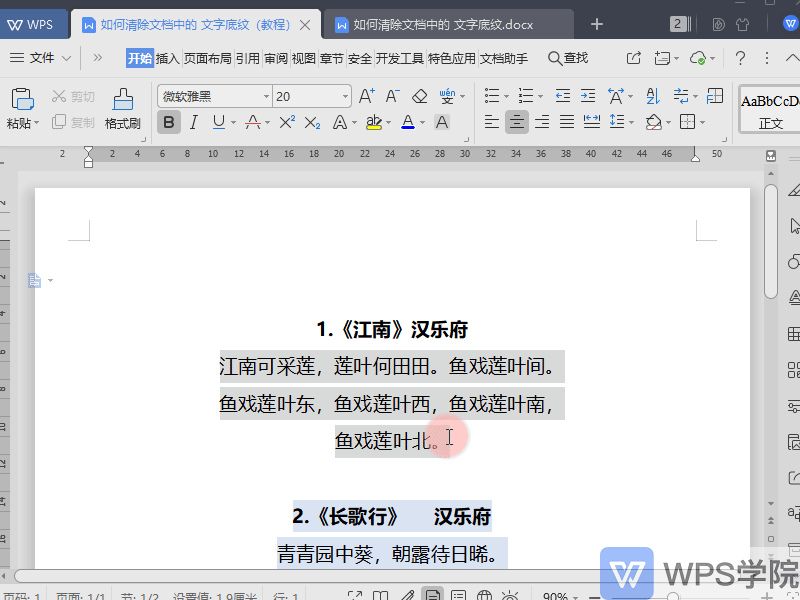
■You can also select the text, click Page Layout-Page Border, and select Shading in the Border and Shading property box.
Click Fill to "No Color", Pattern Style to "Clear", Apply to "Text".
Click OK to remove the text shading.
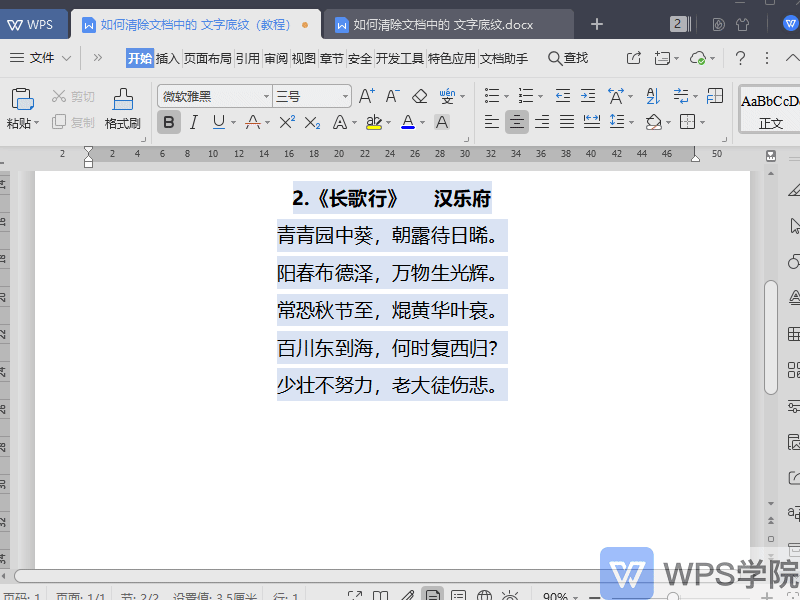
Articles are uploaded by users and are for non-commercial browsing only. Posted by: Lomu, please indicate the source: https://www.daogebangong.com/en/articles/detail/ru-he-tian-jia-huo-qing-chu-wen-zi-di-wen.html

 支付宝扫一扫
支付宝扫一扫 
评论列表(196条)
测试