How to manually check whether a keyword is included?
Embedding relevant keywords in product descriptions is an important step in laying out keywords. After completing the keyword embedding, how to determine whether the keyword is included in the Amazon system? Today Lao Zhu will share three commonly used methods.
·The first method is the most commonly used, directly enter keywords in the front search bar to search. If the search results include a product, it means that the keyword has been included. Although this method is simple, it requires searching for keywords one by one, which is time-consuming and labor-intensive.
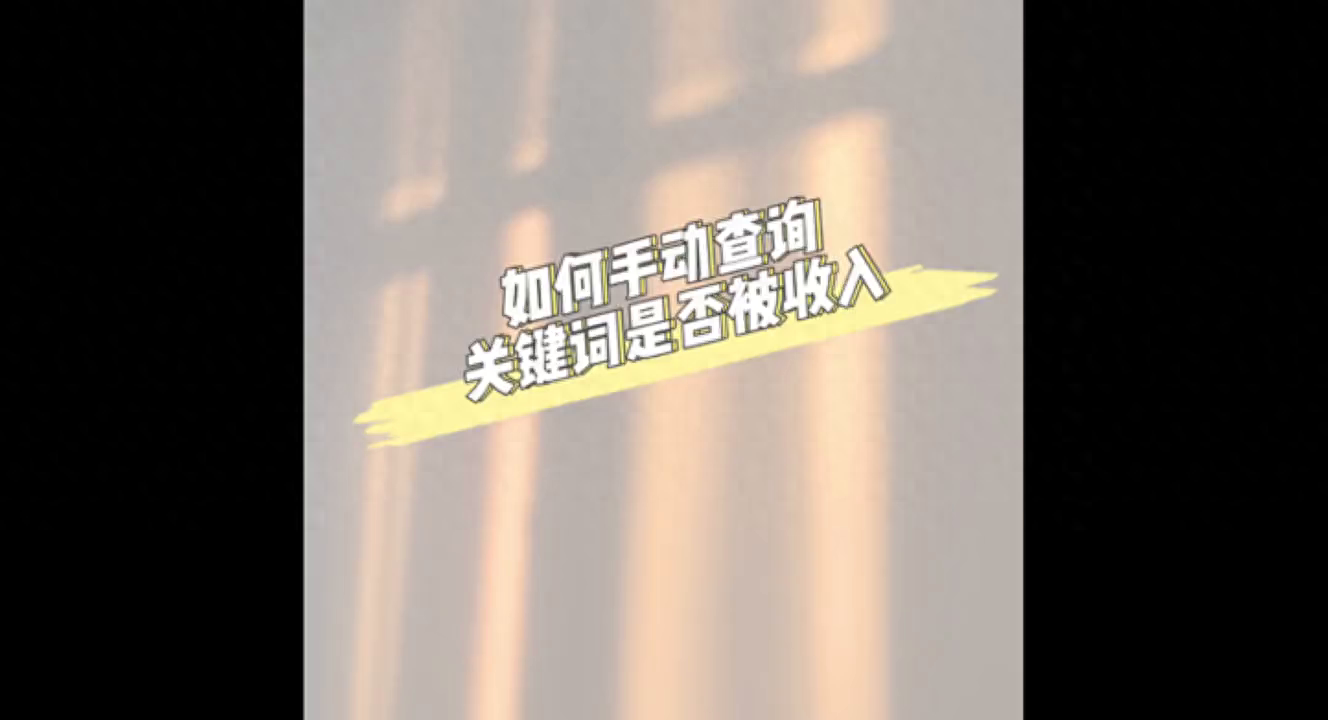
·The second method is to judge by link, replace the keywords and asin into the text part of the following link, and check the jump result. If the product is displayed, it means that the word has been included.
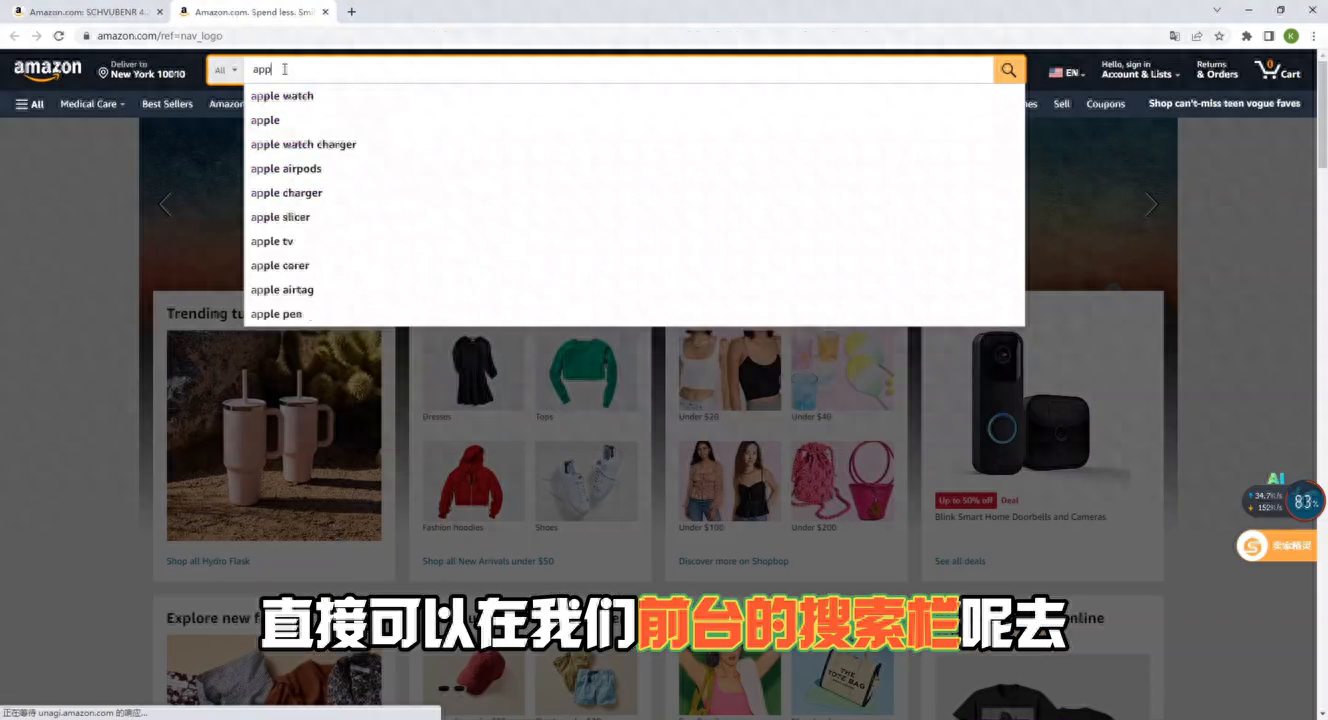
·The third method is semi-automated. Compared to the first method, this method is simpler.
·The third method is to query directly through a third-party plug-in. Open the Seller Wizard plug-in on the details page you want to query, select the keyword income option, and the details page will open by default. Enter asin and keywords to support simultaneous query of multiple keywords, which can be separated by line breaks. View the search results after the search is complete.
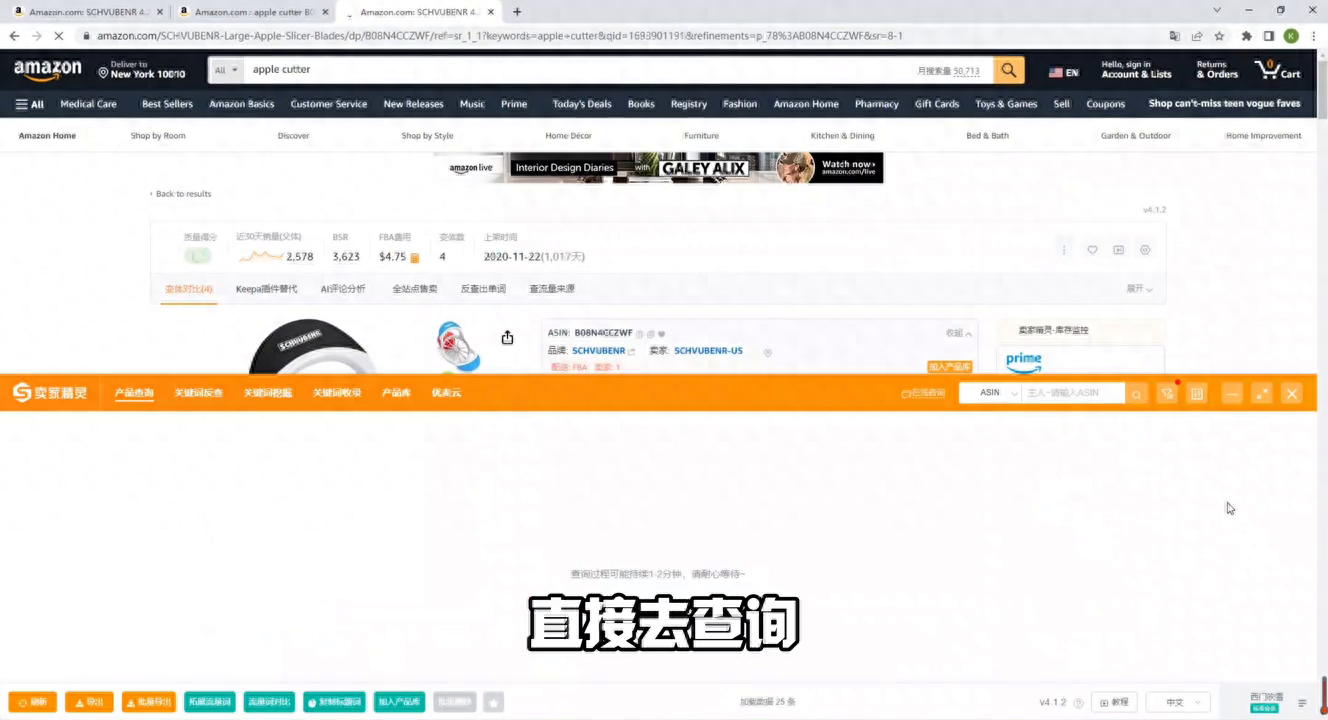
You can see that these two keywords have been included in the Amazon system, and the inclusion status can be seen at a glance. This method is the most convenient and detailed way to determine whether a keyword is included.

Have you learned the above three methods of manually checking whether keywords are included?
Follow Lao Zhu and learn about Amazon together. See you in the next issue. Remember to like and follow.
Articles are uploaded by users and are for non-commercial browsing only. Posted by: Lomu, please indicate the source: https://www.daogebangong.com/en/articles/detail/ru-he-shou-dong-cha-xun-guan-jian-ci-shi-fou-bei-shou-lu.html

 支付宝扫一扫
支付宝扫一扫 
评论列表(196条)
测试