- Picture and text skills
In work, we often need to deal with various data tables. When we need to view the relationship between table data, we usually double-click the cell and the referenced area will be marked. However, this can easily lead to mistaken editing of formulas.
Using the "Track Referenced Cell" function of the WPS table, you can track the area referenced by this cell.

▪ Take this form as an example. Suppose we want to know what data is referenced in cell E2 of employee A's "Q2 Quarterly Sales".
Place the mouse on E2, click Formula - Track Reference Cell in the upper menu bar, and an arrow will appear in the table.
We can then know that the data of E2 refers to the data of D2 and E9.
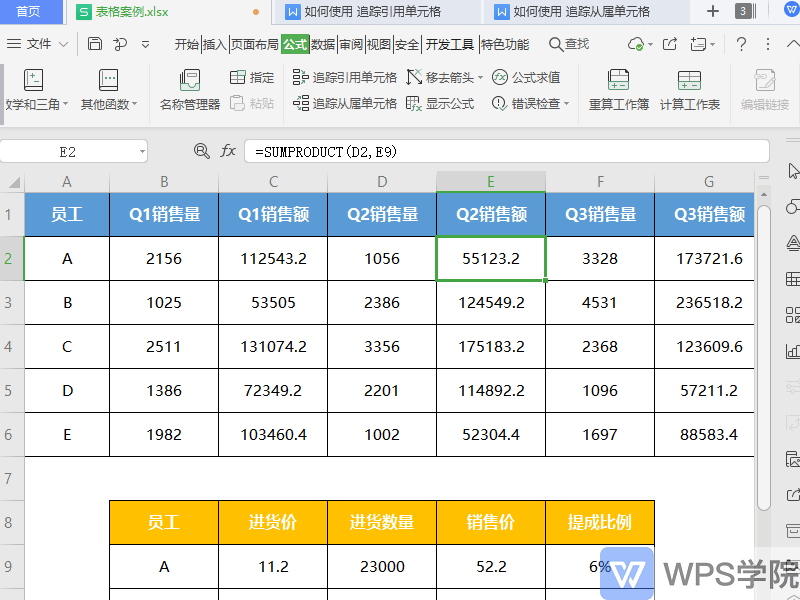
▪If we want to remove the arrow, click Formulas on the upper menu bar - Remove Arrow - Remove Reference Cell Tracking Arrow.
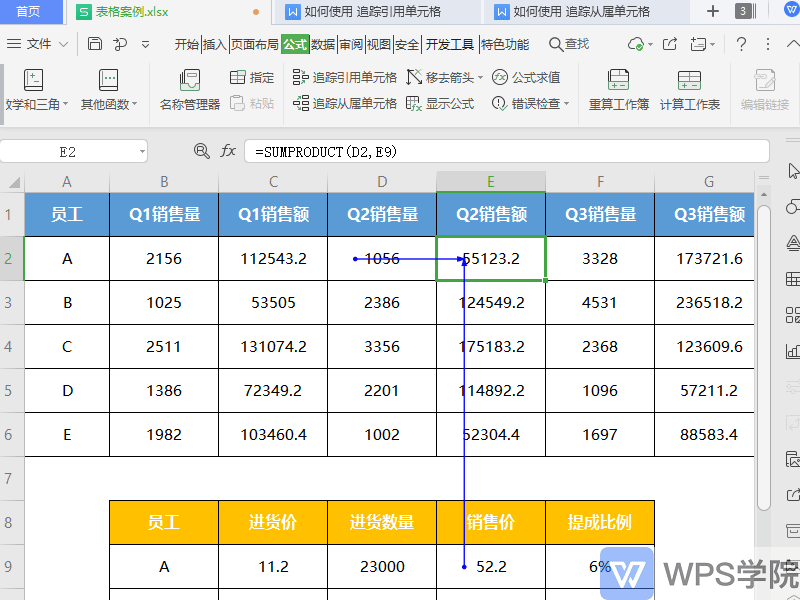
Have you learned this practical function?
Articles are uploaded by users and are for non-commercial browsing only. Posted by: Lomu, please indicate the source: https://www.daogebangong.com/en/articles/detail/ru-he-shi-yong-zhui-zong-yin-yong-dan-yuan-ge.html

 支付宝扫一扫
支付宝扫一扫 
评论列表(196条)
测试