- Picture and text skills
WPS Office's "Convert to Picture Format PPT" function can convert PPT content into picture format.
It can avoid typographical errors, font loss, and prevent PPT content from being modified by others.And it can also be used like It can be demonstrated and screened just like ordinary PPT, which is very convenient.
How to use this function?

▪Taking this slide as an example, click on the menu bar above - Convert Picture to PPT and select the output directory.
After setting up, click Start Output and wait a moment to convert this slide into a picture slide.
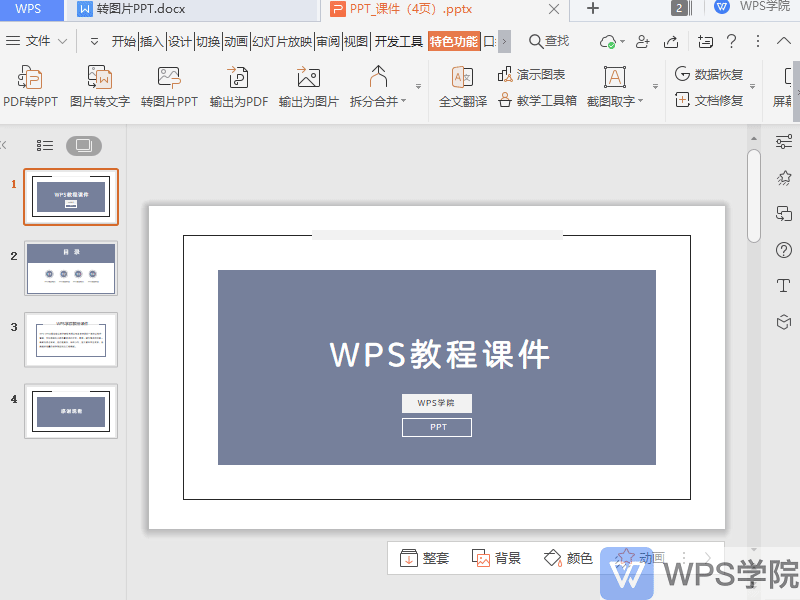
▪Click "View Document". At this time we can see that the slide content has been changed to image format, and that's it.
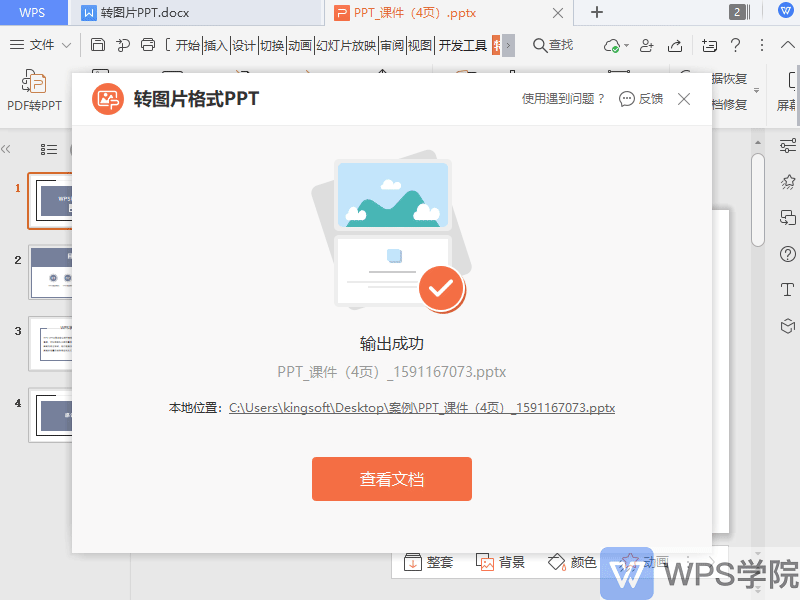
Articles are uploaded by users and are for non-commercial browsing only. Posted by: Lomu, please indicate the source: https://www.daogebangong.com/en/articles/detail/ru-he-shi-yong-zhuan-tu-pian-PPT.html

 支付宝扫一扫
支付宝扫一扫 
评论列表(196条)
测试