- Image and text skills
WPS's spell check function can check spelling errors in the current document.

▪Click Review-Spell Check on the menu bar above.
When the spelling is correct, you will be prompted that the spell check has been completed.
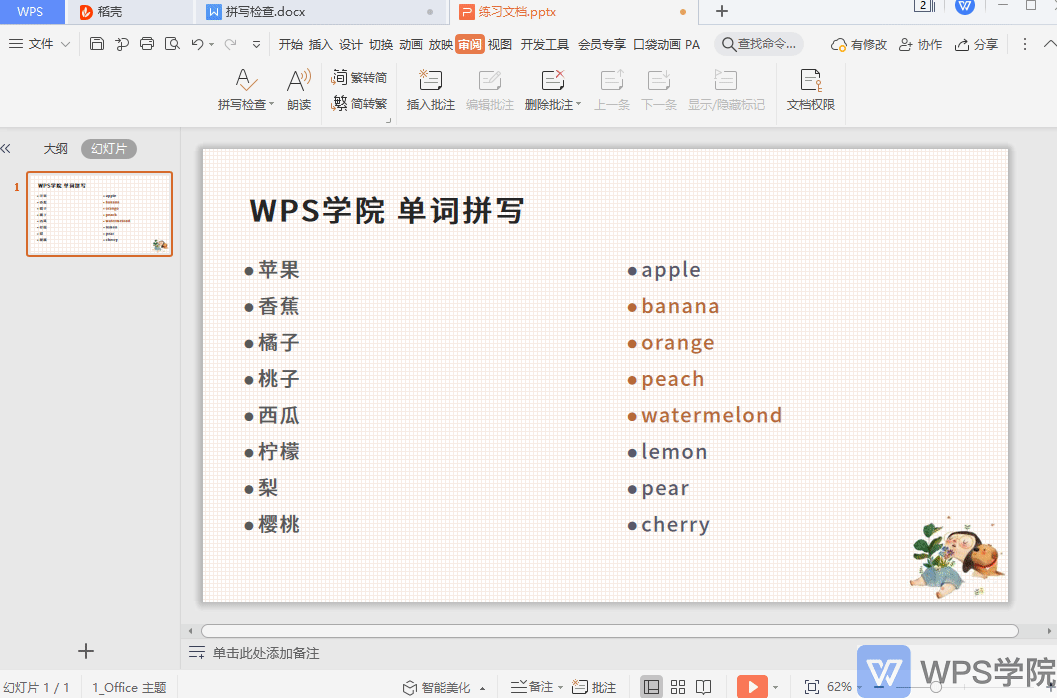
When there is a spelling error, a spell check dialog box will pop up.
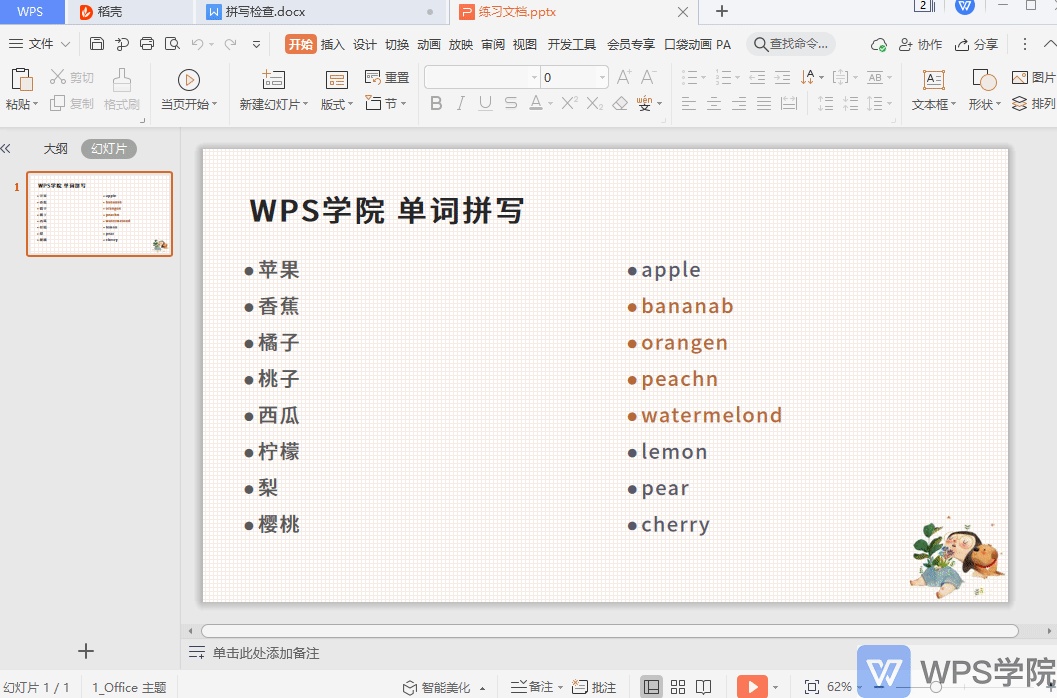
▪In the checked paragraphs, we can see that misspelled words and sentences will be highlighted in red.
We can manually change it to the specified word, or modify it according to the spelling suggestions.
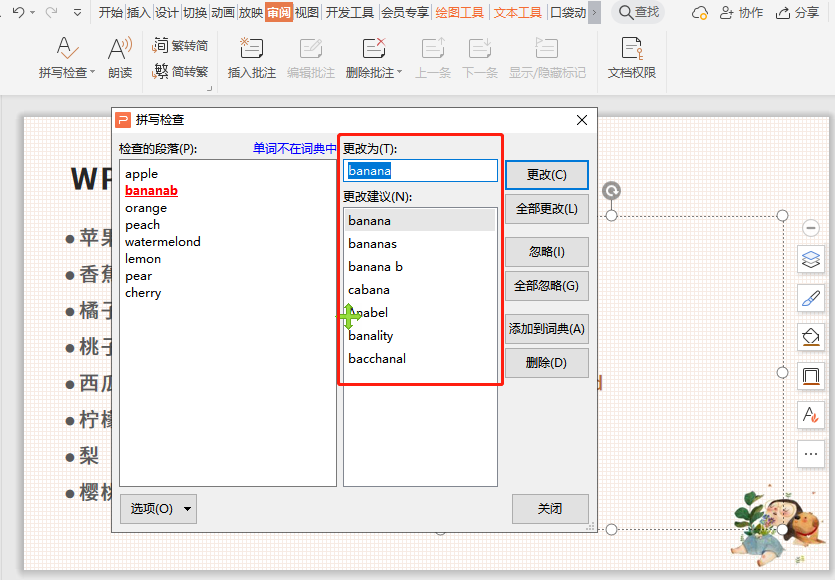
▪Click "Change" to change the current misspelling.
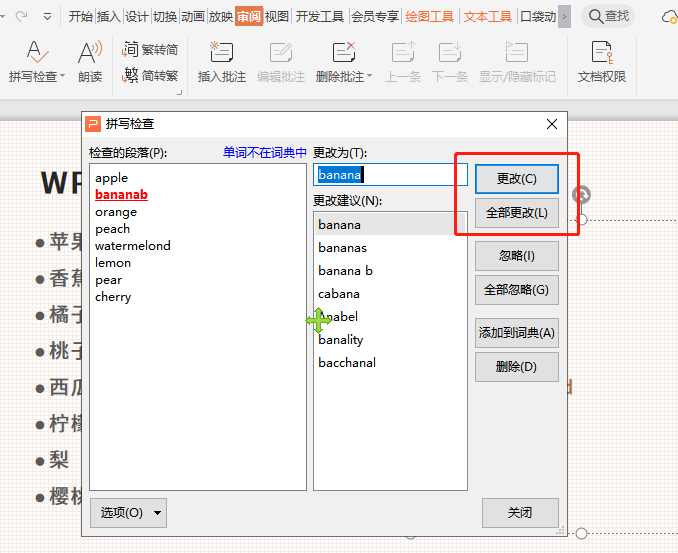
▪If we want to ignore this error, we can choose to ignore/ignore all this error.
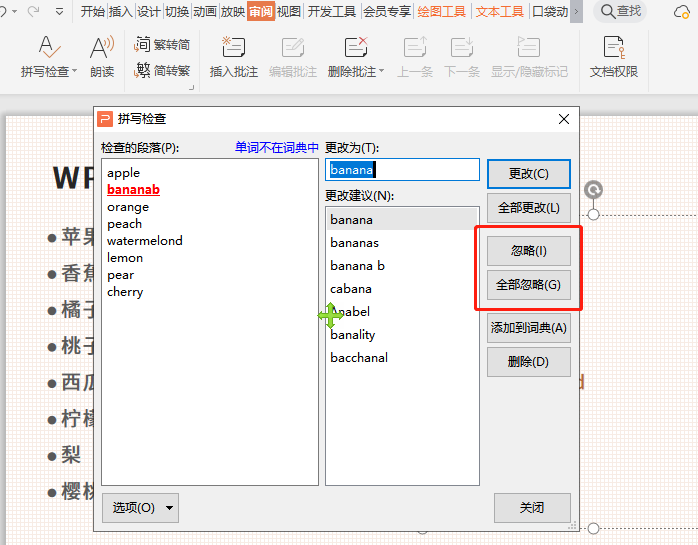
▪Click the "Delete" button below to quickly delete incorrect spellings.
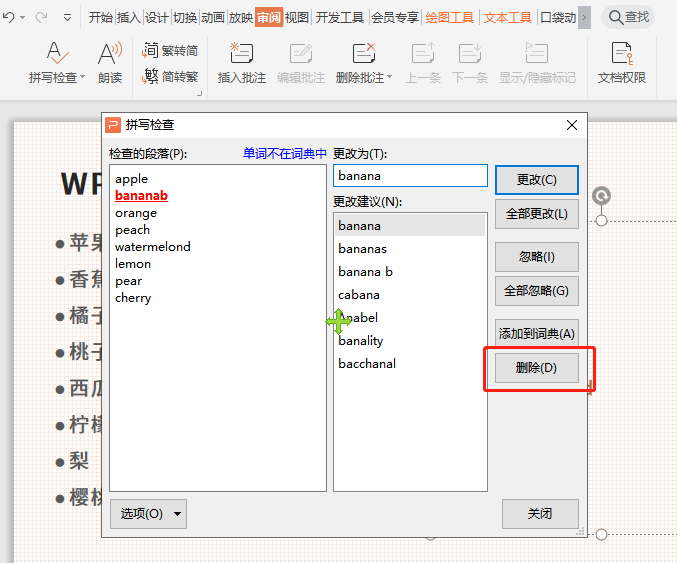
▪If the spelled word is not in the dictionary, click Add to Dictionary to add the word to the dictionary.
This way there will be no error reminder when you spell again.
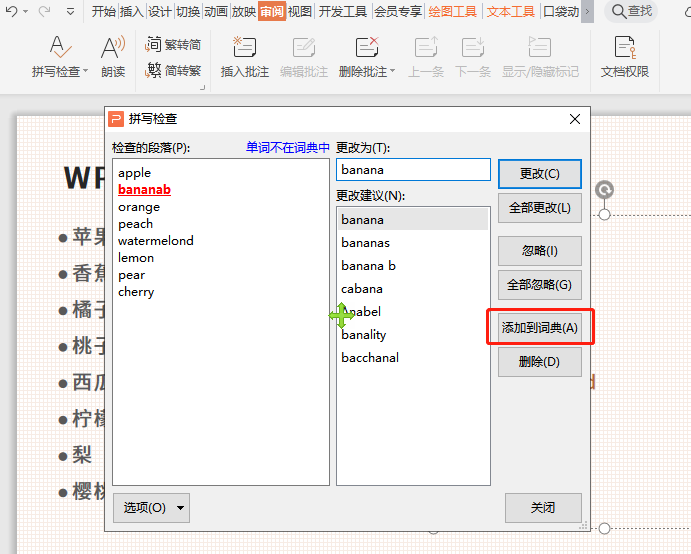
Do you understand this practical function?
Articles are uploaded by users and are for non-commercial browsing only. Posted by: Lomu, please indicate the source: https://www.daogebangong.com/en/articles/detail/ru-he-shi-yong-yan-shi-wen-gao-pin-xie-jian-cha-gong-neng.html

 支付宝扫一扫
支付宝扫一扫 
评论列表(196条)
测试