- Image and text skills
"Paste" The shortcut key isCtrl+V, which is a commonly used function in work.

▪Normal paste
Select to paste content, right-click on the document and use "Paste".
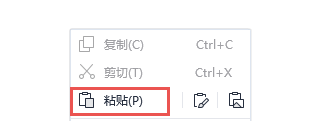
Or in Under the "Home" tabClick "Paste"button.
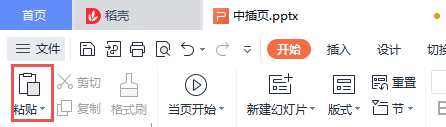
▪Paste text only
Want to only Paste text contentYou can right-click and select "Paste text only".
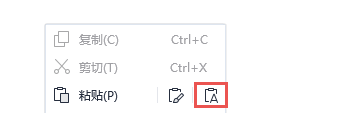
Or in 「Paste」Select"Paste text only".
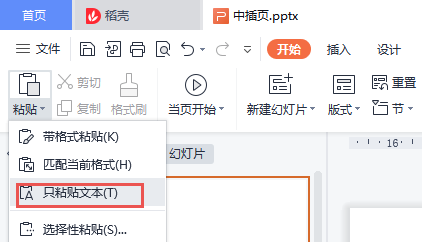
Paste like this The content will be presented in the form of a text box.
▪Paste as picture
Want to Copy and paste as a picture, You can right-click and select "Paste as picture".
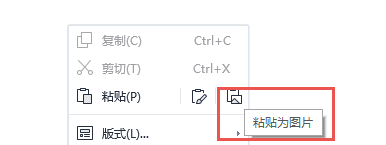
Or in 「Paste」Select Paste as picture".
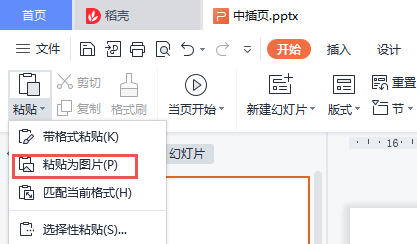
Articles are uploaded by users and are for non-commercial browsing only. Posted by: Lomu, please indicate the source: https://www.daogebangong.com/en/articles/detail/ru-he-shi-yong-yan-shi-wen-gao-de-zhan-tie-gong-neng.html

 支付宝扫一扫
支付宝扫一扫 
评论列表(196条)
测试